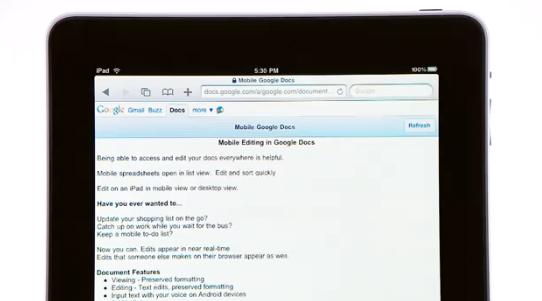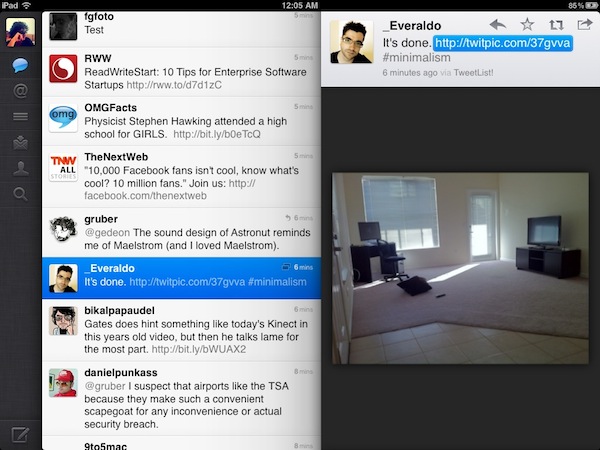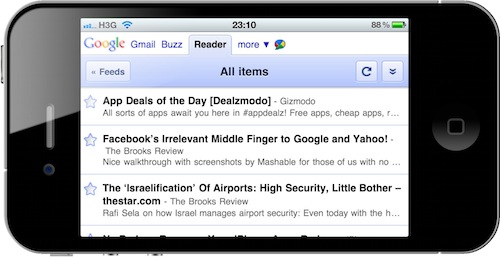As I wrote earlier today, an update to the official Twitter app for iPhone and iPad was one of the updates I was really looking forward to. We knew the new version had been approved by Apple, and it was just waiting to go live in iTunes. The update, version 3.2, is finally available here.
As announced on the official Twitter blog, push notifications for messages and mentions have been enabled in the app. They’re available only on the iPhone counterpart for now:
When you’re out and about, your phone probably isn’t always in front of you. It might be in your pocket or purse or on a table – perhaps with the screen off. We want to make sure you see important Tweets even when you’re not looking at Twitter at the moment. To help with that, today we’re launching push notifications for mentions.
In addition to mentions, we’re also bringing push notifications for Messages to Twitter for iPhone, as we’ve already done with SMS and Twitter for Blackberry.
The update also brings more Retina graphics to the iPhone and geotagging with “one tap”. But the real deal’s on the iPad: we’re installing the updated version right now, but looking at the changelog we see Loren Brichter has been working on bringing inline media to the app, together with lots of UI improvements, iOS 4.2 fixes and saved search management.
These improvements include a simpler way to dismiss “panels” opened while navigating between users and links, more intuitive behavior for the aforementioned panels and various fixes to improve the user experience. It’s easier to navigate back to the first panel (or, the “timeline”) now, the animation of inline web previews has been slightly tweaked to “bounce” more when swiping and you can swipe on the inline media viewer, too. The effect is cool, but I wonder what’s the purpose. Try it by yourself with any twitpic or yfrog link.
As for iOS 4.2 support, the app correctly saves states and the login error that affected the previous version on iOS 4.2 has been fixed.
Check out the full changelog and additional screenshots below. Read more