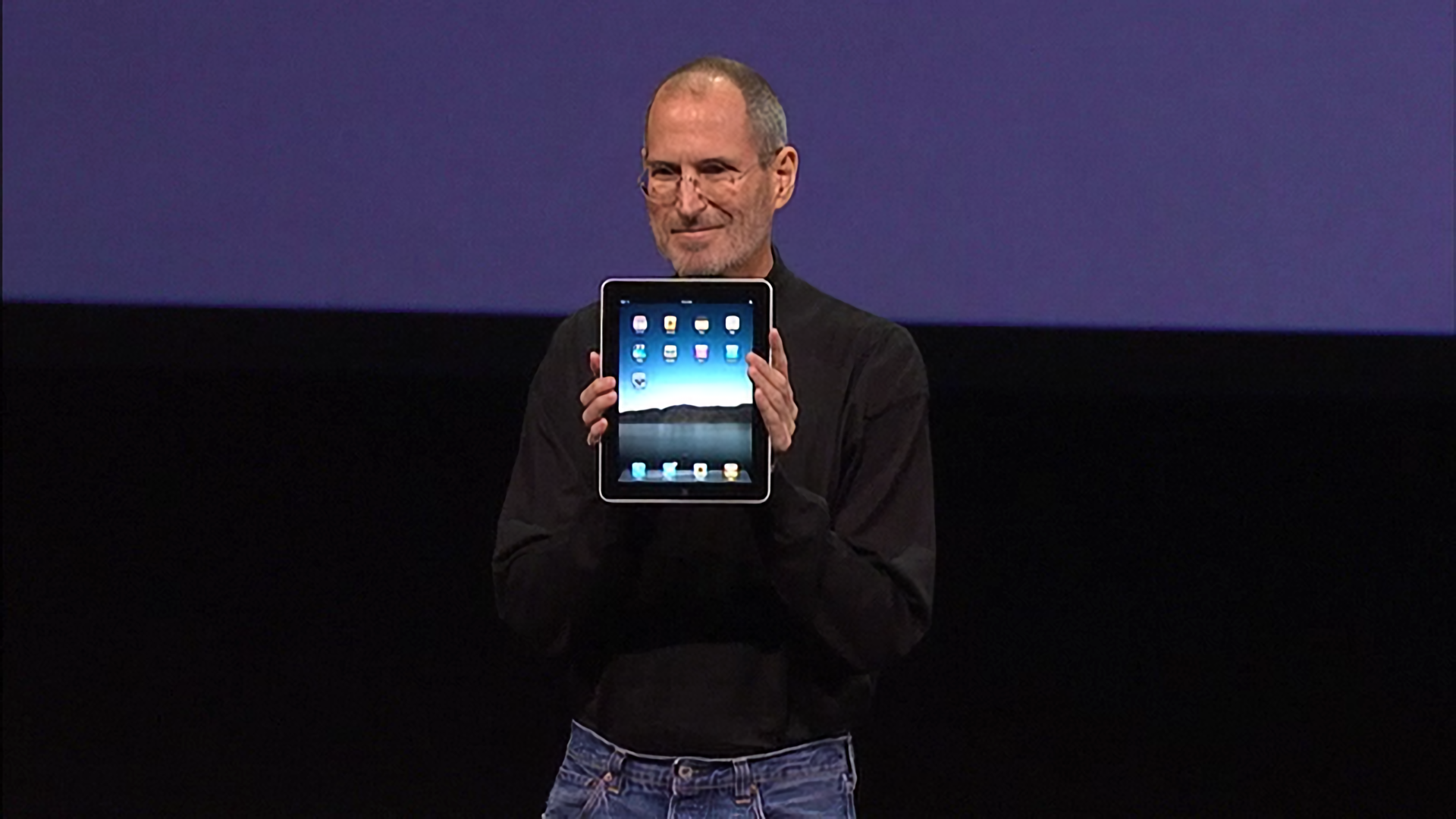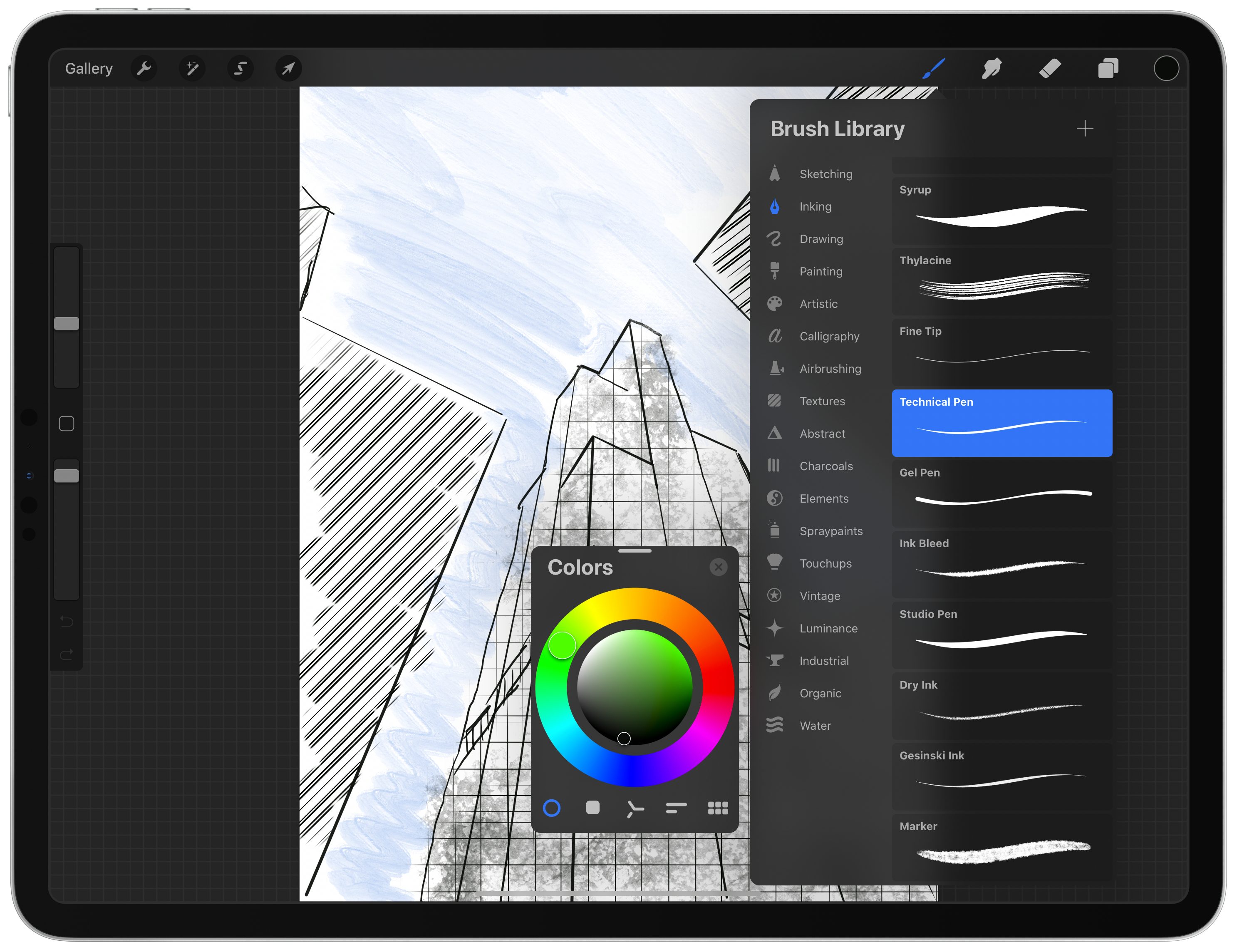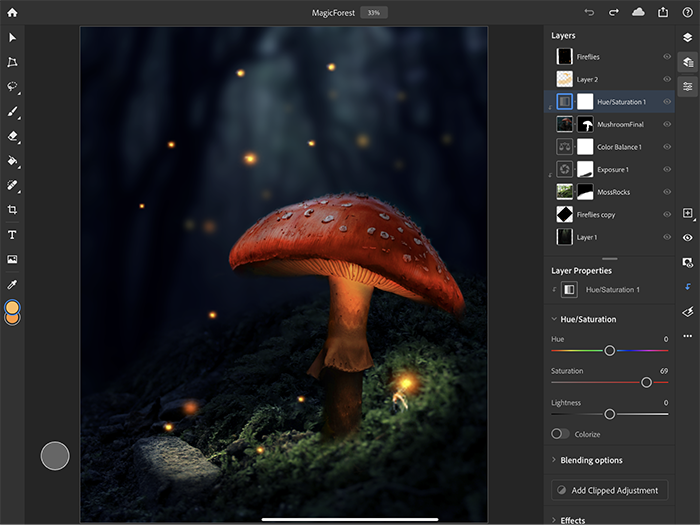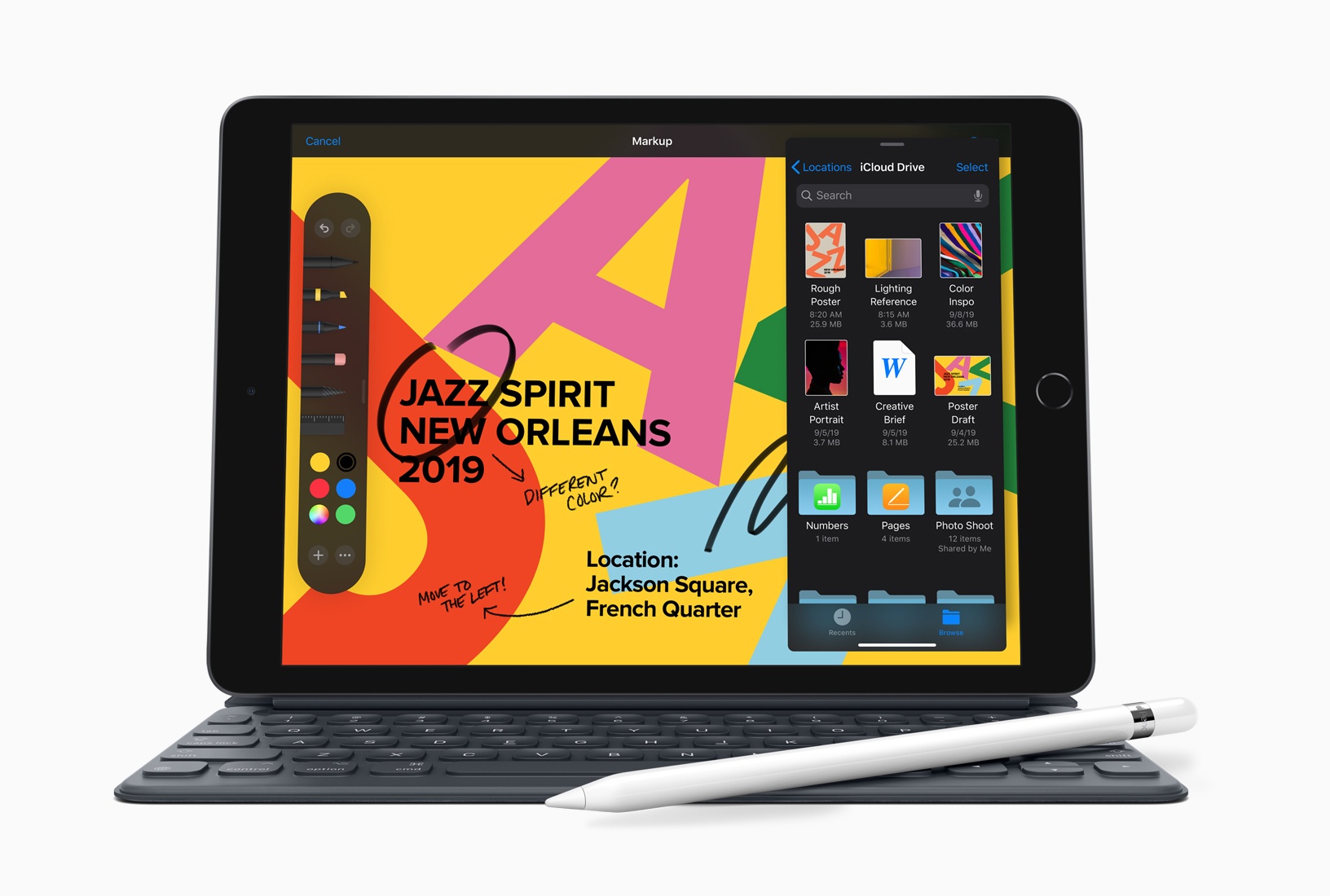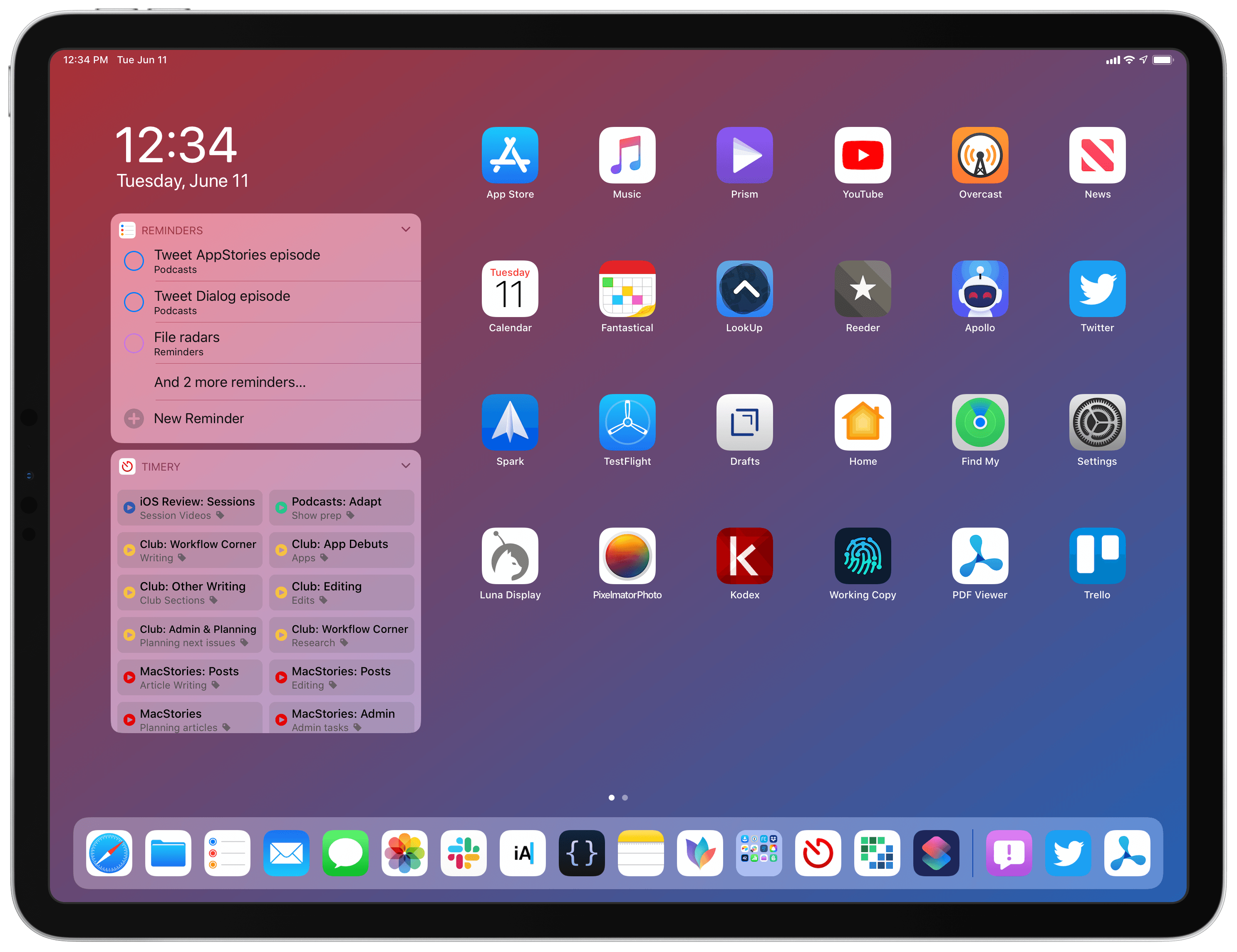Ryan Houlihan at Input has published a new interview with two key members of the team that birthed the iPad 10 years ago. Married couple Imran Chaudhri and Bethany Bongiorno, former Director of Design for the HI team and Software Engineering Director, respectively, reflect widely on the development process behind Apple’s tablet. Two of the most interesting answers had to do with envisioning the future of the iPad, and regrets about its past.
Chaudhri on the device’s future:
I think it’ll be interesting for all of us to watch and see how Apple evolves the iPad. But, you know, I think one of the struggles that customers have with the iPad right now is really trying to figure out what role it plays in terms of a portable class computer. You have a traditional desktop computer or a traditional laptop computer — and where does the iPad fit in? You know, I would hope and I think they would continue to evolve it to a point where the iPad does end up doing a lot more that the Mac [currently] does and that the Mac redefines itself as more of a professional tool and the iPad defines itself as more of a mass consumer computing platform. I think that would be almost like a natural progression.
Bongiorno on a regret:
I would say one regret is that it became really hard after we shipped the iPad to continue to push it forward in the way that I think Imran and myself and others at the company really wanted to. The gravity of the phone was so big — and it still is so big, right? It makes it really hard.
This week as the iPad’s 10 years are celebrated, it’s become a great time to reflect on where the device has come from and where it’s going. I use my iPad all day, every day for work, and love it. However, for the device to realize its fullest potential as a mass-market computer replacement, I think there’s still plenty of work yet for Apple to accomplish.