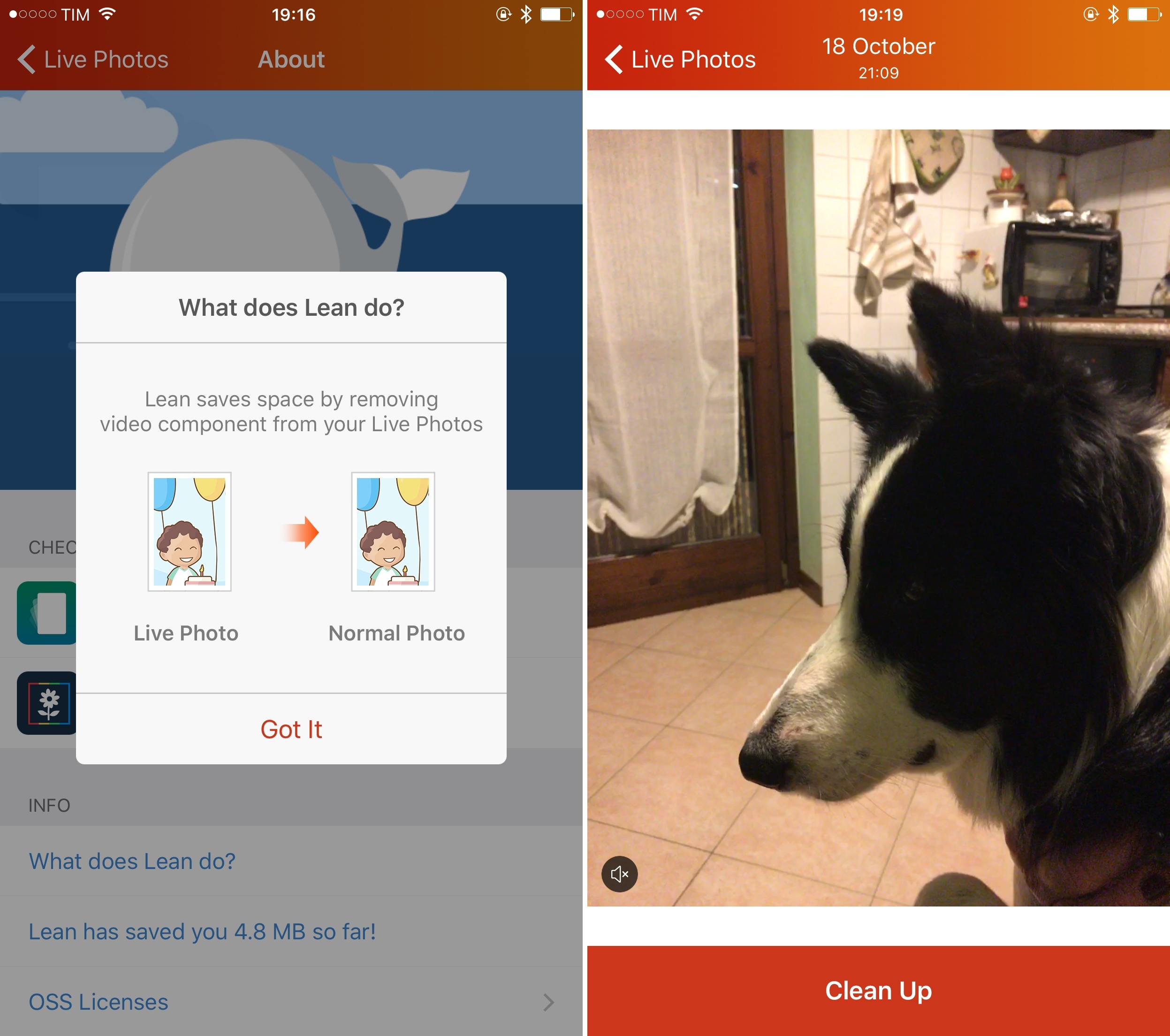Apple shared two new iPhone 6s commercials last night, once again focusing on the more powerful hardware of this year’s iPhone model and hands-free Siri activation via voice.
In the first ad, titled ‘Ridiculously Powerful’, Apple highlights a number of apps and system features that are faster or more capable thanks to the 6s’ hardware. From 3D Touch and games to multitasking, Apple Pay, and camera improvements, the ad follows the style of the company’s “The only thing that’s changed is everything” campaign with a quick rundown of apps and use cases that are more efficient on the new hardware. Notably, the ad features Jon Favreau and closes to what resembles a Siri command for HomeKit lights, which turn off at the end of the video.
The new ‘Hey Siri’ commercial is shorter and it includes a few examples of how Siri can be activated without pressing the Home button to reply to messages, look up information on the web, play music, and more. The ad also features actress Penelope Cruz asking a question to the virtual assistant with ‘Hey Siri’.
You can watch the videos below.