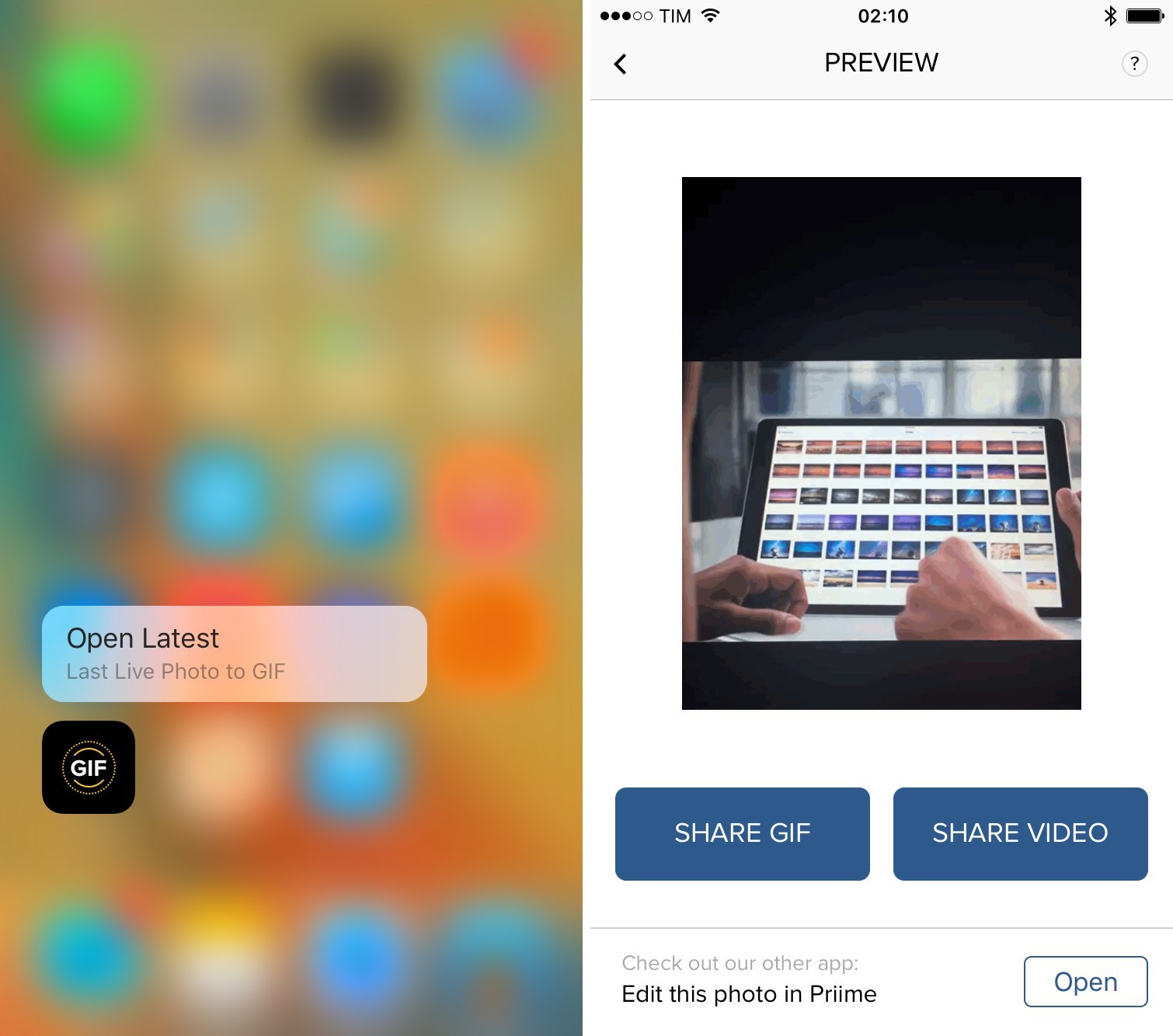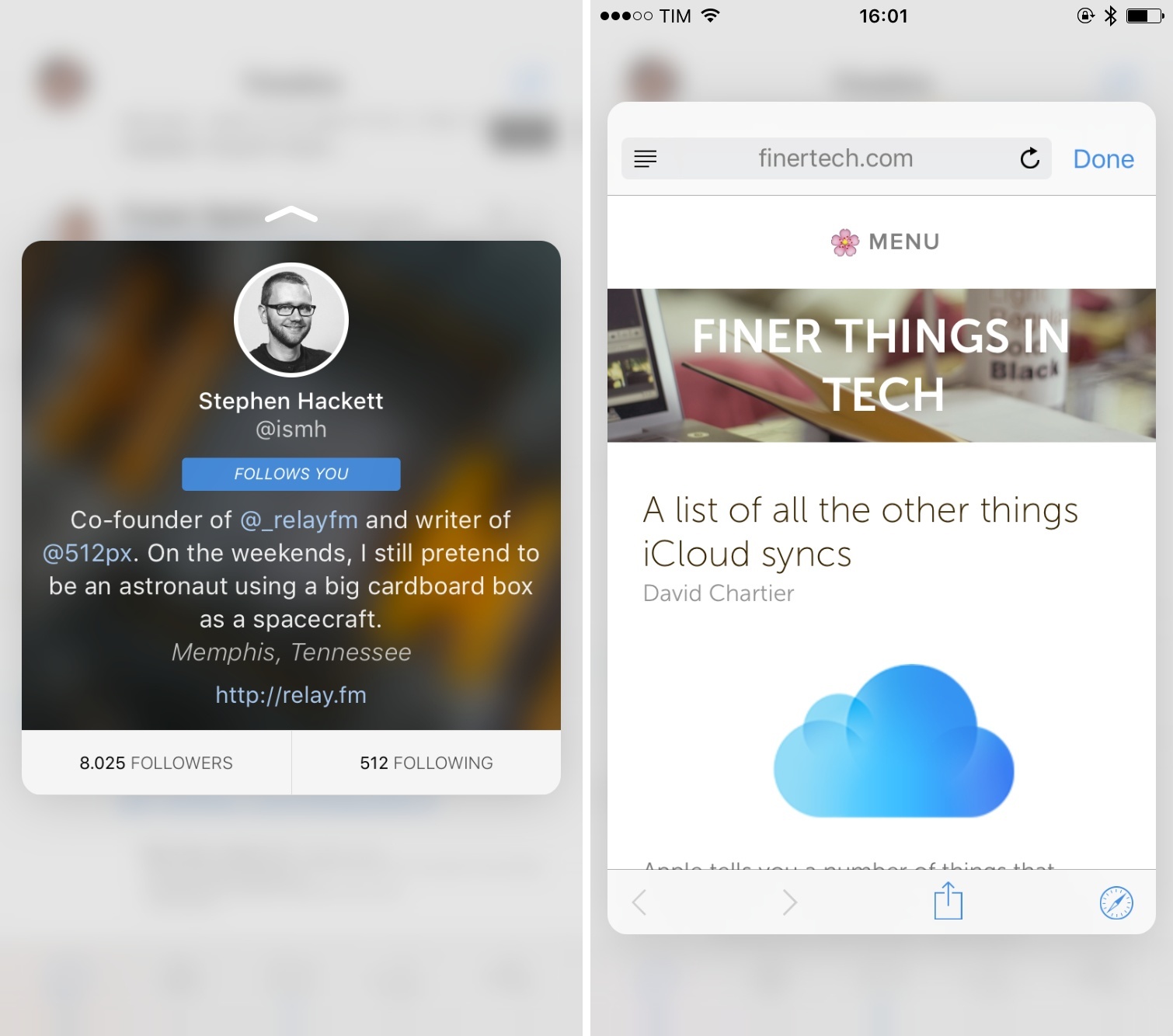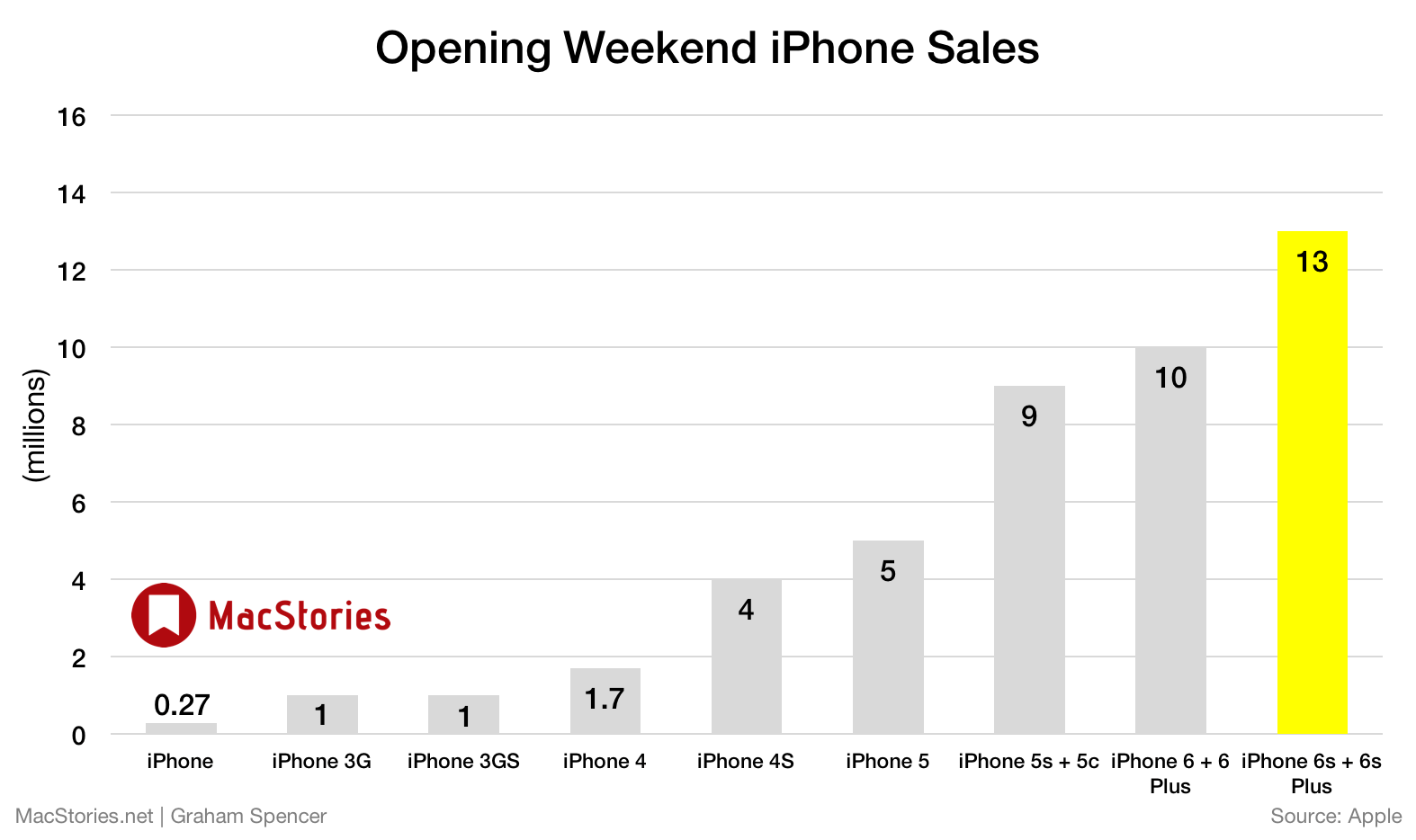Apple announced this morning that the iPhone 6s and iPhone 6s Plus has sold more than 13 million units over its opening weekend. The new iPhone went on sale last Friday in the United States, Australia, Canada, China, France, Germany, Hong Kong, Japan, New Zealand, Puerto Rico, Singapore, and the UK.
“Sales for iPhone 6s and iPhone 6s Plus have been phenomenal, blowing past any previous first weekend sales results in Apple’s history,” said Tim Cook, Apple’s CEO. “Customers’ feedback is incredible and they are loving 3D Touch and Live Photos, and we can’t wait to bring iPhone 6s and iPhone 6s Plus to customers in even more countries on October 9.”
13 million units sold over the opening weekend is a new record for iPhone sales. Last year Apple sold 10 million units of the iPhone 6 and iPhone 6 Plus, whilst in 2013 Apple sold 9 million units of the iPhone 5s and iPhone 5c. In fact, Apple has consistently beaten their opening weekend iPhone sales every single year.
Second Wave of iPhone 6s Launch Countries Announced
Apple also announced today that the second wave of iPhone 6s and iPhone 6s Plus launch countries will get the device on October 9 and 10. Over those two days, the new iPhones will launch in 42 countries in this second wave, including Italy, Mexico, Russia, Spain and Taiwan.
The full list of countries:
iPhone 6s and iPhone 6s Plus will roll out worldwide to more than 40 additional countries and territories beginning October 9 including Andorra, Austria, Belgium, Bosnia, Bulgaria, Croatia, Czech Republic, Denmark, Estonia, Finland, Greece, Greenland, Hungary, Iceland, Ireland, Isle of Man, Italy, Latvia, Liechtenstein, Lithuania, Luxembourg, Maldives, Mexico, Monaco, Netherlands, Norway, Poland, Portugal, Romania, Russia, Slovakia, Slovenia, Spain, Sweden, Switzerland and Taiwan. On October 10, countries include Bahrain, Jordan, Kuwait, Qatar, Saudi Arabia and United Arab Emirates.
Read more