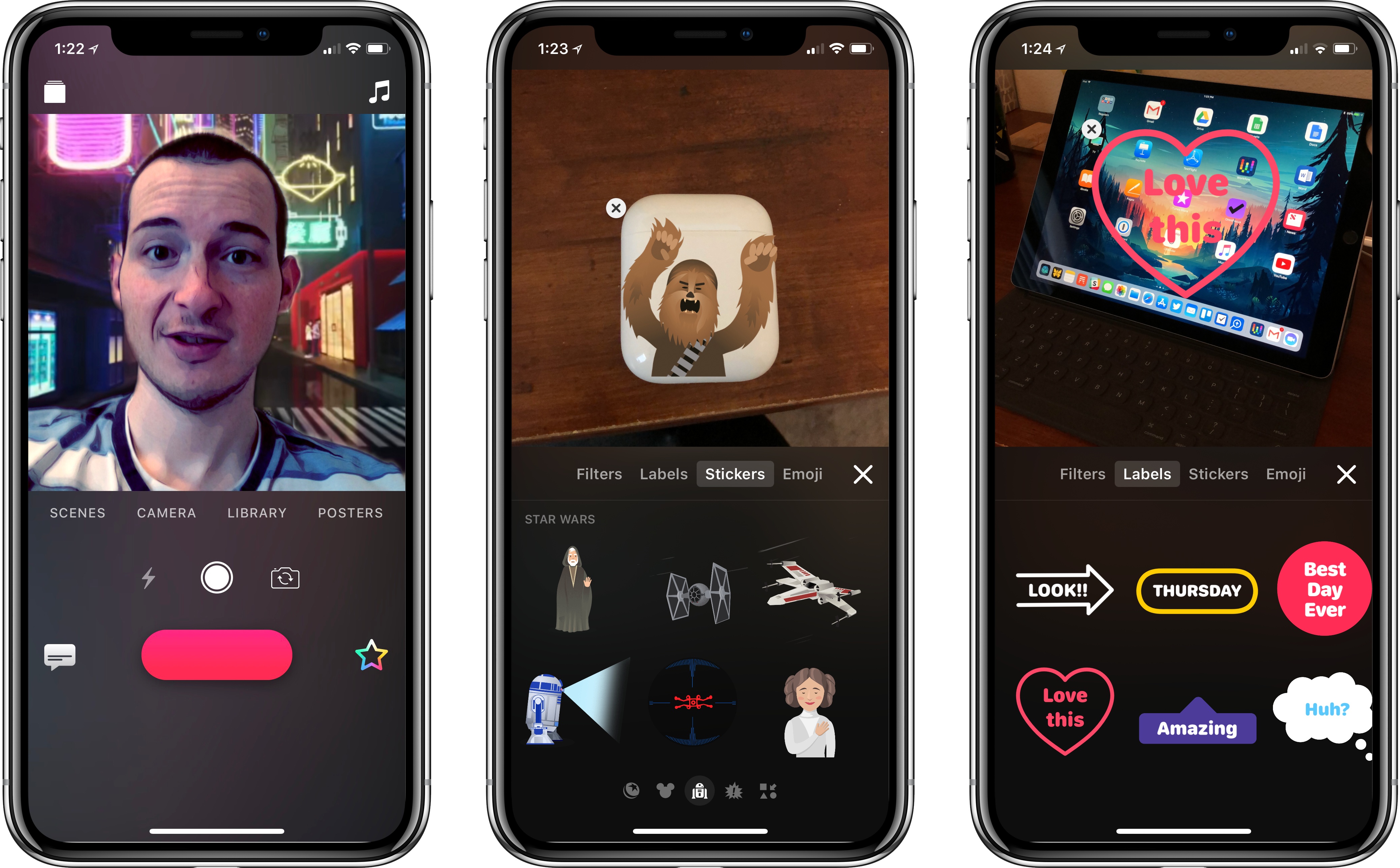Steven Aquino on the accessibility implications of Face ID on the iPhone X:
The way Apple has built Face ID, hardware- and software-wise, into iOS quite literally makes using iPhone a “hands-free” experience in many regards. And that’s without discrete accessibility features like Switch Control or AssistiveTouch. That makes a significant difference to users, myself included, whose physical limitations make even the most mundane tasks (e.g., unlocking one’s device) tricky. As with so many accessibility-related topics, the little things that are taken for granted are always the thin
The combination of Face ID with Raise to Wake (or, arguably, the simplicity of Tap to Wake) truly sounds like a remarkable improvement accessibility-wise, perhaps in a way that we didn’t foresee when we started speculating on Apple abandoning Touch ID. Hands-free unlocking is one of my favorite aspects of the iPhone X experience so far.