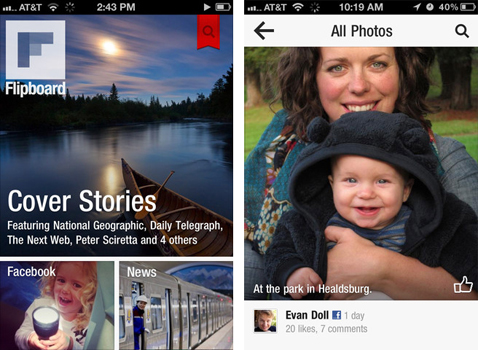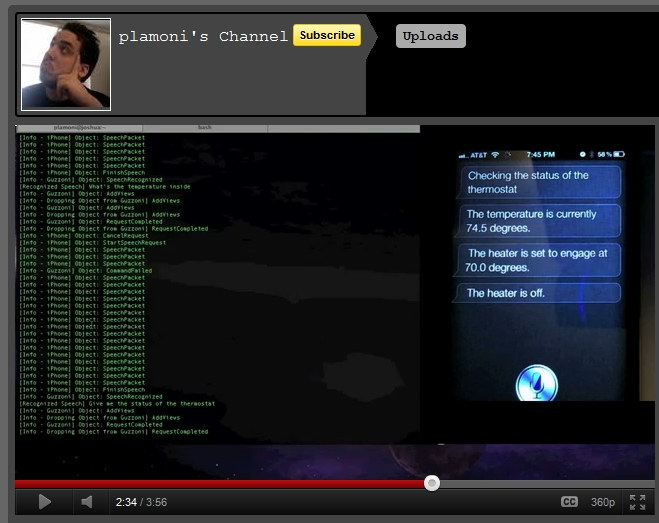Flipboard 1.7 has just gone live in the App Store and it brings support for the iPhone and iPod touch. The iPhone version has been long anticipated and it has launched with a new feature called Cover Stories, which at the moment is exclusive to the iPhone and iPod touch. Cover Stories is a feature that curates a selection of articles and images being shared with you - it will even become ‘smarter’ over time. Whilst it isn’t yet available for the iPad version, the Flipboard team say that they are working on bringing the feature to the iPad.
With Flipboard for iPhone we’re introducing Cover Stories — one place to quickly catch up on some of the most interesting news, updates and photos being shared with you right now. The more you interact with your friends and the stories being shared, the smarter Cover Stories gets. You can refine what appears here by adding content to your Flipboard, muting anyone you’d rather not hear from, and connecting to your social networks. Cover Stories will be coming to your iPad in the near future.
The Los Angeles Times sat down with Flipboard CEO, Mike McCue about the new release. He revealed that the Flipboard team, now nearly 50 people, has spent most of the year developing the iPhone version - making sure it wasn’t just a shrunken version of the iPad app.
Building on Flipboard’s deep links to Twitter, Facebook and other social networks, McCue wants to harness the huge amount of data being generated by users of these major services to build a kind of social media nerve center – a digital brain that listens to all your social networks and picks the most important and interesting stories, and presents them to you in a simple and organized way.
The Flipboard team has also a made a short advert for the new iPhone version of Flipboard - we’ve included it and the version 1.7 release notes of Flipboard below the break. We’ll have some more thorough thoughts on the new iPhone version of Flipboard in the next few days - so stay tuned for that. You can download the universal Flipboard app for free on the App Store.
[Flipboard Blog via The Verge]