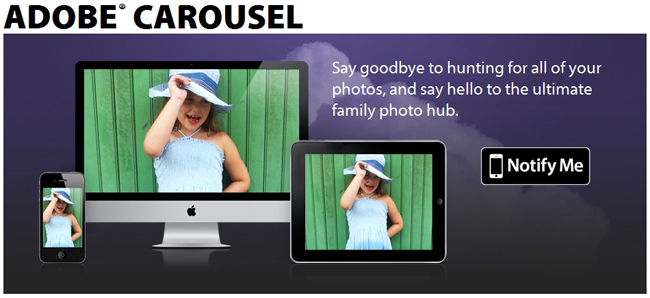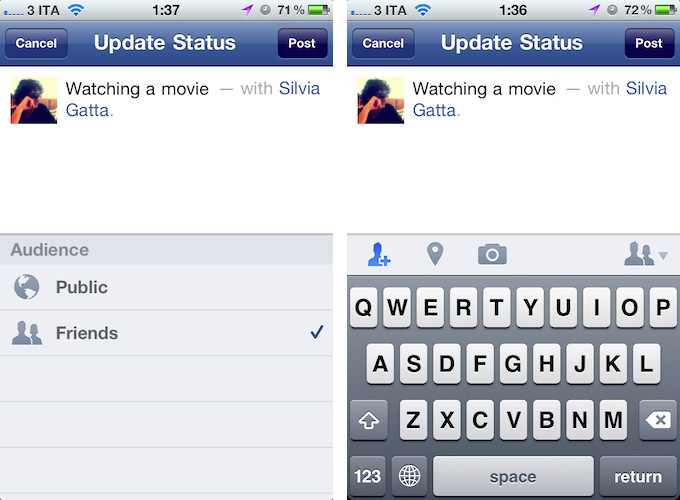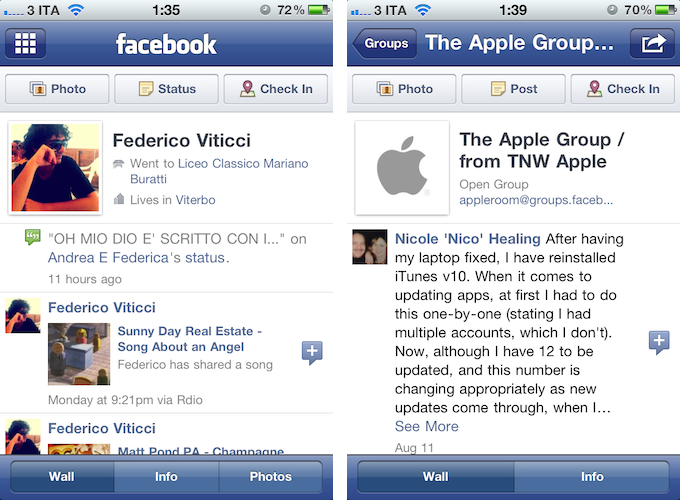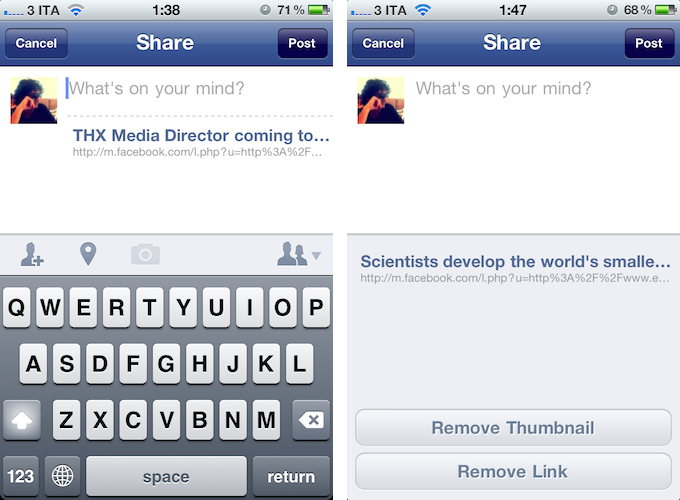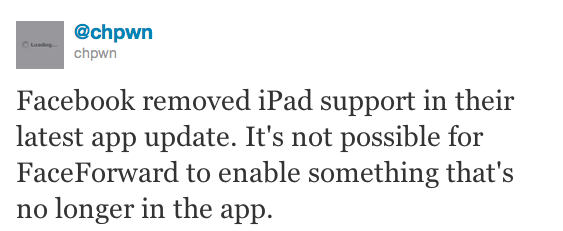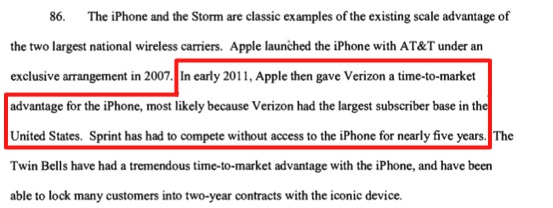Here are today’s @MacStoriesDeals on iOS, Mac, and Mac App Store apps that are on sale for a limited time, so get them before they end!
Posts tagged with "iPhone"
#MacStoriesDeals - Monday
#MacStoriesDeals - Friday
Here are today’s @MacStoriesDeals on iOS, Mac, and Mac App Store apps that are on sale for a limited time, so get them before they end!
Home Improvement Store, Lowe’s, Deploying 42,000 iPhones
US home improvement and appliance retailer, Lowe’s, has revealed that it is undertaking a significant technological upgrade over the coming months. In addition to overhauling its website, the store is replacing decade old technology in its stores by deploying new technology and products such as iPhones.
The store chain is spending a record amount on technology over this fiscal year, replacing 72,000 computer screens with flat panels, adding WiFi to stores for customers to use and purchasing more than 42,000 iPhones (that’s 25 for every one of Lowe’s 1700 stores). The iPhones will replace scanner guns from the 1990s and staff will now be able to check product information or even view how-to videos, right as they stand next to the customer.
“Forget about the competition, we are playing catch-up with the customer psyche,” Mike Brown, Lowe’s Chief Information Officer, said.
The iPhones will also eventually be enabled to do more tasks including calling customers or suppliers, emailing, text-messaging as well as processing credit card purchases - similar to how the iPod Touch is used by Apple in their retail stores.
[Via Bloomberg]
#MacStoriesDeals - Thursday
Here are today’s @MacStoriesDeals on iOS, Mac, and Mac App Store apps that are on sale for a limited time, so get them before they end!
Adobe Unveils “Carousel” To Sync & Edit Photos Across Mac and iOS
Today Adobe introduced a new product that could bring photographers’ favorite Adobe app, Lightroom, to a reality; it’s called Carousel. Carousel could be Adobe’s answer to Apple’s Photo Stream service, although Adobe’s solution is not integrated into the OS like Apple’s iCloud service. Carousel will let you enhance and share all of your photos across your Mac and iOS devices (Android & Windows versions are in development).
Carousel “brings a highly tuned version of the Lightroom/Camera Raw engine to mobile devices, combining it with excellent multi-device syncing.” Other Carousel options are:
- You get access to all your images on all your devices.
- All edits are non-destructive: tweak a setting on one device & you’ll see the edit ripple through your other devices.
- It’s easy to collaborate with friends & family: people you invite to share a photo catalog can view photos, add new ones, apply adjustments and preset “looks,” and flag favorites.
- You can easily publish to social networks like Facebook, Twitter, and Tumblr.
The iOS and Mac versions are not yet available but based on John Nack’s blog post, it may have already been submitted to Apple. All the applications will be free but the service will be subscription based - $9.99 a month or $99.99 a year will get you unlimited storage and photos but if you’re an early adopter the price will be $5.99 a month or $59.99 a year.
The ability to edit your photos and have them sync everywhere is a feature that Apple’s Photo Stream does not currently have, it simply syncs photos taken with your iOS camera to the stream but it will be free.
Demo video after the break.
#MacStoriesDeals - Wednesday
Here are today’s @MacStoriesDeals on iOS, Mac, and Mac App Store apps that are on sale for a limited time, so get them before they end!
#MacStoriesDeals - Tuesday
Here are today’s @MacStoriesDeals on iOS, Mac, and Mac App Store apps that are on sale for a limited time, so get them before they end!
Facebook for iPhone 3.5 Released With New Sharing Options, Wall Design
A major update to the official Facebook app for iPhone was released earlier today, adding new sharing options from the compose screen and privacy controls that match the options set on Facebook’s website. First off, Facebook 3.5 brings a new design for Profile and Group walls; the app appears to be more streamlined and in line with Facebook’s recent changes to its web UI.
Perhaps more importantly, Facebook for iPhone now lets you tag friends and places in posts, and share links from a web view opened through Facebook. The updated compose screen has got buttons to add friends from a list (and even search), tag a place, or add a new photo or video. As for sharing links, Facebook now lets you open a webpage in-app, and instantly reshare it (with an optional comment) with your friends. When sharing a webpage from a web view, tapping on its link in the compose screen will enable you to remove the link entirely, or just its thumbnail.
Facebook 3.5 also comes with bug fixes, as mentioned in the changelog:
- Improved Notifications speed
- Fixed a number of Chat bugs
- Made it easier to select filters in News Feed
- Fixed a bug with the Notifications bar disappearing
- Fixed a number of Photos bugs
- Improved performance and stability overall
An official iPad app from Facebook is expected to be officially unveiled soon, likely at the upcoming f8 conference on September 22. The iPad client was discovered inside the iPhone application back in July, although it appears the latest version removes iPad elements, thus making it impossible for Cydia tweaks like FaceForward to force-enable the yet unofficial iPad app.
Facebook for iPhone is a free download on the App Store.
Sprint Hints at iPhone In Lawsuit Against AT&T / T-Mobile
Earlier today, U.S. carrier Sprint filed a lawsuit again the AT&T / T-Mobile merger, citing “competitive advantages” and an entrenched duopoly that would make it difficult for Sprint to compete against giants such as Verizon and AT&T. In the document filing – which claims the acquisition would violate Section 7 of the Clayton Antitrust Act – This is my next has dug out an interesting tidbit in which Sprint seems to be hinting at Apple’s iPhone.
According to Sprint, “Apple gave Verizon a time-to-market advantage for the iPhone” in early 2011, whereas “Sprint has had to compete without access to the iPhone for nearly five years” (emphasis added). The curious wording is no confirmation of Sprint getting the iPhone after it first launched in 2007, although from a speculative standpoint it might suggest the company will soon be able to get access to the iPhone after nearly five years. Verizon actually got the iPhone four years after AT&T (the original exclusive partner in the United States), and as Nilay Patel notes, a time-to-market advantage “would only be an actual advantage if other carriers like Sprint and T-Mobile were set to get the device later on”.
Obviously, this piece of information is only worth reporting as a follow-up to The Wall Street Journal’s recent report of Verizon, AT&T, and Sprint getting the next-generation iPhone in mid-October. For a timeline of iPhone 5 news and speculation, check out our rumor roundup and retrospective.