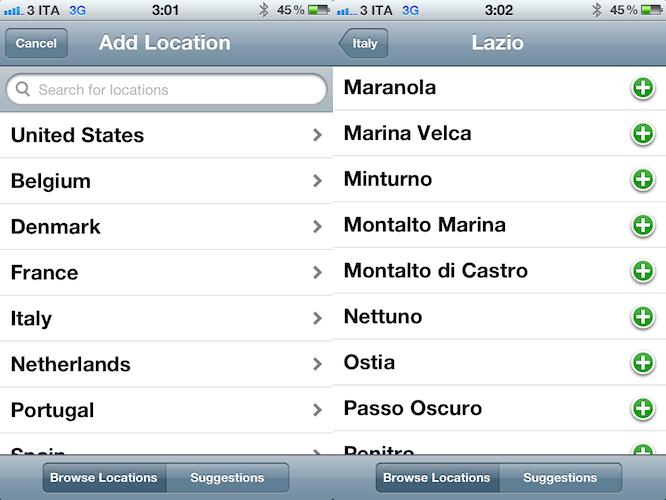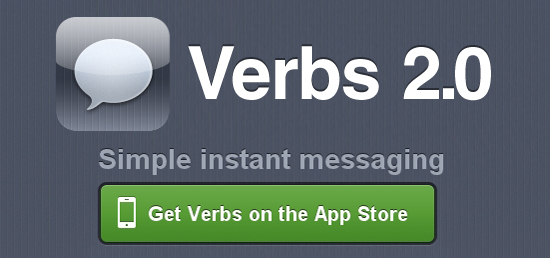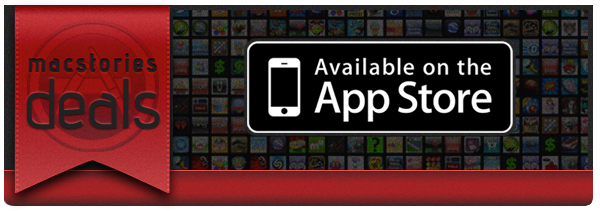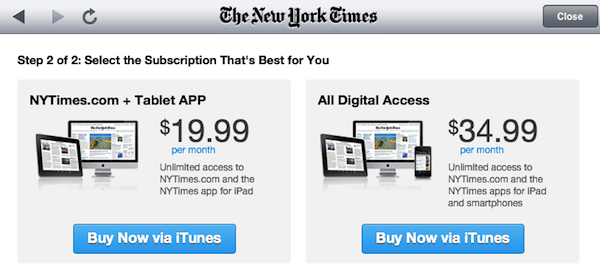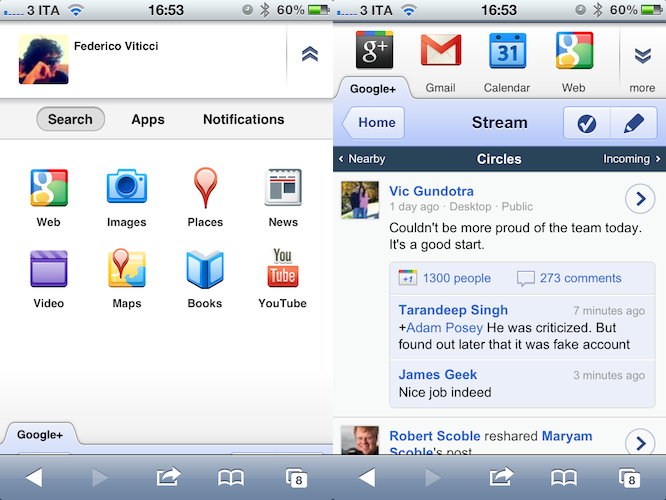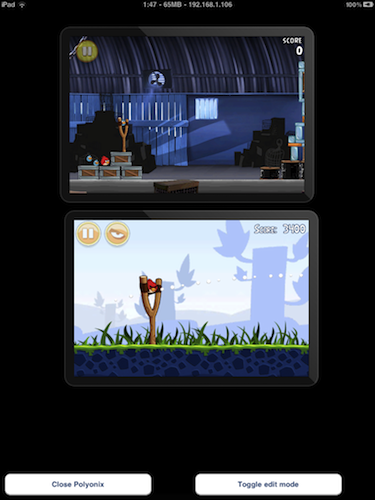In the past few weeks, I’ve bought, reviewed and overall enjoyed a couple of different weather apps for my iPhone. Let alone the useful weather widget Apple is introducing with iOS 5, I’ve found myself going back to apps like WeatherSnitch and the recently updated Shine (which now includes data for international locations) to check on forecasts and the simple weather data I need to get by on a daily basis. This new app by StudioDalton, however, called BeachWeather, might just be what I was looking for this summer’s vacation: rather than a new default weather app to tweak by adding the locations of the beaches I’ll visit throughout this summer, a beautiful and focused weather utility that’s specifically aimed at checking how’s weather like…at the beach. By weather, I mean forecasts, UV index, wind speeds, and air & sea temperature – not the most complex data points when having to check on whether or not you can go to the beach with your friends and family.
BeachWeather, released today, impressed me because of its colorful design (which kind of reminded me of Robocat’s Outside for the general color scheme) and, more importantly, huge database of locations available inside the app. See, every year I go with my friends to a beach 45 minutes away from my town, and that’s not exactly a “popular” beach. Not one of those you see on television or rendered on tourist guides. It’s next to the camping I spent most of my summers in, and I still enjoy going there when I’ve got some free time. But it’s certainly not one of those beaches you constantly stumble upon on Google Image Search when you’re looking for “vacation in Italy”. Yet, BeachWeather’s database had this very specific beach available, alongside others a few miles away from it. None of those can be deemed as “popular”, nor do they often appear in other weather apps for the iPhone. In fact, unlike other weather apps, BeachWeather is, well, focused on beaches, not cities and towns. I don’t know what kind of online database/service the developers are using, but I was definitely impressed with my (local) results. Obviously, your mileage may vary depending on your location, but after taking a peek inside other countries’ locations I can say the database is really, really huge.
In the app, you can add multiple locations by browsing by country, or getting recommendations based on your location. Recommendations were accurate and, in fact, I added the first three ones the app suggested. When dealing with multiple locations configured in BeachWeather, the app presents a “card” interface to swipe between available beaches and check on weather forecasts. The app provides a 3 day forecast with data organized in tabs and associated with an icon or color depending on what’s the weather like. At the bottom of the card, you can navigate between Today: Morning, Today: Afternoon, Tomorrow: Morning, Tomorrow: Afternoon, and a forecast for the third day. A screenshot of the card can be shared on Twitter, Facebook, or via email, and you can tap on the forecast’s icon to get a translucent black popup telling you what does it mean – e.g. “clear” or “mostly cloudy”. In my tests, weather data from BeachWeather seemed to fall in line with those of other websites like the Italian Meteo.it or the universal Yahoo Weather. Other apps like WeatherSnitch, Apple’s Weather and Shine reported forecasts similar to BeachWeather.
BeachWeather is a real gem if you’re like me and you need an answer to the question “What’s the weather like at the beach today?”. You can download BeachWeather at $0.99 on the App Store.