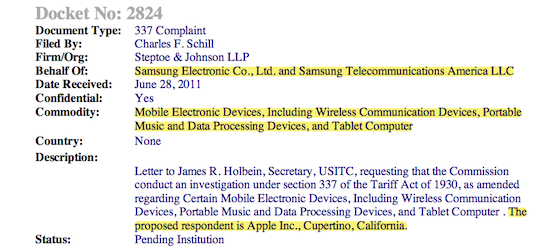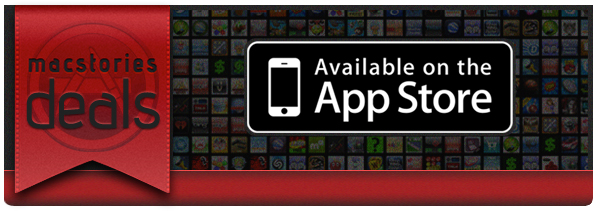Samsung yesterday filed a complaint to the International Trade Commission (ITC) asking for an import ban on a number of devices produced by Apple. The complaint asks for a ban on the following types of products, which translate into the iPhone, iPad and iPod:
Mobile Electronic Devices, Including Wireless Communication Devices, Portable Music and Data Processing Devices, and Tablet Computer
The actual complaint has been marked confidential at this stage, meaning actual details of what Samsung is alleging are not yet available. Nonetheless, this latest move by Samsung is likely another defensive measure they could use when bargaining with Apple. FOSS Patents explains that the ITC is quite likely to investigate Samsung’s complaint and would come to a decision in roughly 18 months.
This complaint from Samsung is the latest to come in the legal battle between Apple and Samsung that has seen complaints filed across the world and on a number of various issues. All of which has spawned from Apple’s initial decision to sue Samsung over the “Look and Feel” of their Galaxy line of devices - which Apple has since elaborated upon.
[Via FOSS Patents]