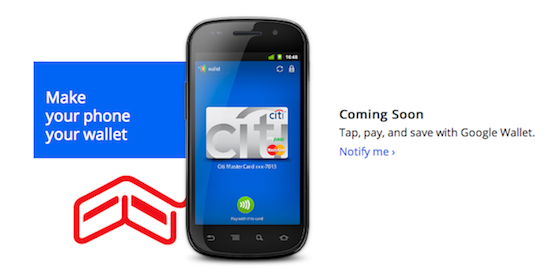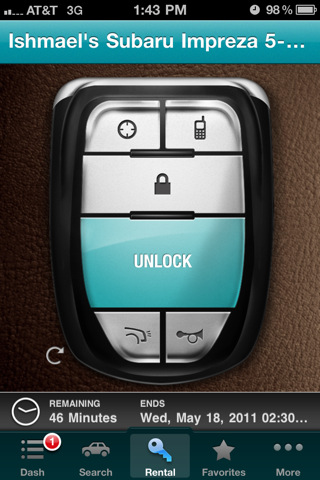Earlier today Google officially unveiled Google Wallet, the company’s first foray into the near-field communication payment market, based on an app capable of running on the Nexus 4G device and backed by names like Citi, First Data, Sprint and MasterCard. Through the usage of an NFC chip for mobile phones and the Google Wallet app for Android, users will be able to pay with real money from a credit card or “Google Prepaid Card” just by tapping on screen and saving a new transaction. The system is currently being field-tested by Google and will launch publicly this summer in the United States, furthermore it will also support Google’s new Offers platform for special deals and discounts as well as MasterCard’s already deployed PayPass terminals.
Google Wallet has been designed for an open commerce ecosystem. It will eventually hold many if not all of the cards you keep in your leather wallet today. And because Google Wallet is a mobile app, it will be able to do more than a regular wallet ever could, like storing thousands of payment cards and Google Offers but without the bulk. Eventually your loyalty cards, gift cards, receipts, boarding passes, tickets, even your keys will be seamlessly synced to your Google Wallet. And every offer and loyalty point will be redeemed automatically with a single tap via NFC.
As Google is stressing the open nature of its commerce ecosystem, MG Siegler at TechCrunch reports someone at the media event today asked Google’s VP of Commerce Tilenius if the Google Wallet app would eventually run on NFC-enabled iOS, BlackBerry and Windows Phone 7 devices, getting a surprisingly promising answer:
Today, during their Google Wallet/Offers unveiling at the NYC headquarters, Google touted the openness of their new system. Naturally, someone asked a question about what this meant for other, non-Android phone?
“In terms of iPhone, RIM, Microsoft — we will partner with everyone,” Google VP of Commerce Stephanie Tilenius said. Of course, that depends on two things: 1) the inclusion of NFC chips in their phones. 2) the willingness to work with Google on this system.
Of course, considering all the rumors surrounding Apple’s NFC implementation for future iPhones and iPads, it is very likely that Apple will rely on its own payment system based on iTunes accounts or external collaborations with credit card companies, rather than allowing Google to become the preferred system for NFC payments on the iPhone. So while Google is promising today that their app could run on a variety of devices and that they want to partner with everyone to extend the ecosystem, it remains to be seen whether or not Apple will let them release a Google Wallet app for iOS. TechCrunch also reports Google mentioned a “sticker” that could be attached to any device to enable NFC functionalities, and when tapped on another NFC terminal would allow for payments through Google’s cloud, and the Wallet app. Of course, the app would still need to be approved in the App Store or, perhaps, work as a webapp.
Apple was initially rumored to be implementing NFC in the iPhone 5 set for release this Fall, though more recent reports claim the feature will come in future iPhones, not necessarily the one supposed to ship later this year.