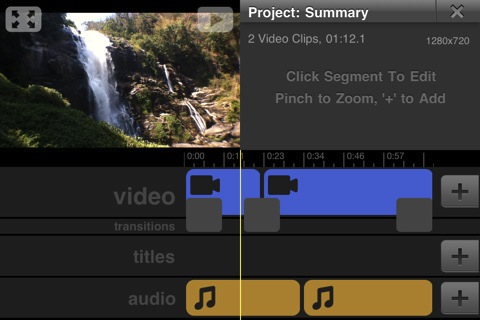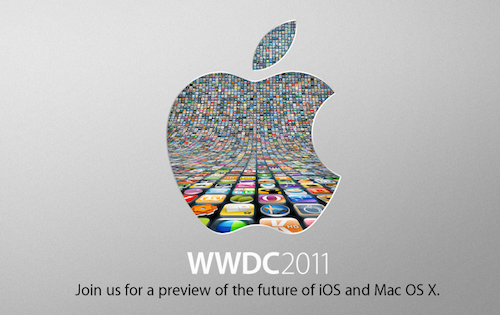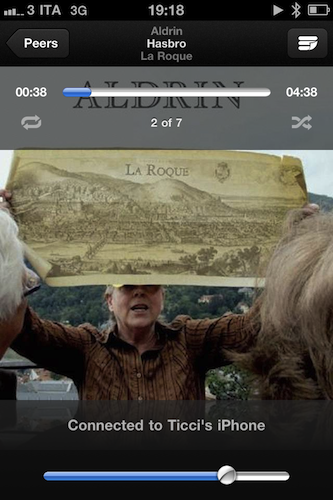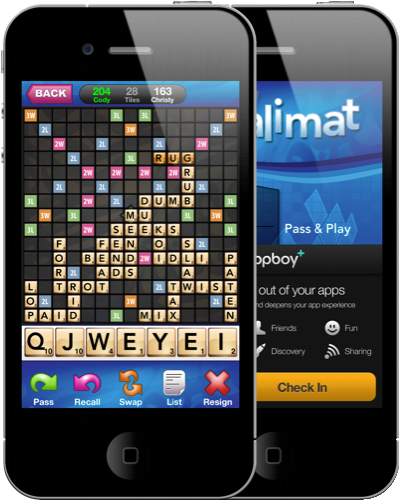If you didn’t already know, we’ve set up a new twitter account for Deals, it’s @MacStoriesDeals. We’ll tweet the daily deals there as well as exclusive weekend deals too. Help spread the word! Here are today’s deals on iOS, Mac, and Mac App Store apps that are on sale for a limited time, so get ‘em while they’re hot! Read more
Posts tagged with "iPhone"
#MacStoriesDeals - Tuesday
Official Vimeo iPhone App Now Available
Popular video service Vimeo finally released its long-awaited iPhone app in the App Store, it’s free and, from a first quick test, it seems packed with functionalities. Vimeo fans have been asking for months (years?) to have the possibility to browse videos in a native interface and upload media directly from their devices, but Vimeo delivered more than expected and it definitely appears the wait was well worth it.
Besides letting you browse Vimeo sections, your videos, likes and tags, the Vimeo app packs a full-featured video editor that allows you to record new material and edit it with transitions, titles, audio and video trimming support. The UI is quite polished and elegant, and the app feels responsive although not just as fast as Apple’s iMovie. The fact that Vimeo, however, managed to release an uploading tool that’s also a movie editor with lots of functionalities is just great. You can combine videos together and control volume levels, add music or your own recordings from the iPod library and decide whether videos should be saved to the camera roll or uploaded to Vimeo. The Project Summary panel in the video editor gives you additional details on the video you’re editing, such as the total amount of clips you’ve inserted, duration and resolution. Even pinch to zoom is supported. Furthermore, the Vimeo app gives you control over the quality of the uploads – you can send raw footage or edited videos in SD or HD off to the service’s servers. Last, uploads can be paused and resumed. I love this feature.
The “My Stuff” tab in the bottom toolbar lets you watch your video inbox, likes and watch later queue – perfect if you usually save a lot of videos for later from the desktop browser and you want to watch them on the iPhone whenever you want. Your own videos come with the stats you know and love like daily views, likes and comment, and you can also manage those videos by sending them to a specific group, channel or album. Sharing to Facebook, Twitter, Tumblr, WordPress, Email and SMS is supported, too.
The Vimeo iPhone app looks like a real gem, and I’ll be testing it with my iPhone videos throughout the week. It’s pretty clear however that lots of work went into this app, which brings the complete Vimeo experience to the iPhone with a sweet interface and several features previously only available on the desktop web browser. You can find Vimeo for iPhone in the App Store. More screenshots below. Read more
Amazon Cloud Player Doesn’t Work On iOS — But It’s Not A Flash Issue→
Amazon Cloud Player Doesn’t Work On iOS — But It’s Not A Flash Issue
On Android devices, Cloud Player works by way of the Amazon MP3 app. This app does not exist on the iOS platform because it would compete with Apple’s iTunes Store. Presumably, Amazon could make another stand-alone app for Cloud Player or include it in one of their other Amazon iOS apps, but Apple new platform rules on subscriptions make this a bit murky (Amazon’s Cloud Drive is free for 5 GB but costs a yearly fee for more storage).
You’d think the alternative would be to simply launch an HTML based web-app at this point. @GlennF points out that Safari can support background audio with iPhone 3 software as well, though Siegler reminds us the audio player simply doesn’t work. I worry that the lack of support for iOS devices at launch is a huge missed opportunity, especially when you could have directly insulted Apple by playing on their own turf. Now, the talk won’t be about that Amazon launched cloud based storage and streaming, but that they aren’t on the most popular media devices at launch. I’m under the presumption that Amazon wants a native app in the App Store (but can’t), but then again we’re talking about the same company that requires Android owners to install the Amazon Appstore in eight steps. Thankfully for the Amazon MP3 app, it only takes one.
On the upside, 5 GB (then 20 GB for a year if you simply buy an album) of free cloud storage is incredibly generous, and I suspect John Gruber might be right about the development of a tablet or phone to coexist with a new media ecosystem (see the 8-Steps link above).
This Music Video Features iPhones with FaceTime
After the music video shot entirely using the iPad 2’s cameras, here comes another one – this time from Canadian band The Blue Stones – which features a couple of iPhone 4s and FaceTime. The video itself was recorded using an HD camera (you can tell from the 1080p option available in the Youtube embed), but band members had the idea to add a unique geek twist to the whole concept, and play the song back recording everything via FaceTime.
Duct tape was used to cover the FaceTime UI on the iPhones (pretty much like movie directors constantly modify the iPhone’s on-screen interface to maintain the “fiction” effect) and, overall, the result is interesting. If only because it shows how much popular iOS devices have become over the years and how FaceTime video quality is far from perfect most of the times (unlike Apple’s webpages suggests in the screenshots).
#MacStoriesDeals - Monday
If you didn’t already know, we’ve set up a new twitter account for Deals, it’s @MacStoriesDeals. We’ll tweet the daily deals there as well as exclusive weekend deals too. Help spread the word! Here are today’s deals on iOS, Mac, and Mac App Store apps that are on sale for a limited time, so get ‘em while they’re hot!
WWDC To Be Software Focused, No iPhone 5 Launch?
There is speculation today from Loop Insight that this year’s WWDC, to be held from June 6 , will not include any new hardware announcements – namely the iPhone. Apple said in its press release earlier today that WWDC ’11 will focus on unveiling “the future of iOS and Mac OS.”
Based on information from his sources and the focus of the press release, Jim Dalrymple believes that this means more than just a strong focus on iOS and OS X, but a complete focus on the software driving Apple’s hardware forward. The iPhone 5 has, until now, largely been expected to launch as previous iPhones have, during the WWDC launch. Dalrymple contemplates that instead of a new iPhone taking stage it would be Lion, which is set to launch around WWDC and the ever-important iOS.
Eavesdrop: Share Your iOS Music Library Over WiFi & Bluetooth
When I was in high school, I remember we didn’t have iPhones with wireless sharing capabilities or music streaming apps like Pandora and Spotify. But we did have some iPod Classics, and sharing headphones with friends asking you to listen to your “new songs” was normal. And sharing headphones was annoying: you were forced to mess with cables, you didn’t get the full quality of a song, you always ended up with broken earbuds after a few days. Though, like I said, that was normal.
We have better ways of listening to music nowadays: streaming aside, we have portable Bluetooth speakers like the Jambox and iPod nanos that fit in every pocket and are relatively cheap. Eavesdrop, a new app for the iPhone released a few days ago, aims at taking the whole “local music sharing with your friends” concept a step further by enabling you to broadcast your iPod.app library over WiFi and Bluetooth. Read more
Retina Display Featured In Latest “If You Don’t Have An iPhone” Ad
The iPhone 4’s Retina Display is the latest feature to be showcased in Apple’s new advertising campaign characterized by the “If you don’t have an iPhone” tag line. It highlights how without a Retina Display, “movies aren’t this dramatic”, “maps aren’t this clear”, “emails aren’t this detailed” and “memories aren’t this memorable”.
Jump the break to watch this latest ad, as well as the other four featured in the “If you don’t have an iPhone” ad series which demonstrate Game Center, the App Store, iBooks and the iTunes store.
Kalimat Takes On Words With Friends; Remix For Speed Play
If you haven’t had enough of word based tile games for your iPhone, Kalimat is ready to take on Scrabble and Words With Friends as your go to game of choice. While I’m personally not a fan of the OpenFeint ecosystem in general, I was able to anonymously create a new profile with a gamer name to play online. Kalimat is interesting not because of differentiation in run of the mill gameplay, but because of its additional remix mode. Remix mode is interesting because there’s a timer (no casual thinking / cheating here), and you can swap out one letter per turn. The speed based gameplay is pretty wicked, and I thoroughly enjoyed this. There is also an additional secret tile (kind of like landing on a bonus in Jeopardy… okay it’s nothing like that) that awards you an additional fifty points. The Ali Baba can change the game at any time, so you’ll always want to be thinking of high scoring words to stay ahead. Kalimat supports multiple users, and the game board itself is easy to use with simple drag and drop controls. If a player drops a word on the board you’re unfamiliar with, you can look it up in the dictionary or simply chat with your opponent. For $2.99 in the App Store, Kalimat is a refreshing alternative in the word-game genre.