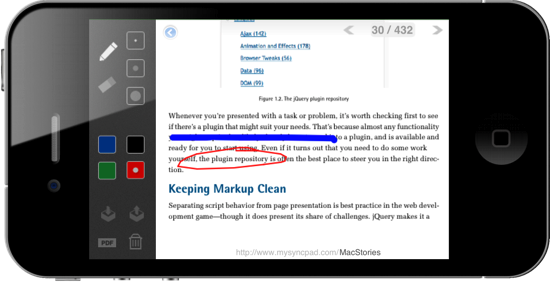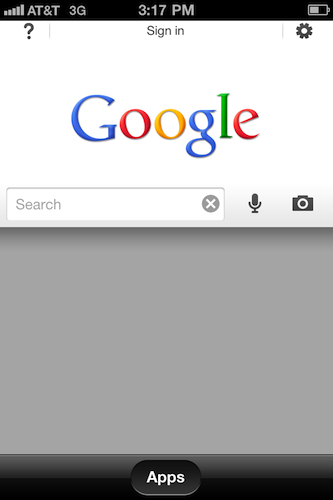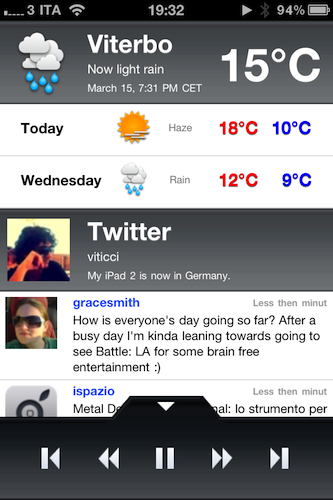Filemaker has released Bento 4 for Mac today, and it’s a major update to the previous version of their popular personal database software. It’s also now available via Apple’s Mac App Store, a first for Bento. It will cost you $49 but if you own a previous version, they will give you a $20 rebate. If you want a ‘family pack’ with 5 licenses, they offer a $99 version of Bento.
New features to Bento 4 include the ability to print labels using Avery and Dymo file formats. Sharing databases is easier with this version as well; the user can export the app’s libraries that are populated with data for other Bento users.
You can also upload a database template to the ‘Bento Template Exchange’ that has over 800 free downloadable templates to use. Bento has also added the ability to use geographical location data, grabbed through Wi-Fi, GPS or cell tower triangulation.
Another new feature adds the ability to lock forms to prevent unnecessary changes from being made to your layout. Improved performance and faster launch times have also been added, along with an easier way to switch from Table to Form view.
Bento for iOS was also updated to version 1.1. Changes include the ability to record voice memos, and sync iCal tasks (when paired with Mac). Multitasking support and better image support for retina displays are also included; here’s the link.
If you want to buy Bento 4 from somewhere other than the Mac App Store, you can always visit an Apple Retail Store or buy it directly from Filemaker’s website.
[via The Loop]


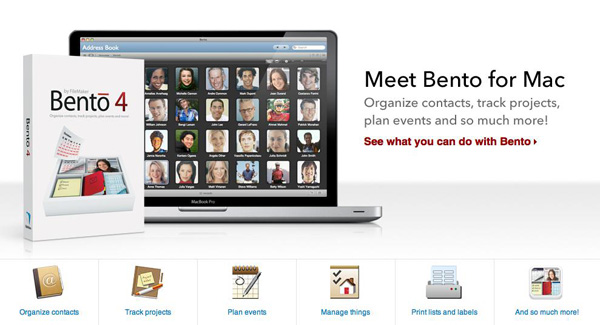
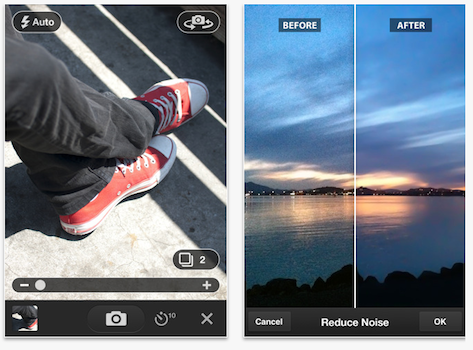 Adobe’s Photoshop Express
Adobe’s Photoshop Express