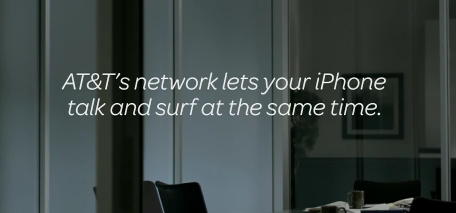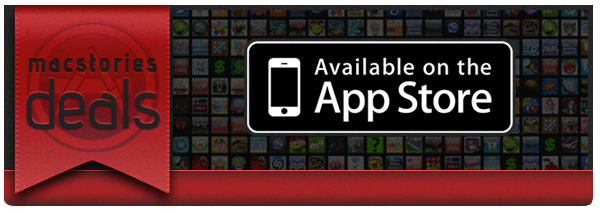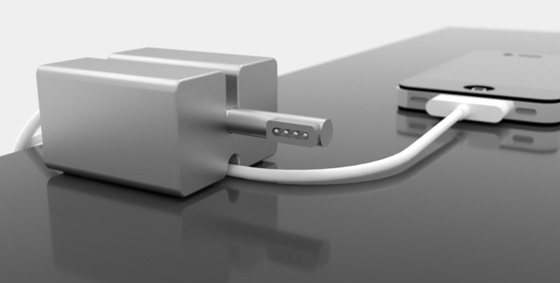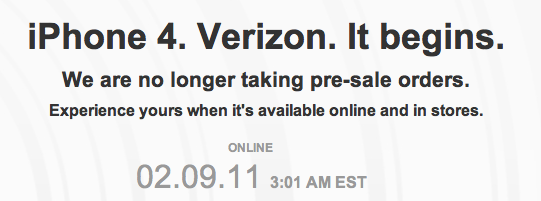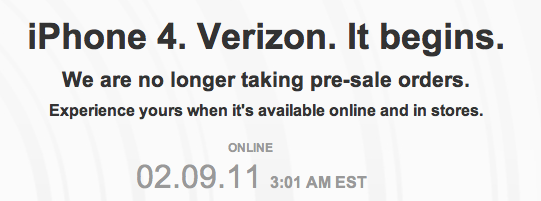A few hours ago the Windows version of greenpois0n was made available (as was promised) and an updated version of the Mac client, RC5 Beta 3 was also released. This jailbreak solution allows for iOS devices running 4.2.1 to be jailbroken and be untethered, which means the device can be restarted without requiring a program to boot the device.
If your iOS device has already been jailbroken with redsn0w, just run greenpois0n and it will untether it without removing anything. There is no word yet on whether a Linux version is in the works.
To download head to greenpois0n.com for the Mac and Windows downloads, or alternatively the mirror site.
[Via iH8sn0w on Twitter]