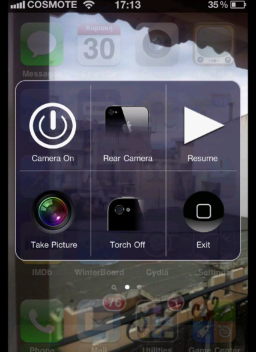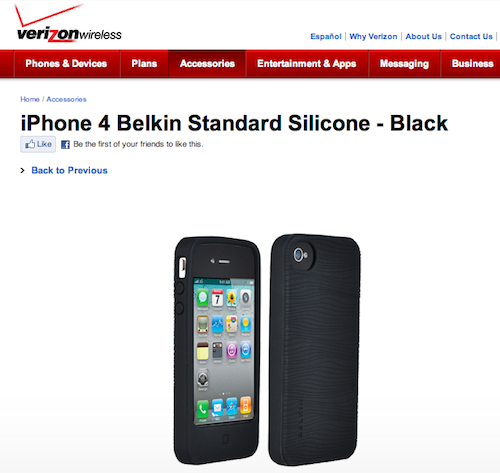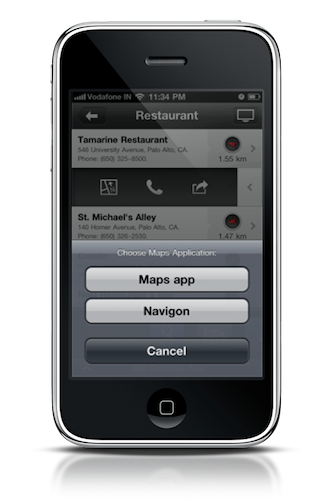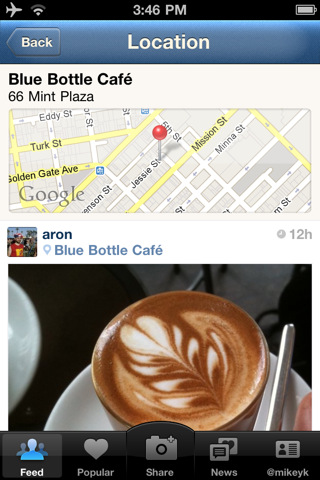A new tweak developed by Limenos, coming soon to Cydia, will enable users to activate the iPhone’s camera directly on the Springboard, and see the results in real-time as a live updating wallpaper. This tweak, which supports Activator gestures to come in the foreground inside a popup menu, will also let users set a picture as the Springboard’s background without opening the Photos app – something that’s pretty neat if you’re into that kind of backgrounds. CameraWallpaper can record videos and take photos with the rear and front-facing cameras and activate the iPhone’s flashlight, too.
More importantly, with CameraWallpaper it will be possible to achieve some sort of see-through Springboard that can come quite in handy if you’re walking and looking at your iPhone at the same time. We think it looks really interesting, so make sure to check out the demo video below. [Youtube via iSpazio] Read more