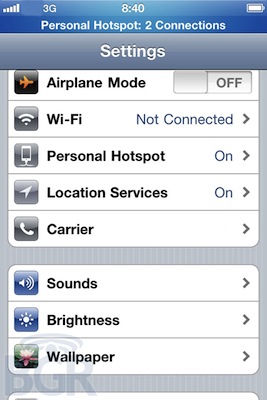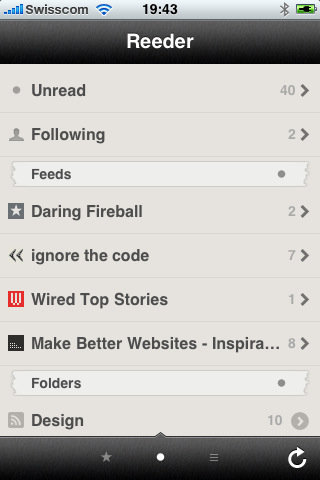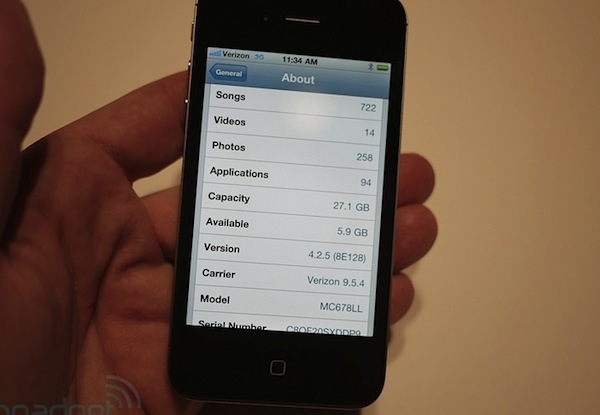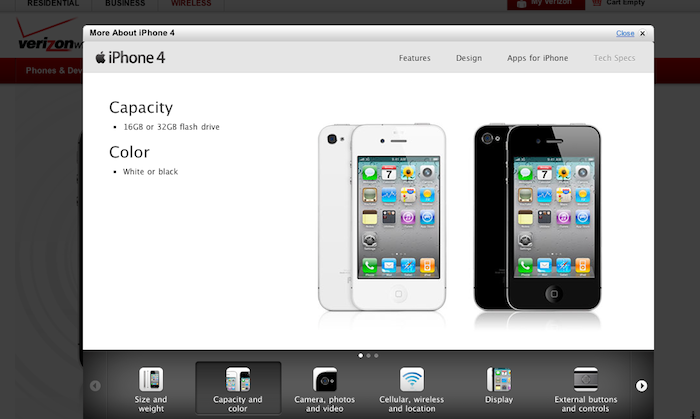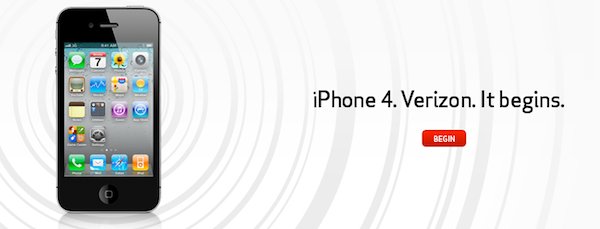Here’s an interesting rumor coming this morning from BGR: according to their source, iOS 4.3 will become available in March and will feature the Personal Hotspot functionality for all iPhones, although there will need to be carrier support. This means that iOS 4.3, according to BGR, will sport Personal Hotspot out of the box, but it’s up to a carrier like AT&T or Vodafone Italy to support it.
BGR also reports 4.3 will have build number 8F5148b, baseband will be 04.08.00 and “technical acceptance is planned for March”. It is unclear when we’ll see a developer beta for the next OS, and if AT&T in the US will support the hotspot feature.
Yesterday, both iPhoneclub.nl and iPhoneHellas reported Personal Hotspot would be available with a forthcoming iOS update for all GSM phones.