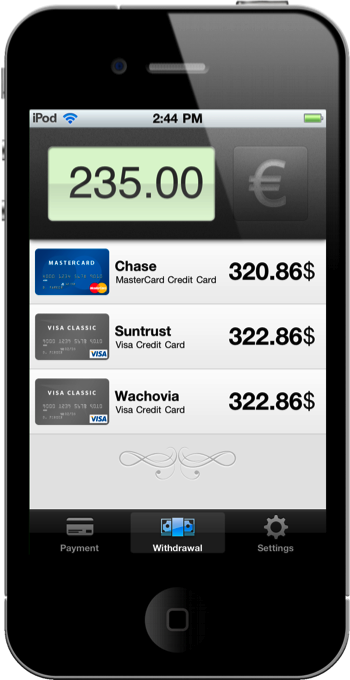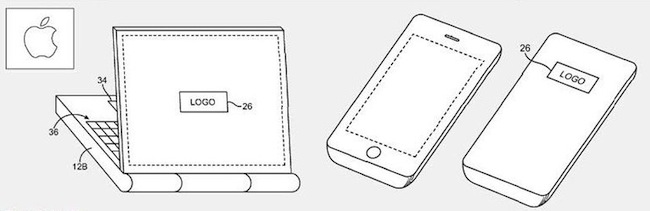From the same developers of Inkiness for iPad comes Sleipnir, a new app for the iPhone that’s without a doubt one of the most innovative, stable and fast alternative browsers released in the recent months. My problem with alternatives to Mobile Safari is that they don’t provide anything better than Apple’s implementation, aside from a different visualization of tabs. Many apps sold through the App Store simply gained popularity because they brought “desktop-class tabs” to the iPhone or iPad, with the trade-off of adding ugly UIs and navigation controls to an already-powerful WebKit engine. I’m all for alternatives and different solutions to built-in software (especially when the third-party version is available for free, like Sleipnir), but I’m looking for something that really takes advantage of iOS. Not just a port of desktop functionalities.
Sleipnir offers just that. From the first first launch, you’ll immediately notice it’s an app developed with the iPhone (and iPhone users) in mind. It doesn’t come with “desktop tabs” yet it allows you to organize open pages in an innovative and useful “tabbed view” I haven’t seen in any other app. Sleipnir might just be the most innovative iPhone browser to date, powered by a nice interface design and a seriously great engine. Read more