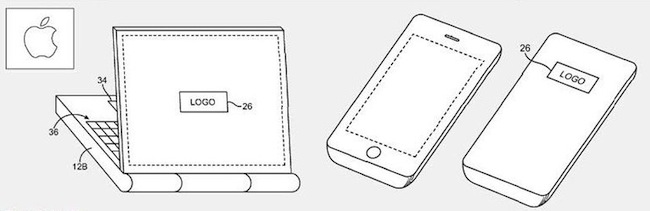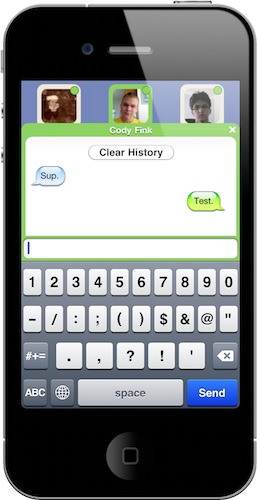According to Patently Apple, the antenna engineers at Cupertino might have figured out a better placement for 3G antennas in future iPhone and “telephonic” MacBooks: hidden behind the Apple logo.
As Patently Apple reports, while the whole Antennagate story was spreading like a virus on the Internet and general media, Apple was busy thinking about a new patent they call the “logo antenna”. Placed behind the famous logo that’s on the back of computers, iPhones and iPads, such location would allow to “gain a stronger signal without intervening metal or other conductive housing walls interfering”.
It is difficult to place antennas in small and lightweight mobile devices, and the solution detailed in this patent would imply a “conductive antenna cavity” with “vertical sidewalls and a planar rear surface or may have other suitable cavity shapes”. Technical details are provided in Patently Apple’s coverage of the patent.
To regular users, this means that Apple has been thinking about new ways to improve antenna placement in mobile devices, and they’ve been thinking about MacBooks with built-in 3G connection, too. Me? I just want a glowing Apple logo on my iPhone.