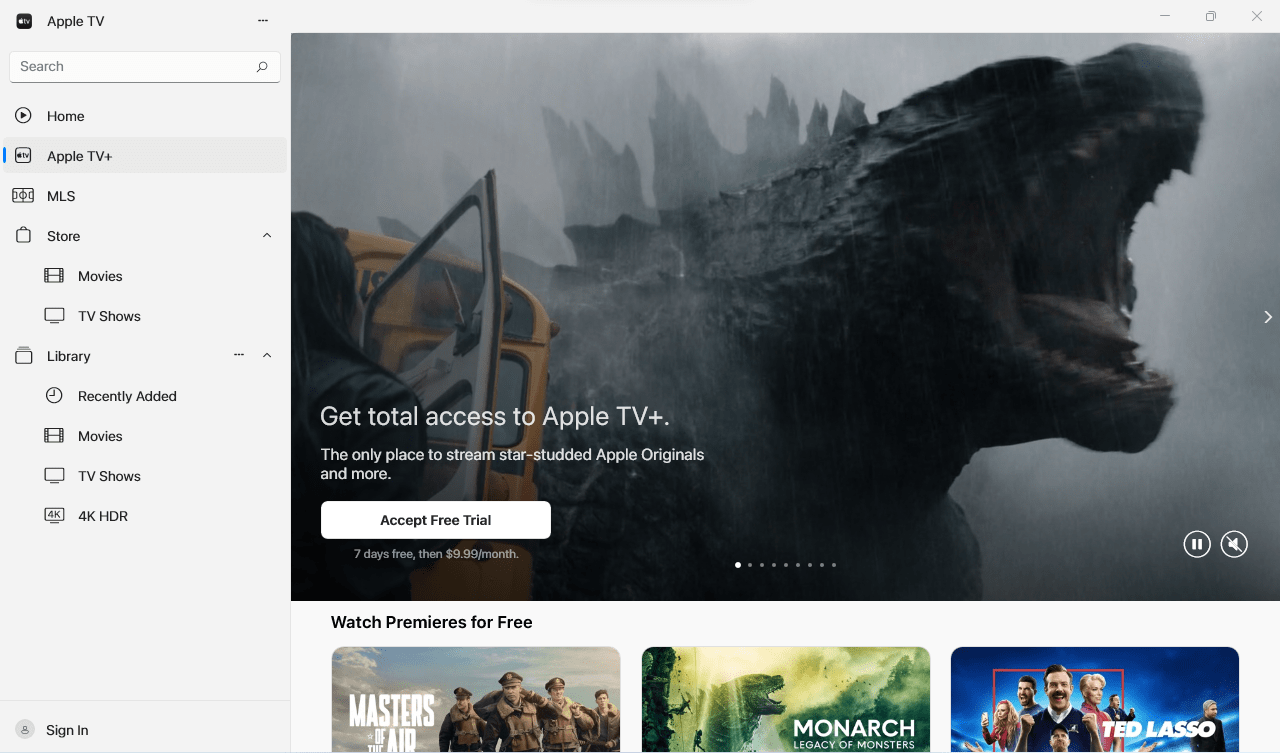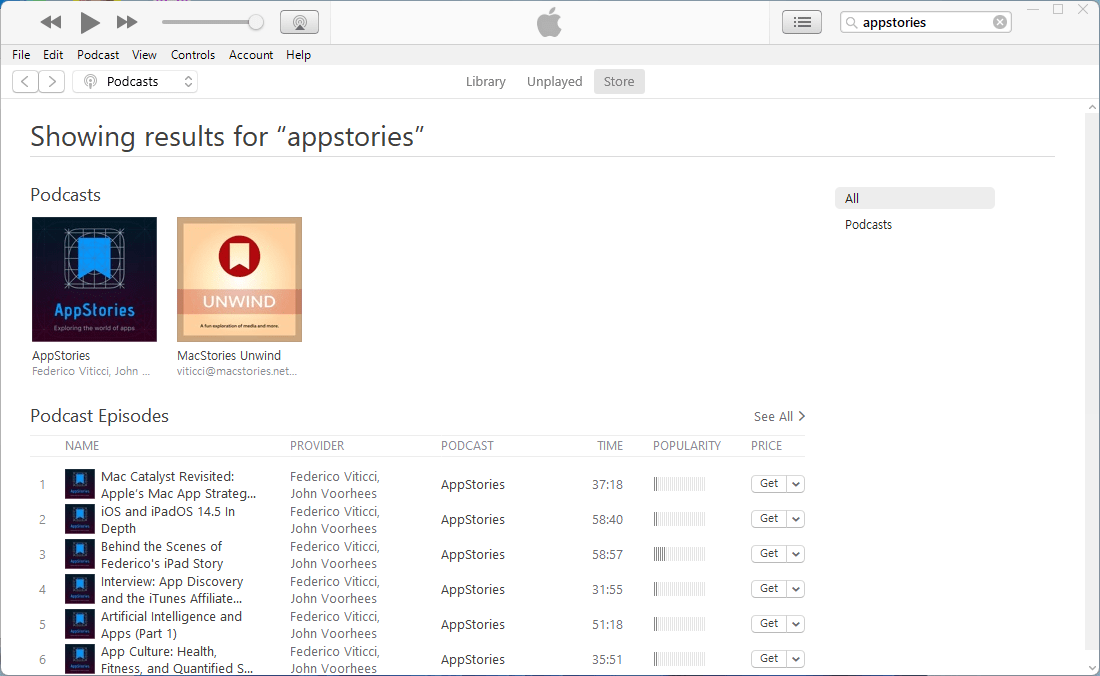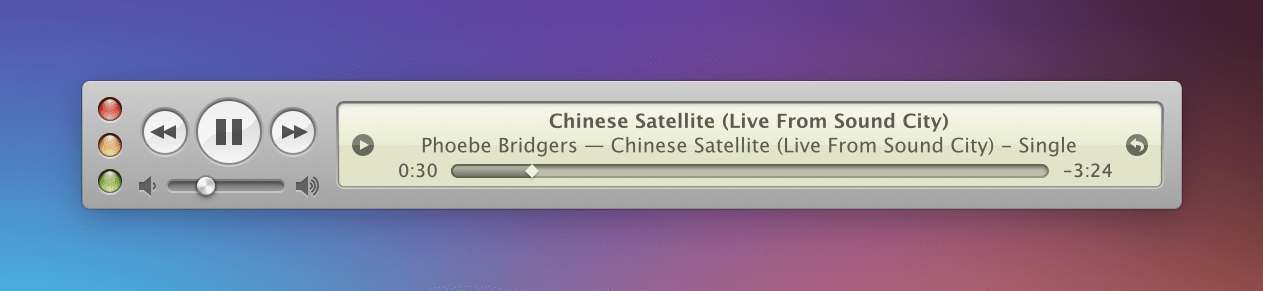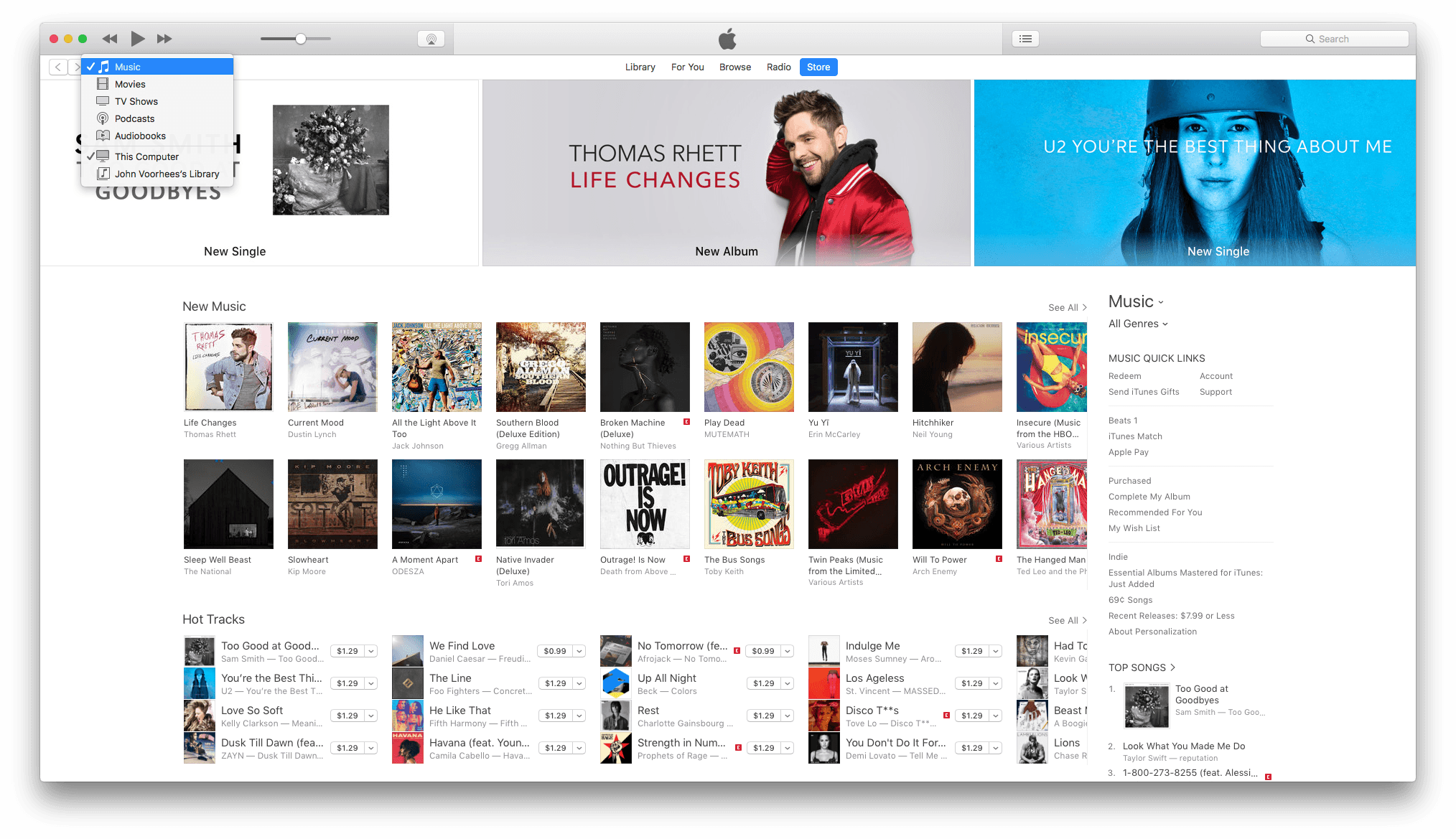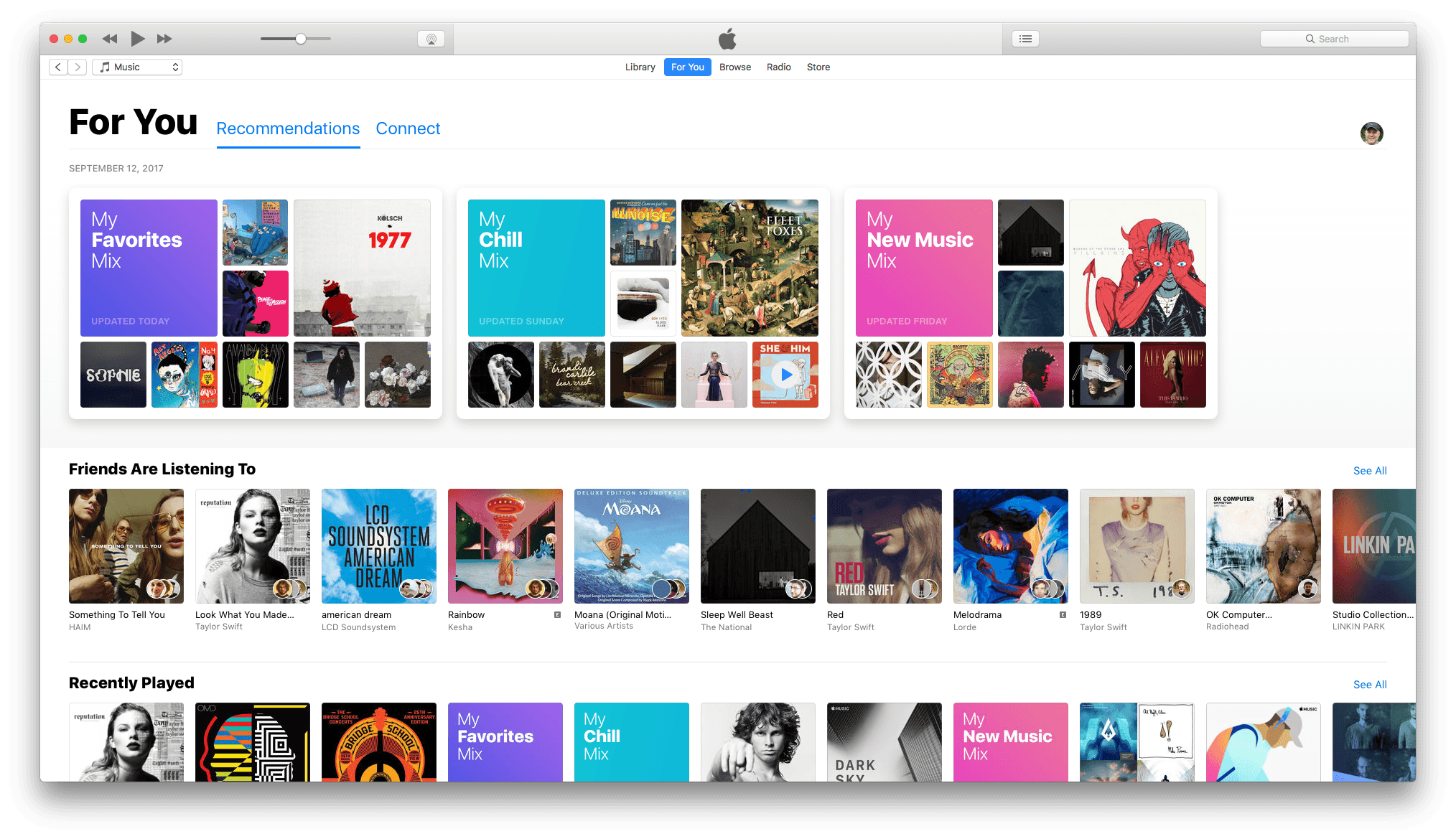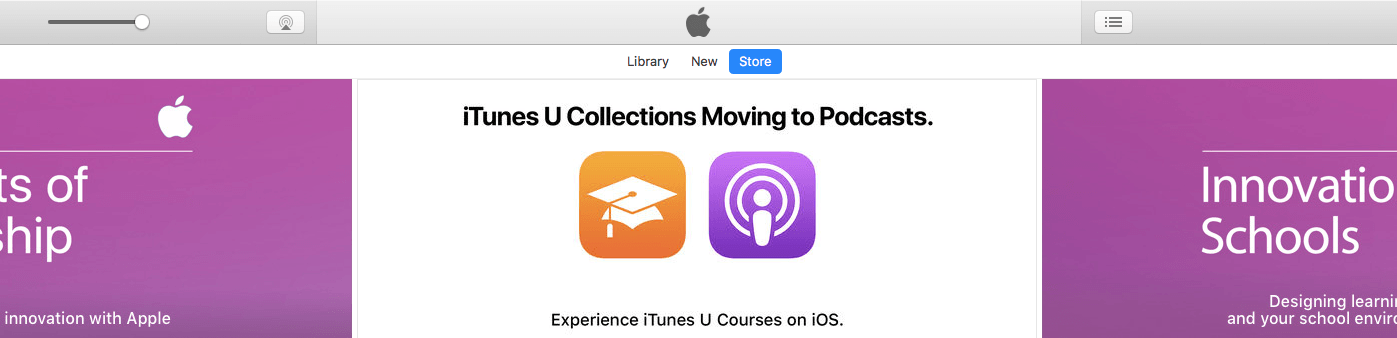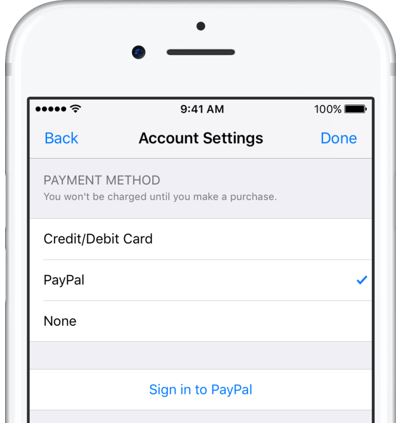Apple has announced that in September, when iTunes 12.7 is released, it will migrate iTunes U collections to Apple Podcasts. iTunes U courses will be available only through the iTunes U app on iOS.
iTunes U was launched in 2007 to offer downloadable collections of free educational content through the iTunes Store. In 2012, Apple introduced the iTunes U iOS app, which allowed educators to create iTunes U courses that go beyond audio and video by incorporating handouts, homework, quizzes, ebooks, and other content. Although courses are currently listed alongside collections in iTunes on macOS, courses are designed to work best in the iTunes U app, which is iOS-only.
According to Apple’s announcement and support pages, it will automatically convert iTunes U Collections to podcasts in September and eliminate the iTunes U section of iTunes on macOS. That means there will no longer be a way to download iTunes U course materials on a Mac. The change also means that the iTunes U catalog will only include courses and will only be accessible from an iOS device.
The transition of iTunes U collections to podcasts will occur automatically but carries a couple of caveats. First, iTunes U and podcast categories are different. Collections will be assigned podcast categories automatically, but they may differ from the ones assigned in iTunes U. However, collection creators can use their new iTunes Podcast Site Manager sites to change the category at any time.
Second, collections that include ePub files may want to substitute them with PDF files. According to Apple’s iTunes U Public Site Manager support page:
Apple Podcasts supports all media types currently supported by iTunes U collections, with the exception of ePub files. If your collections contain ePub files, you might want to replace the ePub files with another file type (for example, a PDF file).
This advice seems at odds with the Apple Podcasts Connect support page that says ePub files are supported by podcasts. However, unless Apple provides clarification, it is probably best to switch to PDFs as suggested.
As podcasts grow in popularity, converting iTunes U collections to podcasts should expose them to a broader audience. The transition also simplifies iTunes on macOS and limits the iTunes U app to the content that is designed to work best with it. Each of those reasons makes sense in isolation, but there is a gap that hasn’t been addressed. What’s missing is a way to access iTunes U courses on the Mac. It’s possible that Apple has decided that iTunes U courses should be iOS-only, but I can’t help but think we’ll see a new approach to iTunes U on the Mac this fall and that this transition may be part of a broader plan to dismantle iTunes.