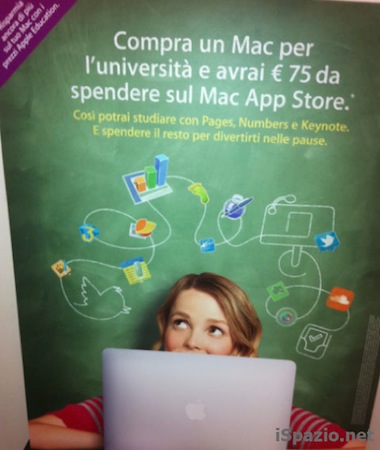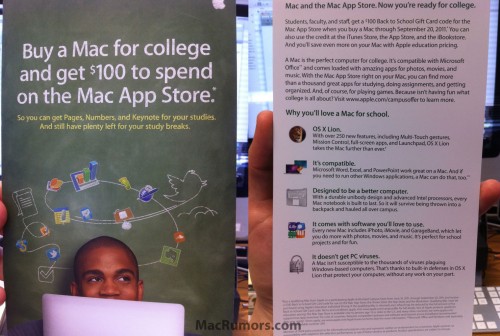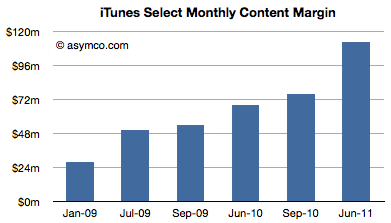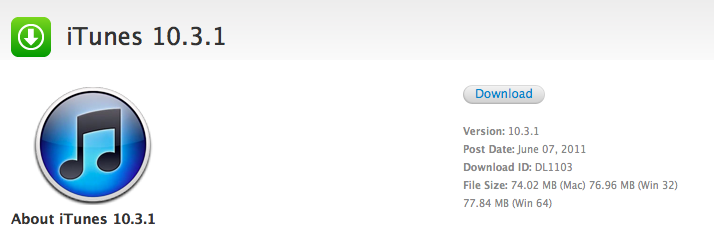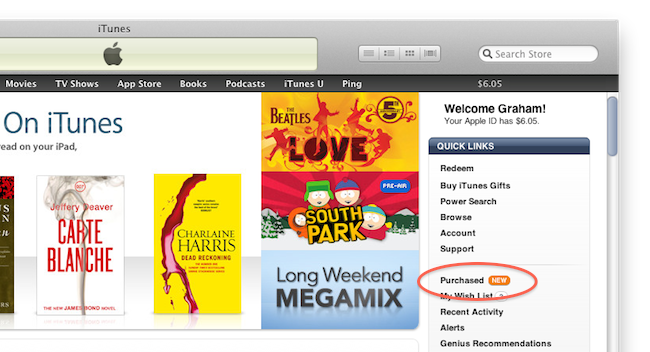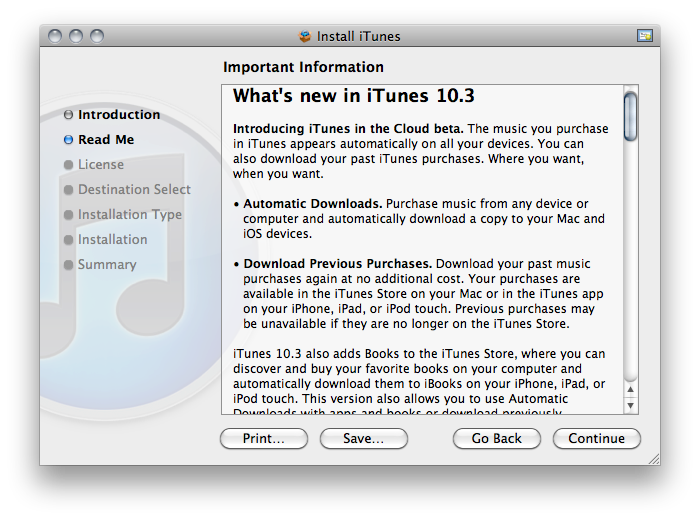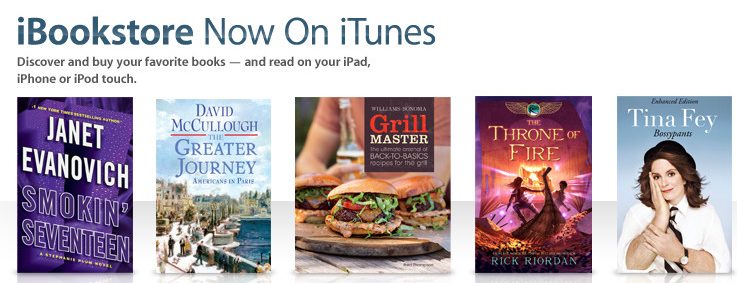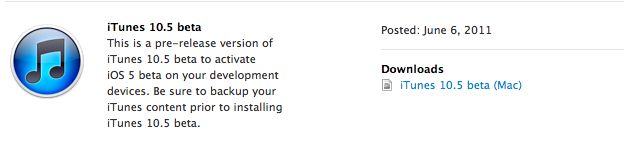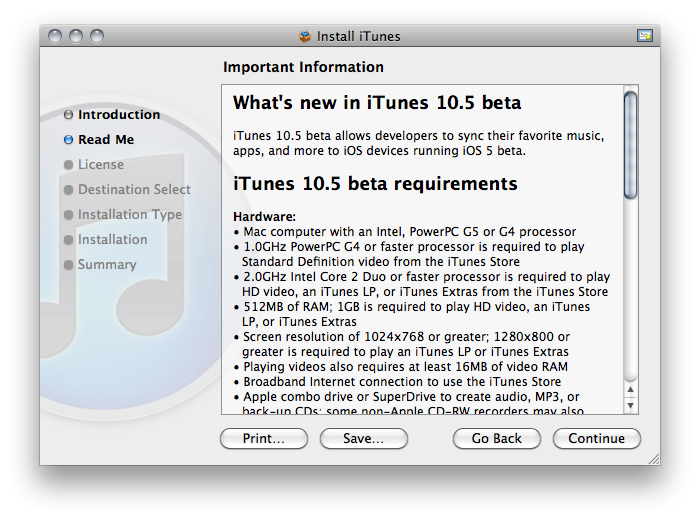The much anticipated Back to School 2011 promotion that was initially rumored to kick off in May, and then set for an announcement at WWDC with special iPad discounts, has finally been confirmed to kick off tomorrow, June 16, with a $100 gift card to buy software and media in Apple’s digital Stores. Photos posted by Italian website iPadevice [Google Translation] and MacRumors confirm that Apple has finalized work on the promotion, which will run until September 20, 2011, and will include a $100 (€75) gift card for software purchases. As Apple’s gift cards can be used everywhere though (iTunes Store, App Store, iBookstore), students who buy a new Mac will be able to redeem a code to use with apps, songs, movies, or books.
In the past years, Apple offered free iPods with the purchase of a new Mac as a clear sign of the company wanting to push iOS devices in the educational market – each student would get a free iPod touch, create an Apple ID to download apps, and eventually be tied to Apple’s ecosystem with other iOS devices. With the launch of the Mac App Store, however, and the upcoming OS X Lion, it appears Apple wants to heavily promote how the new Store will become the best way for Mac users to discover and buy software. In spite of the universal nature of gift cards, Apple clearly states on the promo material that $100 to spend on the Mac App Store can be used to buy Pages, Keynote, and Numbers.