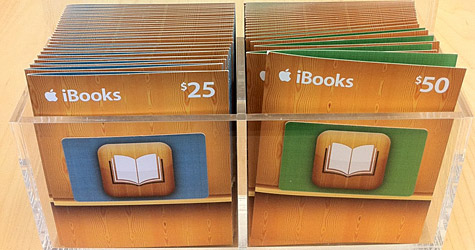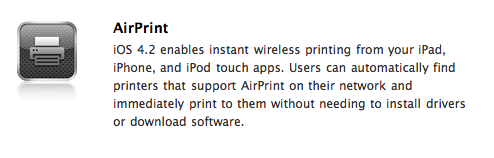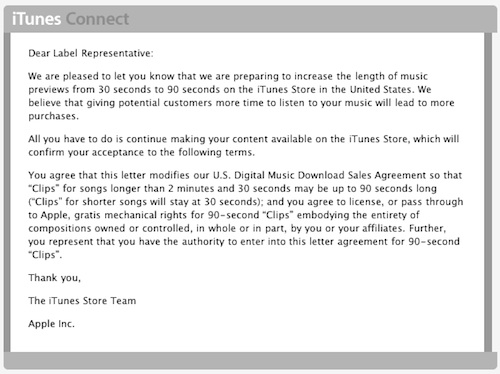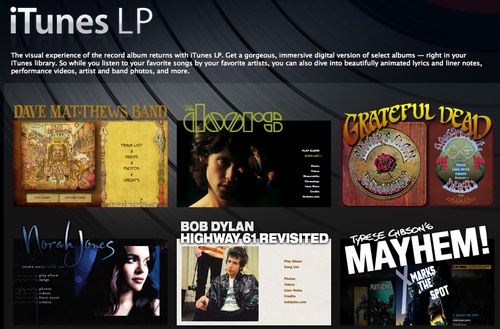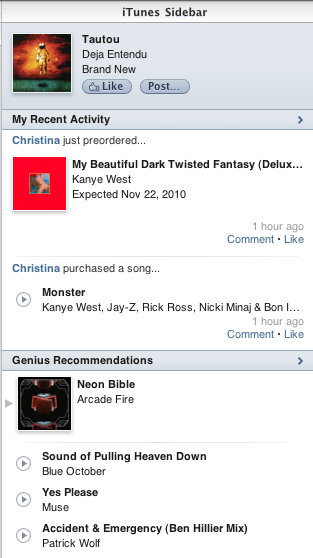When I bought my first iPhone, I didn’t realize I would need the cloud someday.
By “cloud” we usually mean “online sync” nowadays. The possibility to keep different devices’ settings, email accounts, app databases in persistent synchronization. OmniFocus uses the cloud, for example. Simplenote is a cloud-based note taking application. Dropbox is the non-plus ultra of cloud-connected setups.
Then there’s MobileMe. Apple’s own sync infrastructure / online drive / web-based app suite that has managed to gain quite a few users over the years but, according to many, is still struggling to find an identity. What is MobileMe? Why does Apple keep on redesigning its web interface and doesn’t ship a major overhaul of the underlying engine instead?
OS X left the desktop and landed on the iPhone to gave birth to iPhone OS. Years later, iPhone OS evolved into the 2.0 version of Apple’s original mobile vision, iOS for iPhone and iPad. The once-OSX-now-iOS is going back to the Mac with Lion.
.Mac and iTools were tied to the Mac. The newly renamed MobileMe later approached the web and iPhone as lovechilds to keep safe and constantly connected. Two years after the introduction of MobileMe, it is time for Apple to go back to the cloud. Read more