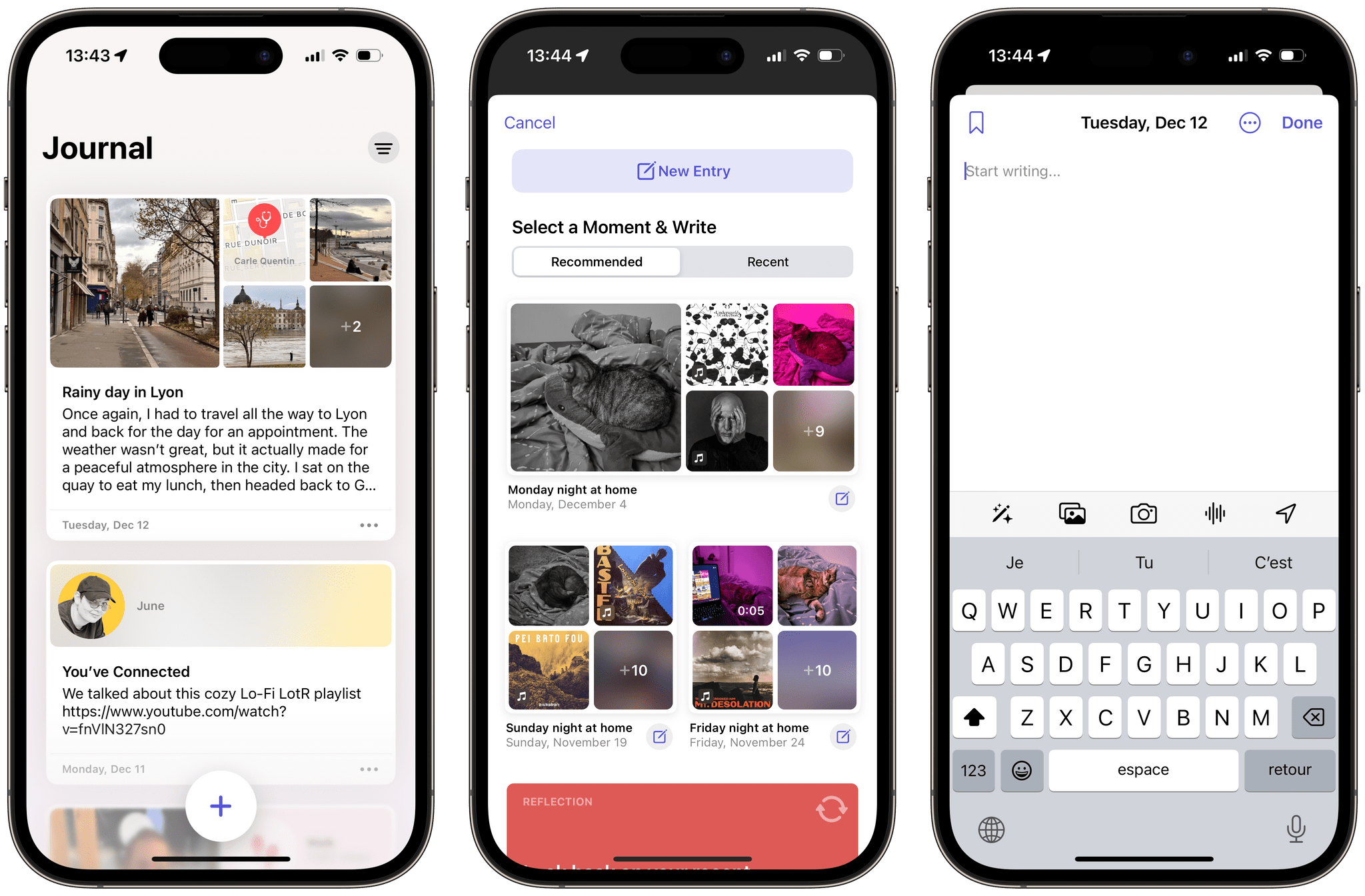I love this idea by Lee Peterson: using Apple’s Journal app (which got some terrific updates in iOS 18) to track your Home Screen updates over time.
Every so often, I see screenshots from people on Threads or Mastodon showing their Home Screens from over a decade ago. I routinely delete screenshots from my Photos library, and it bums me out that I never kept a consistent, personal archive of my ever-changing Home Screens over the years. Lee’s technique, which combines Journal with the excellent Shareshot app, is a great idea that I’m going to steal. Here’s my current Home Screen on iOS 18:
As you can see, I’m trying large icons in dark mode and there are some new entries in my list of must-have apps. The Home Screen is similar, but a bit more complex, on iPadOS, where I’m still fine-tuning everything to my needs.
I plan to write about my Home Screens and Control Center setup in next week’s issue of MacStories Weekly. In the meantime, I’m going to follow Lee’s approach and begin archiving screenshots in Journal.