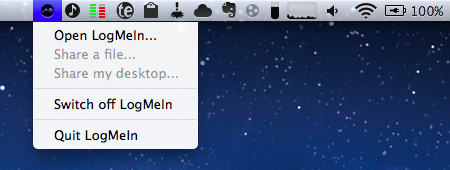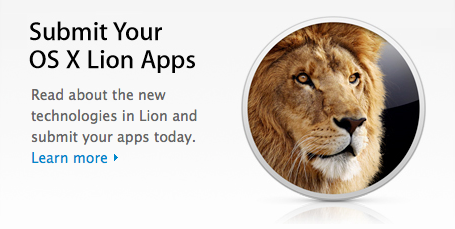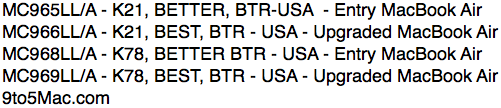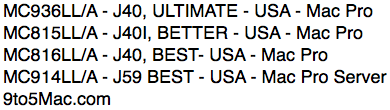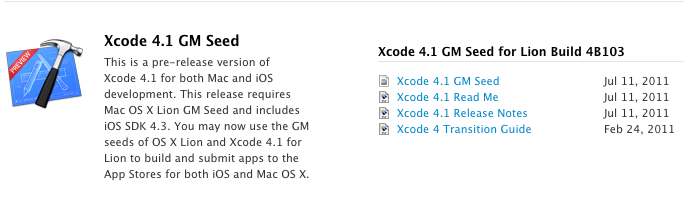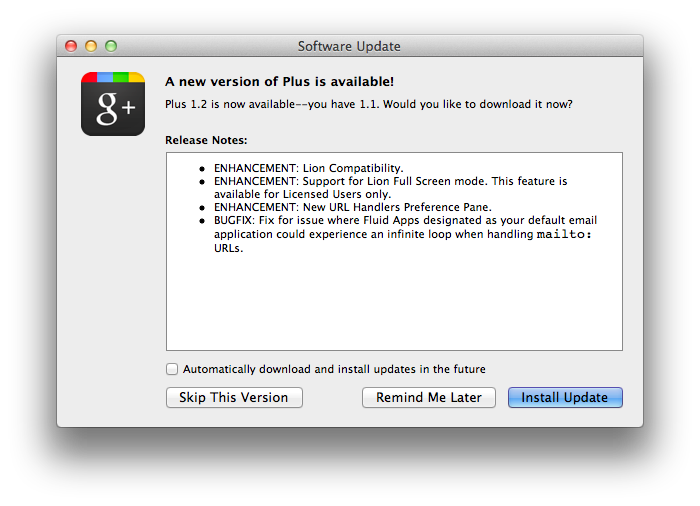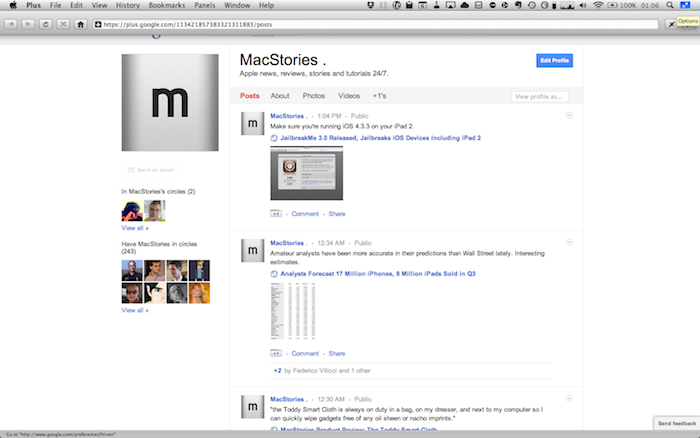LogMeIn, the powerful remote desktop sharing tool that offers a variety of other services for professionals and businesses, released a series of updates in the past week to enhance support for file management in Ignition, the iOS app we’ve reviewed here on MacStories, and bring full OS X Lion support to LogMeIn Free, Pro and Ignition desktop users. With a blog post this morning, the company has announced a compatibility update that resolves the issues when trying to connect to a machine running Lion, rumored to be publicly released next week. I have tested the update (which can be installed by opening LogMeIn’s preferences, then About->Check for Updates) on my two Macs running OS X Lion GM and I successfully managed to log in (both via screen sharing and file manager) from my iPad, iPhone, and the web. Read more
Posts tagged with "lion"
LogMeIn Updates: Full Lion Support, Ignition Gets Better File Manager
Apple Approving Apps Updated for Lion
Earlier this week, Apple informed registered Mac developers that they could start submitting apps targeting the new features of OS X Lion – coming this month – such as full-screen mode, sandboxing, push notifications and new Aqua interface controls. In the email sent to developers, Apple wrote: “OS X Lion, the eighth major release of the world’s most advanced operating system, will soon be available to millions of Mac users around the world. Submit your Lion apps for review now so they can be on the Mac App Store when Lion ships this month.” Whilst several rumors in the past had claimed Lion would be released today, July 14th, alongside new Mac hardware, such claims have failed to come true as the OS isn’t available to the general public yet. According to most recent speculation, minor issues with app resumes and restarts in Lion have forced Apple to “delay” the release – though it’s not clear how the company could delay something that was set for July, but wasn’t given a precise release date.
In the meantime, as first noted by OS X Daily, Apple has started approving apps updated for Lion. OS X Daily points out that Mac game WordCrasher was updated to support Lion’s full-screen mode and Resume; we’ve also found more Lion-ready app updates approved by Apple today. These updates either bring new features (as in the case of BusyCal) or minor bug fixes to ensure Lion compatibility.
- Full-screen. Use the full-screen button or press CONTROL + COMMAND + F to toggle fullscreen mode under OS X Lion.
- Resume. Close WordCrasher at any time and resume your game right where you left it. Restart your Mac, and WordCrasher will resume straight away.
- [Bugfix] Fix datamodel for OS X Lion
- Include missing image in Mac App Store build
- System actions with CMD and ALT now work on Lion
- User interface fixes
- Lion compatibility.
- Supports full screen mode on Lion.
- Supports trackpad gestures on Lion.
- Supports new scrollbars on Lion.
- Supports Address Book yearless birthdays on Lion.
The four apps above were existing Mac App Store apps that have been updated to receive Lion fixes and support. The fact that all these updates were approved today leaves us wondering whether Apple wants to quickly get the Store ready for a Lion launch next week by approving apps that take advantage of the new OS – Lion will be exclusively distributed on the Mac App Store and, after it launches, new users may want to spend some extra money to get apps that work nicely with it. Since Apple began accepting Lion submissions this week many wondered whether the new OS could really come out today – if history is of any indication, it usually takes a week for Apple to begin accepting app updates and actually releasing a new major OS. According to a series of fresh claims, Lion is on schedule for a launch next week.
Screens for iOS Now Lets You Log Into Lion Computers
Screens, Edovia’s VNC client for the iPhone and iPad we’ve reviewed a couple of times on MacStories in the past, has been just updated to version 1.6 which, alongside a series of speed and performance improvements, brings full compatibility for machines running OS X Lion. With Mac OS X 10.7, Apple has changed a few things with VNC and remote user authentication, enabling features like Apple ID support and possibility of logging into a separate account while a machine is active on a different one.
The new Screens 1.6 allows you to log into a computer running Lion avoiding the additional login prompt you’d get when logging in with a VNC password (if you’ve tried VNC apps that haven’t been updated for Lion, you should be familiar with the login prompt). Screens, in fact, has a new OS authentication method that, by logging into a machine with your OS account name and password, skips the VNC prompt altogether and directly takes you to your desktop, with whatever is on screen, just like with previous versions of the app on Snow Leopard. Current Screens users willing to connect to a Lion computer should switch to the new setting for an optimal experience (that is, unless you want an additional login dialog). Bug fixes aside, Screens 1.6 brings keyboard support for more languages, and Windows VNC servers.
You can download Screens at $19.99 on the App Store. Read more
Apple To Developers: You Can Now Submit Lion Apps
Following the release of the Xcode 4.1 Golden Master seed and with OS X Lion rumored to be nearing its public release, Apple has just informed registered Mac developers that they can now submit apps built for Lion to the Mac App Store.
OS X Lion, the eighth major release of the world’s most advanced operating system, will soon be available to millions of Mac users around the world. Submit your Lion apps for review now so they can be on the Mac App Store when Lion ships this month.
In the past weeks, in spite of various developer previews of Xcode 4.1 for Lion available on the Dev Center, developers were unable to submit apps built specifically for the new OS. In OS X Lion, developers can take advantage of hundreds of new APIs to enable features like full-screen mode, push notifications for apps, new Aqua controls including iPad-inspired popovers, auto-save and versions, as well as sandboxing and multi-touch gestures.
Lion is rumored to hit this week, alongside new MacBook Airs with Sandy Bridge processors and Thunderbolt, and new Mac Pros. The GM build of Lion was seeded on July 1, leading to speculation that, after two weeks and with no major bugs found, the final version is ready to become available on the Mac App Store at $29 any day now. Several developers we polled in the past week told us they were ready to submit their new apps, but Apple (and Xcode) wouldn’t let them. With the release of Xcode 4.1 GM today, Apple flipped the switch on Lion submissions, but it’s unclear how many apps the Review Team could manage to approve before the rumored Lion launch. Clearly Apple wants some Lion-ready apps to be ready for Lion’s debut, so it’ll be interesting to see how this will play out in the next 48 hours.
Apple announced Lion would come out sometime in July as Mac App Store exclusive. In the past, Apple began accepting iOS 4 submissions on June 11 (roughly 10 days ahead of iOS 4’s release) and Mac App Store submissions in November, whilst the Mac App Store went public on January 6.
Updated MacBook Airs and Mac Pros to Launch Alongside Lion
If your little hearts just can’t handle the anticipation in waiting for this week’s presume launch of OS X Lion, just wait until you hear this next bit of news. If you’re a college student or professional video editor / graphic designer, you’ll have some additional goodies to look forward to. 9 to 5 Mac have a scoop with model numbers for the upcoming MacBook Airs featuring ultra-quick Sandy Bridge processors and Thunderbolt.
What wasn’t expected is rumored announcement for all new Mac Pros. It isn’t sure whether we’ll be seeing new guts or all new redesign, but the Mac Pros are rumored to include Thunderbolt as Apple updates their line, and there’s even a server model specifically designed for use in business environments.
The new Macs will ship with Lion (and Lion Server) preinstalled, and are expected to launch with the release of 10.7. 9 to 5 Mac says that the 14th is a possible launch date for all three of these items, so keep an eye on Thursday for an Apple launch-stravaganza.
[via 9 to 5 Mac]
Apple Posts Xcode 4.1 GM Seed for OS X Lion
Apple has published a GM for Xcode 4.1 in the Mac Dev Center this afternoon in preparation for the launch of Lion (presumably later this week). You’ll find an updated Xcode 4.1 GM, Read Me, and Release Notes that are recommended for consumption as developers beginning building Lion compatible apps.
Xcode 4.1’s Interface Builder includes support for new Aqua controls such as NSPopover, Full screen support in the Xcode workspace (for full screen apps), and project modernization that can automatically fix errors caused by improper build settings.
Mozilla: Update For Firefox 5 “Coming Soon” To Fix Crashing Issue On Lion
Lion users trying to use Firefox 5 have seen the browser crash when loading a website that uses downloadable fonts, but a fix will be “coming soon” according to the Mozilla team. The bug in question has only been affecting users on OS X 10.7 Lion and as a result there will be a Mac-only update that will bump up the Firefox build number to 5.0.1.
According to Christopher Blizzard, the Mozilla Web platform director, they had alerted Apple to the problem in Lion but Apple did not fix the problem in the GM build released on July 1. Consequently Mozilla has “changed the font APIs that [they’re] using to newer versions which appear to fix the problem. He notes that the bug is serious enough that it is causing “severe crash problems” for Firefox 5 users on Lion.
Mozilla will also be updating Firefox 3.6 to completely disable downloadable web fonts when the browser runs on Lion because of a similar issue. Blizzard also ntoes that under Lion, 3.6 also has “scrollbar rendering issues” and urges users still running that version (which is set to enter ‘retirement’ soon) to upgrade to Firefox 5. If you are already on Lion, you can help Mozilla test the fix by downloading the latest build from the Aurora channel that already includes the fix.
[Via MacWorld]
Apple Preparing OS X Lion and MacBook Air Launch Next Week
According to two separate reports coming today from 9to5mac and AppleInsider, some Apple retail employees and store managers have been notified to hold “overnights” in the next week to prepare for the launch of OS X Lion, set to become available sometime in July at $29.99 as a digital download from the Mac App Store. First off, 9to5mac says retail stores are planning overnights on July 13th, which would support their earlier claims of Lion launching on July 14th. Apple retail employees would need to be trained for the new software to showcase to customers and, according to the website, new MacBook Airs are also expected to launch in the same week. A previous rumor suggested that Apple had put new Mac models on hold until Lion’s launch so that new units could come with the new OS pre-installed.
AppleInsider also reports other stores have asked staff to upgrade RAM on certain Macs, presumably to make sure Lion can run smoothly in demo sessions to customers. AppleInsider, however, says new MacBook Airs could become available the following week, and not immediately alongside the launch of Lion.
This same person also mentioned hearing rumors from colleagues that Apple may formally invite some customers to its retail locations to download the new OS from within the store so that they can receive assistance in becoming familiar with some of Lion’s more prominent enhancements.
Meanwhile, people with ties to Apple’s other operating segments are supporting claims that Apple will make Mac OS X Lion available to the general public sometime next week. They add that long-awaited refreshes to the MacBook Air line will follow the launch closely, possibly the following week.
Last week, we separately confirmed with our sources that all Apple employees will be given a free redemption code for Lion, with the retail Information Systems & Technology department getting ready for an “imminent” launch, already installing a final build of the OS on some company machines. As for the new MacBook Airs, the new models have been long in the rumors, allegedly sporting new Thunderbolt and Sandy Bridge specifications and with most recent rumors claiming they could also get faster SSDs, a 3G component and a black version to go alongside the standard aluminum one.
Fluid App Adds Lion Compatibility and Full Screen Mode
With OS X Lion expected to make its public debut on the Mac App Store in the next few weeks, it is no surprise developers are starting to release updates to their applications to support the new OS and introduce features built upon the new APIs created by Apple. Last night, Panic released four updates to bring Lion support to Coda, Candybar, Transmit and Unison. Fluid App, the popular tool to create native applications for OS X off any website or web app, has also been updated to bring proper Lion compatibility, a few bug fixes and, more importantly, support for Lion’s full screen mode.
Whilst Lion compatibility can be seen in the Fluid changelog here, full screen support is listed under changes to Fluid apps. Indeed,when I opened the Google Plus Fluid app I created earlier this week, I was prompted to perform an update in-app to enable Lion and full screen support, as well as new URL handlers in the Preferences. As with most Apple apps on Lion, full screen mode can be entered by hitting a keyboard shortcut, or pressing an icon in the upper right corner. To return to the standard window view, you’ll have to click the (blue) full screen icon in the menubar again. Animations for my Fluid app on my late-2008 MacBook Pro with SSD were fast and smooth.
Fluid App is available for free, but you can purchase a license at $4.99 via Paypal to unlock additional features like the aforementioned full screen on Lion, separate cookie storage and possibility of pinning apps to the OS X status bar.