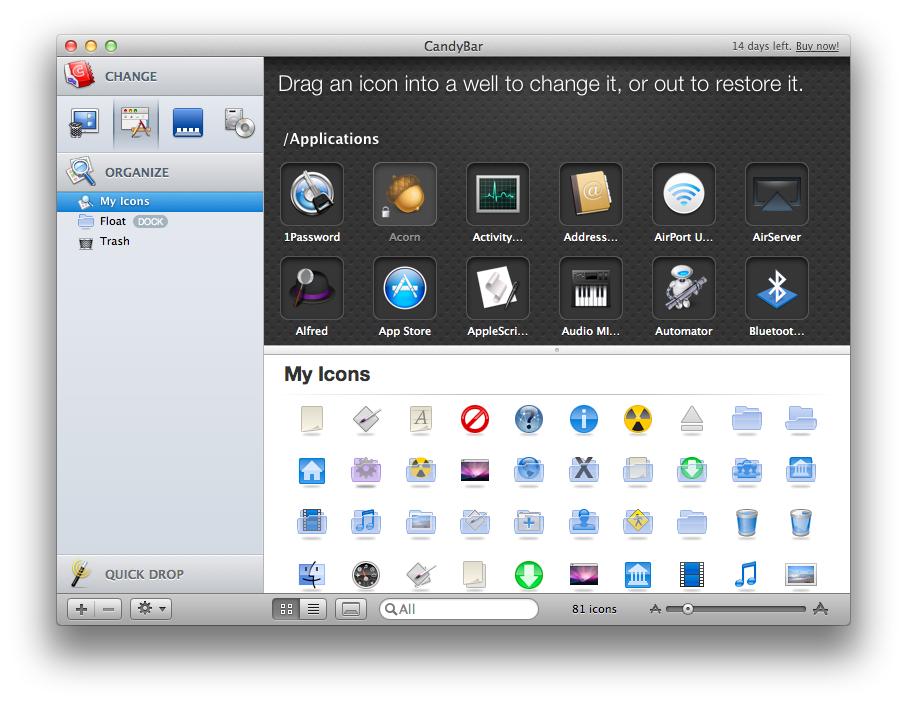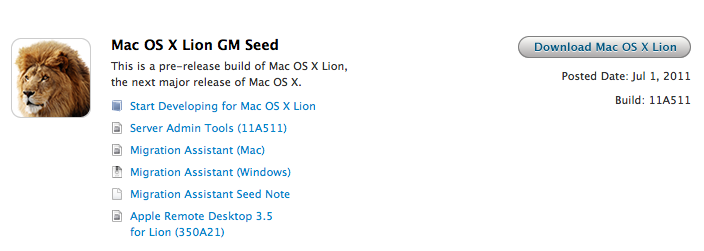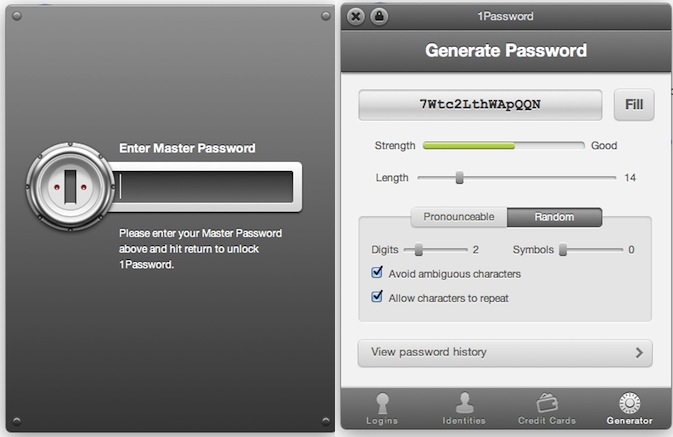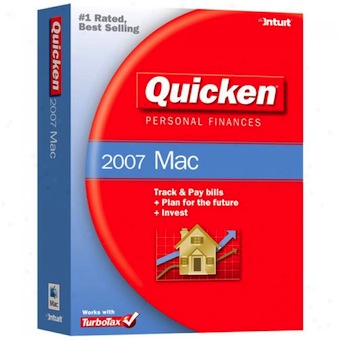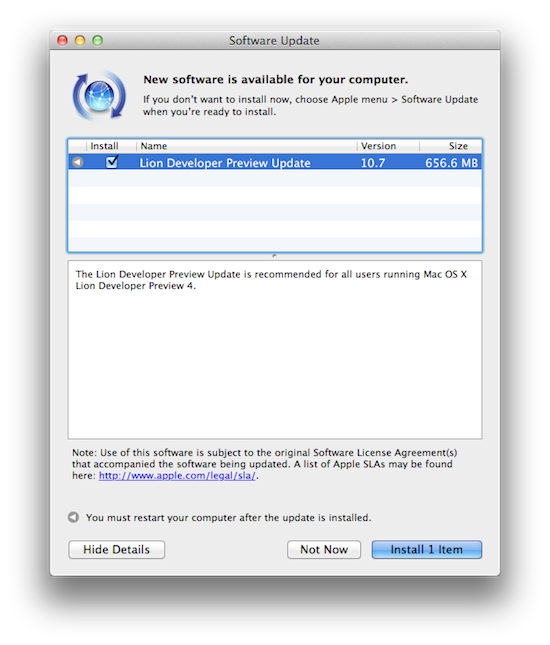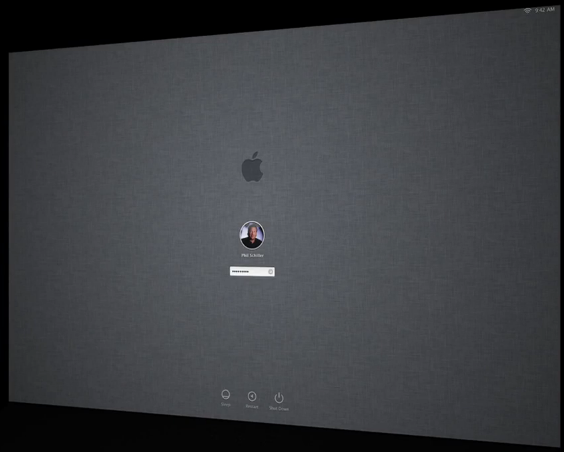Panic, makers of popular software for the Mac like website creation tool and code editor Coda or UI & icon customization manager Candybar, have released four updates to their flagship applications for OS X tonight, adding Lion compatibility ahead of the upcoming Mac App Store release for the new OS. As tweeted a few minutes ago by the company’s Twitter account, Transmit, Candybar, Coda and Unison have all been updated with a series of bug fixes and 10.7-related improvements.
Candybar, the desktop app to change system icons and other graphical files, has received a substantial update to version 3.3 that prevents the application from doing “harmful customization” to Mac App Store icons (this has been an issue since January when the Mac App Store came out and users found out changing applications’ resources could be a problem for the Store’s update mechanism) and also introduces other interface changes. Candybar was last updated on October of last year, and today’s new version brings a smarter slider that presents common export sizes as you interact with it, and copy of icons onto Collections in the Info window.
Other changelogs for the updates Panic released today:
- Improved compatibility with Mac OS X 10.7 (Lion)
- Added support for AWS Tokyo region
- Added bookmark importing from Cyberduck 4
- Dates are now read properly on SabreDAV servers
- Improved Unicode filename support with download Syncing
- Improves compatibility with Mac OS X 10.7 (Lion)
- Fixed an issue that could cause preferences to be reset
- Fixed a possible crash when playing an audio file
- Improved decoding of Chinese messages
- Sped up the performance of header loading with lots of “Ignore Sender” rules
- Images without filenames in HTML messages are now shown properly
Currently, the new updated versions can be only downloaded from Panic’s website. The Mac App Store counterparts will likely receive the updates as soon as Apple processes them, so make sure to keep an eye on the developers’ Mac App Store page.