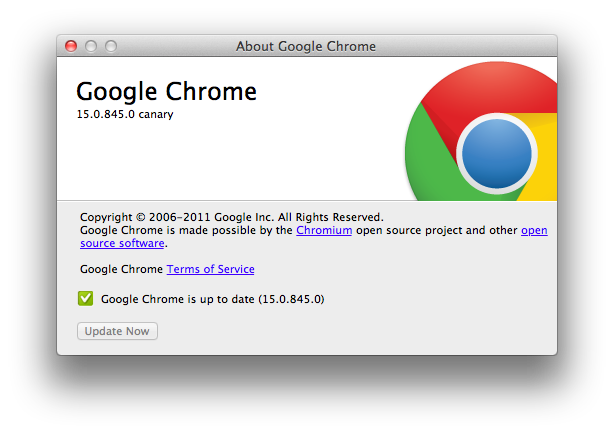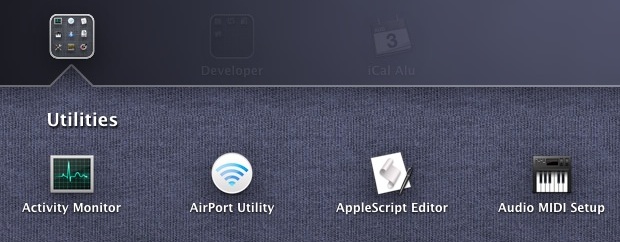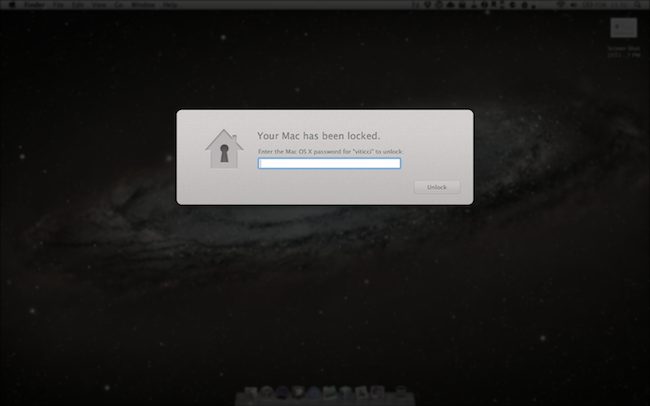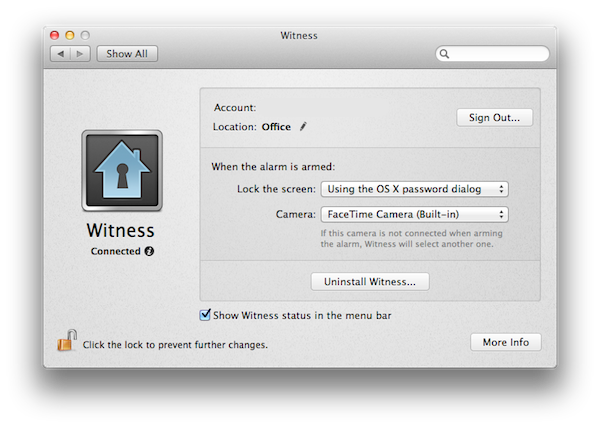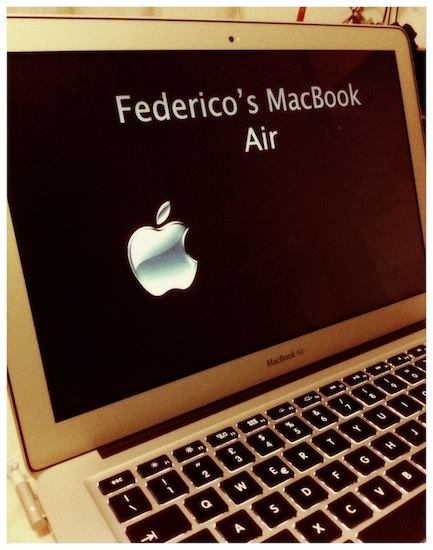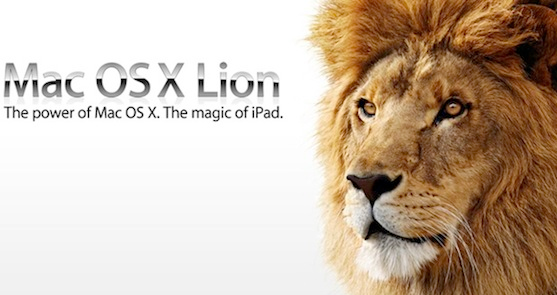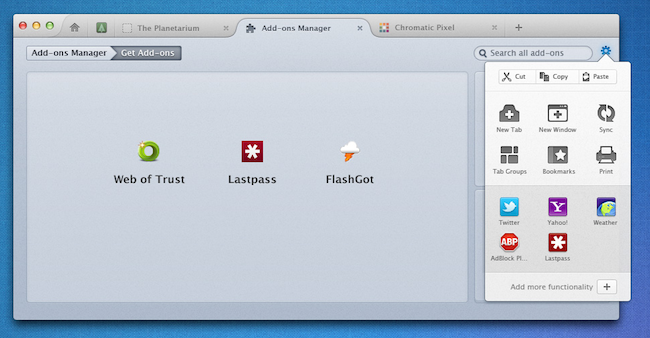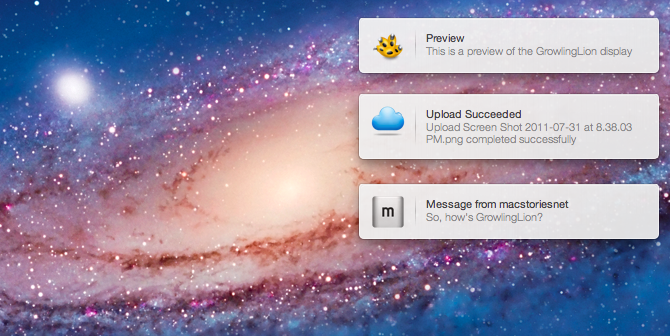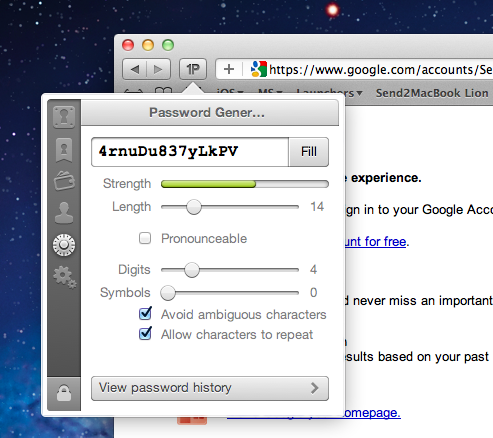Want native Lion support in Google Chrome? The fast updating browser has an early Canary build out with native Lion support, including native fullscreen mode you’ve always wanted. Sure you can use fullscreen right now in Chrome, but it overtakes your current desktop and doesn’t show up as a fullscreen app in Mission Control. With native integration on its way, we’ve got plenty of screenshots past the break.
Posts tagged with "lion"
Latest Chrome Canary Build Has Fullscreen for Lion Built In
Change the Launchpad Folder Background Image in Mac OS X 10.7 Lion→
Change the Launchpad Folder Background Image in Mac OS X 10.7 Lion
Tired of the linen background image of folders in Launchpad? You can easily change it to anything you want with this simple walkthrough…. you have to use a PNG file, so find one that you want as the new Launchpad folder background image.
Remember when we pointed you to a nine step process that taught you how to change your Dashboard and Mission Control backgrounds? You can even change the background of your Launchpad wallpaper thanks to OS X Daily, whom ask that you prepare a PNG (hopefully one that tiles nicely) before walking through the five required steps. You’re basically just swapping out an image with another image via the Finder, which makes backing up the resource you’re replacing pretty easy. I’d create a backup folder in your user folder before making any changes — that way you have all of the old resources in one rememberable location.
To get started, how about checking out this awesome pattern by Jeff Broderick?
Apple’s Training Site Back With Lion, FCP X Certifications
As noted by TUAW, Apple’s training website has come back online with new OS X Lion certifications and training courses – some of them “coming soon” and others starting “this fall”. The training website is available at training.apple.com and it’s also received a facelift with a cleaner design, and plenty of OS X Lion and Final Cut Pro X graphics.
Indeed, the New Releases section on the site points to new FCP X training and exams, OS X Lion training and exams, as well as new Mac Integration Basics. IT professionals willing to support and learn about new OS X technologies might want to look at the new Lion courses coming this fall to Apple Authorized Training Centers worldwide. Books and resources are already available online and others will soon be for pre-order, and the new 10.7 certifications coming this fall will include:
- Apple Certified Associate: Mac Integration 10.7
- Apple Certified Support Professional 10.7
- Apple Certified Technical Coordinator 10.7
The Mac Integration Basics 10.7 exam “will be available soon” according to the Training website, but full documentation has already been posted online for download as PDF or iBookstore guide. On the other hand, those interested in Final Cut Pro X certification can watch Final Cut Pro X Apple Pro Video Training, with classes coming “soon” worldwide.
Snow Leopard certification and courses are still available and according to Apple will remain online until January 2012.
Keep Your Lion Computer Protected with Witness
A few months ago I reviewed Witness for Mac, an OS X utility from the creators of Undercover – a tracking app for stolen computers – aimed at letting you remotely lock/unlock a machine, and see who’s using it thanks to webcam integration. The Witness app, available on the Mac as a System Preferences panel, iOS and the web, leverages the Mac’s built-in FaceTime camera (nèe iSight) to send you “mugshots” of whoever is using a locked computer – Witness can also detect motion in front of your screen and send you a push notification as soon as something happens.
When I upgraded to Lion GM on my two Macs, I was disappointed to see the new OS broke Witness, which simply stopped working with Lion’s new Screen Saver and login screen. I could send the lock command from my iPhone or iPad, but the app would only freeze to a lockscreen. With a series of updates, the Orbicule developers have updated Witness to fully integrate with OS X Lion and its new authentication window, which in version 1.2 is used instead of the old screensaver method. Now, you can choose to lock your Mac either using Witness’ own lock system, or through the default login screen in Lion.
The screensaver/login screen triggered by Witness on Lion
For what it’s worth, Witness’ notifications already play nice with iOS 5 beta, which will list alerts of “detected motion” in its new Notification Center. Witness is a great addition to the Mac, with minimal footprint on memory and an optional menubar icon to trigger the alarm system and open the Settings.
You can create a Witness account here ($39 with student licenses available) and download the free Witness Remote app from the App Store.
Lion DiskMaker Automatically Creates Bootable Lion Media
Have a thumb drive, sd-card, a stack of dvds, or an external hard disk drive lying around? Great! Because if extracting files from your Lion download and installing the image onto external media sounds tricky to you, then we have a solution that better automates the process. Lion DiskMaker by Guillaume Gete proposes to take your Lion download and create a bootable installer on your media of choice.
There are few caveats, including that you’ll need to have the Lion download handy in the /Applications folders (the Lion DiskMaker is best used right after the download finishes from the Mac App Store). Lion DiskMaker will also completely erase any media it makes bootable, so be careful not to overwrite any important information. The author recommends simply picking up a cheap 4 GB USB key from the store (your local Staples, Target, or Best Buy would do) since they’re dirt cheap.
Lion DiskMaker has both French and English info pages on Serial Serveur if you want to get familiar with the software, or you can always use Google Chrome with its automatic Google Translate features built in if you want to read up. The software is simple to use: just run the app, select the media you want to make bootable, and let it do its thing.
And don’t forget, we have a huge Q&A that answers your Lion installation questions.
[Serial Serveur (US page) via Cult of Mac]
Changing OS X Lion’s Mission Control and Dashboard image backgrounds→
Changing OS X Lion’s Mission Control and Dashboard image backgrounds
As soon as I installed Mac OS X Lion I began playing around with all the new features. Naturally, Mission Control and Dashboard were two of the first things I tried. I immediately hated the image backgrounds Apple chose to use and began searching for a way to alter them. It didn’t take long, and it’s quite simple to do.
The linen texture is unpopular with a lots of people, often being designated as, “The new pinstripes”. Personally I like the linen texture as it provides nice contrast against bright and floating desktops and apps, but I’m not sure why it didn’t carry over to the dashboard. The dashboard, featuring a lego-like texture, oddly stands on its own from the rest of OS X as some kind of ugly stepchild. It’s bad enough the dashboard still retains that metallic widget-bar, and Apple reinforces its distinctness from the system with a background that reminds me of diamond-plate — it’s simply unappealing. In the meantime, you have a choice in whether you want to look at it (or linen) through a nine step process that allows you to swap out those gross backgrounds for bubbles, stiching, denim, or whatever floats your boat.
Mockups Show Lion Inspired Changes For Future Firefox
Like Google’s Chrome browser, Mozilla announced earlier this year its intention to move to a fast release cycle for new major versions of its popular browser for Windows, Linux and Mac, Firefox. Following the launch of Firefox 4 in March – which brought major design changes from Firefox 3 – Mozilla moved up its schedule and released Firefox 5 in June, just three months after the previous upgrade, adding a “Do not track” feature for all browsers and platforms, as well as other HTML5 and CSS improvements, although the UI design remained largely unchanged from Firefox 4. As part of Mozilla’s new channel-based alpha and beta testing, Firefox 6.0 is already available as beta, whilst Firefox 7.0 has been made available as early developer preview (or alpha) in the Aurora channel. You can read more about Mozilla’s new “every six weeks” policy here.
While waiting for the future Firefox 6.0 and 7.0, Mozilla’s Product Visual Designer with the Firefox team, Stephen Horlander, has posted some mockups of what the future Firefox could look like on Windows and OS X machines. The images, posted as a presentation on Mozilla’s website, don’t necessarily reflect any upcoming feature in the next versions of Firefox, but they provide some kind of insight into the kind of discussions the team is having in regards of what could come next.
As you can see from the image above (more here), the proposed solution unifies Firefox’s top bar to accomodate tabs, a Home button, a new tab button, as well as integrated add-on manager that has its own tab (much like Google Chrome opens its settings in new tabs, rather than windows). The mockups have been built on top of OS X Lion, as you can tell from the window texture and the traffic lights in the upper left corner. Speaking of which, Horlander has also played around with Lion’s monochrome and popovers, implementing monochromatic icons for cut/copy/paste, bookmarks and tab controls inside a settings popover accessible from a gear icon next to the address bar. Another screenshot shows native full-screen support with minimal chrome when browsing a website. On the PC side, the proposed changes are similar, but based on Windows’ default theme.
It’ll be interesting to see whether these Lion-inspired changes for Firefox on the Mac will evolve into an actual release in the coming months. Meanwhile, Windows users can install this fan-made theme that takes some of Horlander’s UI elements, and applies them to the current version of Firefox.
GrowlingLion - A Lion Inspired Growl Theme→
GrowlingLion - A Lion Inspired Growl Theme
Lion has been released, and I wanted to make a theme that felt native to the new system, So I created Growling Lion based on the Safari 5.1 downloads window.
Two weeks ago, we covered Mono, a popular Growl theme that’s been updated to work on Lion. Inspired by the work of Christopher Lobay on Mono and Lion’s light color scheme in Quick Look and Aqua popovers, GrowlingLion is a new Growl theme by Andreas Heiberg that works on Lion and the latest release of Growl (before the app goes Mac App Store-only with version 1.3). I’ve installed the theme and I really like it, although I’d like it to have a bigger font.
You can download GrowlingLion here.
1Password Safari Extension Gets Complete Redesign with New Features
Ever since the release of OS X Lion and Safari 5.1, the Agile Bits team has been busy updating its 1Password Safari extension to work with the new OS and the updated version of the browser, which brings major changes both on Snow Leopard and Lion. Whilst initial Lion support (alongside Firefox 5 and Fluid 1.0 compatibility) was rolled out on June 20, Agile Bits spent the last month releasing new public and beta versions of 1Password for Mac, tweaking its extension engine and re-implementing features requested by their customers in an attempt to bring old functionalities back to Lion and Safari 5.1. First came support for Safari 5.1 on Snow Leopard (which has less features than its Lion counterpart, but still is a major upgrade from Safari 5.0), then Agile Bits released 1Password 3.7 for Mac through the public beta channel, adding features like copy to clipboard from the extension, universal unlock (if 1Password is already unlocked, so is the Safari extension), improved Auto Submit and a bunch of other changes and optimizations throughout the app and extension. You can read more about 3.7 beta here.
In the meantime though, Agile Bits was working on a complete redesign for the Safari extension, teased on the developer’s blog exactly a week ago. The new extension is now live, and as usual it needs to be installed from 1Password’s desktop Preferences panel (more information here). Read more