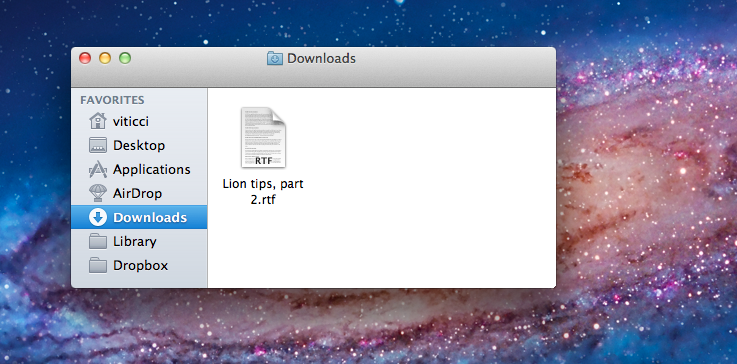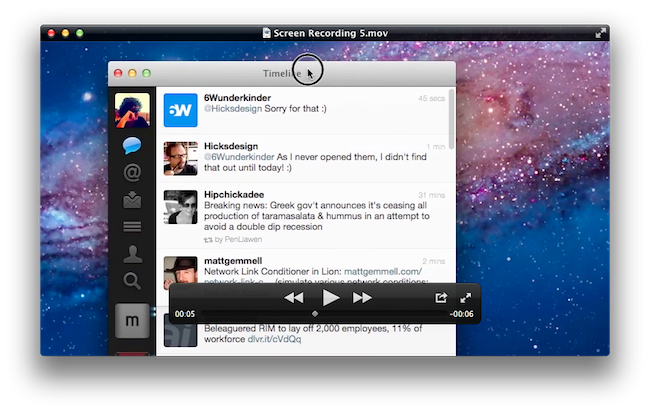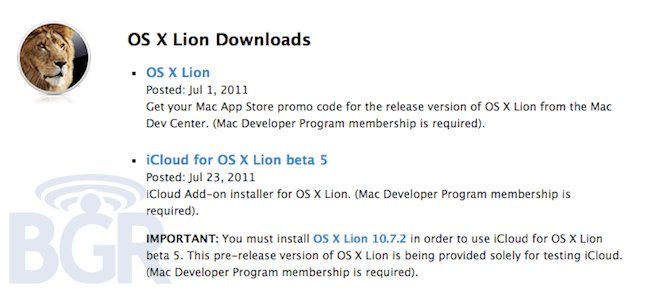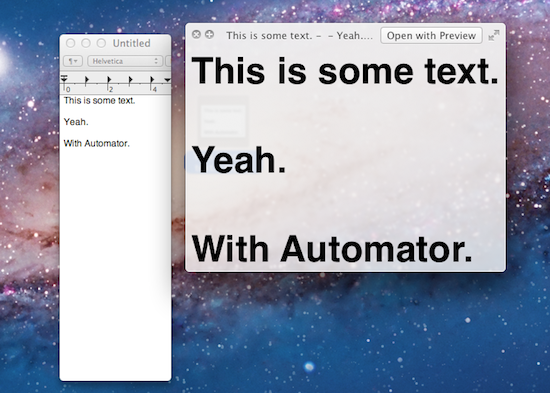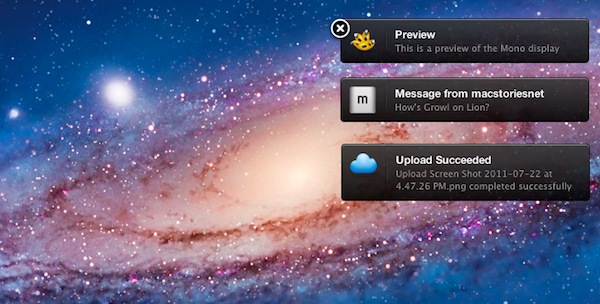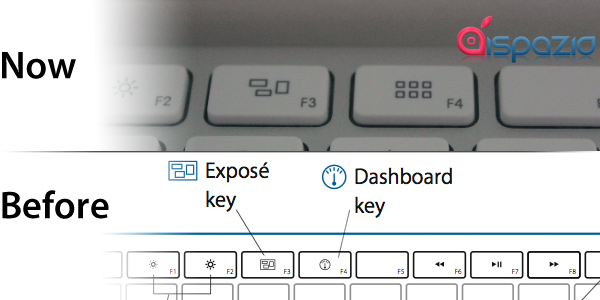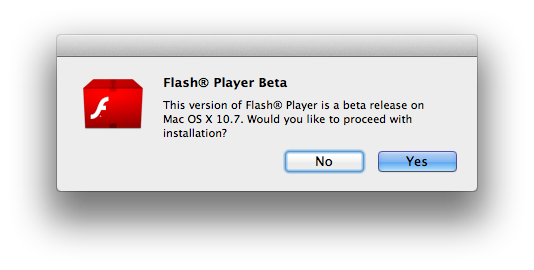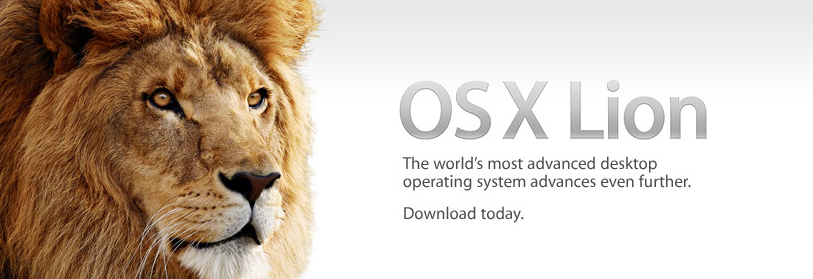In our first “Miscellaneous Lion Tips and Tricks” article we collected the best tips we received soon after Lion’s launch on the Mac App Store last Wednesday. Lion was being welcomed with positive reviews, Mac users finally got their hands on the much anticipated upgrade, and people started digging deeper into the OS to discover functions and tricks not publicized by Apple in its marketing material and Mac App Store description page. Less than a week into Lion, the web has exploded with new Lion tips, Terminal hacks, and app tweaks. Once again, we have collected the best tips sent to us by our readers and Twitter followers in an article that will (hopefully) help you discover new things Apple didn’t talk about at its developer events or in Lion’s promo video. Jump after the break for a second list of Lion tips and tricks you can try right now. Read more
Posts tagged with "lion"
Miscellaneous Lion Tips and Tricks, Part 2
Lion’s QuickTime Player: Screen Recording Improvements and New Sharing Features
One of the built-in apps that received several interesting improvements in OS X Lion is QuickTime Player, Apple’s default video and music player based on the QuickTime framework that’s capable of handling a variety of audio, video, and picture codecs. Seemingly unchanged from version 10 of QuickTime Player that shipped with Mac OS X Snow Leopard, the new QuickTime Player 10.1 contains a number of changes under the hood, new sharing features, as well as screen recording enhancements built specifically for OS X Lion. Read more
OS X Lion 10.7.2 Shows Up On Dev Center
As first noted by BGR, a link to download OS X Lion version 10.7.2 has briefly appeared in the iCloud section of the Developer Center, which is unaccessible at the moment of writing this. However, a screen taken by BGR confirms that Apple – it’s not clear whether mistakenly or not – inserted a link to download a new developer seed of Lion, which was publicly released earlier this week on the Mac App Store.
According to Apple, this new version of Lion “is being provided solely for testing iCloud”, which has received an update to beta 5 today as a standalone control panel to install on OS X. iCloud is due this Fall as announced by Apple at WWDC in June. It is unclear whether this build of Lion for iCloud testing will be released alongside iCloud later this year, but considering Lion has yet to see a maintenance update to version 10.7.1, it wouldn’t be a surprise to see 10.7.2 scheduled for launch when iCloud is ready, too.
Since the launch of new hardware last Wednesday, it was noted the new MacBook Airs carried a different OS X Lion build number, version 11A2063.
An Overview of Automator Improvements In Lion
Automator, the suite of automation tools for OS X that can create user workflows, services or apps, has received a series of interesting improvements in Lion, some of them useful additions that will likely eliminate the need for certain kinds of third-party software for many users. In spite of Lion being described as a “user-friendly” OS thanks to the implementation of gestures or full-screen apps, as we’ve seen in our review and other articles following the Mac App Store launch it’s clear there’s still much room for tweaking and “taking control” of the OS when you want to get the most out of it. Take the Option key for example: Option has been capable of reversing certain behaviors in Mac apps for quite some time, but in Lion it gets a whole new usage as it can reverse the entire Resume system, show the Library in the Finder’s menubar, or change the Finder’s “Arrange By” feature to “Sort By”. And that’s just the Option key. Personally, I disagree on the assumption that Apple is “dumbing down” the operating system only by introducing functionalities that make interacting with a computer easier. The way I see it, Lion is the most powerful and feature-rich version of OS X to date (and several developers, from a technical standpoint, agree with this) and, actually, the gestures themselves can appease any power user when correctly mastered. Lion may look simpler on the surface (and to an extent, I can see why the addition of the Launchpad doesn’t help as far as this argument goes), but it’s a very powerful entry in the OS X family once you take a peek under the hood. Read more
Mono, Beautiful Growl Theme, Updated for Lion
Mono by Christopher Lobay is a beautiful theme for Growl, the popular notification system for OS X, that I’ve been using on my MacBook Pro and iMac since it was first released last year. Of all the Growl themes I’ve used, Mono was the one that provided a good compromise of gorgeous interface and usability – I like my Growl themes to be informative, beautiful to look at, unobtrusive and definitely not “sticky” on screen. I typically set my Growl preferences to display a notification for 1.5 seconds, which plays very well with Mono’s animation that makes alerts slide into your Mac’s screen from the side.
Mono has been updated to version 2.0, and while this update doesn’t bring any major visual change from Mono 1.0, it does add full Lion compatibility. Indeed I tried to configure Mono with Growl on Lion last week, but couldn’t get it to work – that was particularly unfortunate for me as my favorite theme couldn’t be tested with GrowlMail, which has been updated to version 1.3 to, again, work with Lion and the new Apple Mail. With Mono 2.0, everything works: notifications show up correctly on Lion, as do new messages from Mail. As a side note, I noticed I had to manually restart the Growl process and all associated apps to get notifications to work on OS X Lion.
Meanwhile, the Growl developers are busy building a new Mac App Store version that won’t be free, and it’s supposed to come out soon with several enhancements and new features. While waiting for the all-new Growl, you can download Mono 2.0 here.
Apple Keyboards Receive (Very) Minor Detail Changes
With the release of OS X Lion and new MacBook Airs, Apple has made slight tweaks to the custom f-keys on their keyboard. The main change is that the Dashboard key (located on the F4) has now been replaced with a Launchpad key. The other change is that the Exposé button (located on the F3) key that is now used for Mission Control in Lion has seen a minor change to the icon.
Noticed by iSpazio the change has also propagated to Apple’s wired keyboards and one would presume it will soon make its way to the Apple wireless keyboard. Bundled keyboards with purchased iMac’s and Mac Pros should also soon ship with these slightly tweaked keyboards. Unfortunately these minor signage tweaks are about the extent of the changes to the Apple keyboards – no backlit keys or significant design changes.
Adobe Clarifies: Flash Hardware Video Acceleration Not Disabled in Lion→
Adobe Clarifies: Flash Hardware Video Acceleration Not Disabled in Lion
Following the release of OS X Lion yesterday, a number of users immediately noticed that some of Adobe’s desktop tools, including Flash Player, had a series of compatibility issues with Apple’s new OS. Adobe started acknowledging these issues with a Known Issues official page, and TUAW noted most of Adobe’s product line was affected by the upgrade. Among the mentioned issues, Adobe stated “higher CPU activity when playing a YouTube video” with Flash Player was “possibly related to disabled hardware acceleration” on Lion. Several blogs and tech publications implied Apple had done some changes to Lion’s final build to “kill” Flash Player for OS X.
With an update and a blog post, Adobe has now clarified that video hardware acceleration is not disabled in Lion.
The final release of Mac OS X Lion (10.7) provides the same support for Flash hardware video acceleration as Mac OS X Snow Leopard (10.6). The previous “Known Issue” described in a tech note suggesting that video hardware acceleration was disabled in Lion was incorrect and based on tests with a pre-release version of Mac OS X Lion that related to only one particular Mac GPU configuration. We continue to work closely with Apple to provide Flash Player users with a high quality experience on Mac computers.
From the Known Issues page:
Flash Player may cause higher CPU activity when playing a YouTube video. Possibly related to disabled hardware acceleration.
But then there’s an update below the first note:
UPDATE: The final release of Mac OS X Lion (10.7) provides the same support for Flash hardware video acceleration as Mac OS X Snow Leopard (10.6). The previous “Known Issue” suggesting that video hardware acceleration was disabled in Lion was incorrect and based on tests with a pre-release version of Mac OS X Lion that related to only one particular Mac GPU configuration. We continue to work closely with Apple to provide Flash Player users with a high quality experience on Mac computers.
Flash Player can be downloaded here, but the webpage still doesn’t include OS X 10.7 as supported OS.
Lion: 1 Million Downloads In First Day
With a press release, Apple just announced over million copies of OS X Lion were downloaded on the first day of availability through the Mac App Store. That’s roughly $30 million for Apple in just 24 hours, with the OS receiving around 90% of positive reviews in the Store. Currently, Lion has over 9000 ratings with 8120 being five-star ones. Lion marks the first time Apple is distributing a new OS digitally through an online platform, though the company confirmed yesterday a USB Thumb Drive will be made available at $69 for people without a broadband connection to download the OS. As Lion is distributed through the Mac App Store, which is likely part of the iTunes services running on Apple’s North Carolina data centers, Apple’s new infrastructure should have moved 3.6 petabytes in the latest 24 hours.
Lion is off to a great start, user reviews and industry reaction have been fantastic,” said Philip Schiller, Apple’s senior vice president of Worldwide Product Marketing. “Lion is a huge step forward, it’s not only packed with innovative features but it’s incredibly easy for users to update their Macs to the best OS we’ve ever made.
You can read more about Lion’s new features in our coverage. Full press release embedded below. Read more
OS X Lion: Screen Sharing Overview
Since yesterday’s launch, we’ve detailed the biggest new features of OS X Lion in our review, covered the installation steps and took a quick tour across Aqua’s new interface elements; we’ve also listed the first five things we usually do when setting up Lion, and collected some of the best tips we received in the comments and via Twitter. After AirDrop, another app that I’ve been using daily on my Macs running Lion for the past few weeks is Screen Sharing, which gained some important improvements on the new OS and the possibility of logging into a user’s account even while it’s not being used, without disturbing who’s currently using a remote computer. Read more