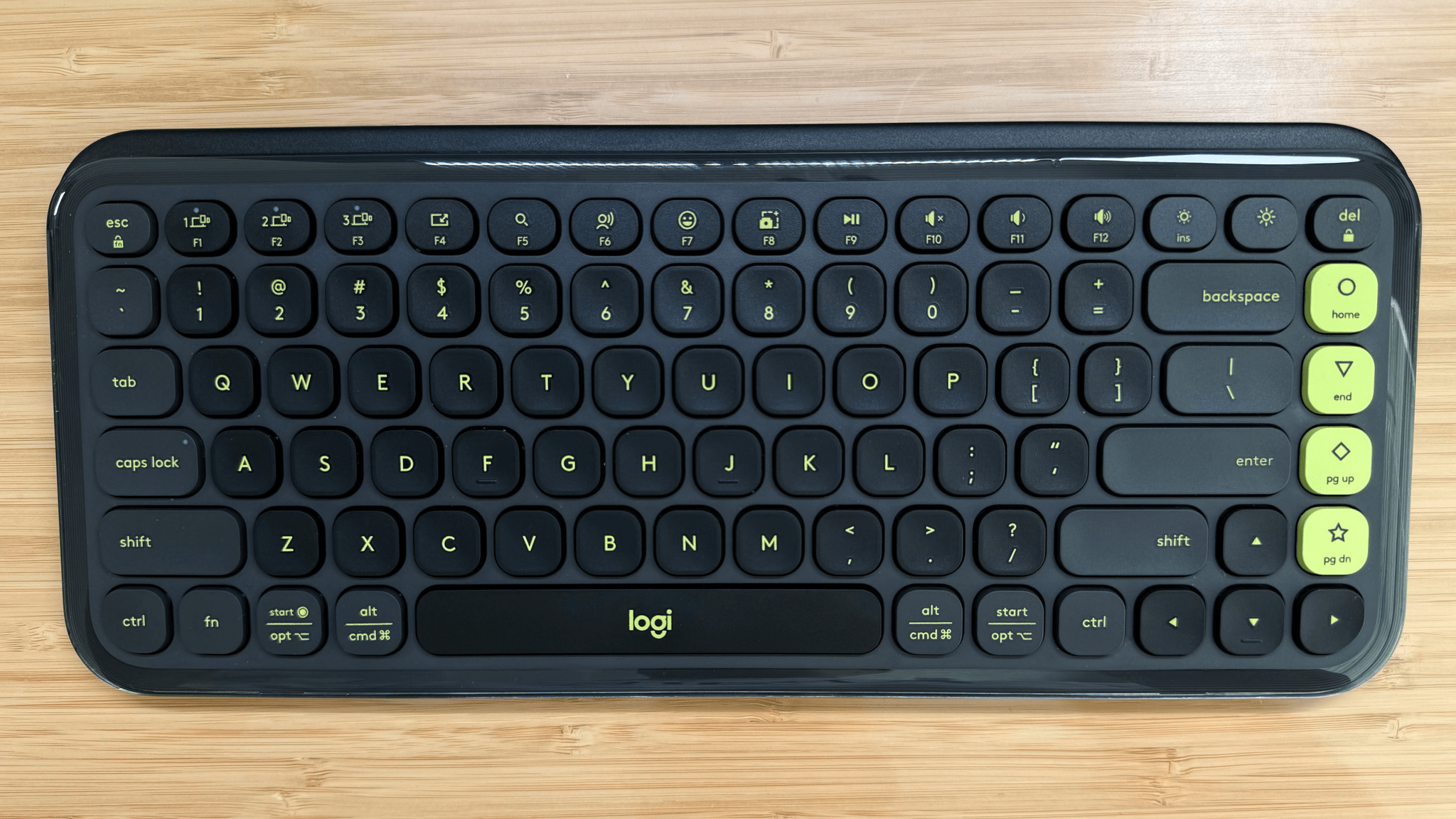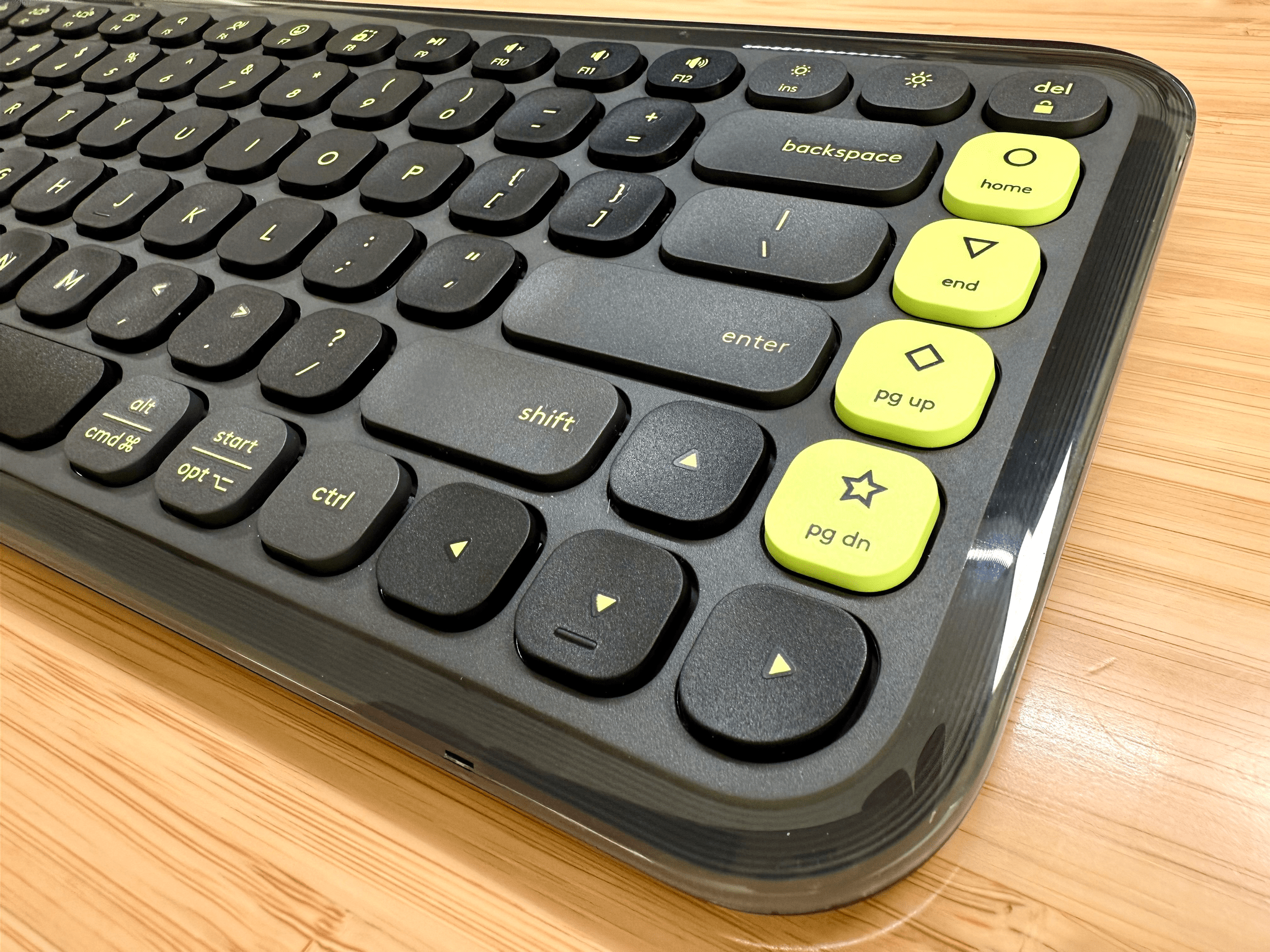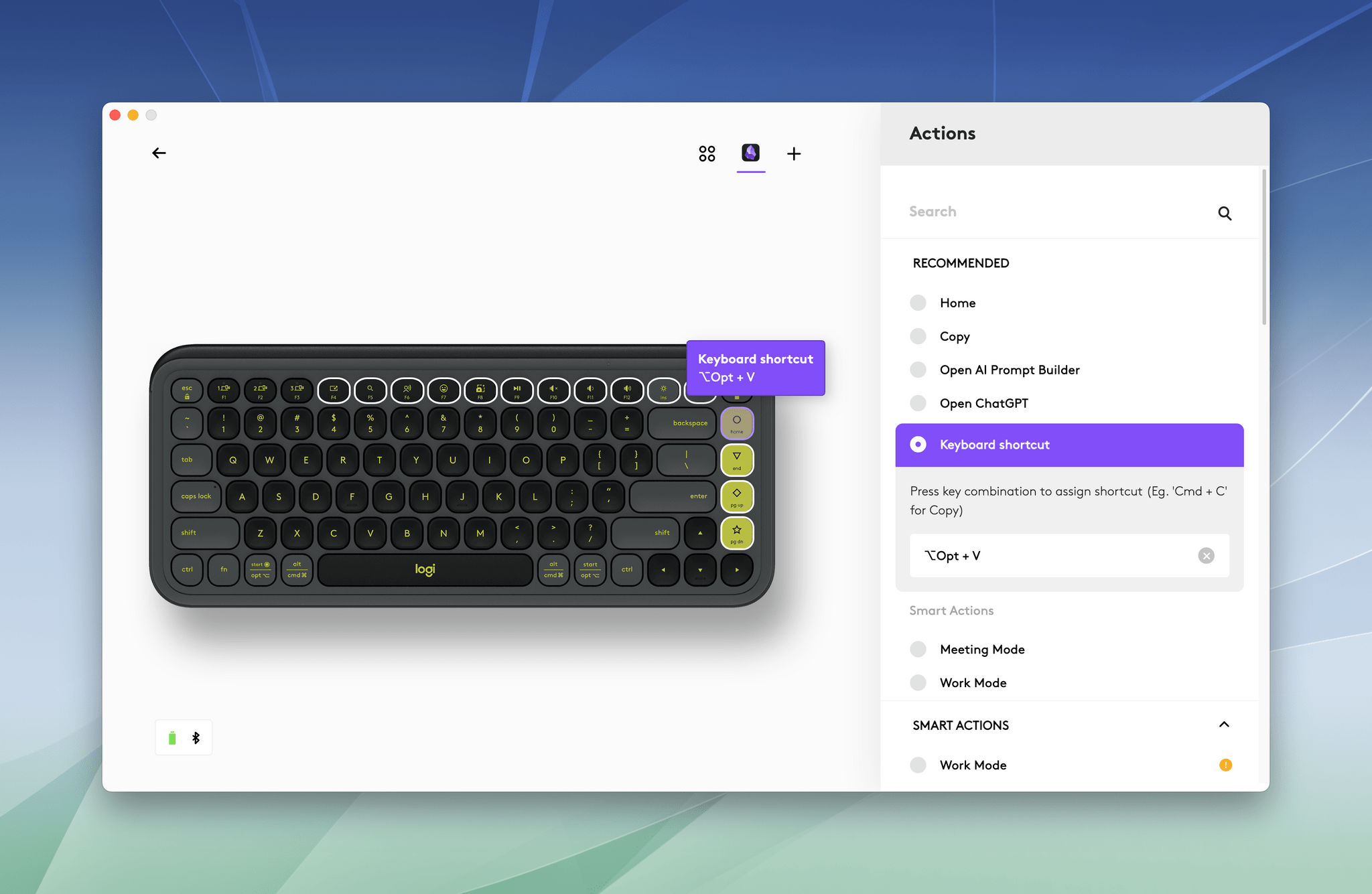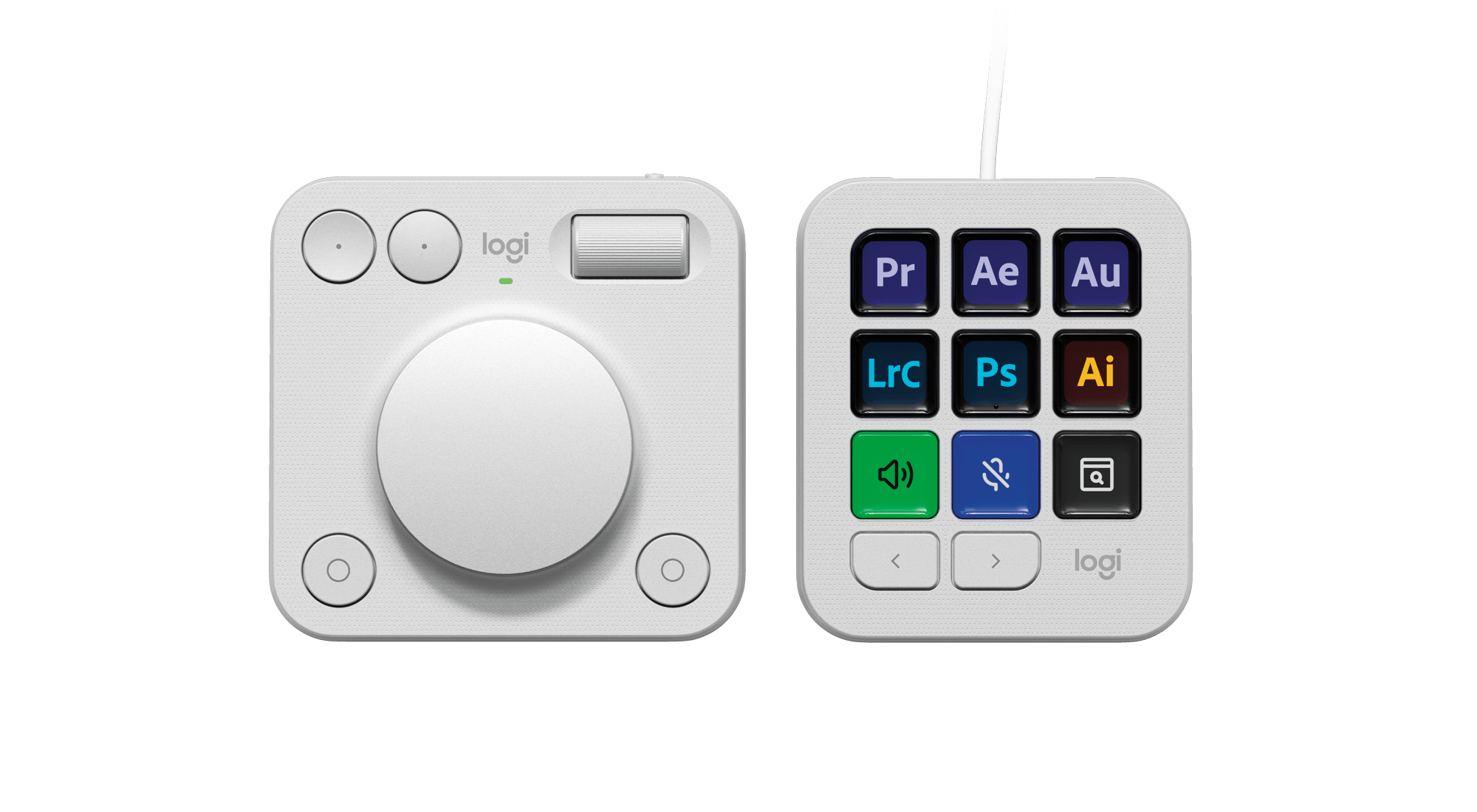A couple of weeks ago, I wrote about and showed off Logitech’s MX Creative Console, a two-piece device made up of a keypad and dialpad, that takes the Elgato Stream Deck head-on. Well, today, Logitech is back with a slightly different approach in the form of its POP Icon Keys keyboard, which borrows some tricks from the Creative Console.
The $49.99 keyboard, shipping later this month, is solidly built and low-profile. It weighs 530g and has four big rubber pads on the bottom corners, giving it a sturdy, stable feel on my desk. The keys use scissor switches and feature aggressively rounded corners, and they’re quiet and have more throw and resistance than an Apple Magic Keyboard, but are easy to adapt to if you’re used to Apple’s keyboards. I particularly like the texture of the keys – which could be partially due to the fact that I’ve been using a worn-down Magic Keyboard – but the keys have a nice feel and don’t show fingerprints.
The body of the keyboard is made of a similar plastic, and the keys are surrounded by a strip of glossy, transparent plastic that adds a little flair to the entire package. The color options available for the POP Icon Keys are fun, too. I’ve been testing a black keyboard with neon yellow accents for about a week, and I like it a lot, but there are other color combinations available, including pink, orange and white, and a purpleish-blue color scheme. Also, the POP Icon Keys runs on two AAA batteries, which Logitech says can provide 36 months of operation thanks to the keyboard’s onboard power management.
If that’s where the story ended for the POP Icon Keys, I’d recommend it because it’s a very good keyboard for the price. What sets the POP Icon Keys apart, though, is that it goes a step further, adding automation features similar to those found on the more expensive MX Creative Console.
Logitech has designated the Home, End, Page Up, Page Down, F4-F12, and brightness keys as programmable via its Logi Options+ app. Among other things, you can use these keys to control system settings, execute keyboard shortcuts, and run multiple actions combined into macros. The keys’ original functionality remains available, too, if you hold down the function button. The POP Icon Keys also shares the MX Creative Console’s ability to set up app-specific profiles, meaning you can program keys to perform different tasks depending on which app is active.
For example, you could use the Home, End, Page Up, and Page Down buttons to open different sets of apps for work, a special project, or relaxing with a game. Or you could use the function keys to trigger keyboard shortcuts in your favorite apps or Shortcuts automations.
There are a couple of things I love about this functionality. First, the flexibility is fantastic, especially since you can access the programmable keys without taking your hands off the keyboard, which is an advantage over the MX Creative Console. Second, for just $50, the POP Icon Keys is a great entry point into the world of push-button automation. If it turns out that keyboard-driven automation isn’t your thing, you still have an excellent keyboard, but if it is, you can go a long way with the POP Icon Keys’ options before you graduate to the MX Creative Console or another similar device.
All in all, I like the POP Icon Keys a lot. It’s nicely built and a great way to get started with keyboard automation or supplement other automation workflows you already use. The device is available directly from Logitech and Amazon.