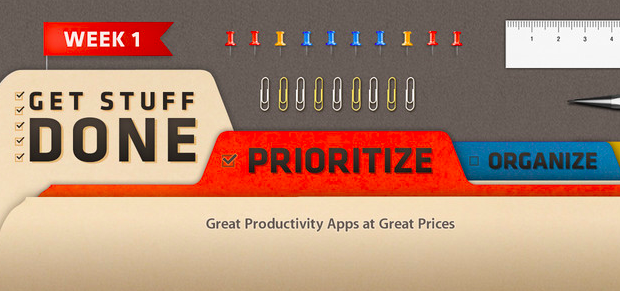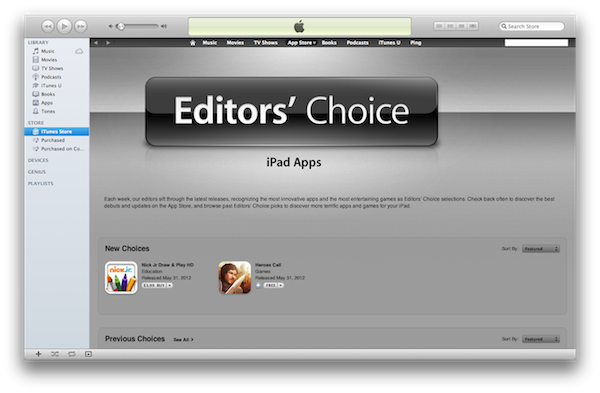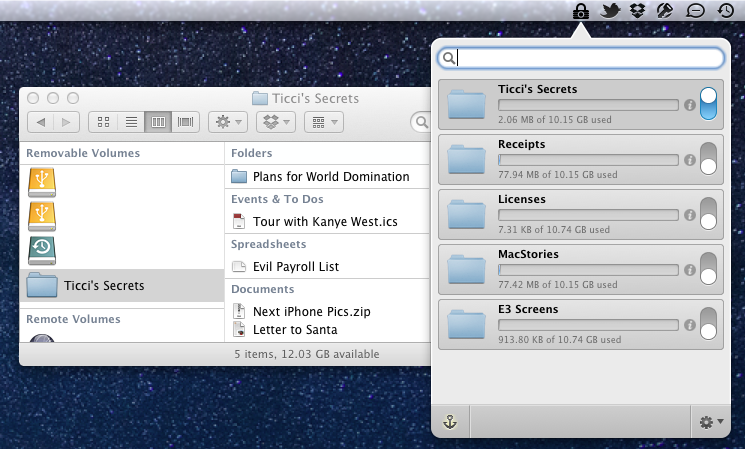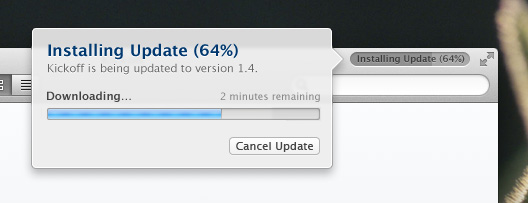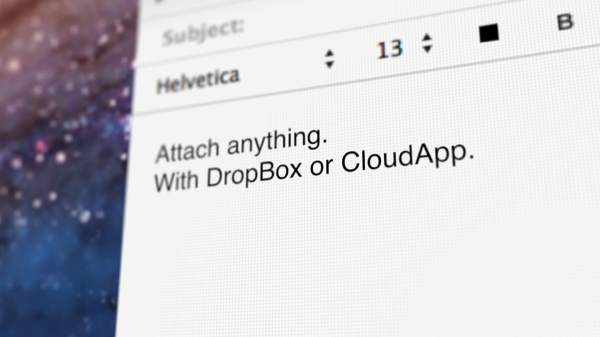As first noted by MacRumors, in its weekly refresh of the App Store homepage Apple today launched a three-week “productivity sale” on the Mac App Store. The sale includes discounted apps from the “Get Stuff Done” section: Clear, Things, 2Do, Due, Todo, TaskPaper, The Hit List, and BreakTime. The custom Mac App Store page says “Week 1” and includes apps of the “Prioritize” kind; it’s safe to assume Week 2 will feature “Organize” apps, ending with “Utilize” apps in Week 3.
Interestingly, the old link for the Get Stuff Done section no longer displays apps that had been assigned to that section, suggesting that Apple may be picking only some apps previously collected in “Get Stuff Done”.
Both on iOS and OS X, Apple has been curating a series of custom sections for the past two years. As we’ve noticed before, after a redesign of the App Store in mid-2012 with the first iOS 6 betas, Apple started increasing its curation efforts – an area that several developers indicated as Apple’s best option for showcasing apps from the App Store. However, in spite of sections being a shared effort across the iOS and OS X App Stores, some changes remained exclusive to iOS: recent examples include App and Game collections, or redesigned categories.
The timing for this sale is interesting. The App Store turned 2 in early January, and in my look at two years of Mac App Store, I noted how many developers had progressively grown tired of Apple’s unclear Sandboxing policies and restrictions.
Sandboxing has undoubtedly left a scar that won’t go away any time soon. While the world hasn’t ended, Sandboxing – and Apple’s vague stance on some technical aspects, not the best policy when combined with multiple delays – has led to a dichotomy: in spite of Apple’s best efforts, developers are still dealing with two ways to sell their apps – the Mac App Store, and their own websites.
In the same article, I noted how – after a whole year – the Mac App Store charts were still dominated by the same number of Apple apps, and how – according to AppShopper data – growth had considerably slowed down. I offered a variety of reasons to try to motivate how developers felt in regards to the Mac App Store, and what users should expect going forward.
A sale is interesting for two reasons: it highlights great software and it helps third-party developers. Apple can only benefit from letting users know that great apps for a simple, immediate concept such as “Get Stuff Done” are available on the Mac App Store. The obvious consequence is that promotions typically help sales: developers can still make a fair amount of money even at 50% off; users are happy because they can buy at a discounted price from Apple’s own store; and – at least theoretically – the featured apps should go up in the Top Paid charts.
At the moment of writing this article the Get Stuff Done apps are still not listed in the Top 10, but they’re rising quickly (plus, the Mac App Store homepage was refreshed only a few hours ago). The Mac App Store benefits from charts that aren’t dominated by 8 Apple apps out of 10.
Effectively, Apple is now doing app promotions. There have been similar initiatives in the past – Two Dollar Tuesday comes to mind – and even “bundles” grouping multiple apps together, but they weren’t Apple-sanctioned promotions. (Update: there were some apps on sale for Apple’s Back to School promotion in the summer of 2012. However, we can’t dig up any screenshots or links. Apple is also doing a similar “Back to Uni” initiative in Australia now, but there are no apps on sale.)
It’s easy to imagine how, in the future, if this will also be extended to the iOS App Store, developers will look forward to being included in Apple’s official promotions. Developers will get the exposure of the front page, the benefits of built-in social sharing on the App Store, and, possibly, a tweet from the @AppStore account – which has been posting links to apps on a daily basis. Apple is mixing the editorial aspect of the App Store (only apps “chosen by Apple” – therefore synonym of “quality” – end up in a section) with the universal appeal of discounts to generate word of mouth, sales, more variegate charts, and, ultimately, a nice 30% cut for the company.
Right now, this is just the first week of a first promotion Apple is only doing on the Mac App Store. It might as well be an isolated experiment that Apple won’t repeat again. Perhaps they will simply return to launching some promotions for Back to School in the summer. But considering the popularity of their Free App of the Week initiative, I wouldn’t be surprised to see more frequent Apple-approved promotions in the future. Apple needs a healthy, thriving third-party ecosystem, and third-party developers need Apple’s promotional and marketing machine. Old-fashioned sales might just be what (some) developers needed.