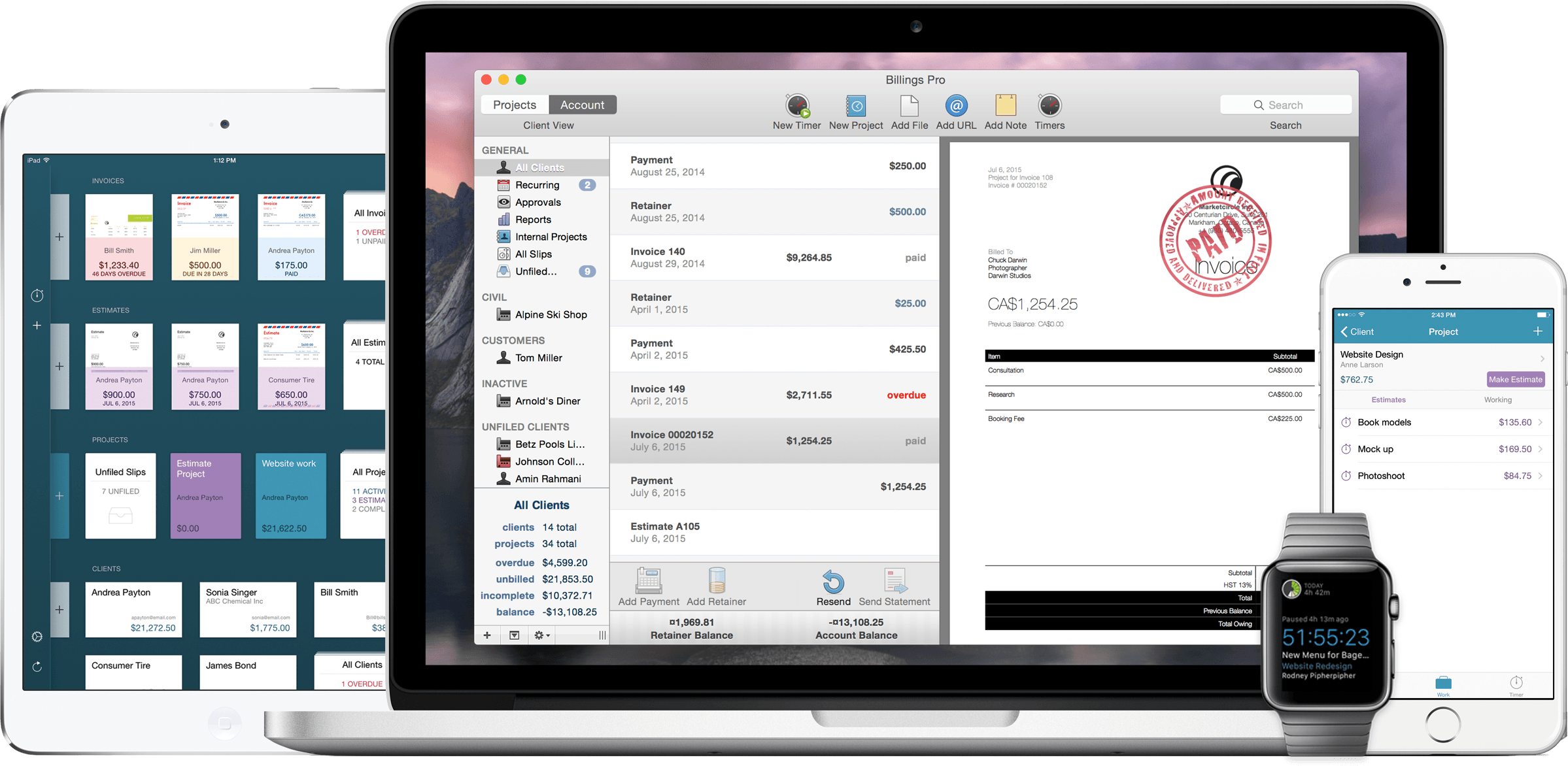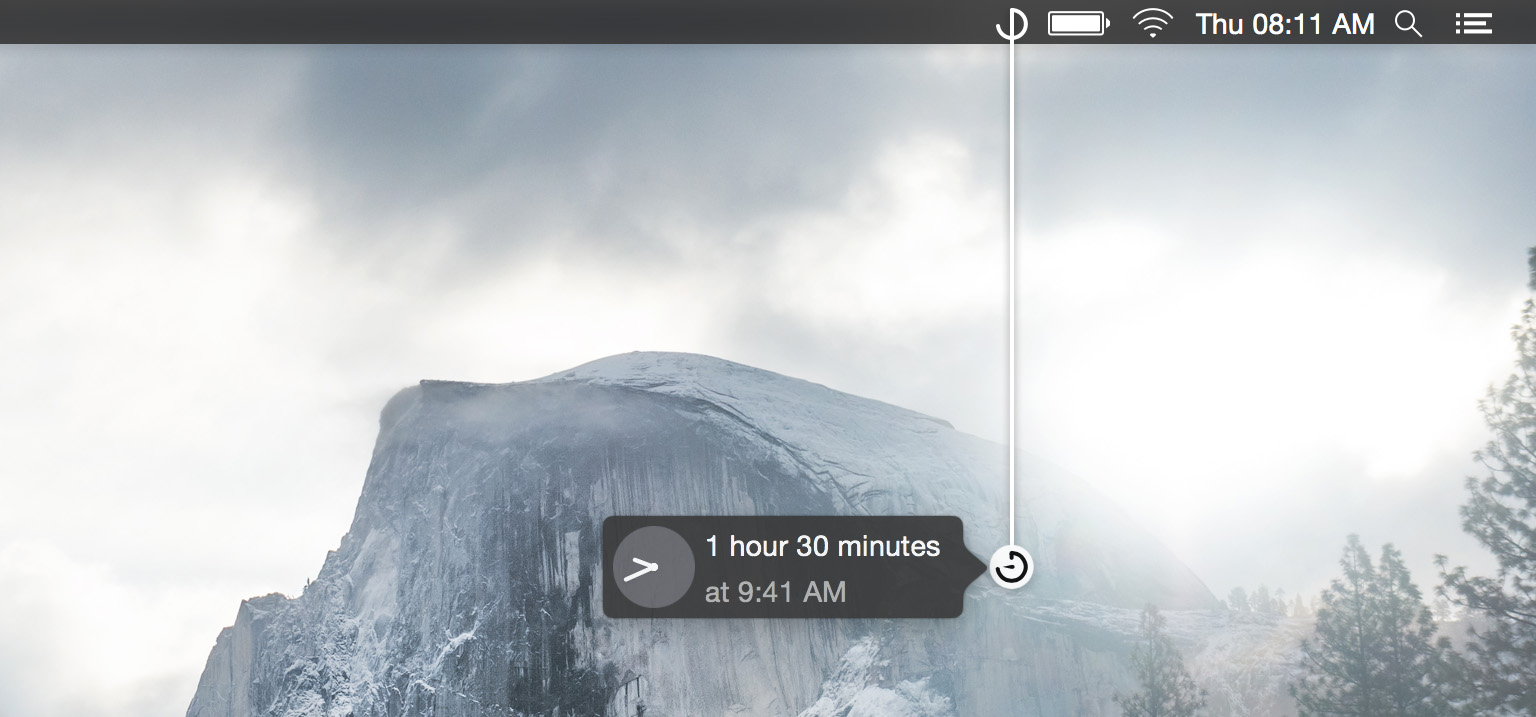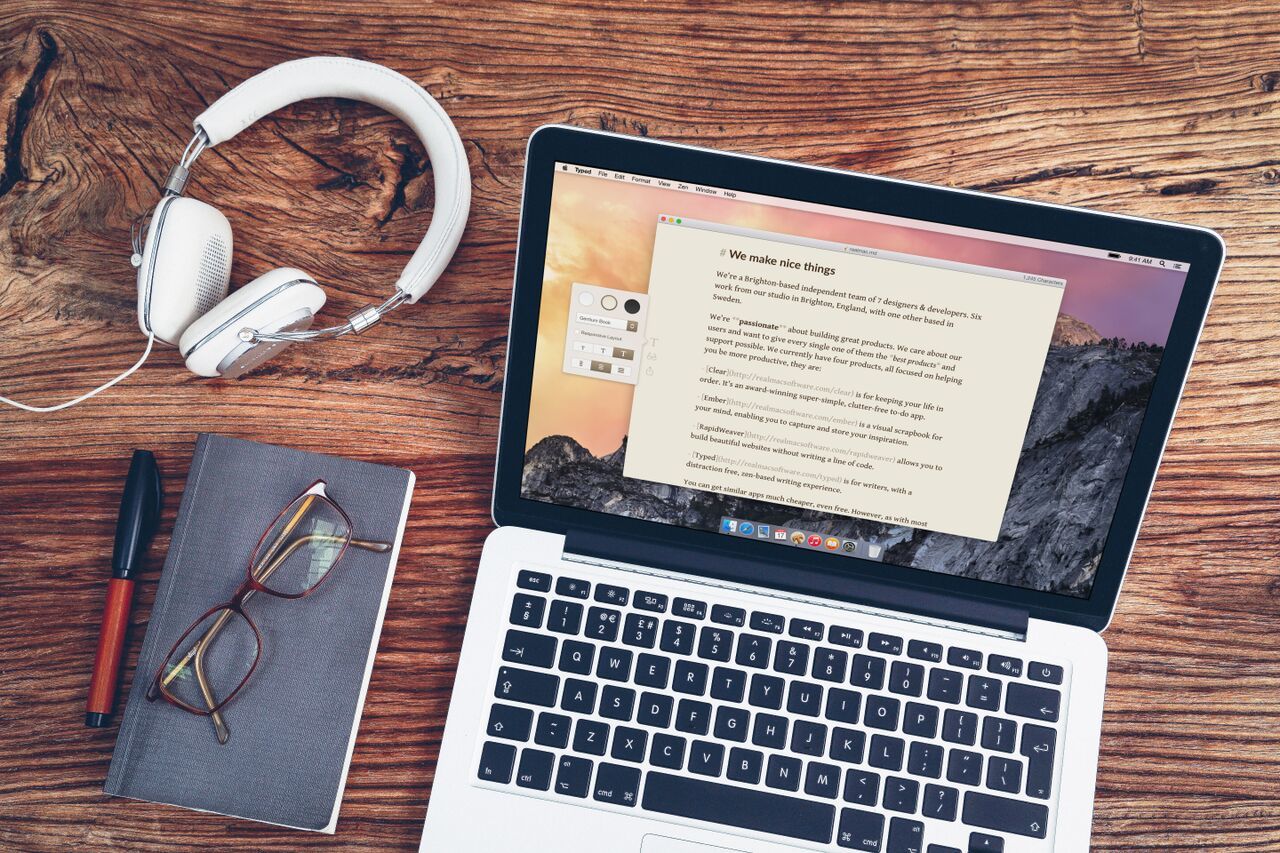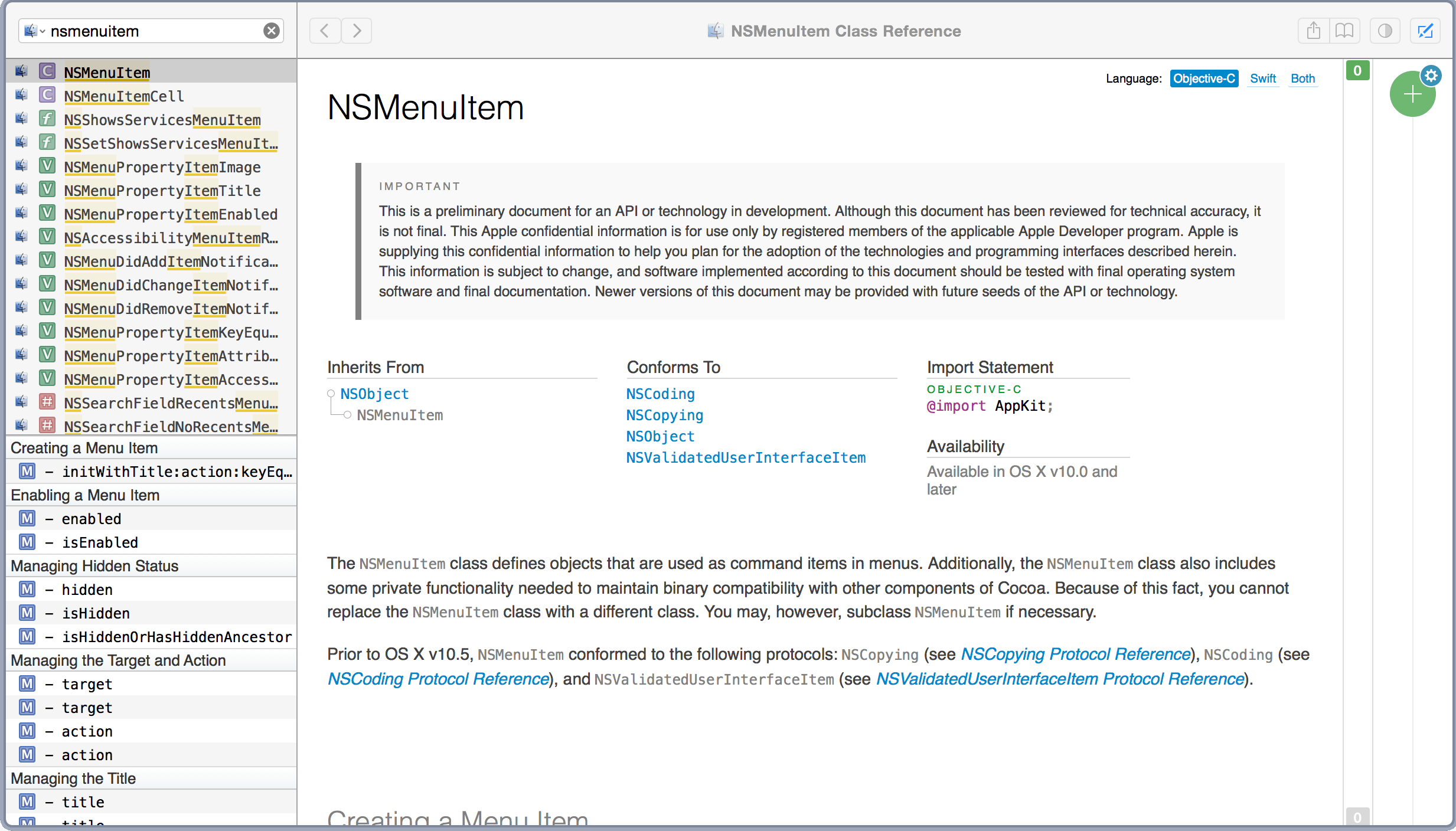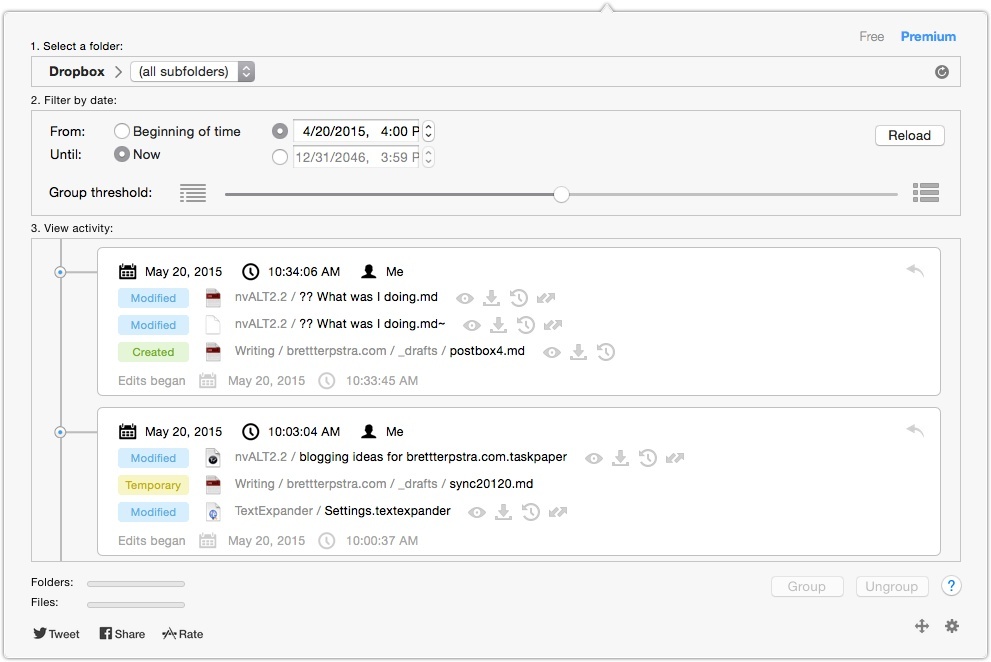Suspicious Package is a free Quick Look plug-in which allows you to inspect package files (.pkg) on the Mac.
Package files on the Mac are awesome, because they can install all of the various files that you need in the right places, and do all of the right things to make sure that you can use them.
Package files on the Mac are terrifying, because they can install all of these various files all over the place and you probably have no idea what they are doing.
If you download a .pkg file from a reasonably trustworthy source, chances are extremely high that the package is completely safe and won’t do anything nefarious. But .pkg files also have the potential to do a lot of damage, especially because they almost always require that you enter your administrator password. Suspicious Package allows you to see inside .pkg files, including the any scripts which will be run during the installation process. All of this gives you a much better chance of understanding what a particular package will do before you install it.
Plus, it’s free, so there’s no good reason not to install it. You can download it here either as a .pkg file (yes, irony) or manually. If you want to see a good example of why .pkg files can be a very helpful thing, look at the instructions for installing this manually!
I’m not trying to make you paranoid, I just want you to be able to make more informed decisions.