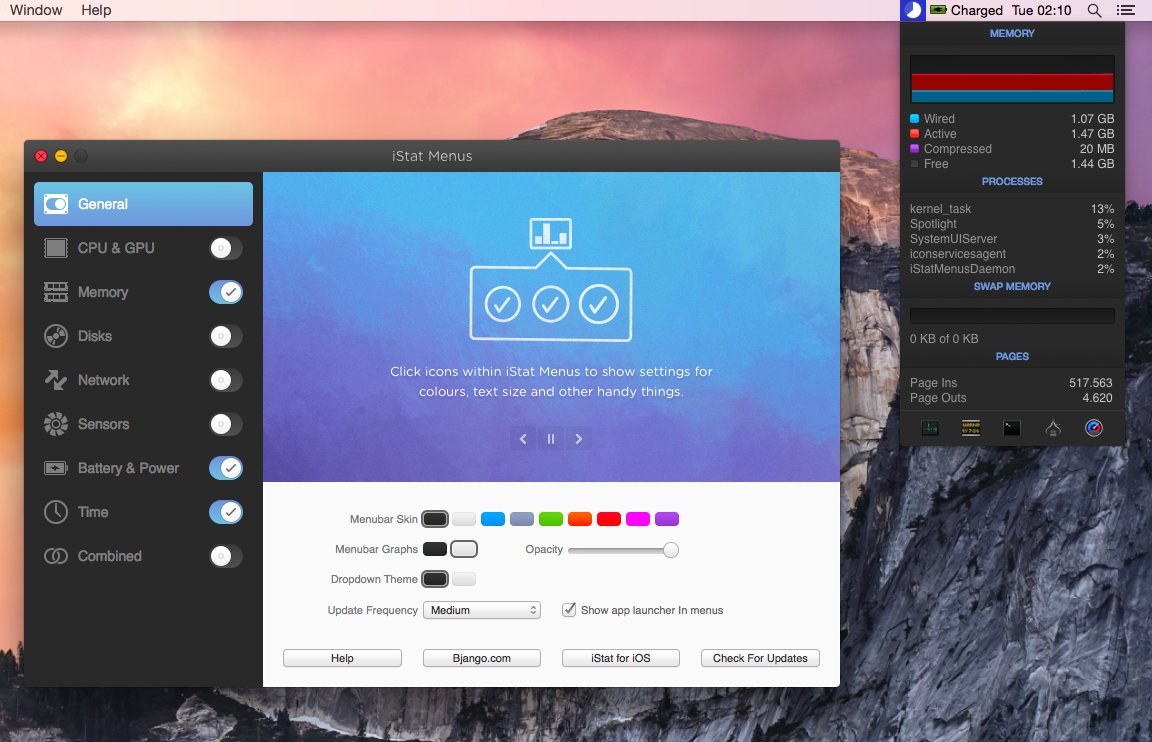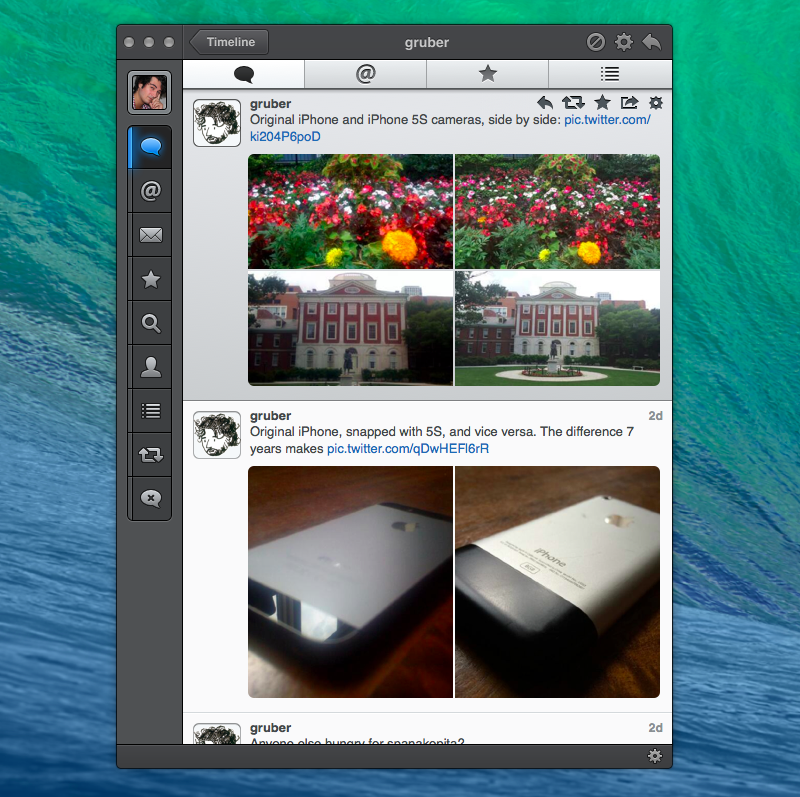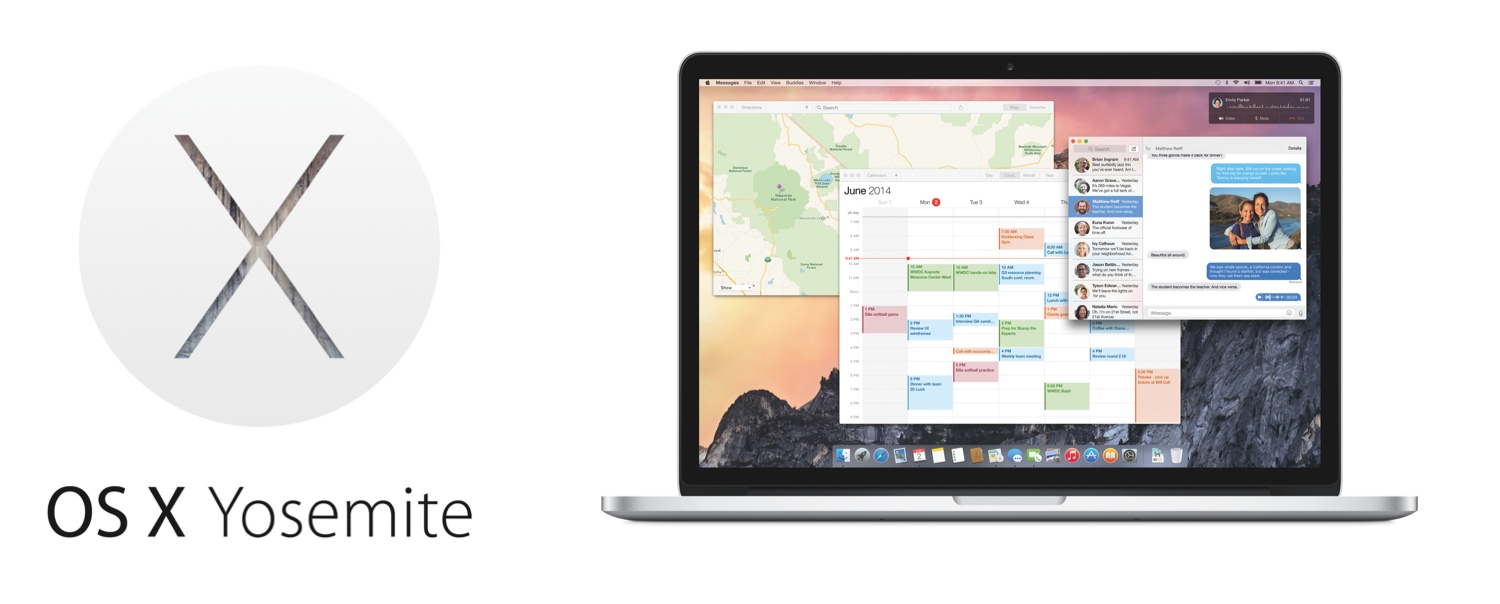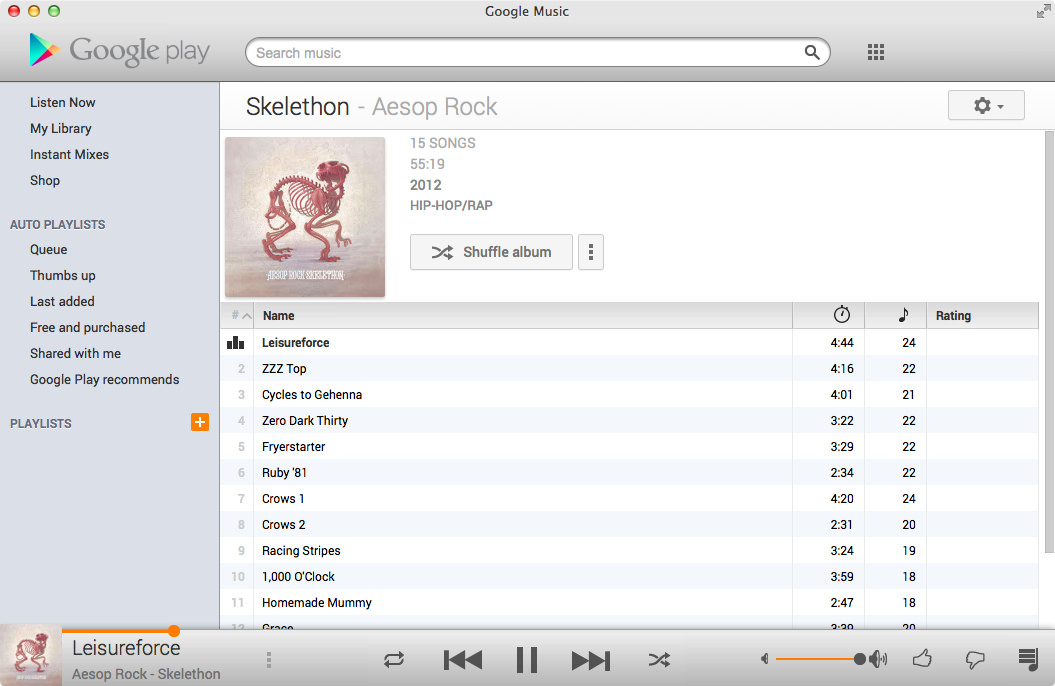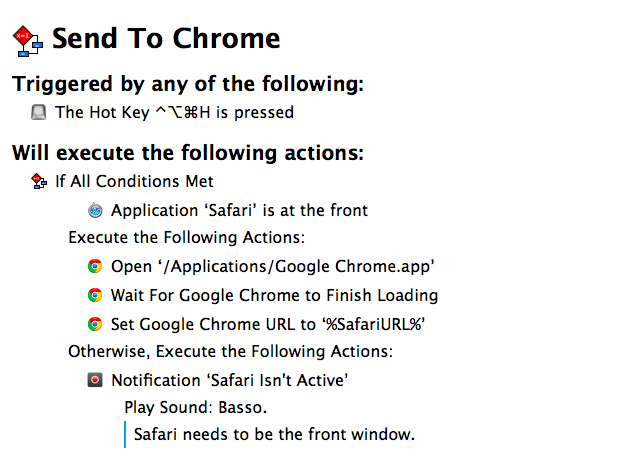Two years after the release of version 4.0, Bjango has launched iStat Menus 5 today, adding hundreds of new features and improvements, and bringing a new design for both OS X Mavericks and Yosemite.
Posts tagged with "mac"
iStat Menus 5 Brings New Design, Per-App Stats, Yosemite Support, and More
Tweetbot for Mac Updated with Support for Multiple Twitter Images
Following an update released on iOS last month, Tweetbot for Mac has been updated to version 1.6 today, adding support for multiple images shared through Twitter’s sharing service. The update also includes a “Play” button for Instagram thumbnails and various bug fixes.
Support for multiple Twitter images mirrors the implementation of the iPhone app, with inline previews for tweets that contain multiple photos and the ability to share multiple images at once by attaching them (up to four) to the compose box. Tweets with multiple images show a carousel in their detail views, and, on OS X, you can click on the image indicators to move across pictures manually. Both on iOS and OS X, Tweetbot still doesn’t support Twitter’s animated GIFs, introduced by the company in June.
Tweetbot for Mac 1.6 is available on the Mac App Store.
Tools to Organize Browser Tabs for Mac Users→
Here’s a strategy that you might consider trying: Prepare some tools which can, at the moment you’re ready, put all those tabs exactly where you need them so you can close those tabs. If most of those tabs are really your to-do list, line them up in one window and then get them into your actual to-do list. I’ve found that if your tools are easy to use, you’ll be more likely to make it a part of your routine.
Justin Lancy has created a great collection of tools to export browser tabs on a Mac. These tools include AppleScripts and downloadable Alfred and LaunchBar extensions, and they support apps like Evernote, OmniFocus, and Reminders – for both Safari and Chrome.
I have installed the Alfred extension to export a list of tabs to Evernote, and it works very well. Check out Justin’s tools for browser tabs here.
OS X Yosemite Overview
Apple today unveiled OS X Yosemite, the next major version of their Mac operating system. Introduced by Apple’s Senior Vice President of Software Engineering, Craig Federighi, Yosemite brings a big new redesign to the Mac that is reminiscent of last year’s iOS 7 redesign. Continuity between OS X and iOS is also a huge aspect to the Yosemite release, including a so-called ‘Handoff’ feature, instant hotspots, and support for making phone calls and sending text messages from a Mac. Beyond that, Notification Center now includes the ‘Today’ view from iOS (with support for widgets), a brand new ‘Spotlight’ and big improvements to Mail, Safari and the new iCloud Drive.
“Yosemite is the future of OS X with its incredible new design and amazing new apps, all engineered to work beautifully with iOS,” said Craig Federighi, Apple’s senior vice president of Software Engineering. “We engineer our platforms, services and devices together, so we are able to create a seamless experience for our users across all our products that is unparalleled in the industry. It’s something only Apple can deliver.”
Deckset Empowers You To Create Great Presentations From Your Text Editor Of Choice
We’ve all been there: bored out of our minds in a meeting because someone has put together a PowerPoint presentation with about ten million words written on each slide and their speech comprises of them just (struggling) to read the slides. But as easy as it is to criticise people for doing this, the truth is, it can actually be really hard to make a great PowerPoint or Keynote presentation. Deckset, a new app on the Mac App Store, aims to make it just a little bit easier to create something great when it is your turn to present. Read more
Tweetbot for Mac Updated with Large Thumbnails Option, Three-Finger Gesture Fix
Tweetbot for Mac, Tapbots’ desktop version of its popular Twitter client, was updated last night with support for a new large thumbnail option in the timeline, a refreshed design of inline image previews, and a fix for three-finger gestures.
Following Tweetbot 3.3 for iPhone, Tweetbot 1.5 for Mac adds large thumbnails as an option in the app’s Preferences. Large thumbnails retain the capability of being right-clicked to access a contextual menu, and they bring a slightly redesigned preview in the tweet detail view as well. In my tests, loading large thumbnails with proper resolution required deleting Tweetbot’s account cache under Preferences > Account.
For users who enabled three-finger navigation gestures on their Macs, Tweetbot will now respect that setting and allow to swipe with three fingers to navigate back and forth between tweets, timelines, and other views of the app.
Tweetbot for Mac is available at $19.99 on the Mac App Store. You can read our original review here.
Google Music for Mac Brings the Web Player to the Desktop
One of the least talked about music services is Google’s Play Music service, a combination music store and digital locker that can match up to 20,000 songs from your local library and stream them to your devices over the web for free. With All Access, you can stream Google’s entire catalog of music for $9.99 a month.
I’ve dabbled with the service before, using it with my previous storage limited MacBook and giving it an honest shot when away from home. The service has some nice touches, such as a miniature spectrum visualizer that designates the currently playing track and album in a variety of views, thumbs-up and thumbs-down ratings in contrast to stars, and instant mixes that create Genius-like playlists from your music library on the fly. I’ve always thought the player itself was good, and it’s certainly a usable alternative to iTunes for those listening on their work machine or Chromebook. The separate manager for matching songs is a little clumsy, but it’s not a deal breaker.
While the service offers a proper mobile experience on iOS and Android, the desktop experience is limited to the browser. At least that was until Google Music for Mac, an open source application that wraps the experience in a native player and binds the app to your Mac’s media keys.
The app lets you play your music Library through its native experience or, like Fluid, simply present the web app in a window. The experience largely reminds of Pocket for Mac, with the Google Play logo, search, and popover menus comprising the native wrapper.
I like the player. While I don’t see the purpose of including a button for other Google apps, the player rightfully does Google’s service justice on the desktop. You’ll have to log into the app using your username and password, and for those who are security conscious, the app does display your email address in the top right. Regardless, the app itself does a swell job of presenting your music (and Free from Google tunes) in a presentable interface. Small touches reformat the sidebar into something more appealing for OS X. All the little details from the web service have been carried over as-is, such as how album artwork fades into view, how soft shadows bring artists and albums forward, and Google’s distinct orange highlights. Shortcuts are peppered throughout the app, letting you create playlists or jump to an artist view without having to go through library links or categories. Highlighting the scrubber brings up the play timer, and takes to you whatever point in the song you click.
The app’s free to download from Google Music for Mac’s project page, letting you skip Github if you’re not interested in the repository.
[Hat tip @smileykeith]
Apple Posts New Ad Shot Entirely on iPhones, Edited on Macs
To further commemorate the 30th anniversary of the introduction of the original Macintosh on January 24, 1984, Apple has published a new ad shot entirely with iPhones on a single day in 15 different locations around the world. The creative production of the ad was overseen by Jake Scott, son of Ridley Scott, who directed the iconic 1984 commercial. On January 24, 2014, iPhone-equipped crews sent by Apple to 15 separate locations started uploading raw footage to a server in the United States, where Angus Wall and a team of 21 editors could edit using Macs.
Apple’s new commercial doesn’t only focus on Macs – while they’re prominently displayed, Apple highlights how the impact of the Mac has changed the computer industry, leading to the creation of the iPhone, iPod touch, and iPad. All Apple products are shown in the ad: there’s a father making breakfast for his son using an app to control his prosthetic hands; a conductor analyzing musicians’ performance with a Mac; kids using iPads at school, and more.
From sunrise in Melbourne to nightfall in Los Angeles, they documented people doing amazing things with Apple products. They shot over 70 hours of footage — all with the iPhone 5s. Then it was edited and scored with an original soundtrack. Thanks to the power of the Mac and the innovations it has inspired, an effort that normally takes months was accomplished in a matter of days.
In one day, Apple received footage for 45 stories from 15 locations spanning multiple timezones, which required 36 hours of productions in Los Angeles; Apple used 100 iPhones to shoot over 70 hours of footage. As Apple notes, “initially, the team of cinematographers thought they would need lots of professional equipment and software”, but in the end only iPhones with “additional equipment” were used.
Even more impressively, Apple notes that Jake Scott and his team transformed a sound stage in Los Angeles to oversee production remotely using Macs, iPads, and external displays. Scott could direct cinematographers remotely with FaceTime (as shown by Apple, a second iPhone followed each shooting session for real-time feedback) and have an instant overview of footage coming from around the world.
In order to direct 15 separate locations filming in a single day, Jake Scott transformed a sound stage in Los Angeles into a command center. He equipped it with an arsenal of Apple products including iMac, Mac Pro, and iPad, along with large projection displays positioned around the room. From there he was able to watch every scene as it was shot, and direct all the action remotely via FaceTime. Many involved in the production believe this innovative approach to a multilocation shoot will be adopted by other filmmakers.
Today’s commercial is the culmination of Apple’s efforts to communicate the importance of the Mac and the stories of people who use Apple devices. Today’s message, unlike the dedicated Mac webpage, isn’t about the Macintosh per se, but the ecosystem of Apple products that it helped creating.
You can watch the commercial below. Read more
A Simple “Open In Chrome” Keyboard Maestro Macro for Safari
My problem: I haven’t installed Flash on my Mac and I sometimes need to watch YouTube videos that require Flash Player in Google Chrome. Google’s browser is my Flash shelter: Safari is my main browser and I only keep Chrome around for Flash videos. I was getting annoyed by the process of copying a URL -> launching Chrome -> pasting the URL, so I made a simple Keyboard Maestro macro to automate everything with a hotkey. I don’t know what took me so long.
The macro checks if Safari is the front window, and, if not, it displays a notification with an error message. I do this to prevent accidental hotkey presses for URLs that I don’t want to open in Google Chrome. If Safari is the front window, however, what required a bunch of steps in AppleScript to open the current Safari URL in Chrome is a single action in Keyboard Maestro: Set Google Chrome URL, using %SafariURL% as a variable.
The two additional steps – Open Chrome and Wait For Chrome To Finish Loading – were necessary because I discovered that, when launched with a Set URL action, Chrome wouldn’t intercept the URL sent by Keyboard Maestro and would simply display a blank tab. In this way, Chrome is launched, paused for a second as it reloads open tabs or the start tab, and then the Safari URL is opened in the current tab. If you want to open the URL in a new tab, change the Set Chrome URL action to New Google Chrome Tab.
You can download the macro here.