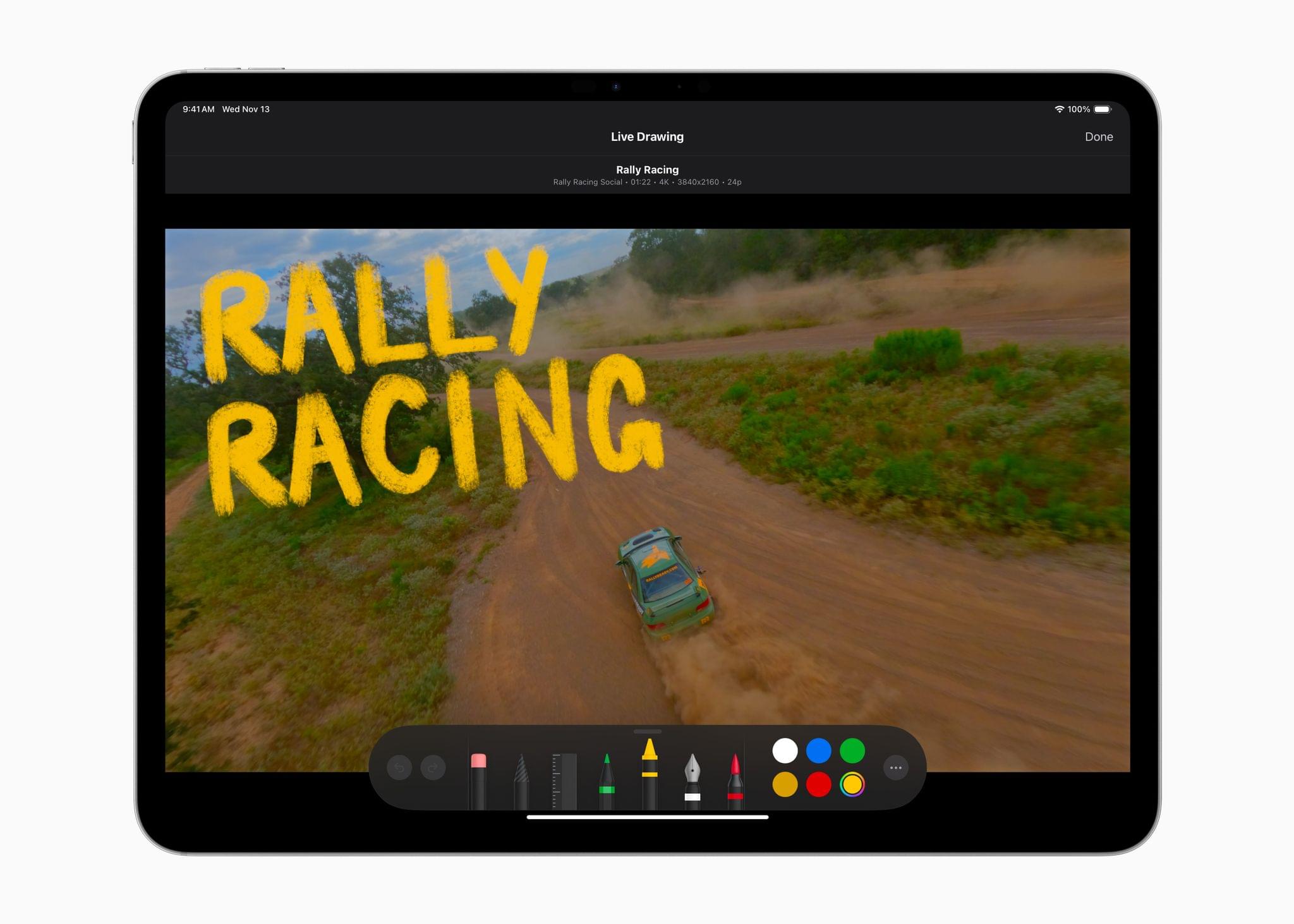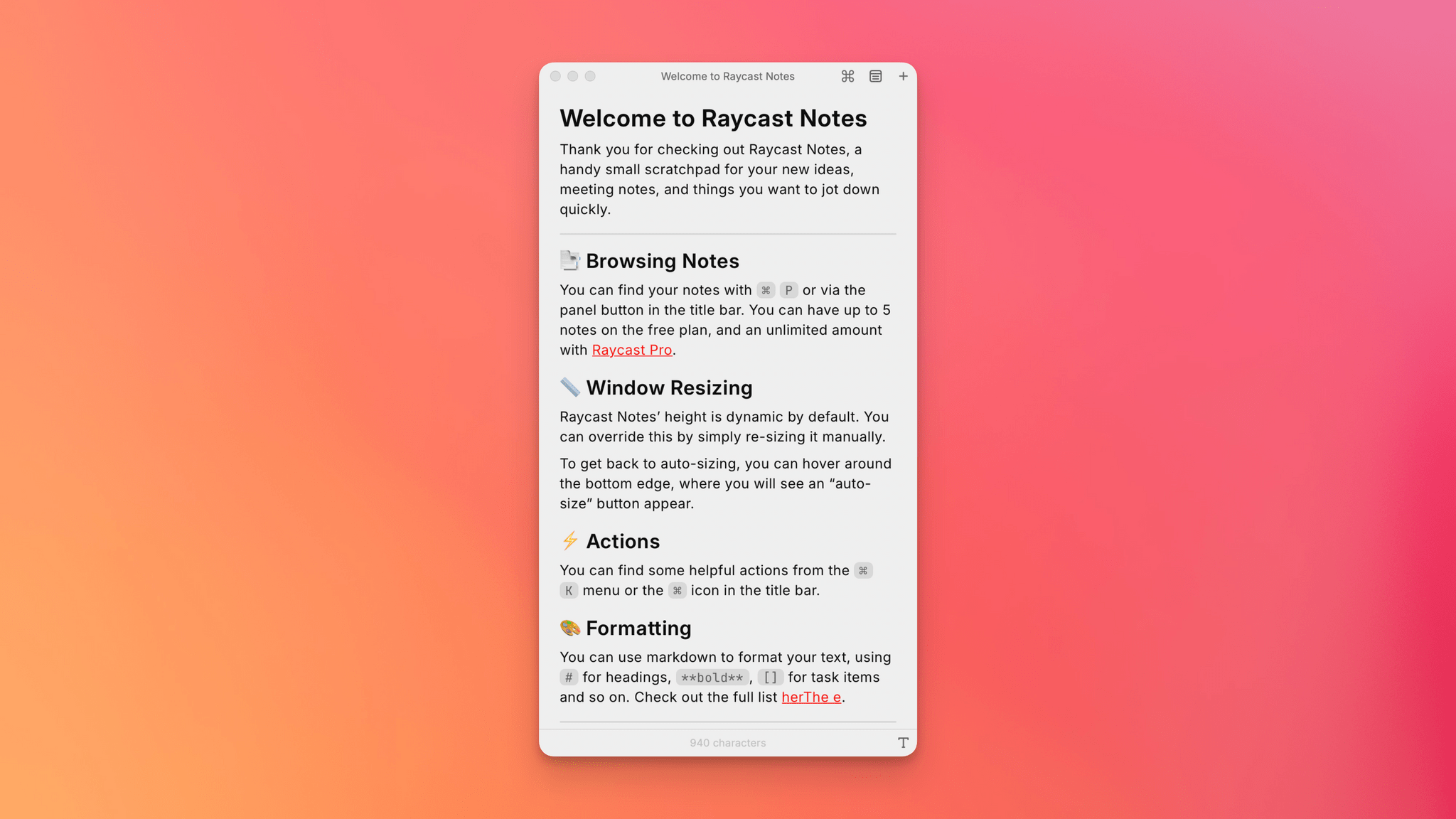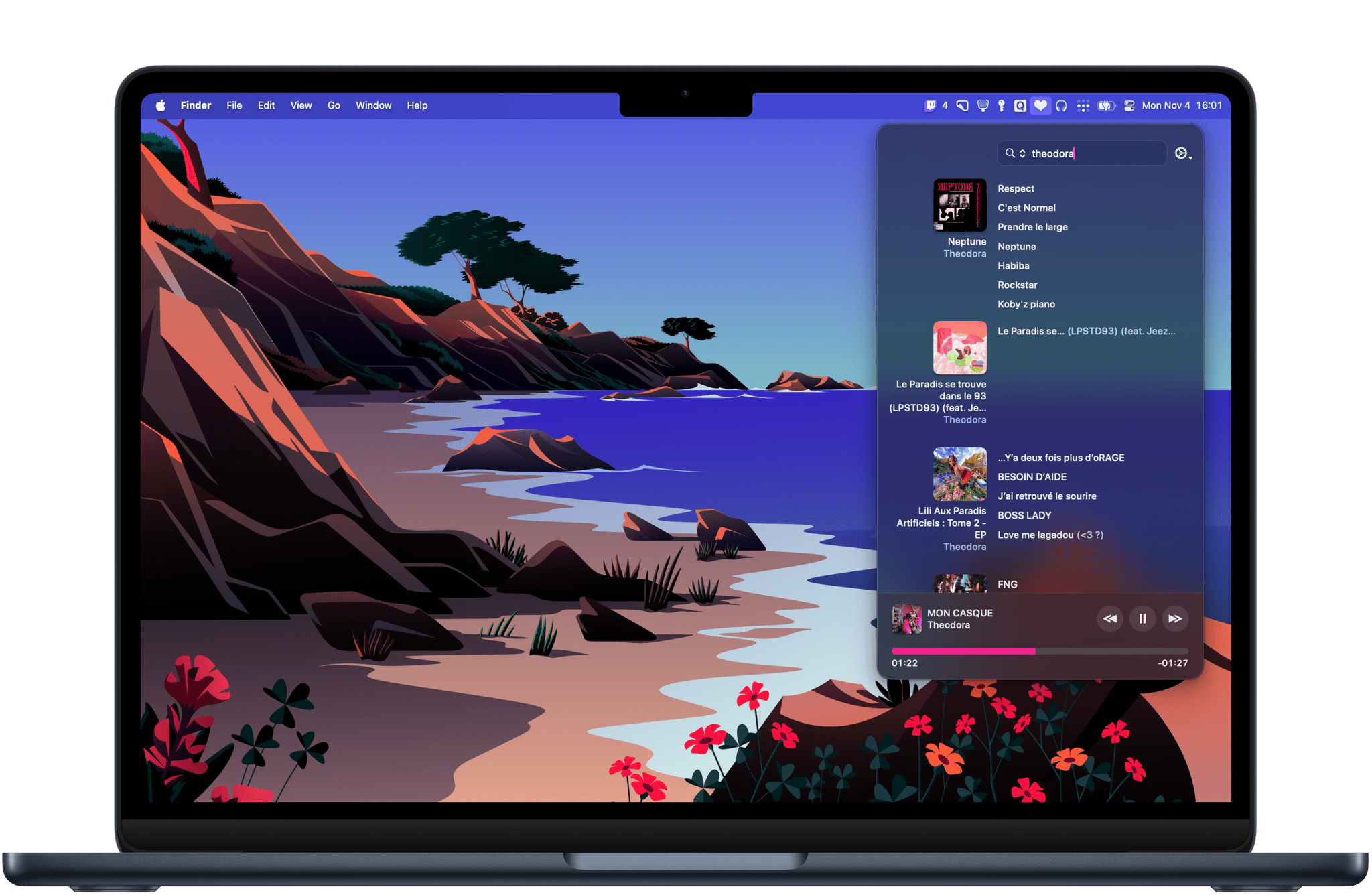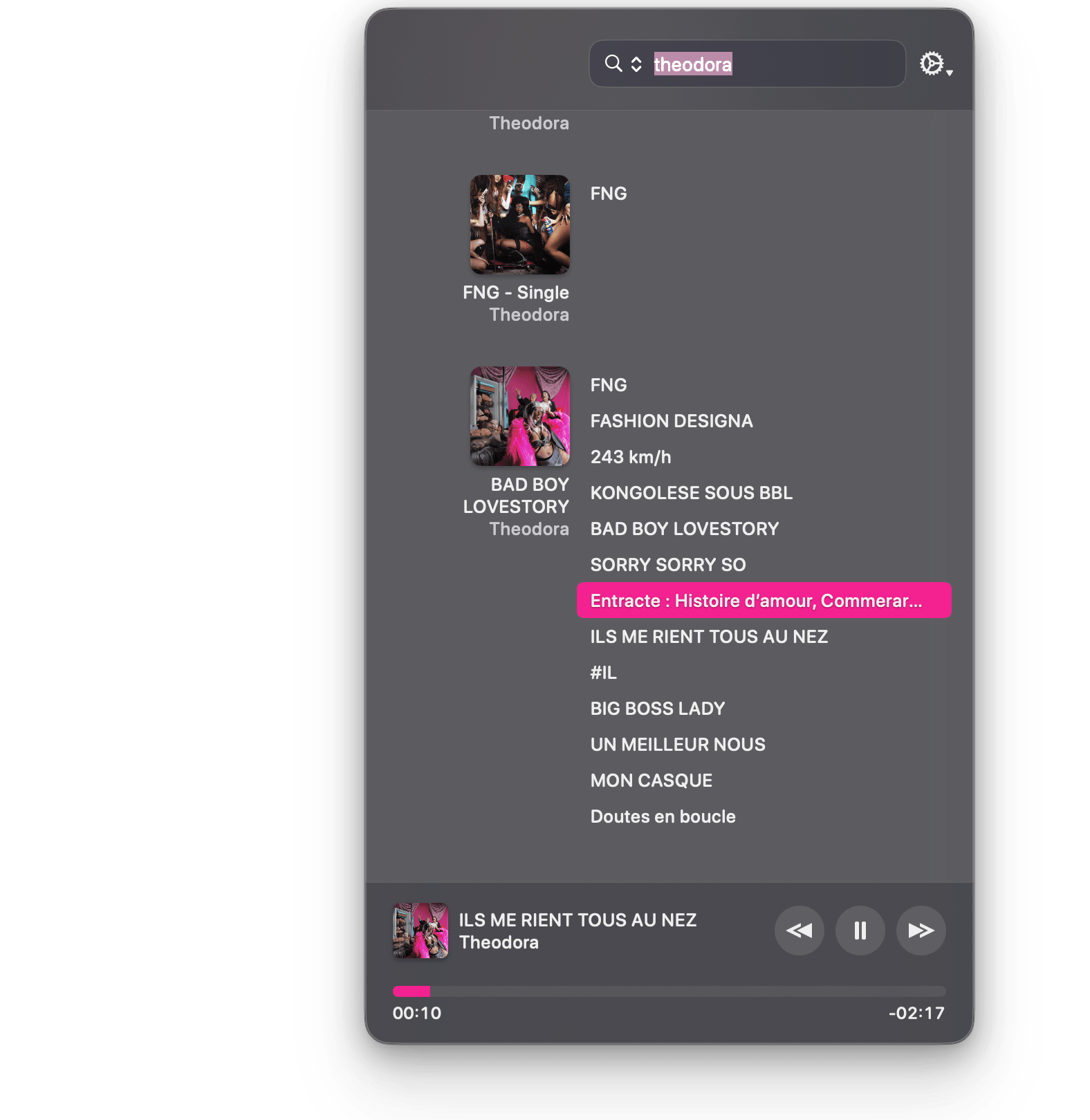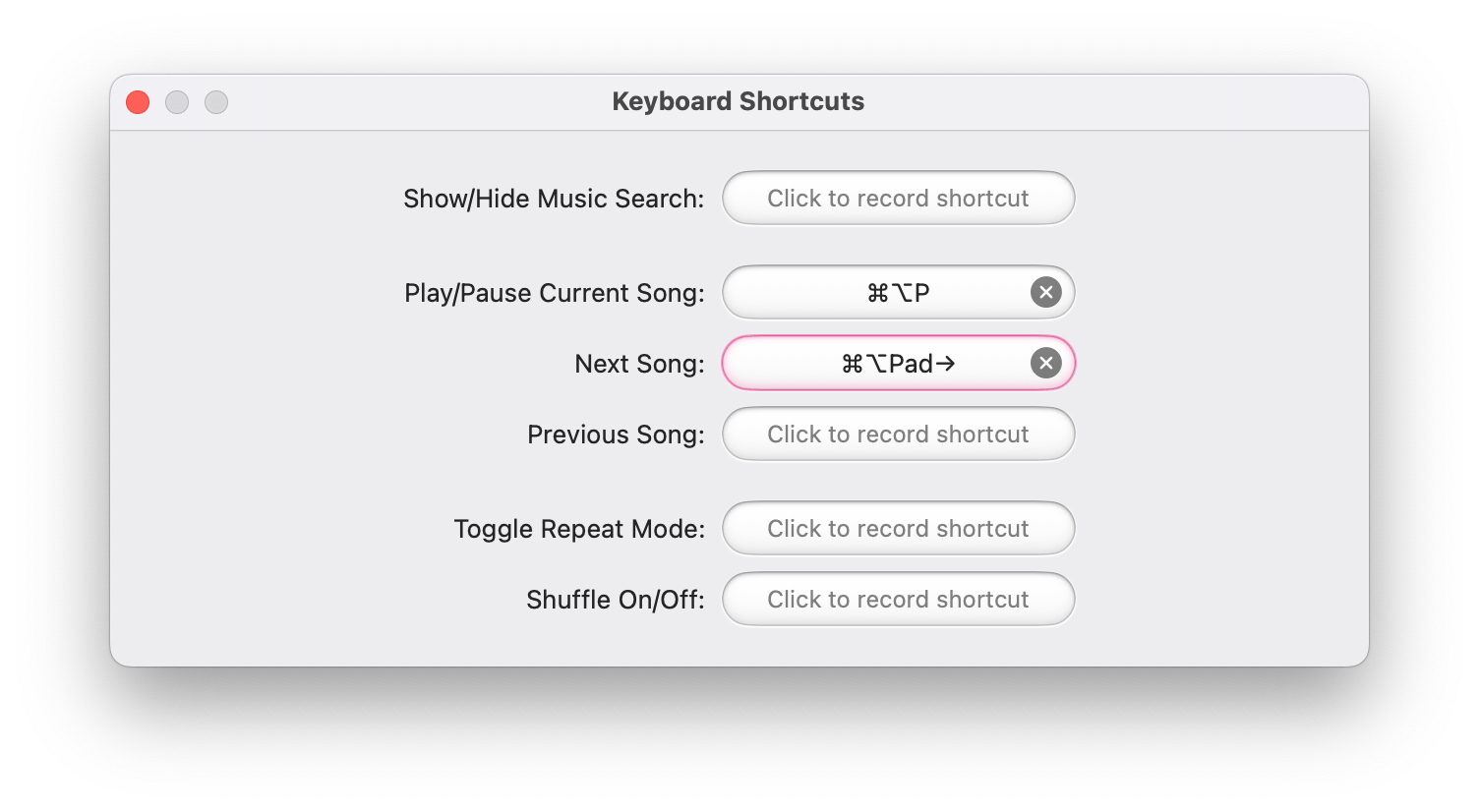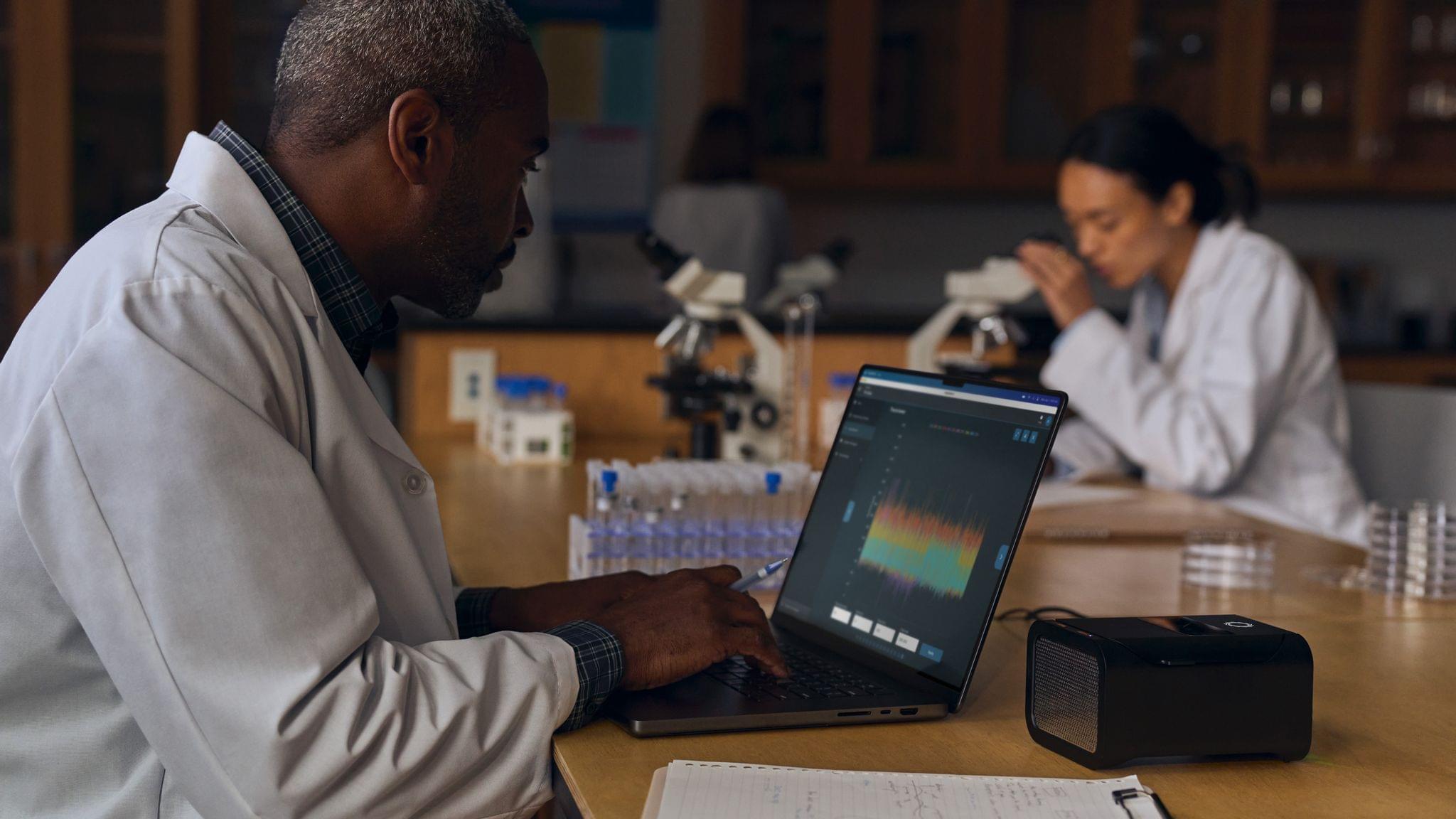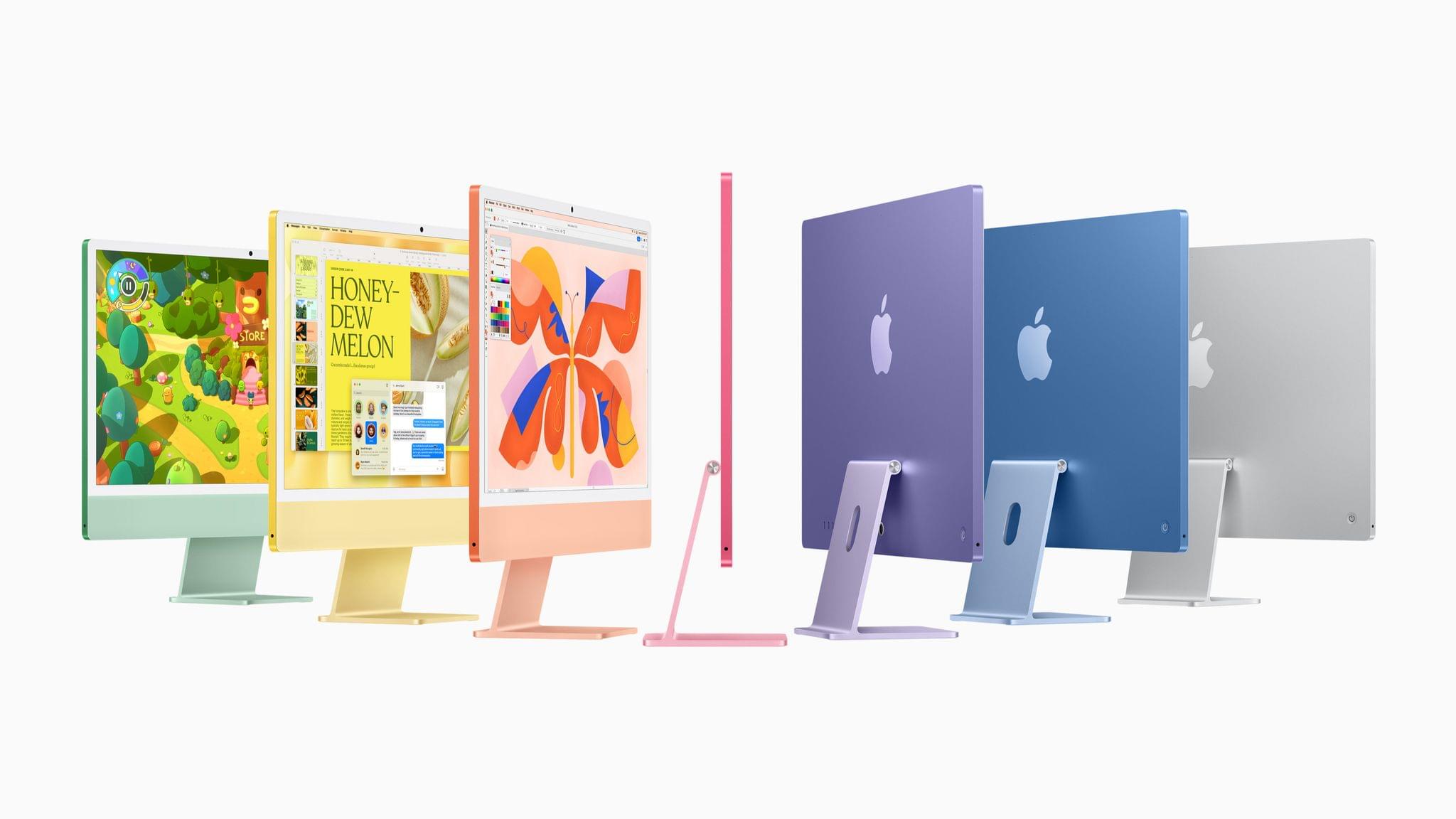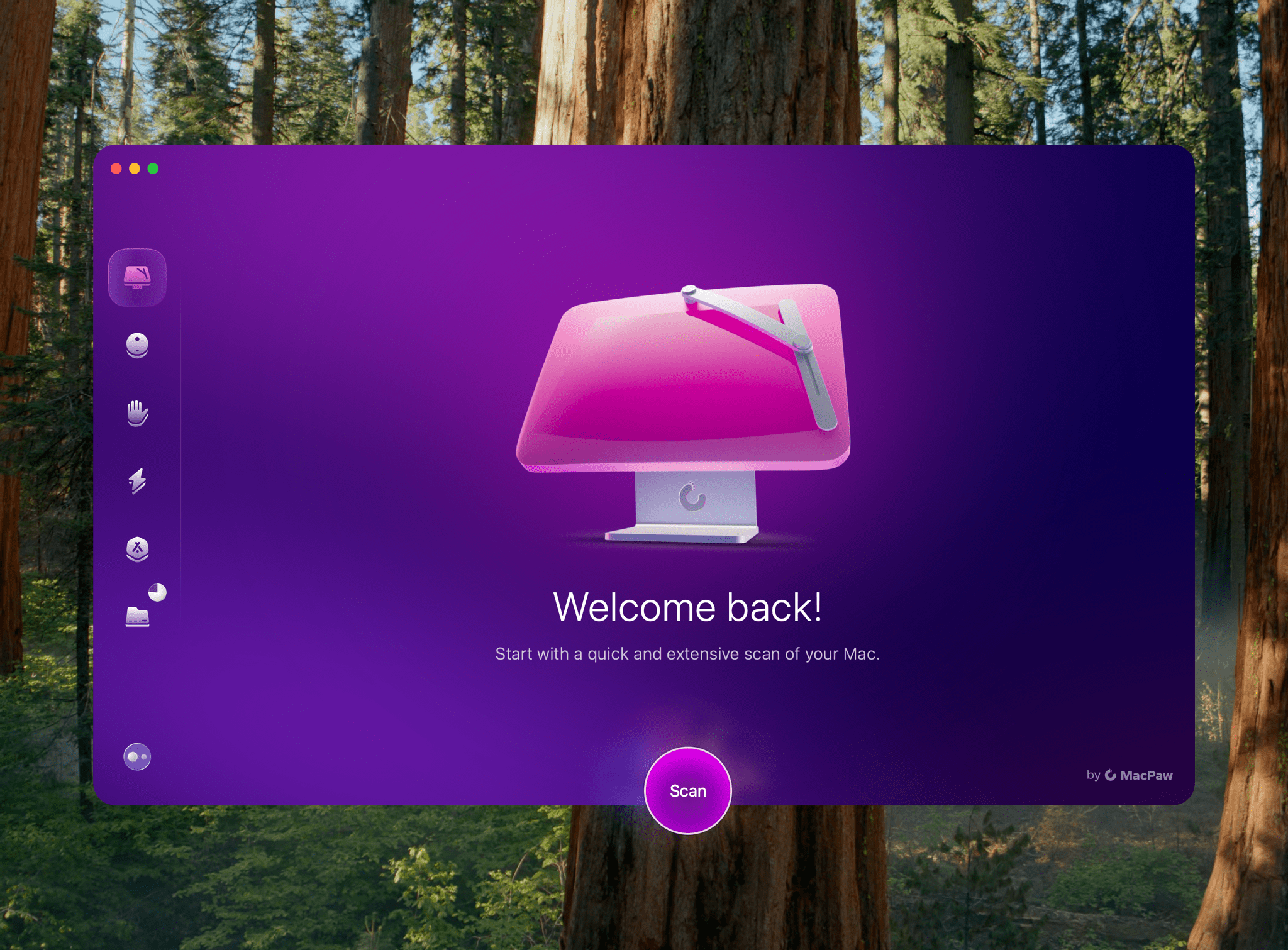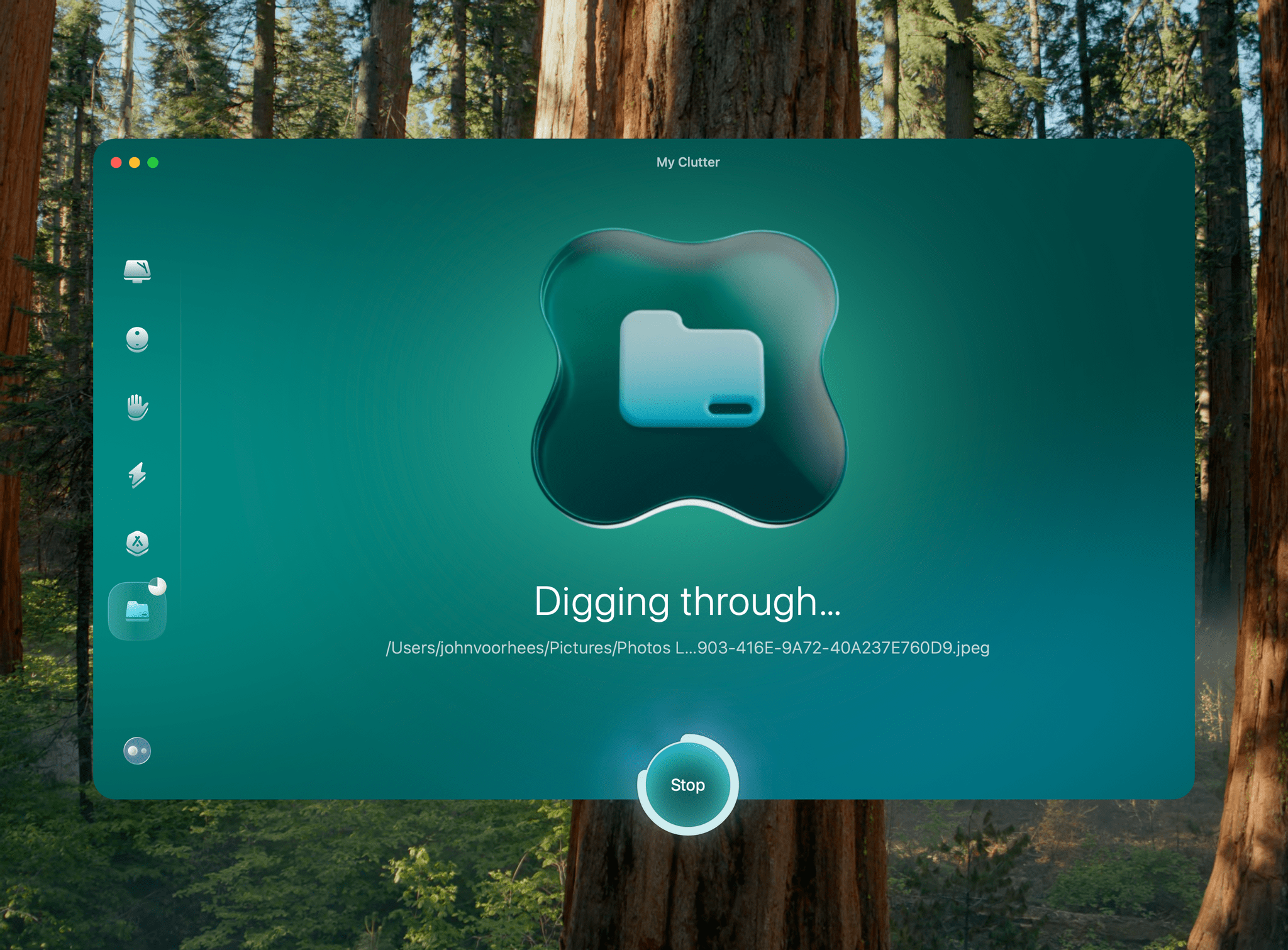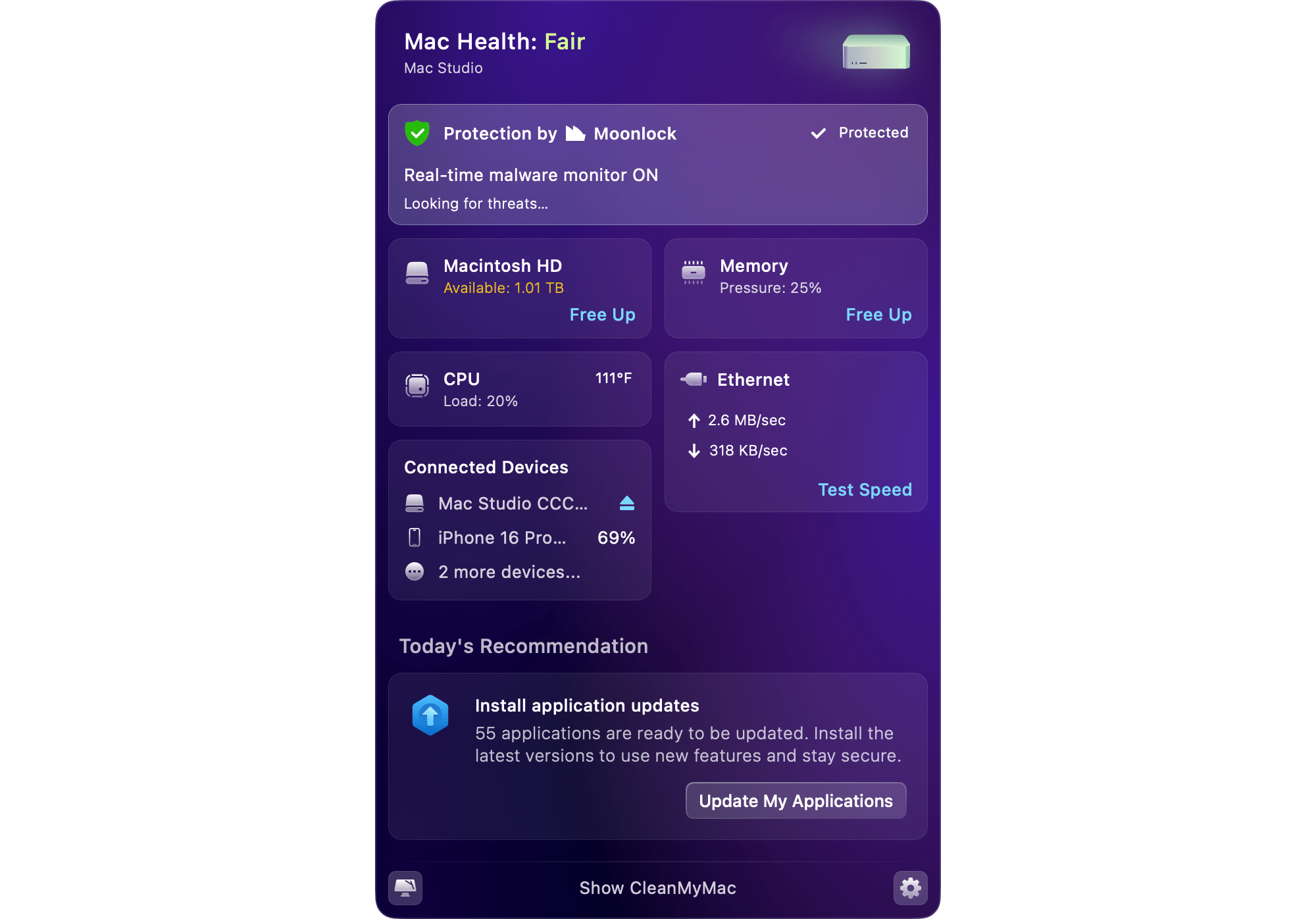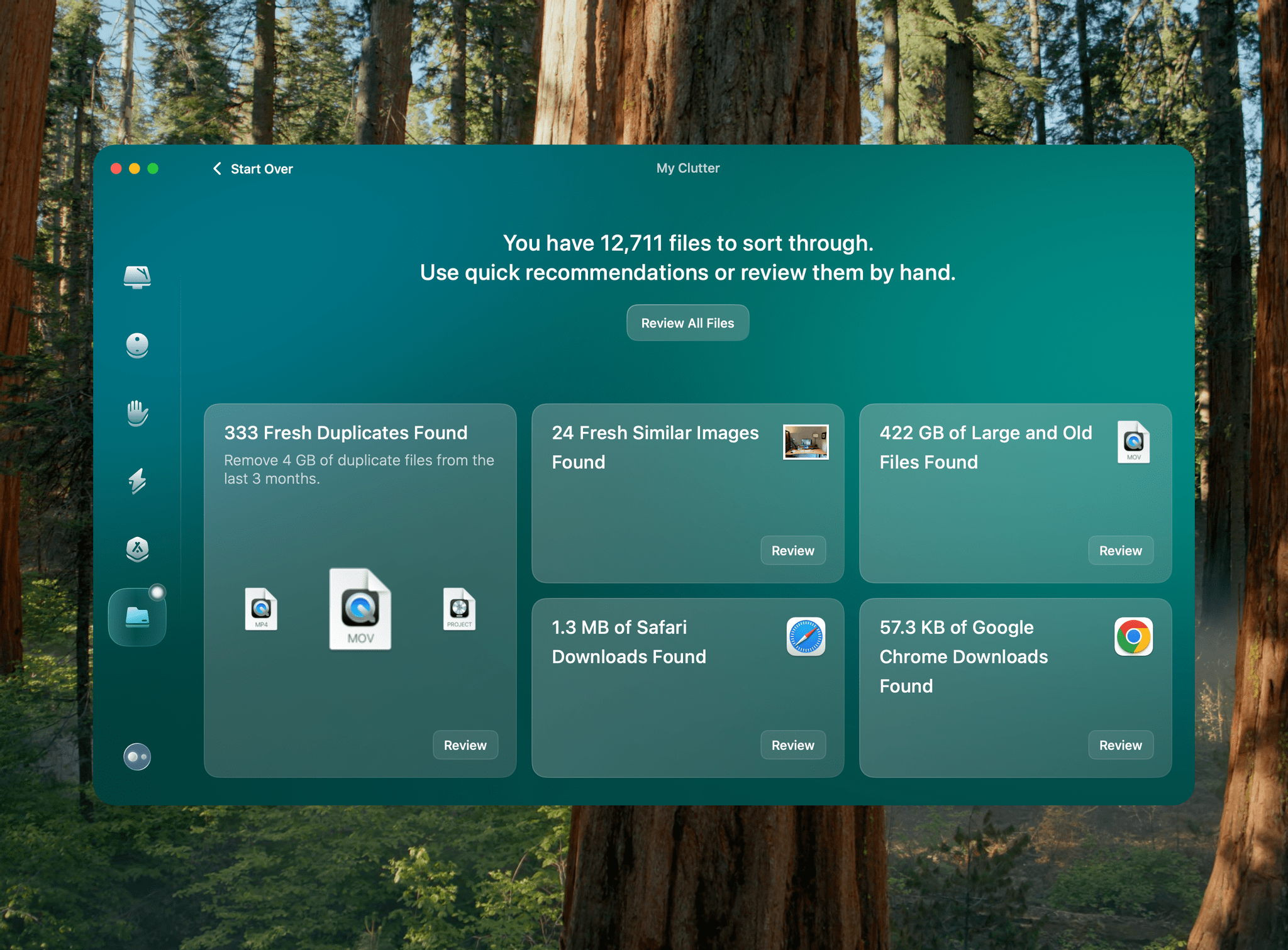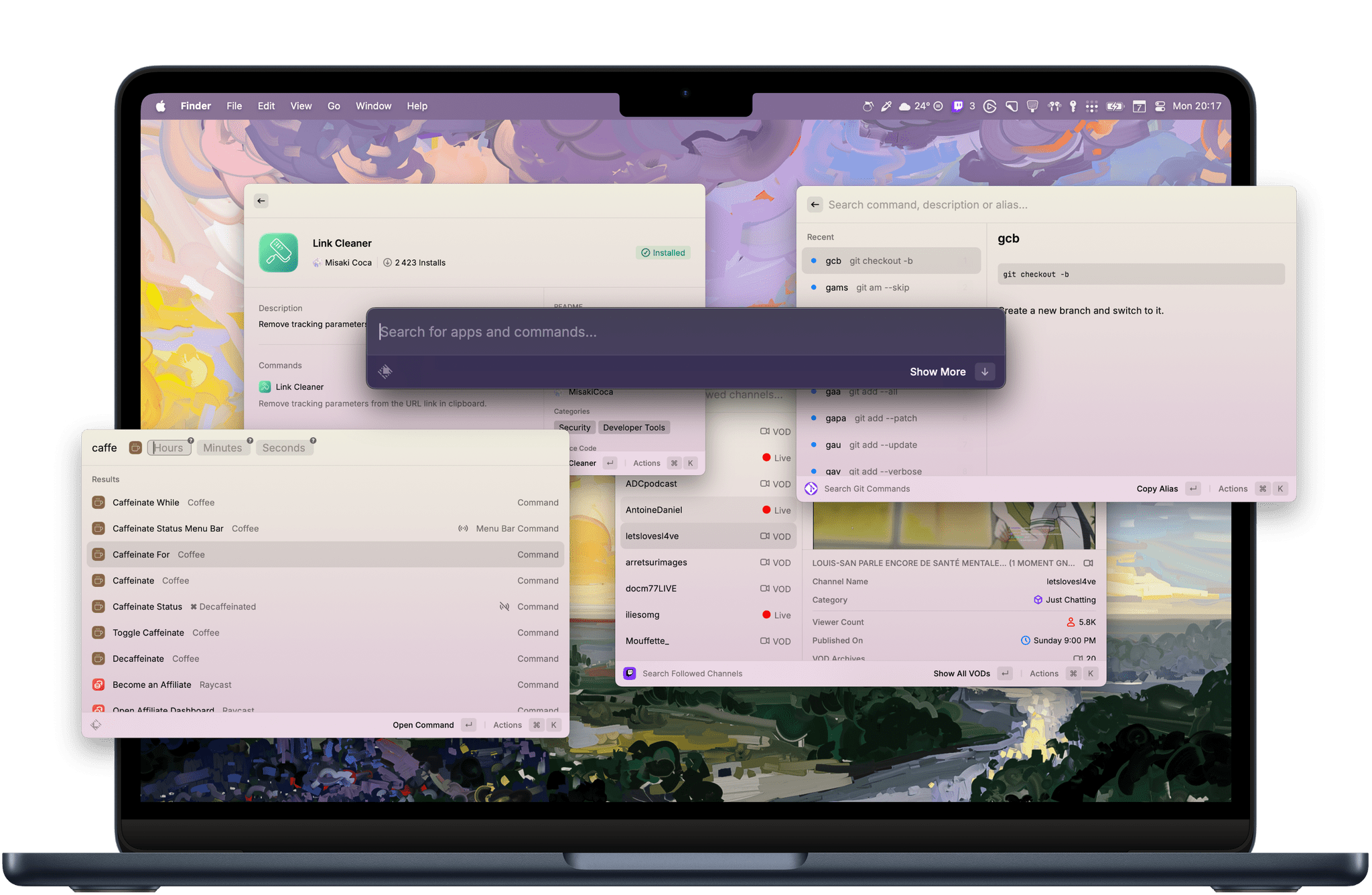Over at Retro Game Corps, Russ Crandall put the new M4 Mac mini through its paces to see how it handled videogame emulation. As Crandall’s video demonstrates, even the base model version of Apple’s tiny Mac did very well:
Crandall walks viewers through the basics of setting up Emulation Station Desktop Edition on a Mac, which serves as a front-end that uses a variety of emulators to play classic systems. It’s not surprising that the M4 mini didn’t break a sweat emulating the oldest systems like Nintendo’s NES and Game Boy. However, it also did well with more modern systems like GameCube, running at six times the native resolution at 4K.
The mini struggled at times with the most modern systems Crandall tested, like Xbox, but the takeaway is clear: the Mac mini is a capable videogame emulation system. That will be true for other M4 Macs, too, but what’s unique about the mini is its size. The computer’s small footprint lends itself to sitting under a TV or pairing with a portable monitor to play games wherever you have the space.
Uses like Crandall’s are what make the Mac mini such a compelling update. It’s always been small, but by shrinking the mini even further and significantly improving its power, Apple has opened up new possibilities for its smallest Mac.