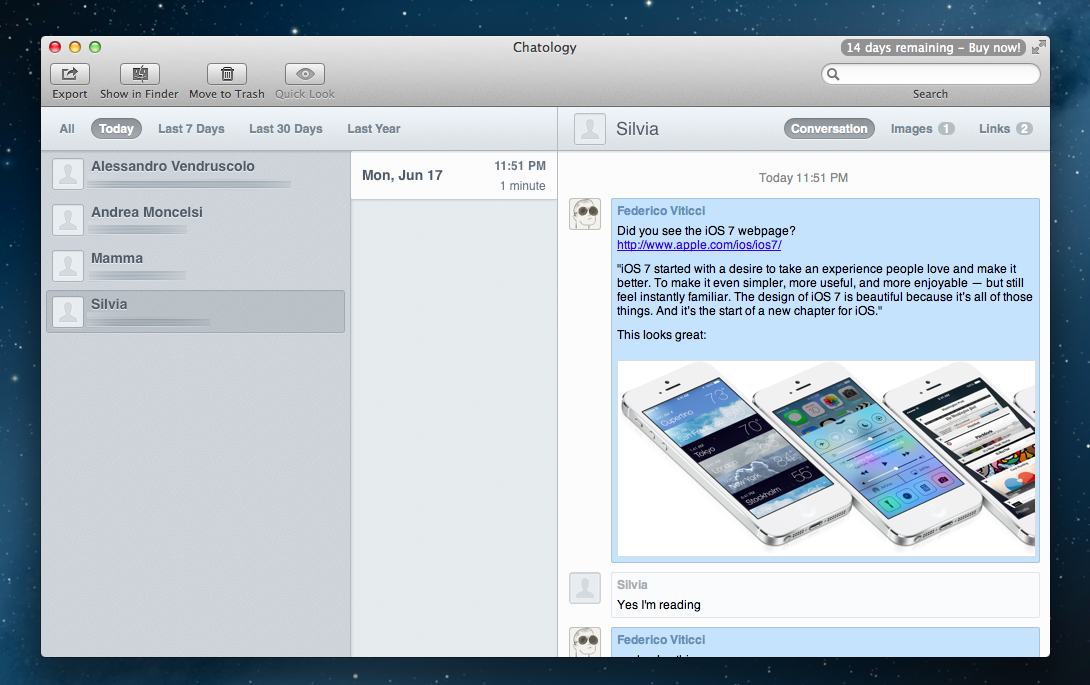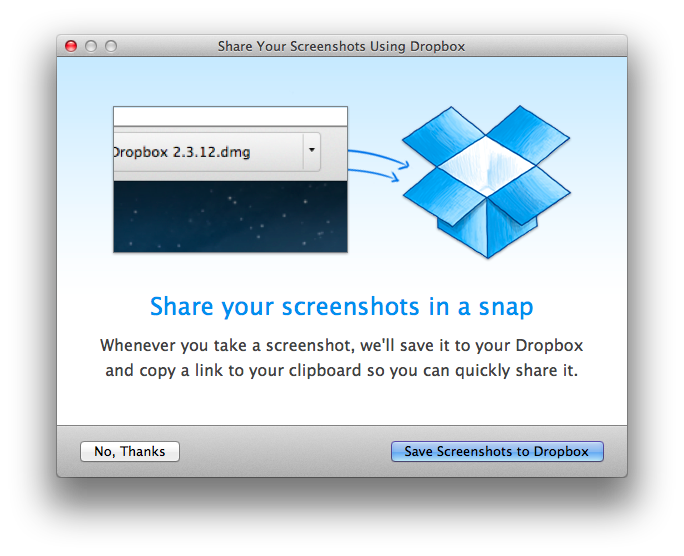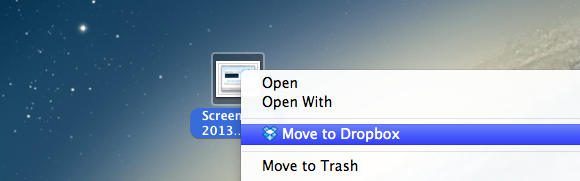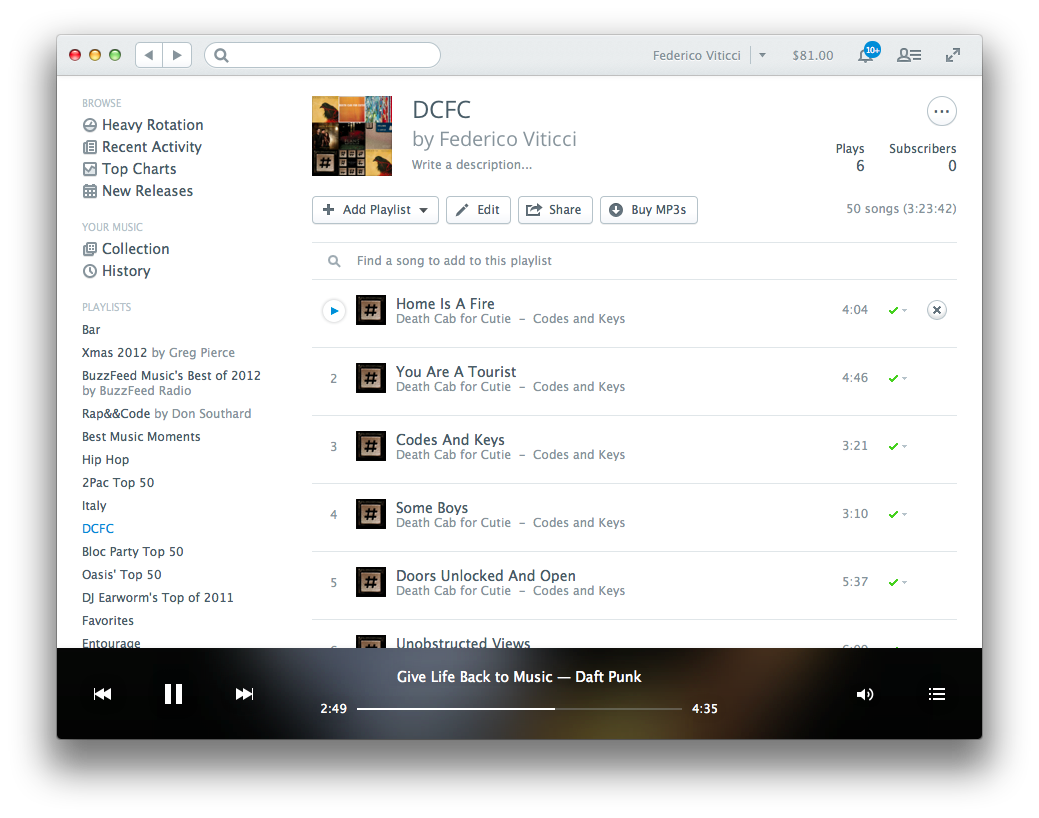Here are some great #MacStoriesDeals so far this week! You can find us as @MacStoriesDeals on Twitter.
Posts tagged with "mac"
#MacStoriesDeals - Thursday
#MacStoriesDeals - Wednesday
Here are some great #MacStoriesDeals so far this week! You can find us as @MacStoriesDeals on Twitter.
Chatology Review: Flexibits Reinvents Messages.app Search
Flexibits, run by Michael Simmons and Kent Sutherland, makes two of my favorite apps. With Fantastical for Mac, released almost two years ago, they removed friction from event creation on OS X through a simple yet powerful menubar app that leveraged natural language processing. Fantastical is the only calendar interface that I interact with on my Mac, as it can send events to configured accounts directly – in the background – without needing Apple’s Calendar. Last November, they brought everything they had learned on the Mac to the iPhone with the release of Fantastical for iOS, a fantastic Calendar replacement with native iOS integration, a gorgeous Day Ticker interface, and advanced features such as a URL scheme and multiple alarms.
With the Fantastical brand, Flexibits has established itself as capable of building apps that use existing Apple technologies to create new, enjoyable experiences that are equally efficient, reliable, and rich in detail. Today, with the release of Chatology, Flexibits aims at supercharging a tough and infamous subject: Messages for Mac. Read more
#MacStoriesDeals - Friday
With WWDC right around the corner, there are lots of great #MacStoriesDeals this weekend! You can find us as @MacStoriesDeals on Twitter.
Dropbox for Mac Beta Brings Automatic Screenshot Sharing, iPhoto Import, New “Move” Menu
Dropbox public betas – known on the company’s forums as “experimental builds” – serve as a field test for new features that are being taken in consideration for the app’s desktop clients. And while they don’t always see the light of day in the public release channel, they do help Dropbox collect feedback for future updates and revisions.
Today, Dropbox has released a new public beta for Mac that contains some noteworthy new functionalities to speed up the process of adding files to your Dropbox account through the Finder, and particularly images.
The first one, an automatic screenshot sharing feature, is somewhat reminiscent of tools like Droplr and CloudApp: once enabled in the Preferences, it will allow Dropbox to redirect every screenshot taken on OS X to a /Screenshots folder in your Dropbox, sharing that file and putting a public link in your system clipboard. While not as full-featured as the aforementioned third-party tools, automatic screenshot sharing could indeed make for a nice solution to quickly share screenshots on Twitter and IM – retaining control over files that are simply located in the Finder.
In line with Dropbox’s renewed focus on photos, an iPhoto import feature should let the app turn iPhoto albums and events into Dropbox albums also viewable on the web. In practice, I haven’t been able to test the import feature in spite of my MacBook meeting the requirements mentioned on the forums (iPhoto 7.0 or higher). Based on the description, it does seem like Dropbox wants to replicate the Everpix experience with an automatic desktop importer taking care of fetching files from iPhoto and organizing them in Dropbox albums.
The last new feature of the beta is a “Move to Dropbox” contextual menu that will show up “for most files or folders outside of your Dropbox”. Essentially, this allows you to right-click on any file or folder and quickly send it to your main /Dropbox folder, but without automatic sharing. In my tests, the menu worked as advertised.
Dropbox experimental builds should be taken for what they are: public betas from a company seeking feedback from its users. Features introduced in these builds are sometimes kept, often tweaked, occasionally removed and re-engineered for a future implementation. You can download today’s new experimental build here.
A New ProductiveMacs Bundle: 9 Great Mac Apps for $29.99
Last November Apparent Software had a fantastic and successful bundle sale. Now, they’re back with another great ProductiveMacs bundle that contains some even more excellent utilities that will help you get work done. Some of the highlights of the bundle are Dropzone (our coverage), Gemini (our review), Paperless, and Crossover. If you had to purchase all nine of these productive goodies separately they would cost $245 but this new bundle is priced at the super-low total of $29.99.
Tweetbot for Mac 1.3 Adds Media Timeline, More Tweaks
Following the 2.8 update released on iOS in April, Tapbots today updated Tweetbot for Mac to version 1.3, which adds various tweaks to the interface as well as the media timeline that debuted on the iPhone and iPad.
To access the new media timeline, which provides an inline media view of all timelines in Tweetbot, you can hit ⌘F and click on the icon next to the search bar, or, alternatively, choose View > Media Timeline (⌥⌘M with the keyboard). The media timeline retains the same functionality and design that Tapbots first brought to the iPhone; to switch back to the default timeline, you can click another icon next to the search bar or go to View > Default Timeline (⌥⌘T).
Complying with Twitter’s new display guidelines, the tweet detail view now comes with retweet and favorite counters – again, implemented just like in Tweetbot for iOS. And alongside a series of bug fixes and improvements, Tweetbot 1.3 brings a welcome enhancement to profile views: besides Cover Image support, you can now double-click the titlebar on a profile to scroll back to the top. Double-clicking again will scroll a profile’s timeline to the top as well.
Tweetbot for Mac 1.3 is available now on the Mac App Store.
#MacStoriesDeals - Wednesday
We have many great deals for #MacStoriesDeals today. You can find us as @MacStoriesDeals on Twitter.
Rdio for Mac Gets New Player
A few minutes ago, music streaming service Rdio updated its website and Mac app (which is largely web-based) with a new “bigger, bolder” player. Inspired by the iOS app’s recent redesigns, the player sits at the bottom of the window, styled with a blurred preview of the currently playing song’s artwork. As you click the list icon in the bottom right, you’ll get a larger album art view (screenshot) with a summary of upcoming songs (and a larger, blurred artwork in the background).
The new player is a big change in terms of visual appearance – it certainly is in contrast with Rdio’s otherwise clean and minimal design focused on whitespace, text, and smaller thumbnails. Last week, Rdio updated its iOS app to include a similar redesign for the sidebar.
Rdio for Mac can be downloaded here.