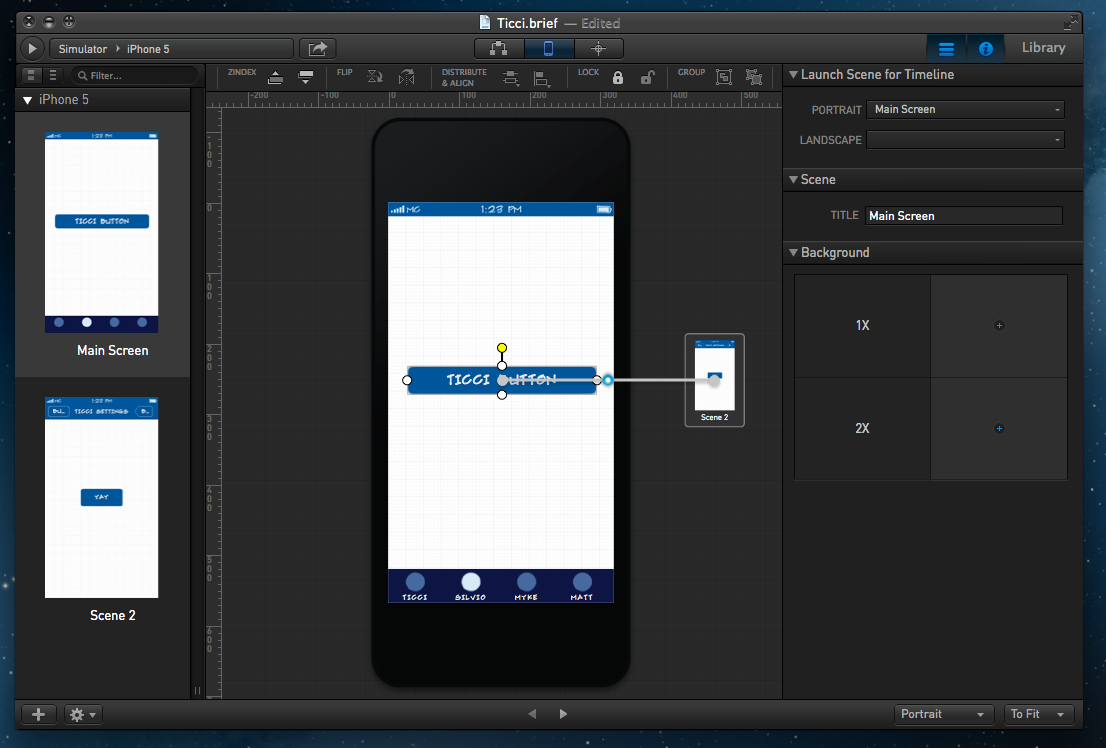Briefs has a complicated history.
In September 2009, independent developer Rob Rhyne showed a demo of an iPhone prototyping tool called “Briefs” at the C4[3] conference in Chicago. The day after the presentation, Daring Fireball’s John Gruber called Briefs “impressive” in the way it hit “the sweet spot between simplicity and usefulness”. Back then, Briefs was often described as a “framework” for turning image-based app mockups into animated prototypes; in January 2010, Alex Vollmer published an in-depth review of the first version of Briefs, explaining how you could use Xcode, the command line, and image files to create a “brief” (the name of Briefs’ file format) that, once loaded on a device, would become an animated prototype. Briefs was meant to let developers better understand the “flow” of an app design before turning it into actual code; on the flip side, it also enabled the creation of more realistic mockups that wouldn’t necessarily ship as commercial products. An example of this was the popular “Services Menu for iPhone” concept posted by Chris Clark and created with Briefs.
In the summer of 2010, Briefs’ rejection spiral began. Apple first rejected Briefs for iPhone in June 2010, citing rule 3.3.2 of the App Store Review Guidelines, which said that no app could download interpreted code. Developer Rob Rhyne assumed that the aforementioned notion of an “app framework” could be the culprit, so he resubmitted the app. In August 2010, after attending WWDC 2010 and waiting three months for App Store approval, Rhyne decided to take a break from the project and he open-sourced the 1.0 code. “I still have some good ideas for the platform”, he wrote, “and I hope to get back to them in good time. However, it’s time to focus on other work and projects that can get into the App Store”.
In late March 2011, after nearly a year spent talking to Apple’s review team about Briefs and after another rejection, Rhyne formally announced Briefs would never come out on the App Store, recommending people to keep on using the open-source version on GitHub. For many, that appeared like the end of Briefs.
Three months ago, Rhyne sent me an email introducing a new beta of Briefs, this time with a dedicated “Author” app for Mac, plus iPhone and iPad “Players”. After two years of hiatus, I was skeptical: I thought that Briefs was destined to be perpetually relegated in the limbo of cool app ideas that never were.
Briefs, available today at $199, is an iOS prototyping tool for professionals. It comes with a standalone Mac app that allows you to build and test live prototypes, and a free Briefscase iOS app that lets you test prototypes directly on your iPhone and iPad.