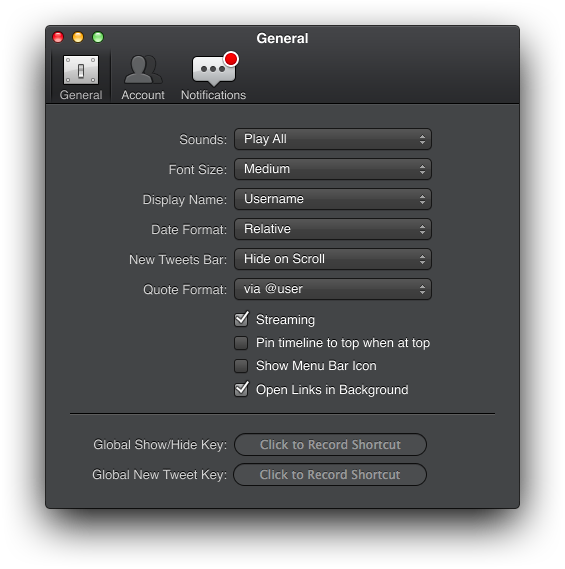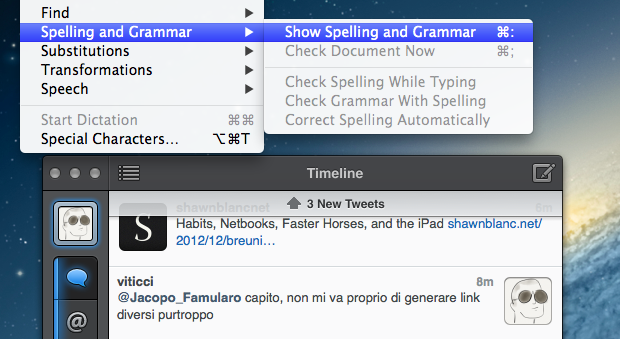We have many great deals for #MacStoriesDeals today. You can find us as @MacStoriesDeals on Twitter. Happy Holidays from the MacStories Team!
Posts tagged with "mac"
#MacStoriesDeals - Thursday
#MacStoriesDeals - Wednesday
We have many great deals for #MacStoriesDeals today. You can find us as @MacStoriesDeals on Twitter. Happy Holidays from the MacStories Team!
#MacStoriesDeals - 2012 Holiday Edition
We have a ton of great deals for the 2012 Holiday edition of #MacStoriesDeals today. Keep checking back as we will be updating this post throughout the holiday. You can find us as @MacStoriesDeals on Twitter. Happy holidays from the MacStories Team!
Tweetbot 1.1 For Mac→
Tweetbot 1.1 For Mac
An update to Tweetbot for Mac – my go-to Twitter client – was released today on the App Store. Tweetbot 1.1 doesn’t bring major new features, but it’s got a fair amount of bug fixes and minor improvements that I like.
For Mountain Lion users, there’s an “All Notifications” option in the Settings to, literally, receive all notifications for your stream. This means you’ll see every tweet from every user you follow show up in Notification Center as soon as they tweet. I can’t use this because I follow too many people (I would get a notification every few seconds), but it can be useful for timelines following less users. What I really like is the option to show a Visual Sync Marker (like on iOS) and to globally invoke the app/new tweet window with a hotkey.
Last, there are many other fixes and improvements such as new keyboard shortcuts, better “pin to top” for non-streaming columns, and better compatibility with Moom. Tweetbot continues to be my favorite Twitter client on the Mac and it’s available at $19.99 on the Mac App Store.
#MacStoriesDeals - Thursday
We have many great deals for #MacStoriesDeals today. You can find us as @MacStoriesDeals on Twitter. Happy Holidays from the MacStories Team!
#MacStoriesDeals - Wednesday
We have many great deals for #MacStoriesDeals today. You can find us as @MacStoriesDeals on Twitter. Happy Holidays from the MacStories Team!
Disable Auto-Correct In Tweetbot for Mac→
Disable Auto-Correct In Tweetbot for Mac
I write in English, but I live in Italy. Some of my Twitter followers are Italian, too, and I like to talk to them in my native language. In the past weeks, I noticed an annoying bug: Tweetbot for Mac, my Twitter client of choice, couldn’t disable auto-correct (Edit > Spelling and Grammar > Correct Spelling Automatically) permanently. The option is there, but it appears it “doesn’t stick” after you enable it to send a tweet without auto-correct. This led to an increasing number of misspelled Italian tweets with English words mixed in (as per my Mac’s system language).
Fortunately, I’ve found the solution here. With a simple Terminal command, you can override Tweetbot’s default setting and disable auto-correct (but not spell checking) automatically.
This is exactly what I was looking for, so make sure to hit the source link to check out the full command.
#MacStoriesDeals - Friday
We have many great deals for #MacStoriesDeals’s Cyber Week 2012. Be sure to check our Cyber Monday 2012 page for more ongoing deals!
You can find us as @MacStoriesDeals on Twitter. Happy Holidays from the MacStories Team!
#MacStoriesDeals - Thursday
We have many great deals for #MacStoriesDeals’s Cyber Week 2012. Be sure to check our Cyber Monday 2012 page for more ongoing deals!
You can find us as @MacStoriesDeals on Twitter. Happy Holidays from the MacStories Team!