Today, Ubisoft announced that the next major release in the Assasin’s Creed franchise, Shadows, will be released on November 15th on its Ubisoft+ service, PlayStation 5, Xbox X|S, Amazon Luna, and Apple silicon Macs via the Mac App Store. According to Ubisoft:
Assassin’s Creed Shadows will immerse players in 16th century Japan. The country is heading towards a brutal path to unification, where unrest grows as new coalitions appear and corruptive foreign influences infiltrate the land.
The standard version of the game will cost $69.99 and can be pre-ordered on the Mac App Store now. Ubisoft also offers Collector’s and Ultimate editions of Assassin’s Creed Shadows, but neither variant will be sold through the App Store.
Still, the release of a major studio game for a popular franchise on the Mac App Store simultaneously with consoles and other services is notable. Many of the AAA titles that have found their way to the Mac App Store, like Death Stranding and the Resident Evil 4 remake were released on other platforms months before the Mac App Store. Perhaps the growing install base of Apple silicon Macs has begun to change the economics of big studio game releases in favor of the Mac.
Regardless of the reason, it’s good to see Assassin’s Creed Shadows coming to the Mac this fall. The release is still months away, but in the meantime, if you need an Assassin’s Creed fix on Apple platforms, Assassin’s Creed Mirage is set to launch on the iPhone and iPad on June 6th and can be pre-ordered on the App Store now.



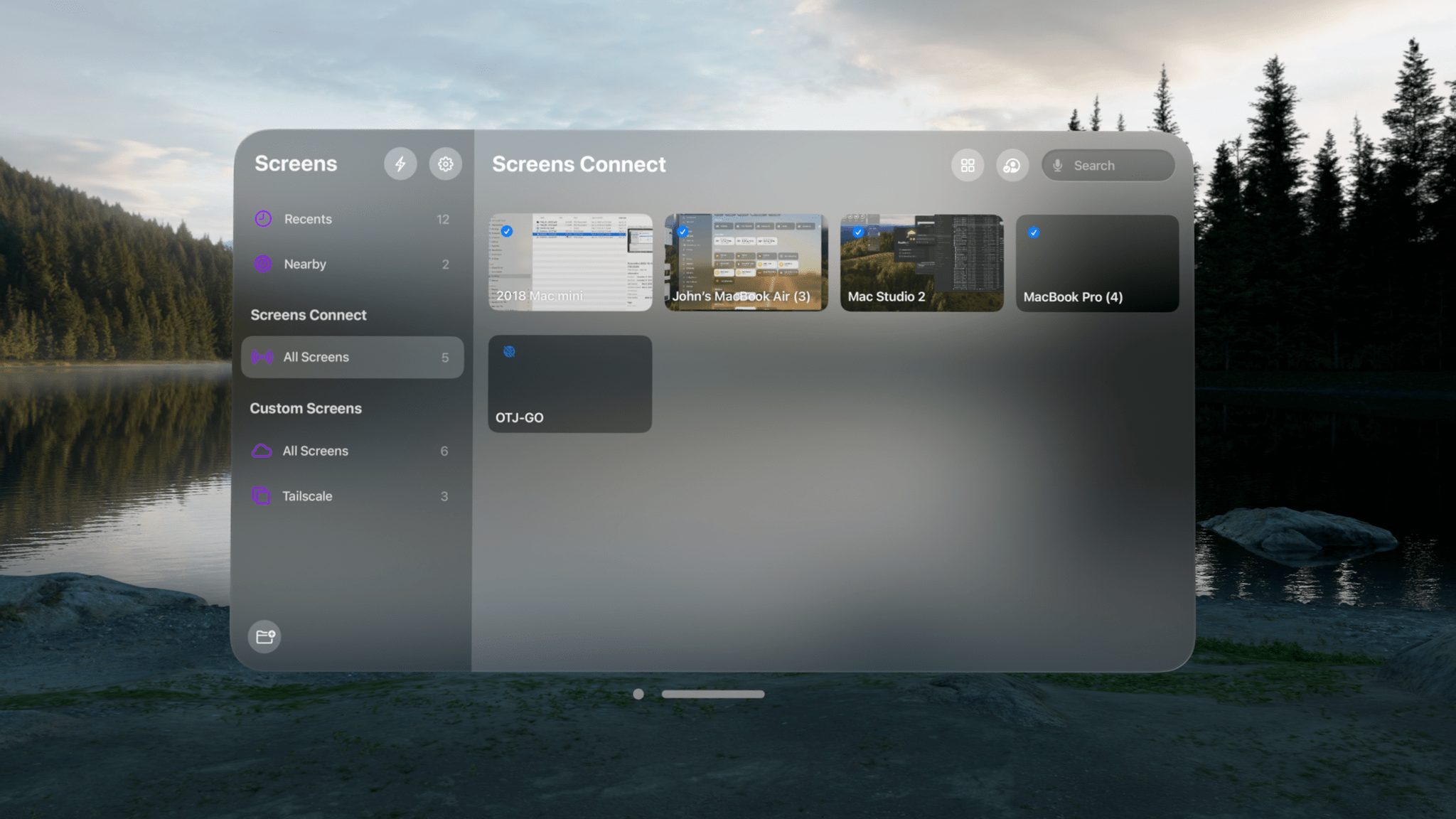
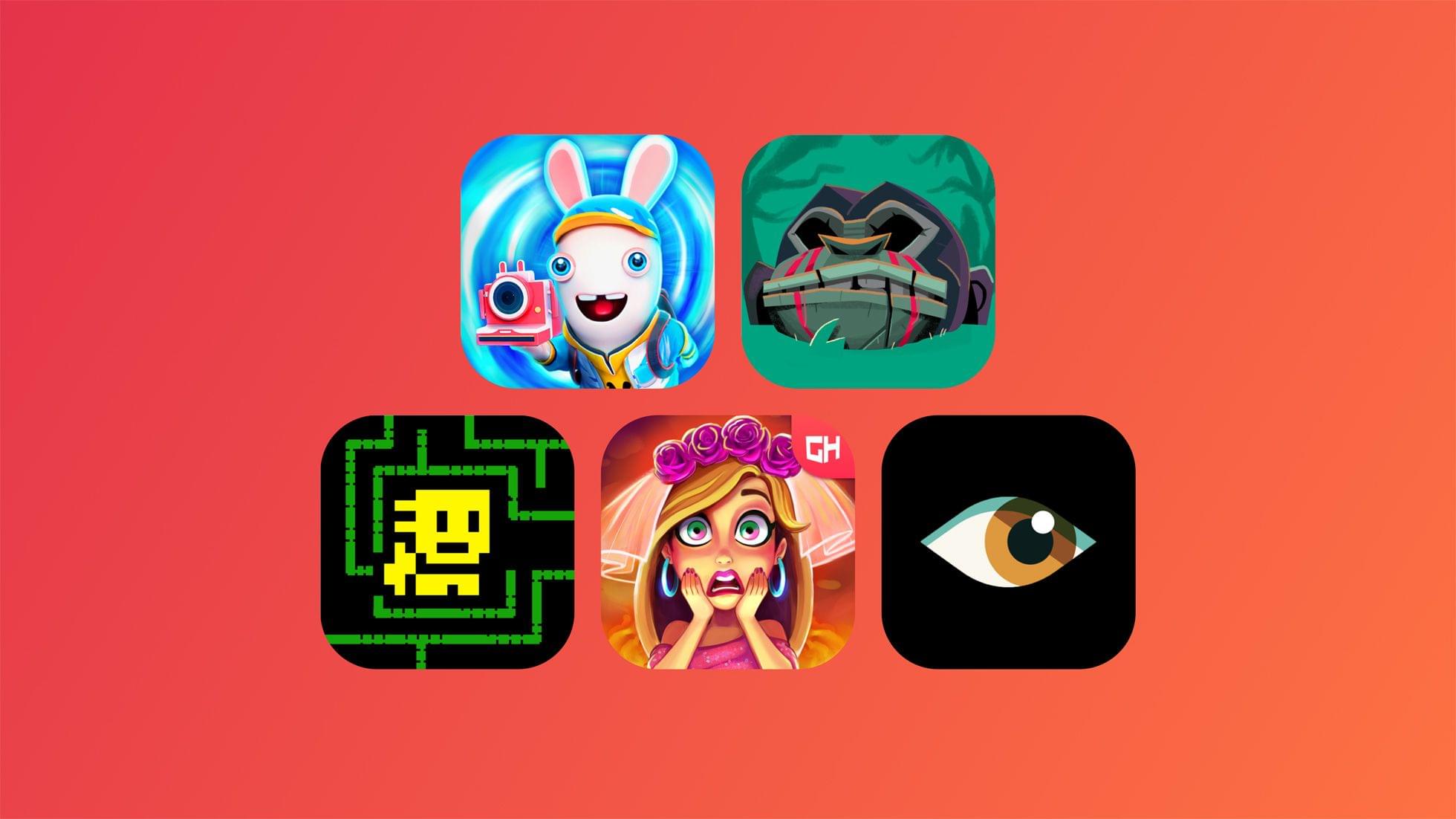









](https://cdn.macstories.net/banneras-1629219199428.png)
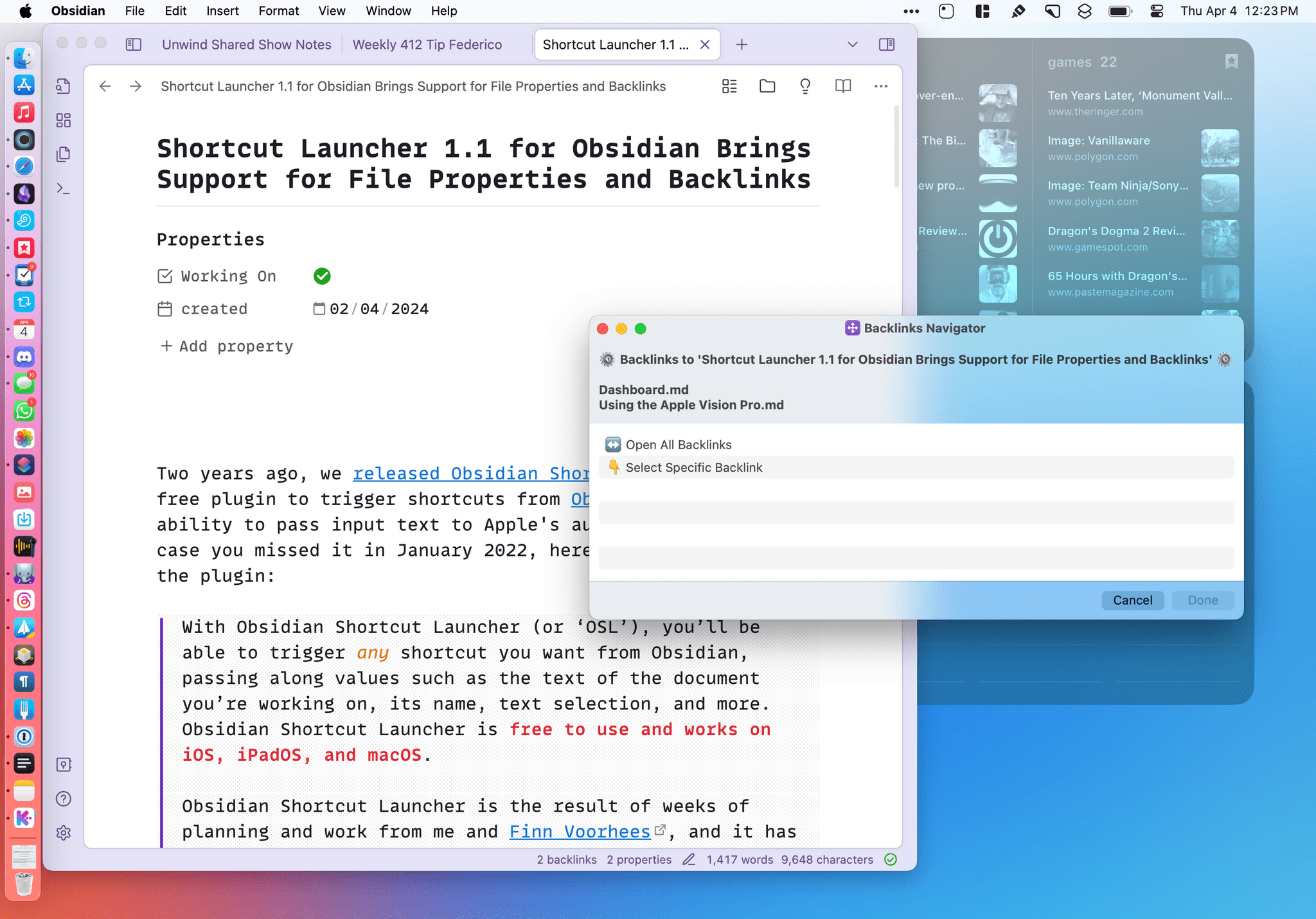


.](https://cdn.macstories.net/169639-connectix-virtual-game-station-1711386686117.png)