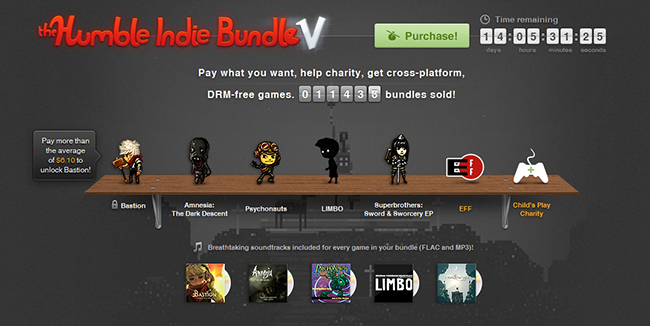Today, there is a new MacUpdate Bundle that comes with a selection of top-notch Mac productivity apps, utilities, and games for just $49.99. The MacUpdate June 2012 bundle includes some of MacStories’ favorite Mac apps including the excellent Espionage (our review) and the ultimate calendar and to-do list manager for your Mac in BusyCal. If you tried purchasing the included apps individually you’d be paying nearly $450, so if you’re looking to beef up your collection of Mac apps this is a terrific deal at just $49.99.
The MacUpdate June 2012 Bundle includes:
- Parallels Desktop 7 - The most trusted solution for running Windows applications on your Mac, as well as other operating systems.
- BusyCal - The ultimate calendar and to-do list manager for your Mac.
- ScreenFlow - A powerful, easy-to-use screencasting software for your Mac.
- Civilization V - the latest installment of the legendary turn-based strategy game.
- Jaksta - Capture audio and video from the Web with unprecedented ease.
- Espionage - A data security solution that protects your files and folders in a unique and convenient way.
- Speed Download - A lightning-fast download manager that ensures your Internet connection is utilized to its full extent.
- Attachment Tamer - Gives you complete control over your Apple Mail attachments.
- KeyCue - A handy utility for learning and memorizing keyboard shortcuts.
- A Better Finder Rename - The most complete renaming solution available on the market today.
- My Living Desktop - Transform your desktop into a moving, living environment.
- If you help spread the word about this bundle, MacUpdate will give you a copy of RedHand, a $5 value, for free.
Disclaimer: For every bundle purchased through MacStories, we receive a small kickback. If you’re interested in the bundle and supporting the MacStories crew, please use the link here or any of the affiliate links above.