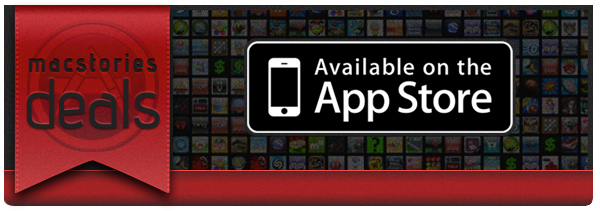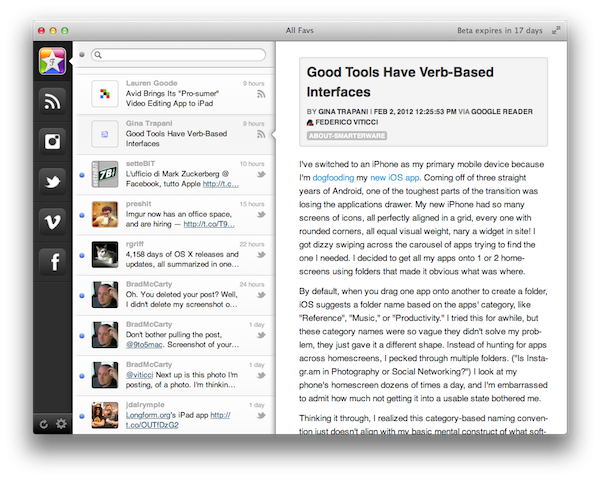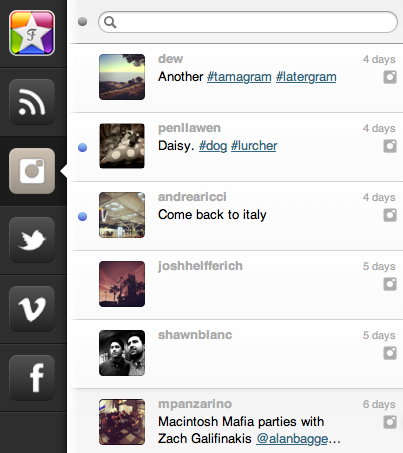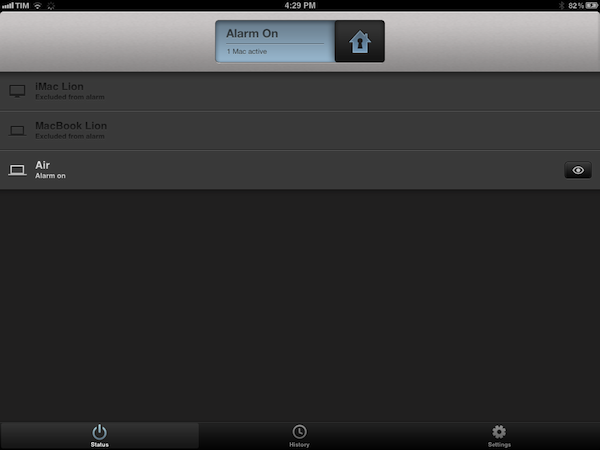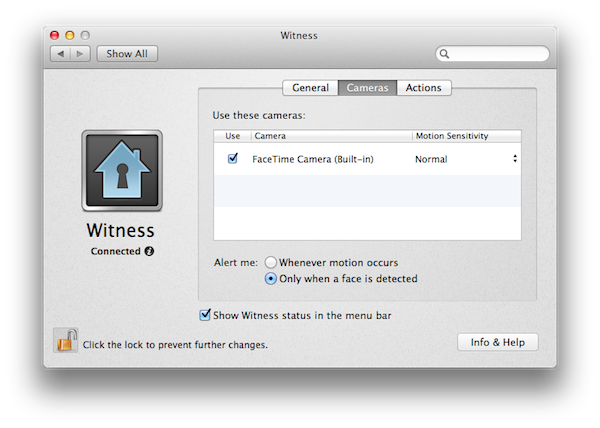Here are today’s @MacStoriesDeals on iOS, Mac, and Mac App Store apps that are on sale for a limited time, so get them before they end!
Posts tagged with "mac"
#MacStoriesDeals - Tuesday
#MacStoriesDeals - Monday
Here are today’s @MacStoriesDeals on iOS, Mac, and Mac App Store apps that are on sale for a limited time, so get them before they end!
#MacStoriesDeals - Friday
Here are today’s @MacStoriesDeals on iOS, Mac, and Mac App Store apps that are on sale for a limited time, so get them before they end!
#MacStoriesDeals - Thursday
Here are today’s @MacStoriesDeals on iOS, Mac, and Mac App Store apps that are on sale for a limited time, so get them before they end!
Favs: An App For Your Internet Favorites
A few weeks ago, I tweeted I’d like to see some sort of Twitter client with its only focus being on Favorites – I keep Twitter open all day, and I save a lot of links. Prior to ending up in my Evernote or Pinboard accounts, the tweets I want to “save for later” are marked as favorites, which, I believe, provide an easy way to use a built-in Twitter functionality for general-purpose “bookmarks” that I may or may not consider for a post or more serious bookmarking in a second service. As you can see, I have a lot of favorites. The same is true for other services I use on a daily basis, such as Google Reader, Vimeo, YouTube, or Instagram: I like to be able to “star”, “like” and mark things as favorite so a) the service knows the stuff I’m interested in and perhaps will leverage this data sometimes in the future or b) perhaps other apps will. And while I’m still waiting for the ultimate app that looks at your Internet favorites and delivers content intelligently to you every day (albeit Zite is on the right path), it turns out someone has built a functional and nice-looking desktop aggregator called Favs.
Favs for Mac is in beta, so don’t expect a full review now – the developers are still polishing the interface and adding features, and it wouldn’t make sense to give a final verdict whilst the app is still being worked on. But the underlying concept is there, and it’s one of those things I’ve been looking for: a single app that collects favorites from a variety of services.
Currently, Favs lets you fetch favorite items from:
- Delicious
- Dribbble
- Flattr
- Flickr
- Github
- Google Reader
- Pinboard
- Stackoverflow
- Vimeo
- YouTube
- Zootool
The list is pretty impressive already, and I assume it can only grow before the final release. I don’t know what else I’d add to that list (multiple accounts are already supported) as most of the services I use are already covered – perhaps some kind of Evernote and Instapaper integration, though I honestly can’t imagine how Evernote could work with Favs. Right now, I’m just happy Favs is shipping with a solid selection of services, and I like how the developers also implemented a unified inbox for all your favorites.
Favs, in fact, uses the old Tweetie-like interface with narrow sidebar + right panels (the one we’ve already seen in a multitude of Mac apps such as Sparrow and Reeder) to lay out service icons, unified inbox, and controls to manage settings and refresh all services. The app supports Lion’s full-screen mode, which is probably a good choice considering you’ll want to run Favs as a standalone app that is not your main Twitter or Google Reader client, as it’s focused on letting you view items that you wanted to save for later. Obviously one could easily dismiss this interface approach as “easy” or not innovative, but I believe this design can work for an application like Favs where you’re supposed to quickly switch between sections (sidebar), take a peek at headlines (mid panel) and read the actual content (right panel). As I’ve said this is a first public beta, which means features like keyboard navigation, sharing and contextual menus haven’t been implemented or refined yet. I was able to test Favs with my huge collection of Twitter favorites and it reliably loaded items from 500+ days ago without a single slowdown. I can only imagine things will get even better come the final release.
To me, Favs is a web nerd’s dream come true already. It’s got my Twitter favorites, my Google Reader stars, the stuff I like on Instagram, and it even lets me add multiple accounts if I really want to keep tabs on everything I save online. I look forward to reviewing a final version in the future, and I hope the developers are at least considering an iPad version for this.
For now, you can download the Favs public beta for free here.
#MacStoriesDeals - Tuesday
Here are today’s @MacStoriesDeals on iOS, Mac, and Mac App Store apps that are on sale for a limited time, so get them before they end!
Witness Home Alarm System Gets AppleScript Support, Sneak Peek, Face Detection
I’ve been a loyal and satisfied Witness customer since the app’s original release last year. Witness, developed by Orbicule (makers of Undercover and Macnification), is a Mac-based home surveillance system that uses your Mac’s built-in FaceTime/iSight camera to snap photos of whoever’s using your computer when you’re not there. This utility, in fact, securely communicates with a web service that’s connected to iOS apps (iPhone and iPad) that enables you to remotely lock your machine as you walk away from your house, and receive push notifications when the camera detects motion in front of your Mac’s screen. Witness sends push notifications, snaps photos and videos that are sent in real-time to your iOS devices (so you know instantly what’s going on), and can lock your computer using Lion’s standard login screen, or the app’s own lock dialog. You can read more about Witness in my review.
With Witness 2.0, released today, Orbicule has supercharged its home alarm system technology adding a series of functionalities that give more control to users away from their computers, and more issues to (possible) burglars looking to steal your Mac without being seen (or really, just people who want to mess around with your Mac without telling you). Aside from motion detection, which has been improved, Witness 2.0 comes with face detection, allowing you to be notified only when an actual person is sitting in front of your computer’s camera. There are settings to adjust motion sensitivity, and, overall, this feature can really come in handy if you have pets running around the house when you’re not there. I have tried this with my two dogs, and it worked remarkably well with motion sensitivity set to “Normal”: Witness didn’t detect anything with my dogs normally walking around, and I was only sent a notification when I held my dog right in front of the FaceTime camera. Similarly, Witness’ alarm didn’t fire off when I asked my girlfriend to simply walk around the living room, but I did get a notification as she approached my computer.
Next up: multiple cameras and sneak peek. Whereas Witness 1.0 allowed you to set up one camera (the built-in one) and watch images and videos sent after a successfully triggered alarm, Witness 2.0 lets you connect up to 3 cameras (USB or FireWire) and check upon your room from multiple angles. Combined with a new feature called Sneak Peek that lets you load an image from your camera at any time, Witness 2.0 offers a good combination of real-time capturing and multiple angles – I imagine this can be particularly useful for large rooms and office areas.
Last, Witness 2.0 has AppleScript support and auto-activation. You can ask Witness 2.0 to run an AppleScript when an alarm is activated, deactivated, or motion is detected, thus creating a whole new range of possibilities for remote automation. Someone’s using your Mac? Why don’t you tell iTunes to start playing this at the highest volume? Or perhaps open a totally creepy video in the default browser? With AppleScript support, you have endless possibilities for customization and it’s really up to you to find something that might be useful when executed automatically by the system. Even better, with Witness 2.0 you’re given the option to forget about activating your alarm as the iOS app now uses geo-location to see when you’re not near your Mac anymore, and activate the alarm for you. Obviously I still recommend manually activating alarms (especially if you’re working with multiple Macs in different locations) as geo-location can’t always be 100% reliable, but in my tests Witness managed to activate an alarm roughly 2 minutes after I left my house, so I’d say it worked fairly well.
With these new features and optimizations, I highly recommend existing Witness users to upgrade to version 2.o and check it out by themselves today. If you haven’t tried Witness yet, a single user license is available through Orbicule’s website at $39 with a student discount available.
Exclusive offer for MacStories readers: Using this link, you can purchase Witness 2 (single user license) with a 20% discount. The coupon code is directly applied, and it will be valid until February 6.
#MacStoriesDeals - Monday
Here are today’s @MacStoriesDeals on iOS, Mac, and Mac App Store apps that are on sale for a limited time, so get them before they end!
The State Of iCloud-enabled Apps
Three months after the public launch of iCloud, I thought it’d be interesting to check upon the App Store and see how many developers have decided to enable iCloud integration for documents & data storage in their apps.
iCloud went live alongside iOS 5 and OS X 10.7.2 on October 12th, two days ahead of the iPhone 4S’ launch. In retrospect, iCloud’s public debut wasn’t without its issues and hiccups, but it was relatively smooth in the following days and Apple acted promptly to restore interrupted services for its users. Looking back, it’s just weird how many times iCloud Mail has been down, and continues to be unstable, whereas iCloud sync (for apps and data) has been fairly responsive and, at least on my side, always up. This says a lot about priorities, I guess.
In 107 days since iCloud went live, and 235 since Apple’s announcement at WWDC ‘11, it appears the majority of third-party developers are still considering whether or not iCloud is something worth investing their time – and customers’ money – or not. Those who have successfully implemented iCloud have done so in ways that require minimal user interaction, most of the times enabling sync capabilities through a single setting switch. Others have tried more complex solutions, often having to come up with separate tools to enable iCloud. Especially on the Mac, the fact that only apps sold through the Mac App Store can be directly integrated with iCloud isn’t helping developers who are still selling apps both on Apple’s App Store and their own website. Overall, there seems to be a shared trend among developers choosing to wait for Apple to clarify specific aspects of iCloud sync, improve the platform and fix some bugs that may prevent certain applications from being iCloud-enabled without requiring a major restructuring of the codebase on their end. Turning an iOS or Mac app into an iCloud-enabled app hasn’t turned out to be the 1-click process many, including me, wrongfully assumed when iCloud was previewed at WWDC last year.
Every app has its own way of storing local documents and user data. Some apps prefer keeping the original source of a document intact, say a .txt file, whilst others may apply their own file format to store documents and data internally in a proprietary database or multiple files, such as Evernote’s take on XML. There are pros and cons: keeping a universal file format such as plain text gets you more benefits in data portability; writing your own database structure allows you, as a developer, to do things exactly the way you want. What does this mean for iCloud?
Without getting too technical (also because my knowledge on the subject can only get you so far before I suggest you go read the developer documentation), the developers I’ve talked to explained that in the way iCloud syncs file, there may be some incompatibilities with apps that are based on complex databases and libraries. Apps that simply want to sync .txt files across multiple devices might be easier to port to iCloud, but then again there are always some aspects to consider such as conflicts, renaming a file, or getting a timestamp for the modification date when multiple devices are accessing iCloud. That’s not to say implementing iCloud is technically impossible for apps that are based on libraries, and not easily exportable files: below, I’ve collected some examples of apps that do just that, and quite cleverly too. However, getting to enable iCloud and make it reliable enough so that all kinds of apps can work with it without frustrating the user (who, in theory, never has access to the inner workings of iCloud) while at the same time providing the functionalities he or she expects. Read more