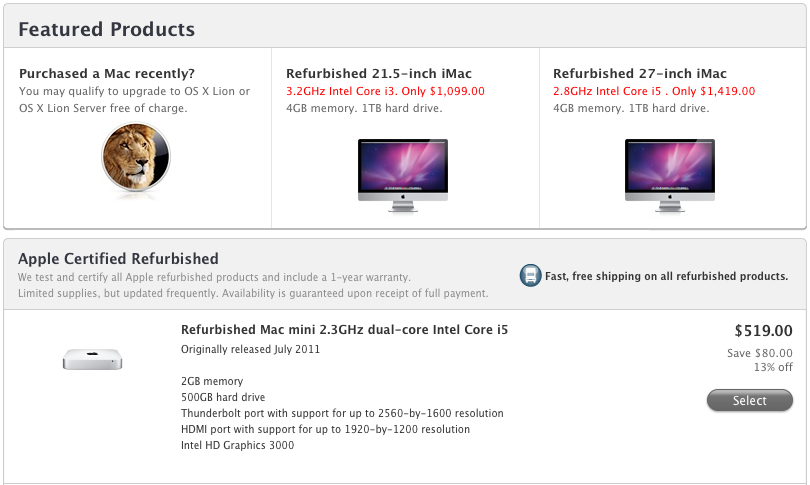Here are today’s @MacStoriesDeals on iOS, Mac, and Mac App Store apps that are on sale for a limited time, so get them before they end!
Posts tagged with "mac"
#MacStoriesDeals - Monday
#MacStoriesDeals - Thursday
Here are today’s @MacStoriesDeals on iOS, Mac, and Mac App Store apps that are on sale for a limited time, so get them before they end!
Gradient for Mac 1.0 Giveaway
Back in September we showed you a beta preview of Gradient by JUMPZERO. As I said before, it’s a simple yet powerful Mac app that lets you easily create CSS gradients with a beautiful user interface. Gradient was officially released yesterday and the JUMPZERO team has a little surprise for MacStories’ readers.
Gradient 1.0 is well polished for a 1.0 release — their time and effort really shows. Since the beta stage, JUMPZERO has improved some of the UI elements and improved the overall user experience. It will be a great tool for web designers looking for a simple yet intuitive way to create CSS gradients. Gradient is now in the Mac App Store for an intro price of just $4.99, get it here.
#MacStoriesDeals - Wednesday
Here are today’s @MacStoriesDeals on iOS, Mac, and Mac App Store apps that are on sale for a limited time, so get them before they end!
#MacStoriesDeals - Tuesday
Here are today’s @MacStoriesDeals on iOS, Mac, and Mac App Store apps that are on sale for a limited time, so get them before they end!
How to Get Apple’s Black Friday Prices All Year Long→
How to Get Apple’s Black Friday Prices All Year Long
The Apple Store’s refurb section features an inexact and unreliable supply. You never know when it’s going to be flush with a bunch of desirable models and when it’s going to be mostly barren. But even so, it can be a lot like hunting for exactly what you want on Craigslist, except with AppleCare backing you up instead of a search for a well-lit, public drop zone. Patience pays dividends, especially if you can’t afford full price—and you can set up an email alert for when new products are added to the store.
Gizmodo’s got good advice. If you want to save a good chunk of cash on a new Macintosh, you won’t be shorted by purchasing a refurbished model. You won’t get the same pretty white box (you’ll get cardboard bulk packaging in its place), but you will get a Mac with often brand new guts and the same warranty you’d get with buying a new computer off the shelf online or at an Apple Retail Store. As explained on podcasts like Mac Geek Gab, Apple is pretty generous when it comes to swapping out parts for new — this applies for repairs and of course the refurbished Macs sold online through Apple. It’s a good thing to keep in mind and share with relatives who’re looking for additional savings if they’re planning on purchasing a Mac as a gift or getting one themselves for the holidays. When it comes time to purchase my next Mac, this is probably the route I’ll take.
The MacLegion Winter Bundle 2011
I stumbled onto MacLegion earlier this year when they offered their first bundle back in April. They offer very good bundles with quality Mac apps at great bundled prices. Their new bundle is just as great. The MacLegion Winter Bundle 2011 consists of 10 quality Mac apps for $49.99 (a $480 value). We’ve seen a lot of bundles similar to this price point, but this one stands out above many of the others.
As always, MacLegion bundles focus on quality, practical and every-day apps that people enjoy using. The hand-picked line-up ensures that all applications featured within it are the latest versions each developer has to offer. Read more
#MacStoriesDeals - Cyber Monday
It’s Cyber Monday! Many of the Black Friday deals are still active, so we’ve kept them in today’s post. Here are today’s @MacStoriesDeals on iOS, Mac, and Mac App Store apps that are on sale for a limited time, so get them before they end!
#MacStoriesDeals: Black Friday 2011 Edition
There are so many deals we are calling this post the Black Friday 2011 edition. Keep checking back as we will be updating this post throughout the holiday! Here are today’s @MacStoriesDeals on iOS, Mac, and Mac App Store apps that are on sale for a limited time, so get them before they end!