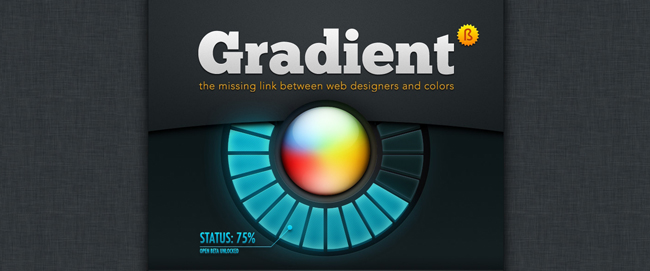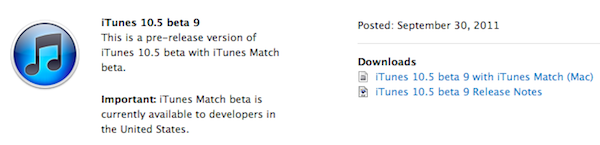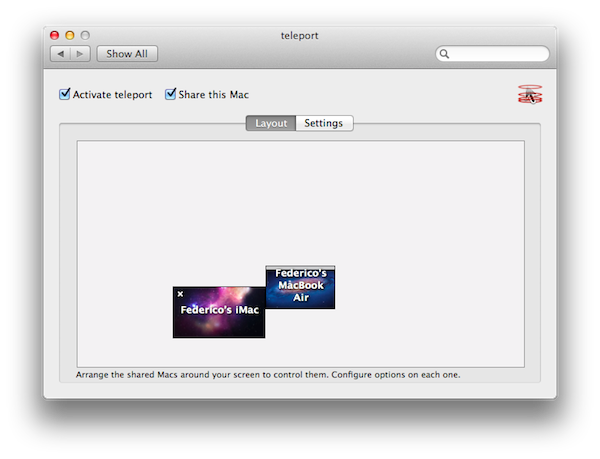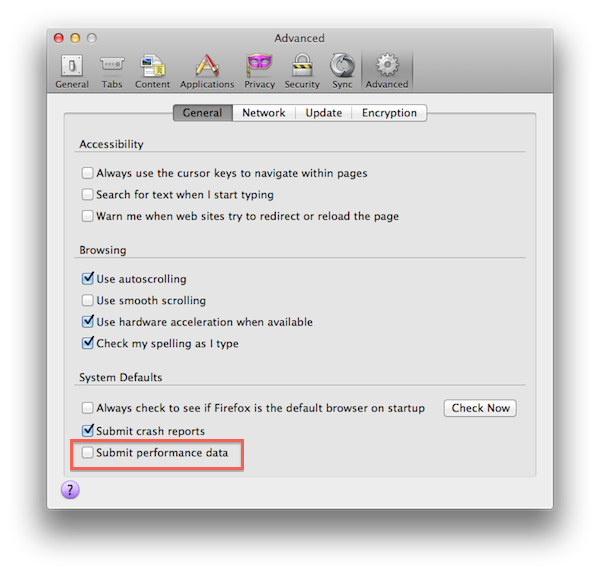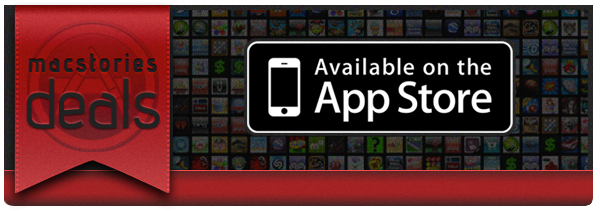Gradient, made by JUMPZERO, is a simple yet powerful Mac OS X app that lets you easily create CSS gradients by getting rid of the clumsiness of vendor prefixes. The user interface is beautiful and works wonderfully. Gradient is in open beta for any designer that wants to help test the app out or see what Gradient will be able to do. In Gradient, you can pick/select/input the colors and then define which type of gradient you’re looking for; click the Copy button near the bottom of the application window and paste the generated code into your favorite editor.
Gradient is customizeable as to which browser needs support by opening the preference pane and activating the radio buttons for the browsers you are going to support. No need for Internet Explorer? Simply uncheck the button. Gradient not only supports linear gradients but radial as well, just move the slider over to the type you need. The gradients’ directions can be altered by the directional arrows for linear and by using the radial-center-matrix-button for radial gradients. Before you decide to copy the CSS, you can preview the code in-app by clicking the CSS button. A hovering code box pops up and displays your code all within Gradient.
Gradient lives in your dock, menubar, or whatever mix you want. You can click the menu bar icon to activate the app and get to work. You can also click either of the two large top colors to bring up the OS X built-in color selector or click the magnifying glass icon to bring up the zoom tool to use on every pixel of your Mac’s screen.
Gradient feels very polished for only being in beta 2, and it looks like this will be a great tool for web designers looking for a simple yet intuitive way to create CSS gradients. Gradient’s development roadmap consists of adding HSL input & output, SASS syntax and multiple step gradients. No details on the app’s release date have been provided, but it should be soon according to the website.