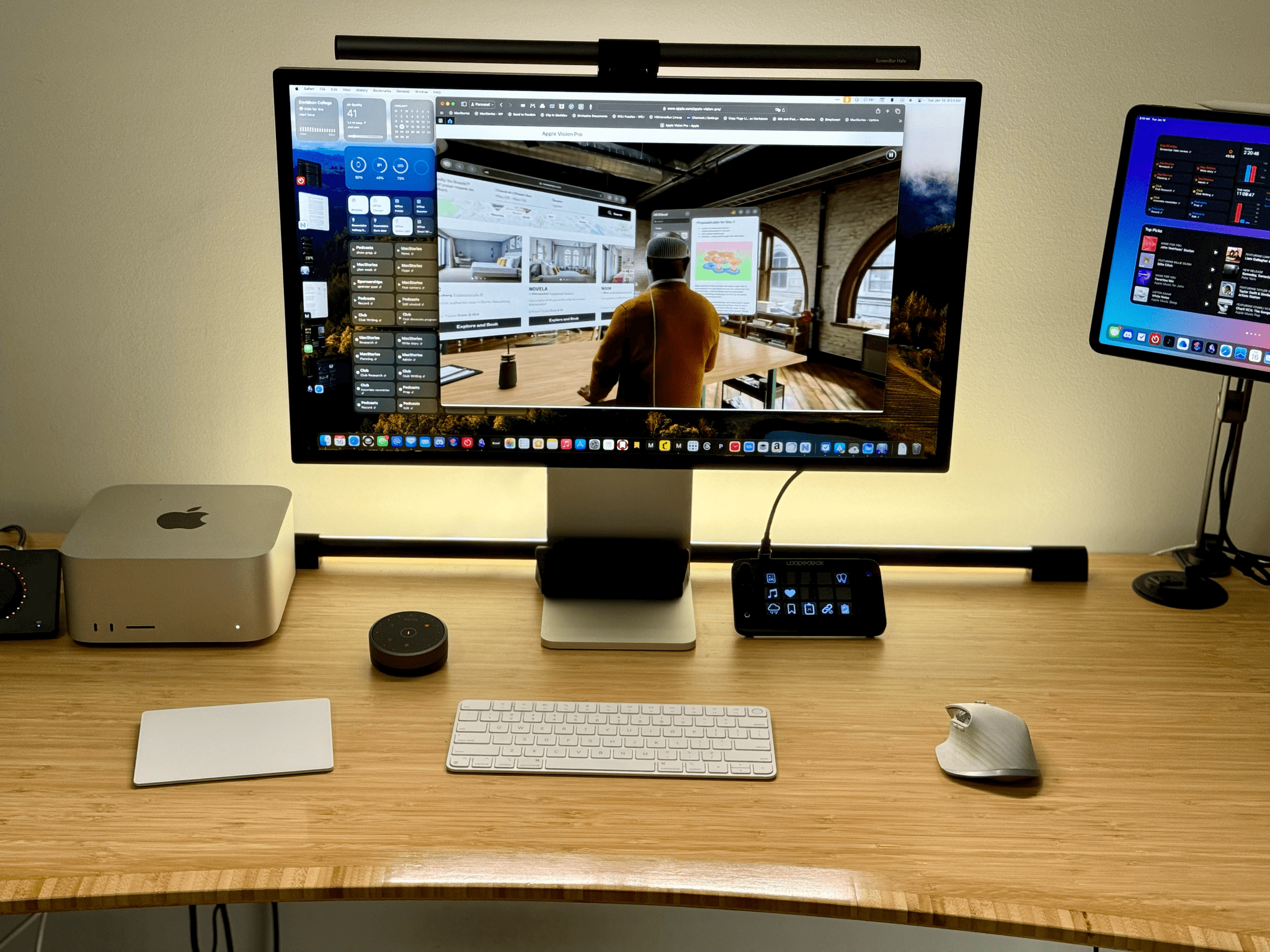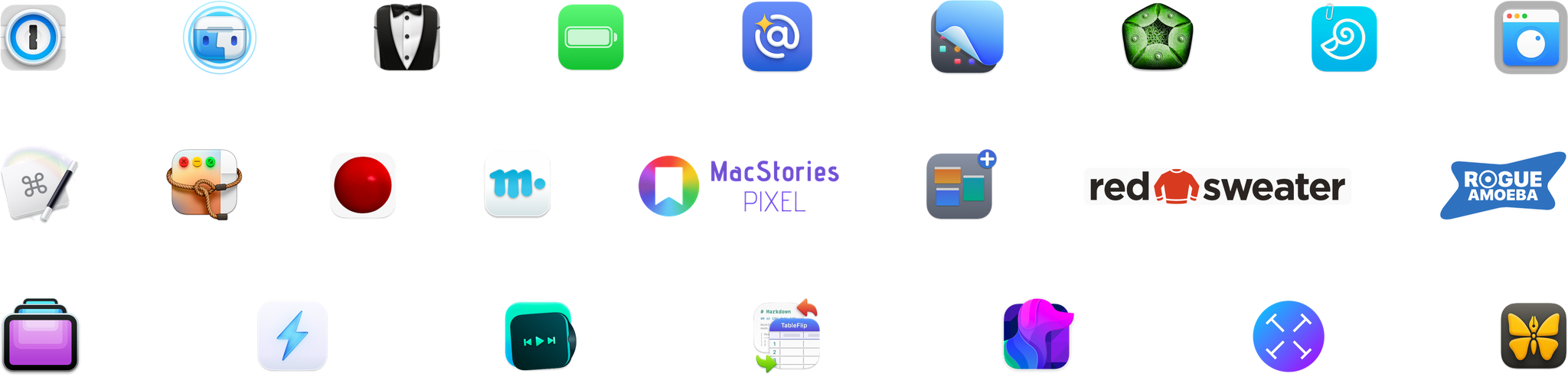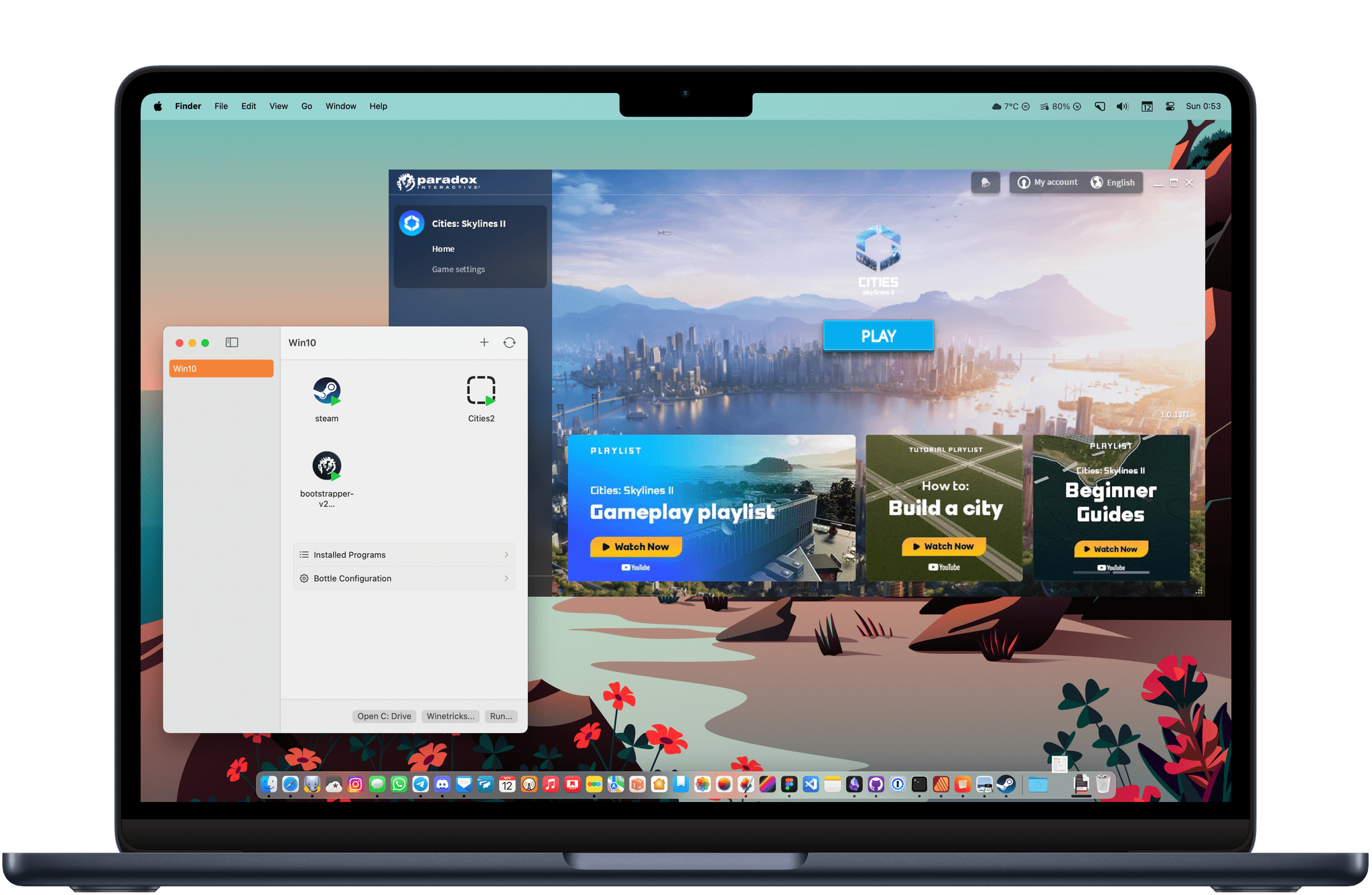Steven Levy, writing for Wired, interviewed Apple executives about the secret to the Mac’s 40-year run:
“With the transition to Apple silicon that we started in 2020, the experience of using a Mac was unlike anything before that,” says John Ternus, Apple’s senior vice president of hardware engineering.
Ternus’ comment opens up an unexpected theme to our conversation: how the connections between the Mac and Apple’s other breakout products have continually revitalized the company’s PC workhorse. As a result, the Mac has stayed relevant and influential way past the normal lifespan of a computer product.
In the past few years, Mac innovations sprang from the transition to custom Apple silicon chips first pioneered to power iPhones. “I joke that we had to create the iPhone to create the scale to build the Mac we wanted to build,” says Craig Federighi, Apple’s senior vice president of software engineering. Ternus also notes that the iPhone’s contribution to Apple’s bottom line has been very good to the Mac. “As the business has been successful, it’s enabled us to invest and do the things we always wanted to do,” he says.
One example of that, I mention, must have been the recent boost to battery life in Mac notebooks. “When we broke physics?” jokes Joswiak. Indeed, the almost daylong span, 22 hours of battery life in some Macbook Pros, can feel life-changing. Again, this was a collateral effect of efforts to extend battery life in the iPhone.
“When we first started working with Apple silicon, it honestly did feel for us like the laws of physics had changed,” says Ternus. “All of a sudden, we could build a MacBook Air with no fan with 18 hours of battery life,” he says. “The best arrow in our quiver is efficiency. Because if you can improve efficiency, everything gets better.”
Levy has been covering the Mac from the beginning. His article is a fascinating look back at important moments in the computer’s history and at where it stands today.
Apple silicon is just the latest inflection point for a computer that has seen more than its fair share of changes over four decades. For a while, it looked like the Mac would be relegated to history’s dustbin – left behind by the iPhone. But, it’s the very success of the iPhone formed the foundation of some of the greatest strengths of today’s Mac. It’s an age-old story of reclaimed success built on reinvention necessitated to avert irrelevance.