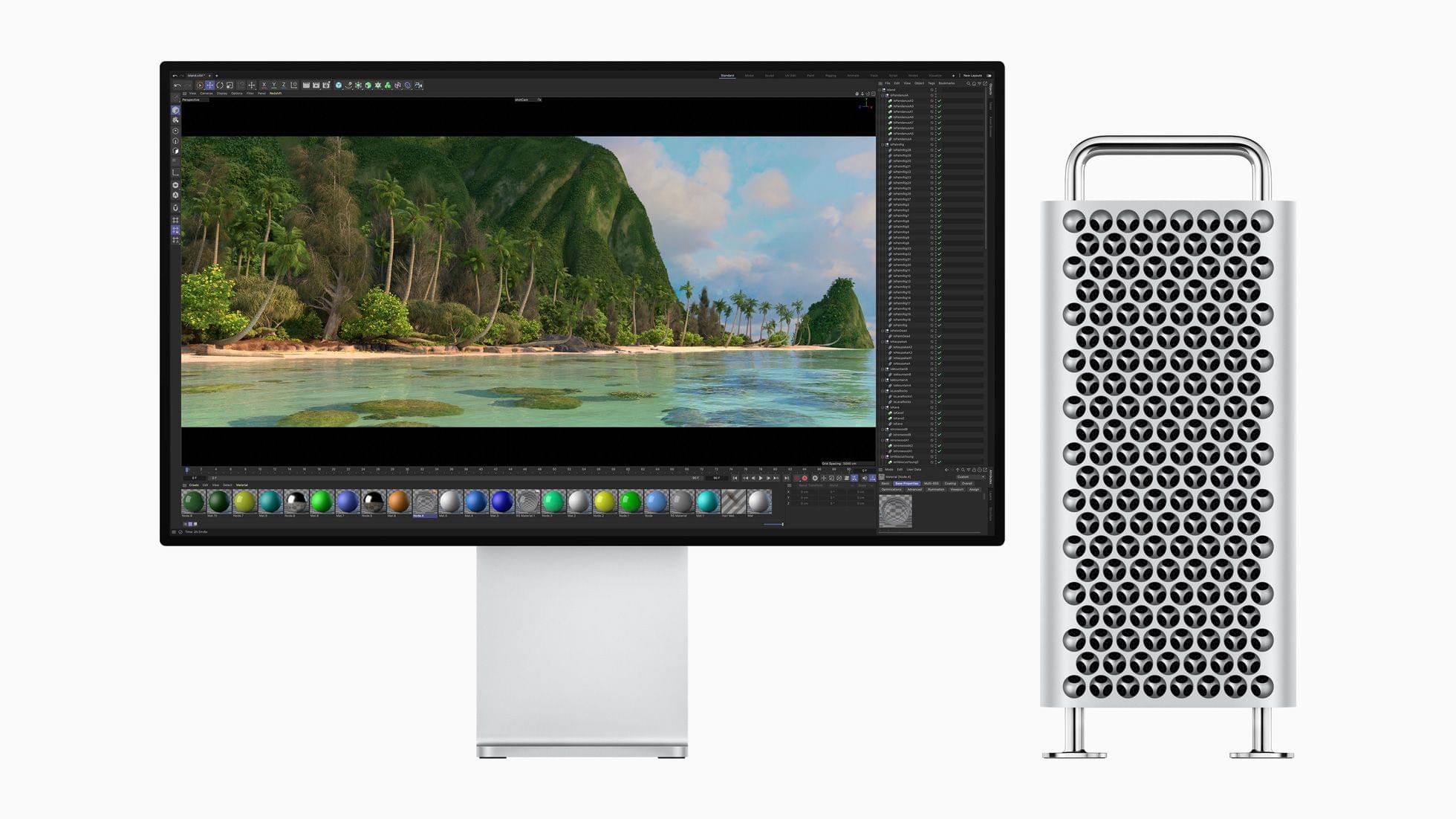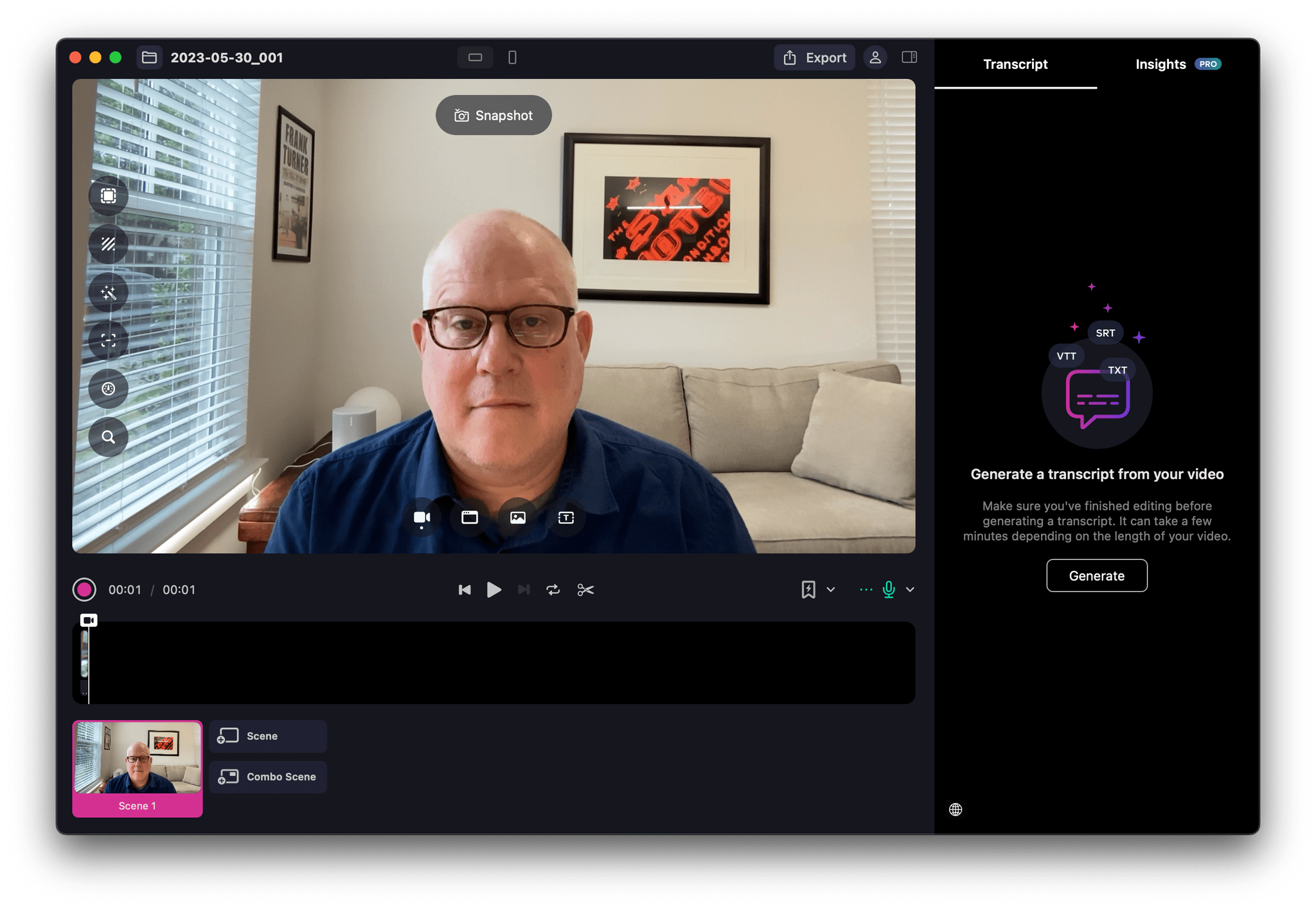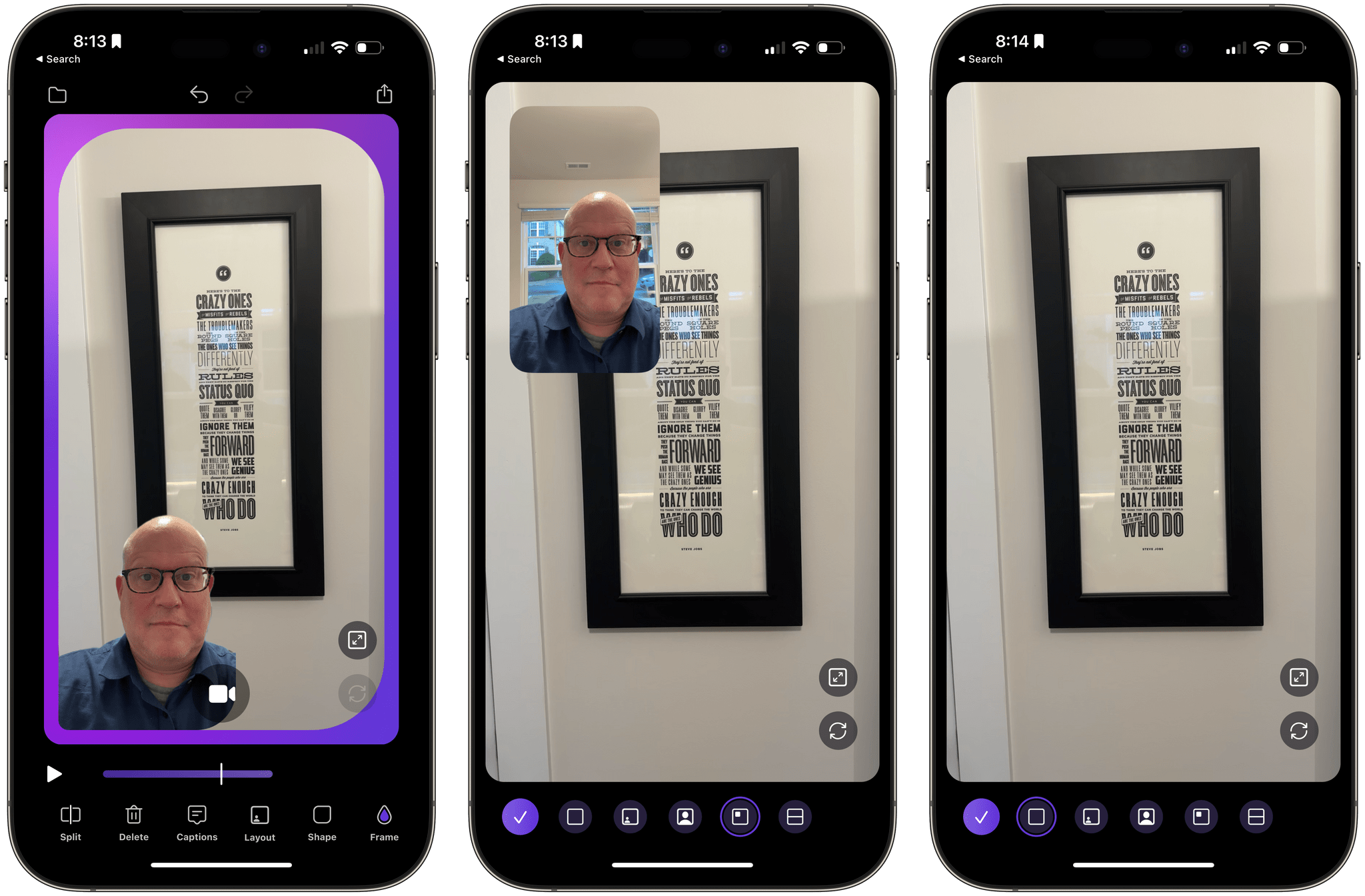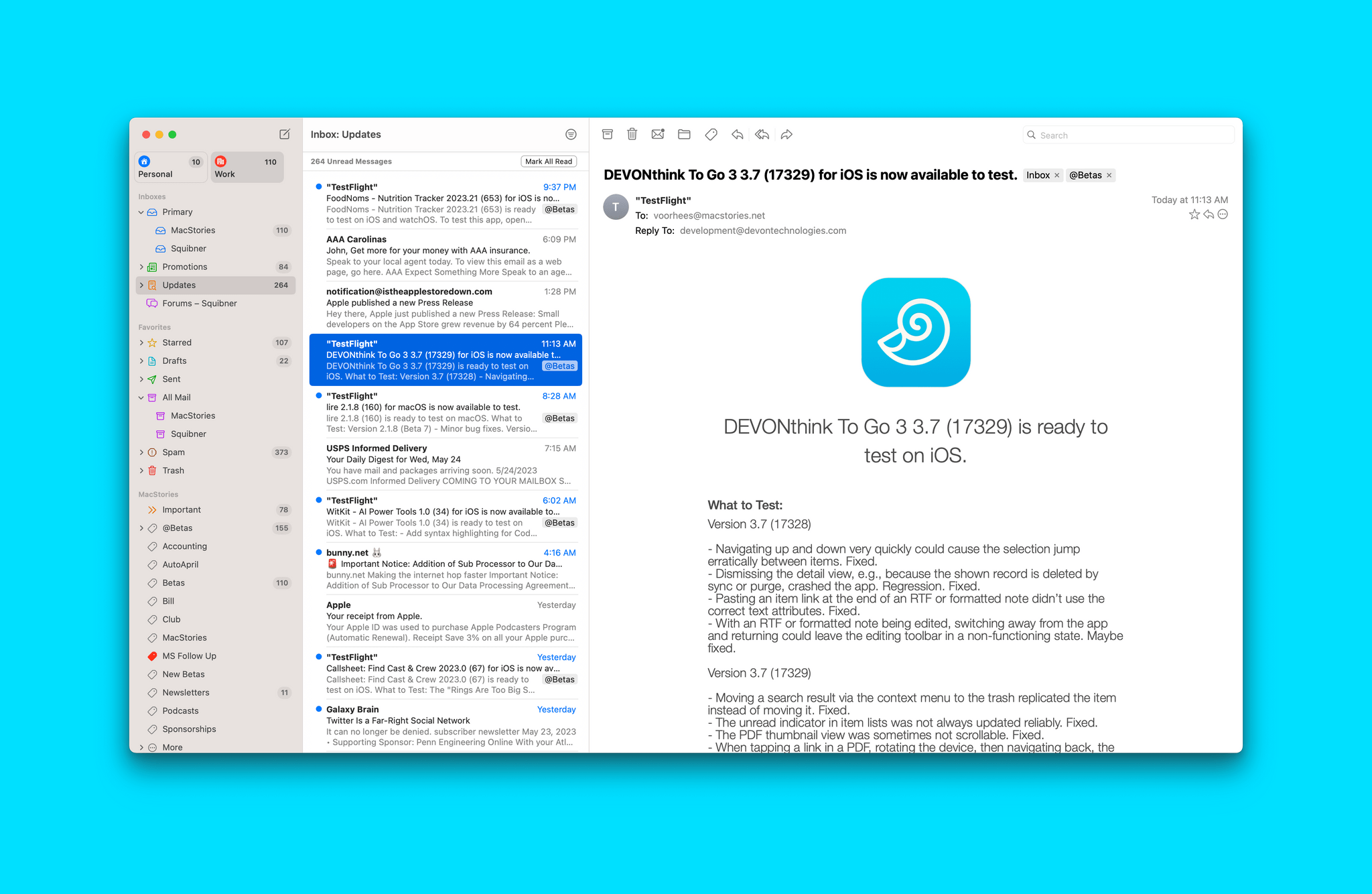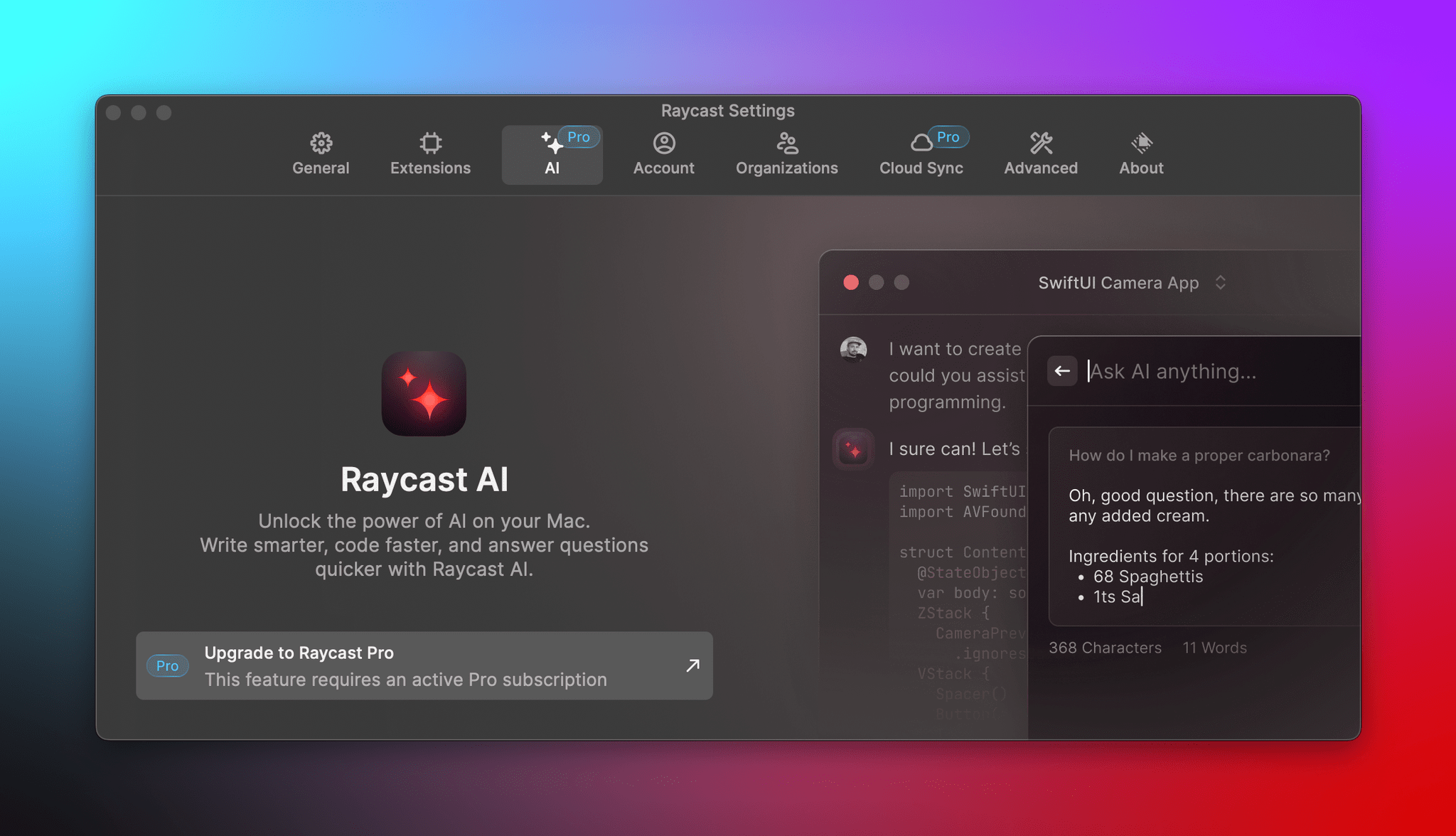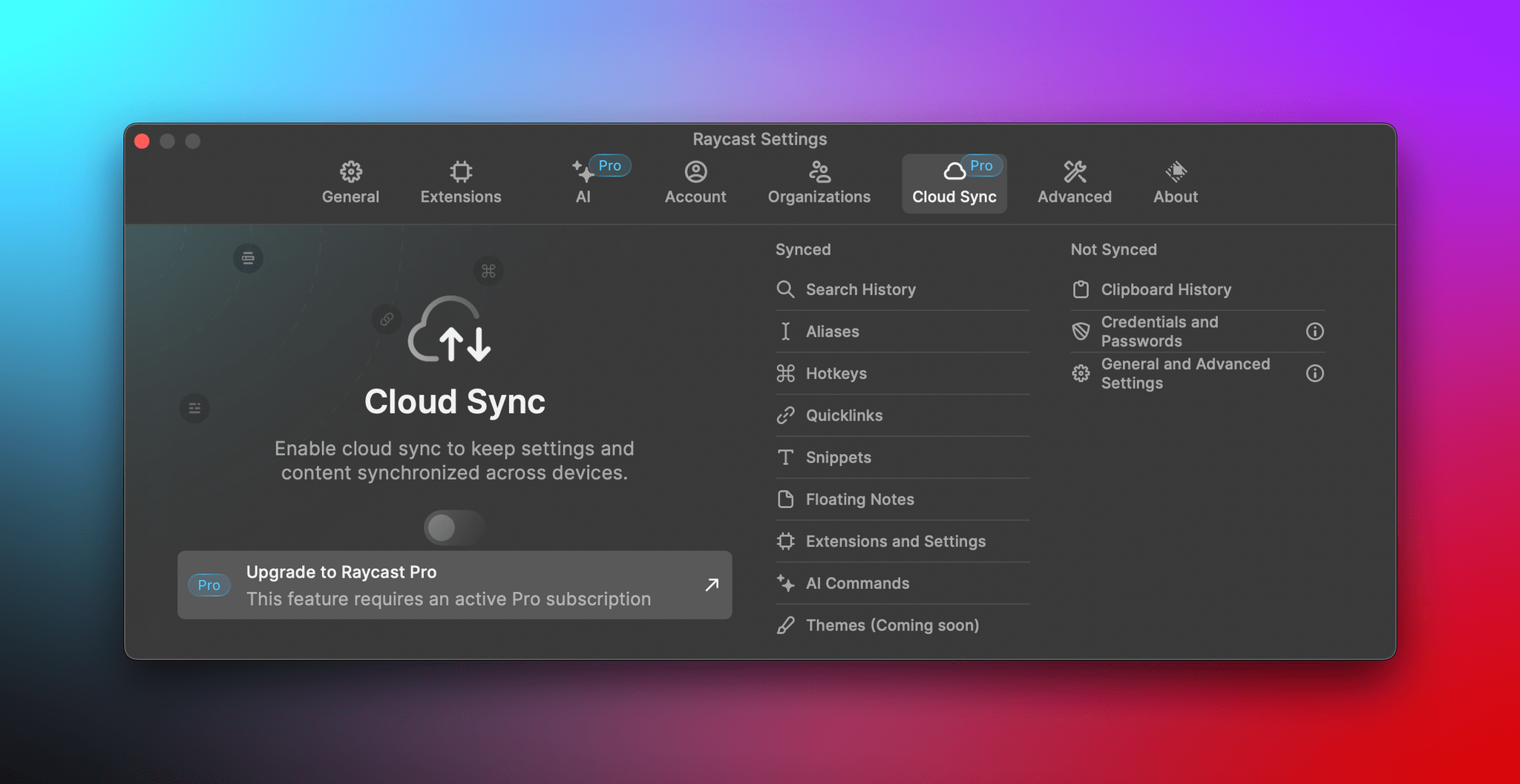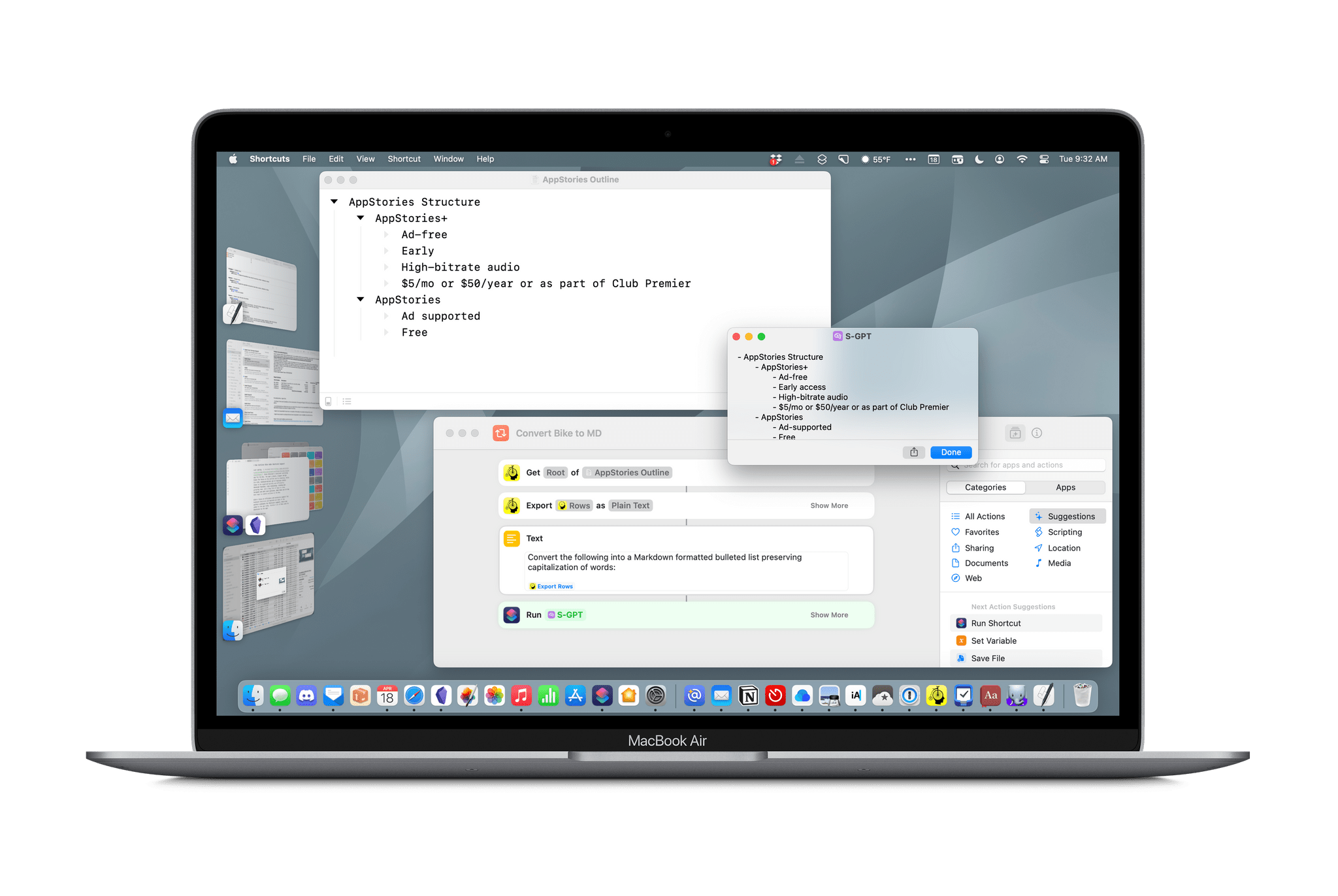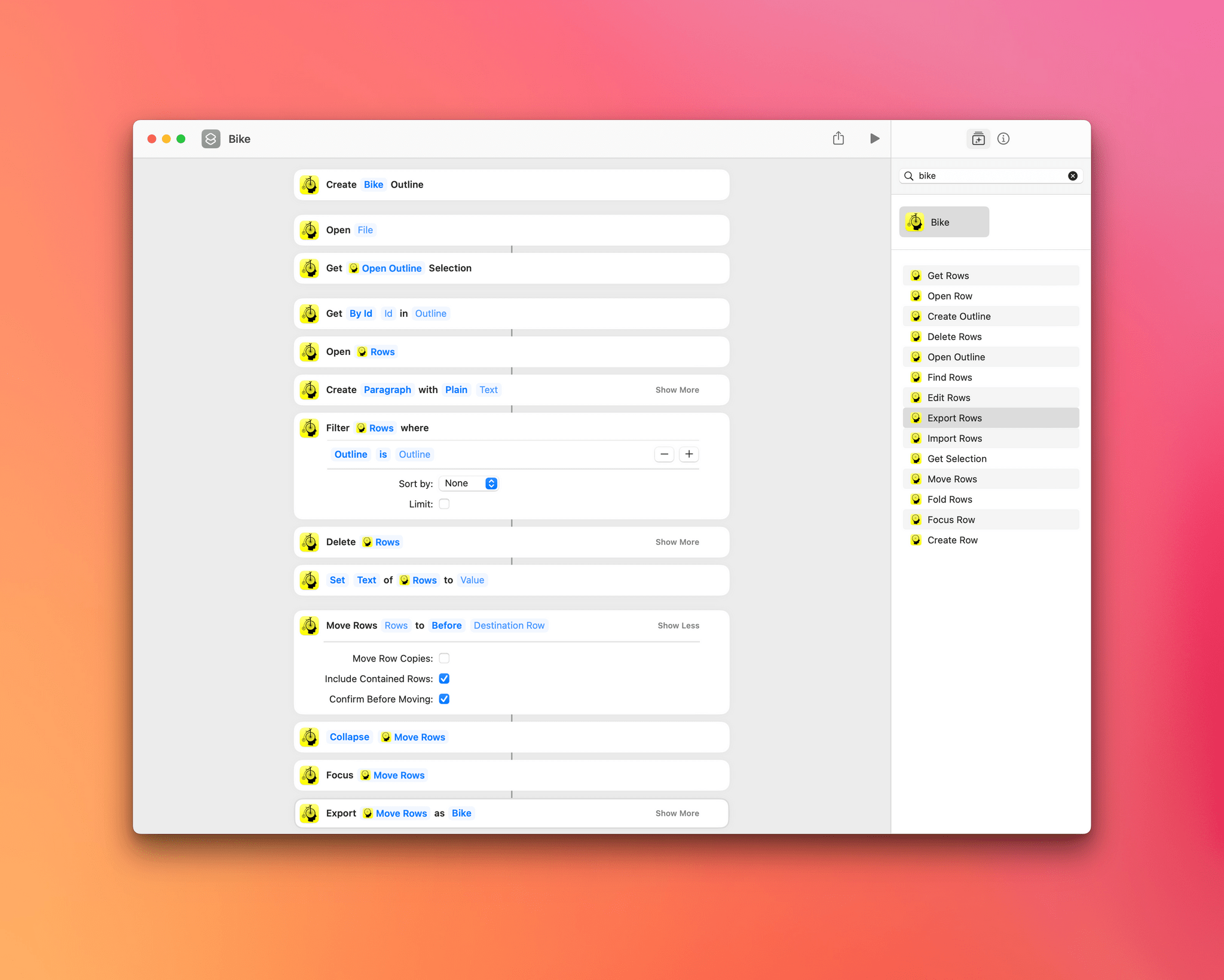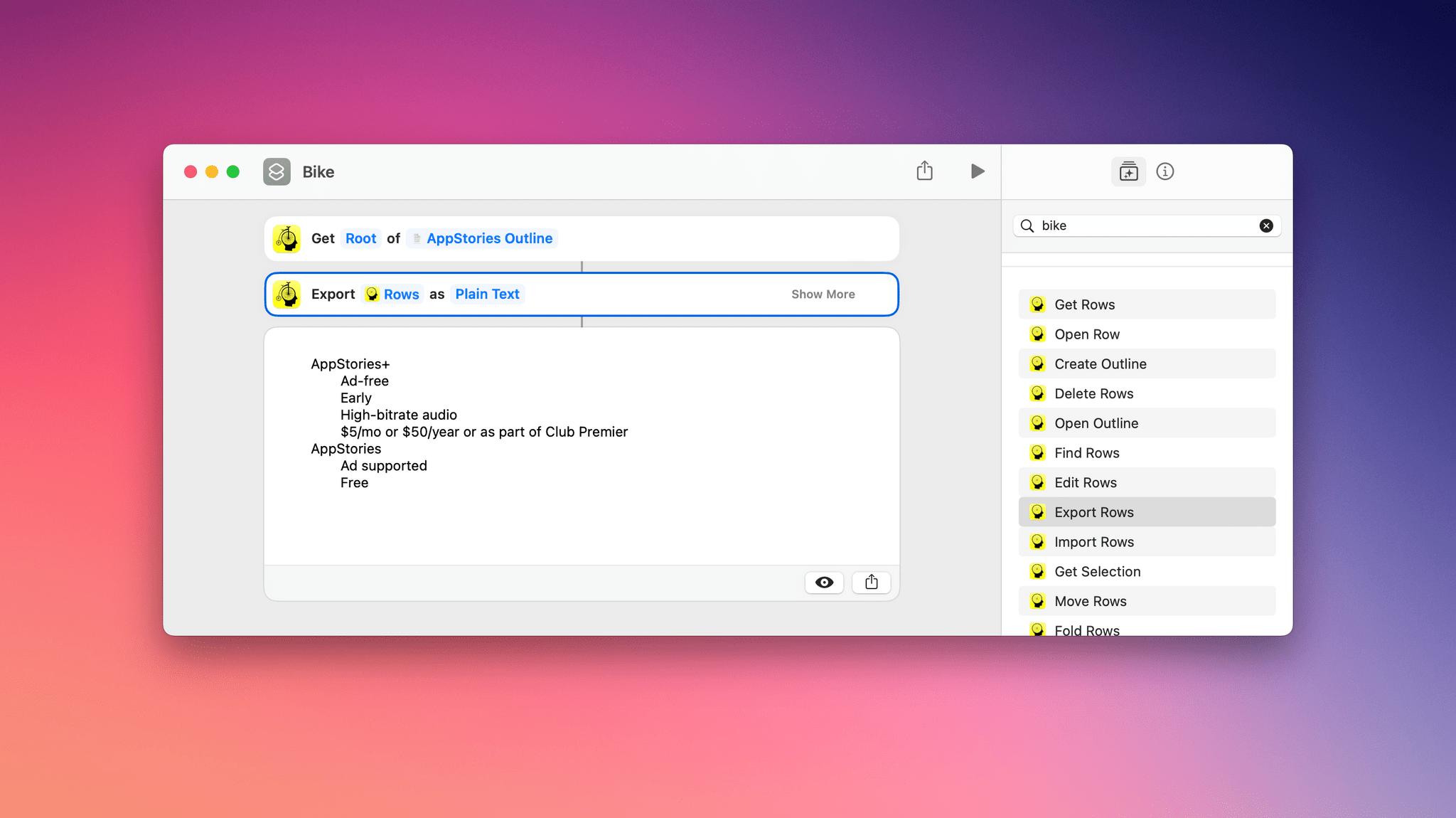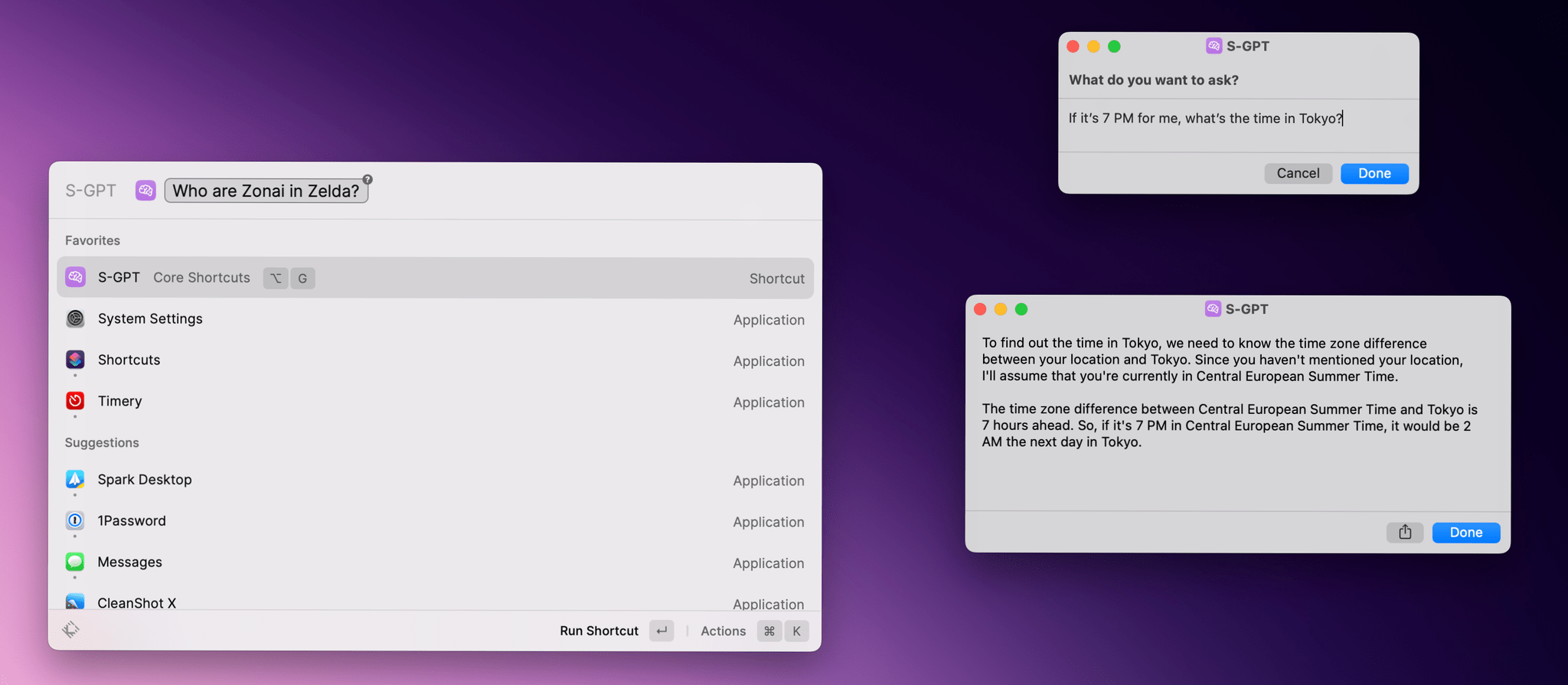Paste feels like the kind of clipboard manager Apple might make, especially version 4.0, which was released today. The focus of today’s update is the design of the Mac version app, but it’s also available on the iPhone and iPad. However, it’s the design of the Mac app that makes Paste feel so Apple-like and sets it apart from the myriad other clipboard managers that are available.
Posts tagged with "mac"
Paste: The Clipboard Management Utility Gets An Elegant New Design on the Mac
Has Apple Overshot the Market with the New Mac Pro?→
Monica Chin, writing for The Verge, interviewed more than 20 professionals to try to figure out who the Mac Pro is for and gauge interest in Apple’s most powerful desktop computer:
I wanted to know whether Apple’s purported target demographic — people who spend their days animating, making visual effects, and doing various other tasks generally associated with big, powerful computers — were actually interested in purchasing this machine. So I asked a bunch of them, and the answer, basically across the board, was no. Not because the Mac Pro is bad but because Apple’s other computers, namely its laptops, have just gotten too good.
For everyone Chin interviewed, one of Apple’s other portable or desktop options was already meeting their needs. Another potential issue for the Mac Pro is its lack of eGPU support:
The lack of support for external GPUs makes the feature particularly confounding for graphic professionals. “GPU support, that’s what we mostly use PCIe for,” said Tom Lindén, who runs a 3D animation agency. Other than a capture card, he says, “there are not that many expansion cards that would be useful.”
Between the MacBook Pro and Mac Studio, it seems that the professional market is satisfied:
“The offering across the board from Apple has gotten so powerful that, frankly, the Mac Pro feels a little unnecessary,” echoes Nathan, who has owned a number of Mac Pros throughout his career but is now very happy with his 14-inch MacBook. “I think we all appreciate it for what it is and what it demonstrates, but at no point has anyone said to me, ‘So when are we getting an office load of these?’”
The Mac Pro has always been a niche product. However, ever since it was announced, there has been a sense among many who write about the Mac that the new Pro is more niche than any of its predecessors, which is borne out by Chin’s reporting. That doesn’t make it a bad computer, but it’s also one that 99.9% of users don’t need, especially at a substantial premium compared to Apple’s other pro Macs. Absent new uses for the Mac Pro emerging, I wouldn’t be surprised if the Mac Pro doesn’t remain a product in Apple’s lineup for long.
Detail Duo and Detail for Mac: A Modern, Machine Learning-Powered Approach to Video
It’s harder than ever to push Apple devices to their limits. Sure, some apps and workflows will do it, but for everyday tasks, Apple silicon has opened a gap between hardware and software that we haven’t seen in a while.
The transformation was gradual with the iPhone and iPad compared to the sudden leap the Mac took with the M1, but the result is the same. There are fewer and fewer apps that push Apple’s chips to the max.
That’s beginning to change with the focus on machine learning and Apple silicon’s Neural Engine. While pundits fret over Apple’s lack of an AI chatbot, developers are building a new class of apps that use local, on-device machine learning to accomplish some pretty amazing feats on all of Apple’s devices.
Great examples of this are the apps by Detail, an Amsterdam-based startup. Detail has two apps: Detail Duo, an iPhone and iPad video production app, and Detail for Mac, which does something similar but with a focus on multi-camera setups more suitable to a desktop environment.
As I explained in my Final Cut Pro for iPad first impressions story last week, I don’t work with much video. However, I’ve been dabbling in video more, and I’ve discovered a story as old as personal computers themselves.
Every hardware advance that creates a huge amount of performance headroom is eventually consumed by the ever-growing demands of apps. That’s just as true with Apple silicon as it was for other chip advances. What seemed like more power than average consumers would ever need quickly becomes a necessity as apps like Detail Duo and Detail push that hardware to its limits.
It’s these sorts of advances that I find incredibly exciting because when they’re coupled with intuitive, well-designed apps, they open up entirely new opportunities for users. For Detail, that means simplifying and democratizing video production that would have been out of reach of most users not that long ago, expanding access to video as a creative outlet.
Before digging into these apps further, though, you should know that my son Finn is on the team building Detail and Detail Duo. That’s one of the reasons I’ve known about and followed these apps for a long time now. I figured that’s context readers should know.
Mimestream: The Perfect Email App for Gmail Users on the Mac
I’m going to straight-up spoil this review for you at the top. If you primarily use Gmail and work on a Mac, you should try Mimestream now. It offers the core Gmail experience wrapped in a thoughtfully designed native Mac app. If you spend a lot of time on other devices or have non-Gmail accounts, the call is tougher, but that’s exactly my situation, and I think Mimestream is still the best Mac email choice for most people. Here’s why.
I have four primary email accounts. Two are work-related, and two are personal. All but my iCloud email are connected to Gmail, which makes me a pretty strong candidate for Mimestream, which launched this week after a couple years in beta.
I’ve been using Mimestream on and off for over a year, returning to it in late January after briefly trying Missive. What drew me back to Mimestream was the app’s native design, tight integration with Gmail, and open roadmap. The app doesn’t have everything I want from an email client. However, because I handle most of my email on the Mac and most of what I’d like to see Mimestream incorporate is planned or under consideration for future updates, it’s become how I manage most of my email.
Raycast Introduces a Pro Subscription with New AI, Sync, Theming, and Clipboard Functionality
Raycast, the keyboard-driven launcher for the Mac, introduced a new subscription service today called Raycast Pro that adds AI, syncing, templating, and extended clipboard functionality to the app.
Raycast Pro, which is $8 per month when billed annually and is also included in Team plans, includes three artificial intelligence features:
- Quick AI, which is meant to provide one-off answers that can be copied and pasted into whatever you’re working on
- AI Chat, a chatbot window that floats onscreen, allowing for back-and-forth interaction
- AI Commands, which include built-in commands for things like spelling and grammar checking, along with customizable commands
According to Raycast’s FAQs, the app uses OpenAI’s GPT 3 and GPT 3.5-Turbo large language models “as well as some other models” for their AI features and does not offer an option to use your own OpenAI API key.
If you use Raycast on multiple Macs, a Pro subscription will allow you to flip a toggle to sync items like Extensions, Quicklinks, Snippets, and Hotkeys. Subscribers can customize Raycast with themes and build their own sharable themes in the app’s Theme Studio too. Finally, a subscription adds an unlimited clipboard history that is stored locally on your Mac and not synced as part of the app’s new sync features for security reasons. Free users are limited to a maximum of three months of clipboard history.
For anyone who relies heavily on AI for their work or has complex Raycast setups that they find hard to maintain across multiple Macs, a Raycast Pro subscription should be attractive. For everyone else, you can still take advantage of the free features, which haven’t changed. I’ve relied on Raycast for more than a year now and don’t need the Pro features myself, but I’m glad to see Raycast expanding its offerings and ways users can support the app’s continued development.
Automation April: Mac Outliner Bike Adds Shortcuts Support
Last spring, I reviewed Bike, Jesse Grosjean of Hog Bay Software’s excellent outlining app for the Mac. The app’s simple, elegant design keeps the focus on the outline you’re creating, while its rich, keyboard-driven set of features enable ideas to be organized quickly and efficiently. Advanced features, like versioning, linking and grouping rows, and a long list of ways to view, navigate and edit your outlines, make Bike one of the best ways to create outlines on the Mac.
Bike’s focus on efficiency and extensive support for keyboard shortcuts and AppleScript make it the perfect candidate for Shortcuts support, which was added to the app today. Version 1.11 of Bike adds 14 Shortcuts actions to the app:
- Create Outline
- Open Outline
- Open Row
- Get Rows
- Fold Rows
- Focus Row
- Edit Rows
- Import Rows
- Export Rows
- Find Rows
- Create Row
- Delete Rows
- Move Rows
- Get Selection
The actions cover a lot of the functionality of Bike with a focus on outlines, text and row selections, and rows. Outlines can be created from scratch or existing ones opened, and Get Selection returns any selected text and its outline row.
The remainder of Bike’s Shortcuts actions apply to rows, the building blocks of outlines. Rows can be opened in-app or retrieved in a variety of ways, such as by their root, row ID, focus, selection, ancestor rows, child rows, and descendant rows by using the Get Rows action. There’s also a Find Rows action that uses predicate filtering to allow rows matching multiple criteria to be located and sorted. Rows can be imported and exported in Bike, OPML, and plain text formats too.
Rows can also be created, edited, deleted, and moved within an outline with precision, thanks to a detailed set of action parameters. Actions for focusing on particular rows and folding and unfolding rows round out the available actions by allowing users to use Shortcuts to prepare their outline work environment automatically.
I’ve only just begun experimenting with Bike’s new Shortcuts integration, but it’s clear that thanks to extensive parameter and predicate filtering, the automation opportunities are extensive. Especially if you work with big outlines that require frequent, repetitive edits, Bike’s new Shortcuts integration could save you a lot of time.
Bike 1.11 is available on the App Store and directly from Hog Bay Software as a free download. Some features, including Shortcuts support, require a $2.99/month or $19.99/year subscription from the App Store or a one-time license purchase directly from Hog Bay Software, which comes with one year of updates.
You can also follow MacStories’ Automation April coverage through our dedicated hub, or subscribe to its RSS feed.
S-GPT 1.0.2 Brings Date and Time Awareness, Integration with macOS Services Menu, Passthrough Mode, Better HomePod Support, and More
I just published version 1.0.2 of S-GPT, the shortcut I released last week to have conversations with OpenAI’s ChatGPT and integrate it directly with native features of Apple’s OSes. You can find the updated download link at the end of this post, in the original article, and in the MacStories Shortcuts Archive; before you replace version 1.0.1 of S-GPT, save your existing OpenAI API key somewhere as you’ll have to paste it again in the shortcut later.
I’m going to include the full changelog for S-GPT 1.0.2 below, but long story short: S-GPT is now aware of the current date and time, and I’ve heard all the requests about improving interactions with the HomePod and Siri, so I made that part much better. S-GPT can now perform a variety of date/time calculations with natural language, and you can end a conversation by saying “no” or “stop”.
Automation April: The Loupedeck Live S Is a More Portable and Affordable Automation Control Panel for the Mac
In 2021, I reviewed the Loupedeck Live, a programmable control panel for the Mac and Windows PCs for Club MacStories members as part of my Macintosh Desktop Experience column. It’s an excellent device, but its price put it at a disadvantage to a similarly-sized Elgato Stream Deck despite several other advantages that I explained in the review.
Last year, Loupedeck released the Loupedeck Live S, a smaller, more affordable Loupedeck that retains the core experience of the Loupedeck Live, but dispenses with a handful of physical buttons and dials. The new device retails for $189 compared to the Loupedeck Live, which is $269. That’s still $40 more than the 15-button Stream Deck MK.2, but a significantly narrower difference for a device that offers a wider range of functionality, making it worth another look if you were put off by the Loupedeck Live’s price.
The Mac and iPad Pro Are on a Collision Course→
Jason Snell, in an excellent column for Macworld:
Sometimes I look back at all the effort Apple has made with the iPad Pro and wonder if it was worth it. All the additions of Mac-ish features have added complexity that’s probably lost on most users of iPadOS, and the power users for whom they were intended are probably well aware of all the ways they don’t really match up the Mac features they’re duplicating.
I want to see what happens when the walls come down. Today’s iPad Pro is powered by the same chip that’s in the MacBook Air. Would it be such a cataclysm if I could simply reboot that iPad into macOS or run macOS inside a virtual machine?
Likewise, what if the Mac had a touchscreen and Apple Pencil support and came in shapes that weren’t the traditional laptop? What if the Mac began to offer the ergonomic flexibility that iPadOS is so good at? What if I ripped the keyboard off a MacBook and had the option to switch to a touch-based mode that was essentially iPadOS?
I love this story, which I recommend reading in its entirety, because it feels as if Jason stared directly into my soul and wrote about something I’ve been feeling for the past several months.
From my perspective, Stage Manager’s failure to reinvent multitasking and iPadOS’ perennial lack of pro features (Jason mentions a proper audio subsystem in his story, and I agree; I wrote this four years ago, and nothing has improved) were the final straw that convinced me to start looking elsewhere for a convertible computer in my life. I could buy a MacBook Air, but I don’t want to be stuck with a laptop that doesn’t have a touchscreen and whose keyboard you can’t detach.
I fear that I’m going to have to wait a couple of years for the Apple computer I want to exist, and I’m not sure anymore that iPadOS can evolve in meaningful ways in the meantime.