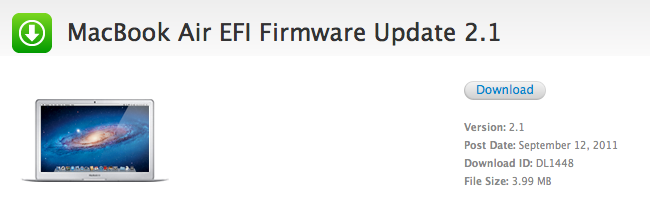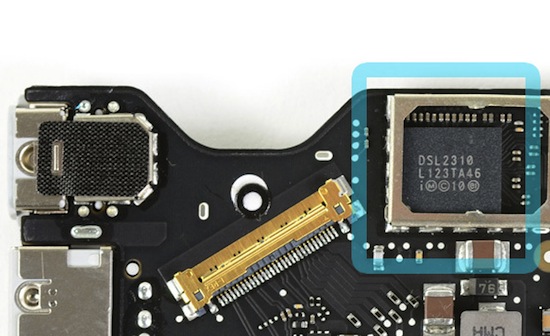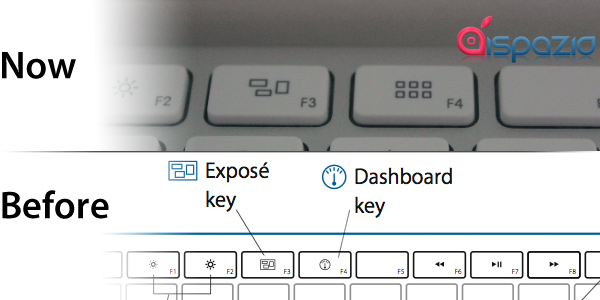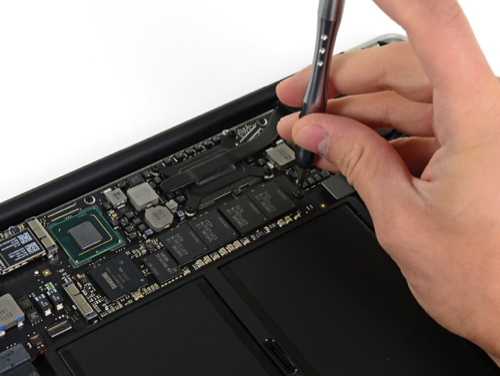Rumor has it that Apple’s current lineup is going to be refreshed early next year with a new addition to the Air family. Digitimes reports that panel suppliers are currently pumping out 11.6-inch, 13.3-inch, and 15-inch displays for inclusion in the next lineup of MacBook Airs.
I wouldn’t be surprised if Apple added a big brother to the MacBook Air family. Morgan Stanely and NPD figures are estimating that the MacBook Air now accounts for 28% of Apple’s notebook shipments as of October. MacBook Airs are selling in volumes.
The latest 15-inch rumor comes just two weeks after Digitimes reported a new 15-inch model was slated for March, as upstream suppliers started moving components.
Estimated by the product planning, mass shipments of the notebook device will start in March and could be cataloged in either the MacBook Air or MacBook Pro line and could be cataloged in either the MacBook Air or MacBook Pro line.
Apple’s 11-inch and 13-inch MacBook Airs were last updated in July with Sandy Bridge processors and the inclusion of Thunderbolt.
It wasn’t known at the time if the 15-inch model was for a slimmer MacBook Pro or an updated MacBook Air. It looks like the rumors are pointing towards the latter, and it would make sense given the popularity of Apple’s ultralight laptops. It’s previously been suggest thated Apple’s line of MacBook Pros would get thinner sooner than later, but it’s possible Apple’s going to offer a bigger Air before the Pros are reinvented. [Digitimes via Macgasm]