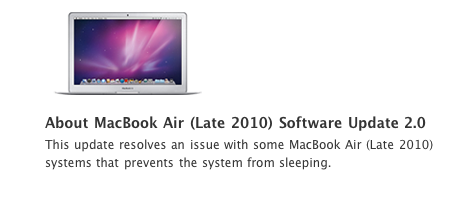The most probable next generation processor for MacBooks will start shipping on February 20th. The new Intel core i5 and i7 processors, based on the Sandy Bridge architecture shown off at CES, comes in flavors ranging from 1.4 GHz to 2.7 GHz, drawing 17 watts to 35 watts respectively under load. The new processors could be used to update Apple’s MacBook, 13” MacBook Pro, and 15” MacBook Pro line, while quad-core Sandy Bridge CPUs would populate Apple’s higher end MacBooks and desktops. Apple’s MacBook and 13” MacBook Pro continue to utilize Core 2 Duo processors, and may receive a Sandy Bridge update later this year.
Why is Sandy Bridge so impressive? Our friends over at The Next Web explain.
[via Macworld]