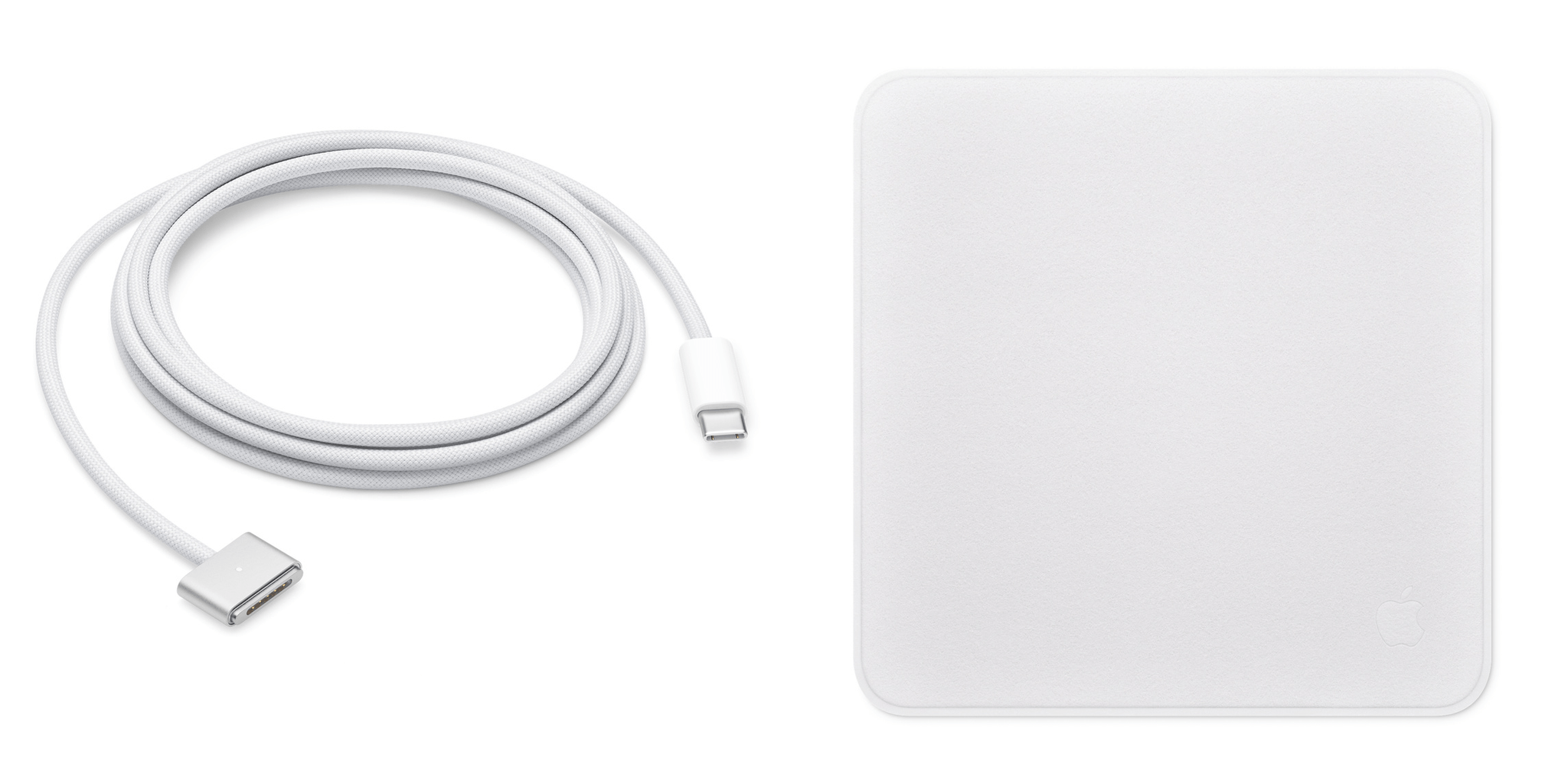Today, Apple announced new MacBook Pro 14” and 16” models and a new Mac mini via press releases and a video on its YouTube channel. The new laptops are available in M2 Pro and Max chip configurations and feature faster memory bandwidth, WiFi 6E, and the same design as the models they replace. The Mac mini has also been updated to add the M2 and M2 Pro options, as well as other features.
In its press release, Apple had this to say about the new M2 Pro and M2 Max SoCs:
M2 Pro scales up the architecture of M2 to deliver an up to 12-core CPU and up to 19-core GPU, together with up to 32GB of fast unified memory. M2 Max builds on the capabilities of M2 Pro, including an up to 38-core GPU, double the unified memory bandwidth, and up to 96GB of unified memory. Its industry-leading performance per watt makes it the world’s most powerful and power-efficient chip for a pro laptop.
The 13” MacBook Pro and MacBook Air were upgraded to the base model M2 last year, but the laptops announced today are the first to include the Pro and Max versions of that SoC. Regarding the MacBook Pro, Apple says:
With M2 Pro and M2 Max — the world’s most powerful and efficient chip for a pro laptop — MacBook Pro tackles demanding tasks, like effects rendering, which is up to 6x faster than the fastest Intel-based MacBook Pro, and color grading, which is up to 2x faster. Building on the unprecedented power efficiency of Apple silicon, battery life on MacBook Pro is now up to 22 hours — the longest battery life ever in a Mac. For enhanced connectivity, the new MacBook Pro supports Wi-Fi 6E, which is up to twice as fast as the previous generation, as well as advanced HDMI, which supports 8K displays for the first time. With up to 96GB of unified memory in the M2 Max model, creators can work on scenes so large that PC laptops can’t even run them.
The MacBook Pro with M2 Pro comes in 10 and 12-core CPU configurations that Apple says deliver up to 20% faster performance than the M1 Pro, about what you’d expect from an SoC with 20% more cores. The laptops can be configured with up to 32GB of unified memory that has 200GB/s of bandwidth, which is double the standard M2. The GPU has 19 cores and delivers 30% faster performance, according to Apple. The laptop also features Apple’s media engine that handles encoding and decoding video.
The M2 Max version of the MacBook Pro can be configured with up to 38 GPU cores for what Apple says is 30% better performance than the M1 Max, while the CPU has 12 cores. The MacBook Pro with M2 Max also supports up to 96GB of unified memory with 400GB/s of bandwidth.
Apple also updated the Mac mini today. Greg Joswiak, Apple’s senior vice president of Worldwide Marketing, said:
With incredible capabilities and a wide array of connectivity in its compact design, Mac mini is used in so many places, in so many different ways. Today, we’re excited to take it even further with M2 and M2 Pro. Bringing even more performance and a lower starting price, Mac mini with M2 is a tremendous value. And for users who need powerful pro performance, Mac mini with M2 Pro is unlike any other desktop in its class.
The Mac mini, which was among the first Macs to be updated to the M1, is gaining an M2 SoC, with an option to configure the desktop Mac with an M2 Pro. The M2 mini has two Thunderbolt 4 ports, and the Pro version comes with a total of four. The M2 model can power two displays, and the Pro model three.
The updates bring WiFi 6E to all of the Macs announced today for the first time too. The only other devices Apple makes that support the faster wireless networking standard are the 11” and 12.9” iPad Pros.
These look like solid updates across the board, but I’m especially interested in the Mac mini, which seems to be the best value among the Macs announced today.
Both Macs can be preordered today, with deliveries starting January 24th.








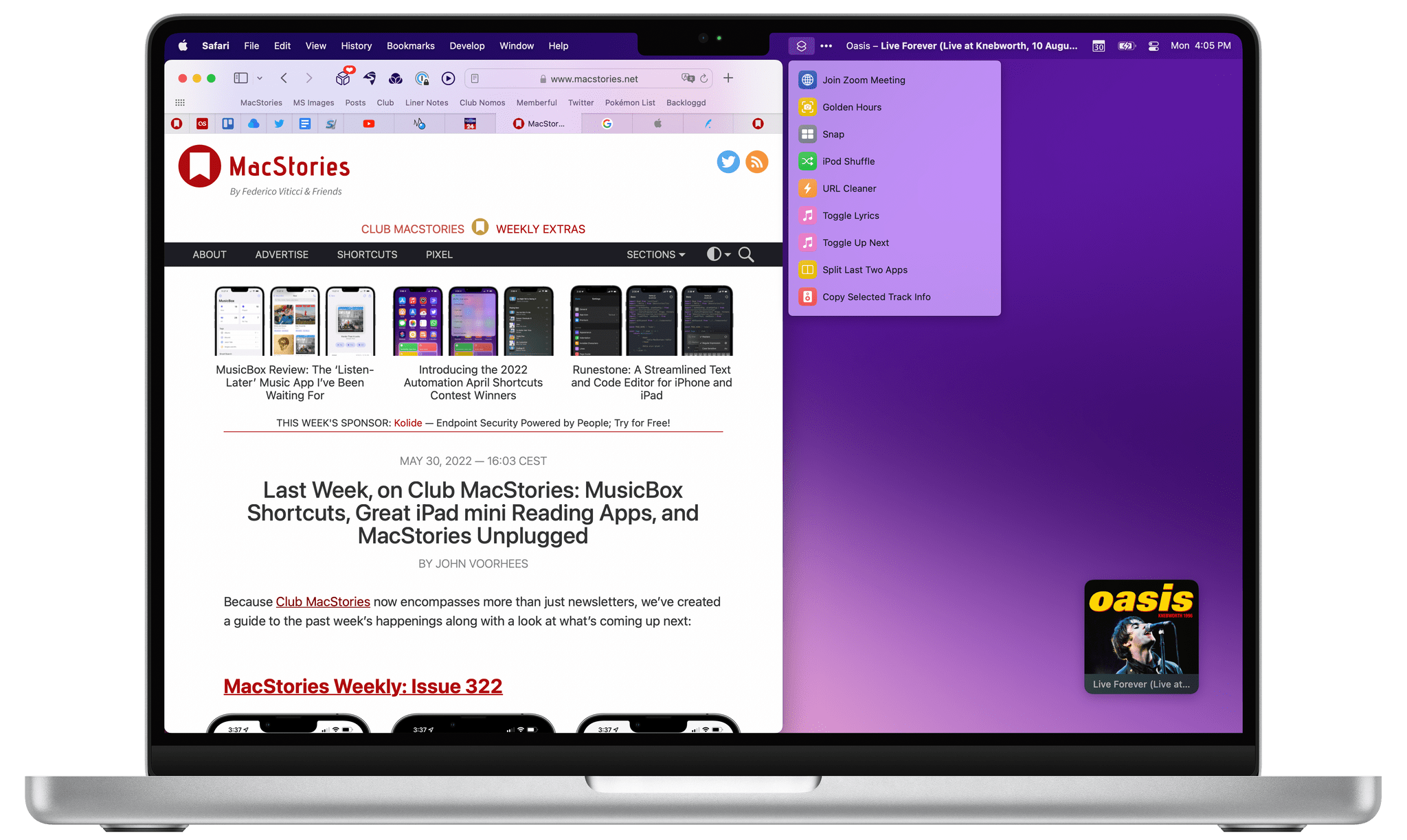
](https://cdn.macstories.net/_adm5040-min-horizon-noise_final-2-1635430810671.jpg)