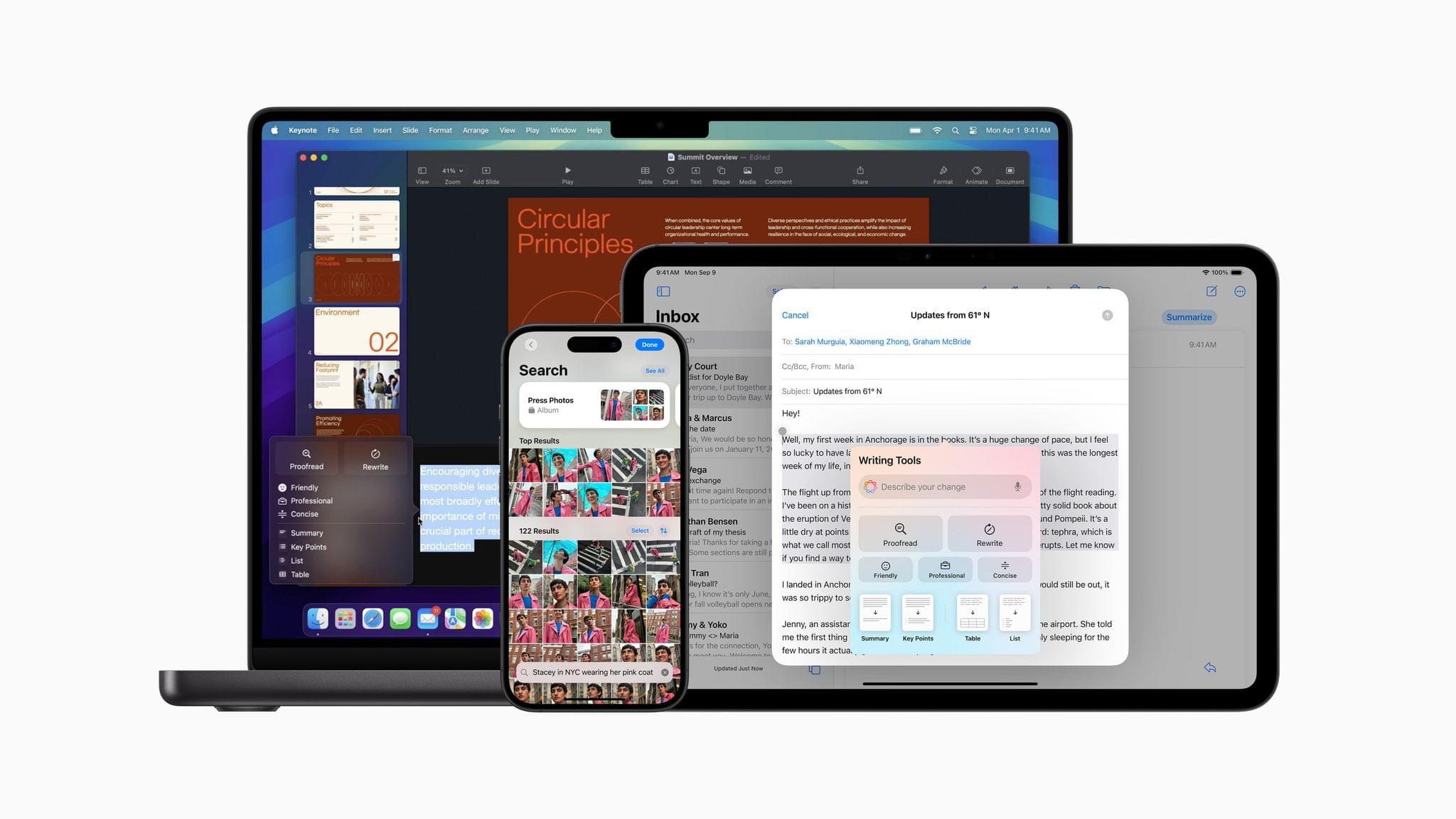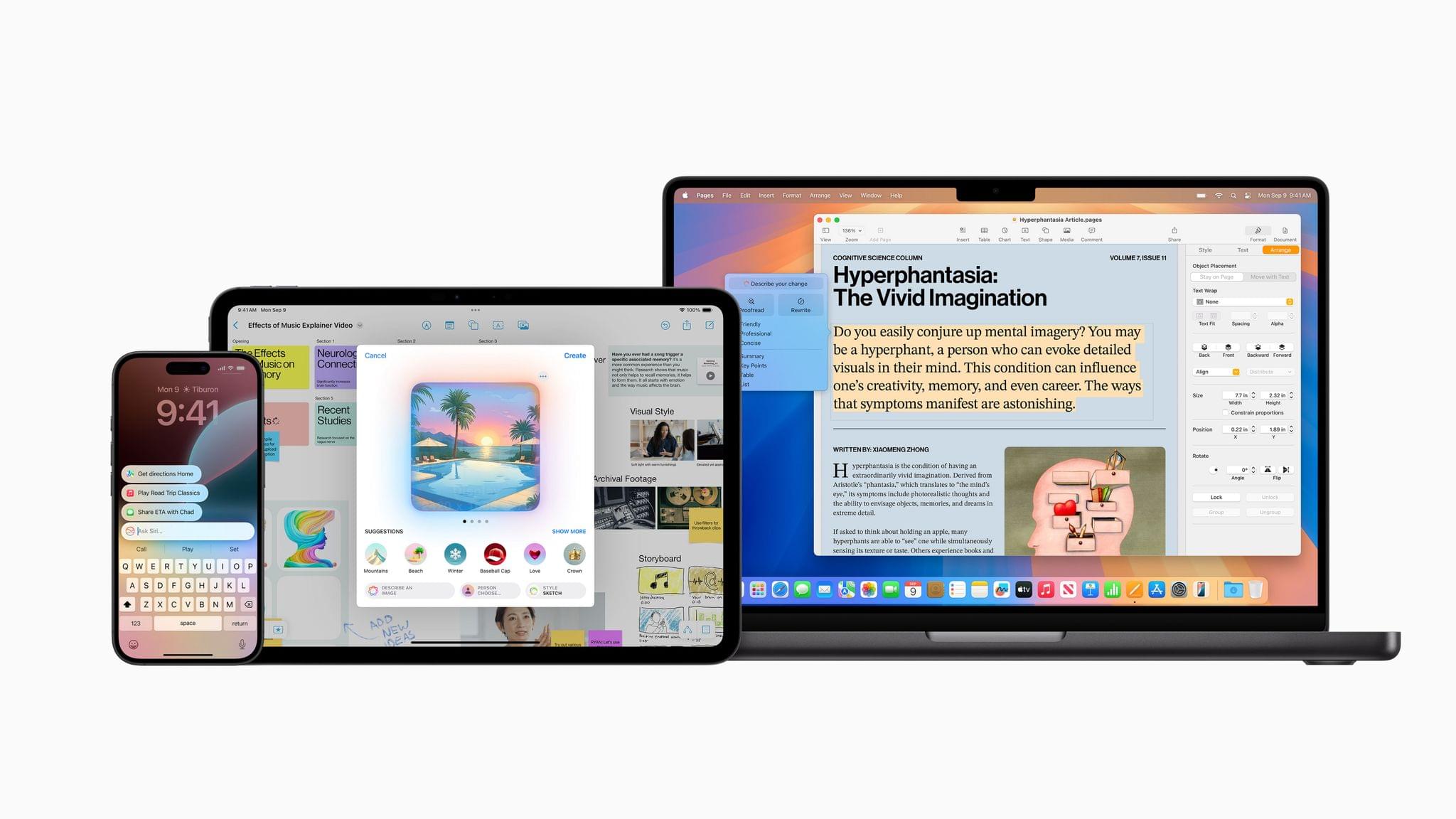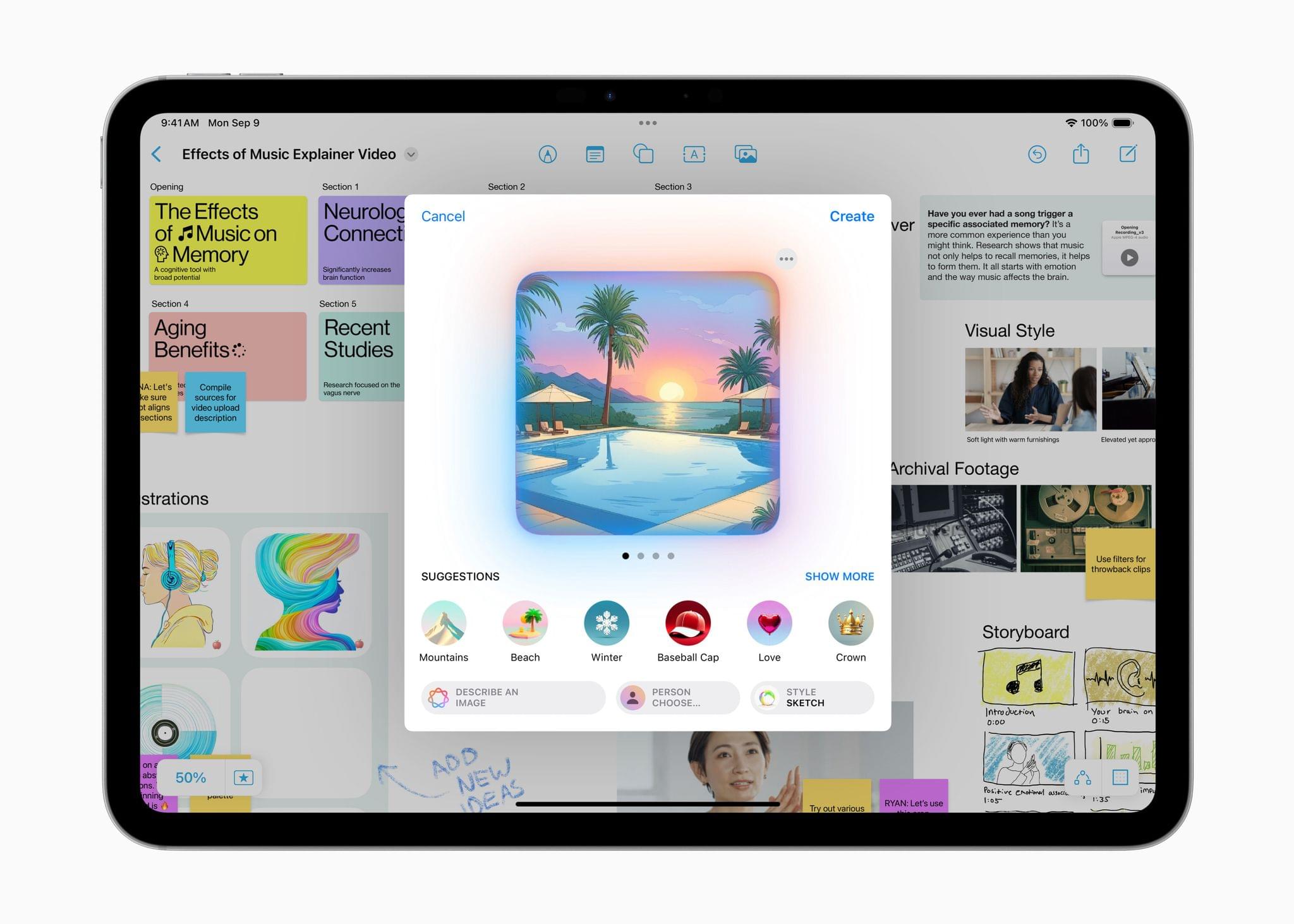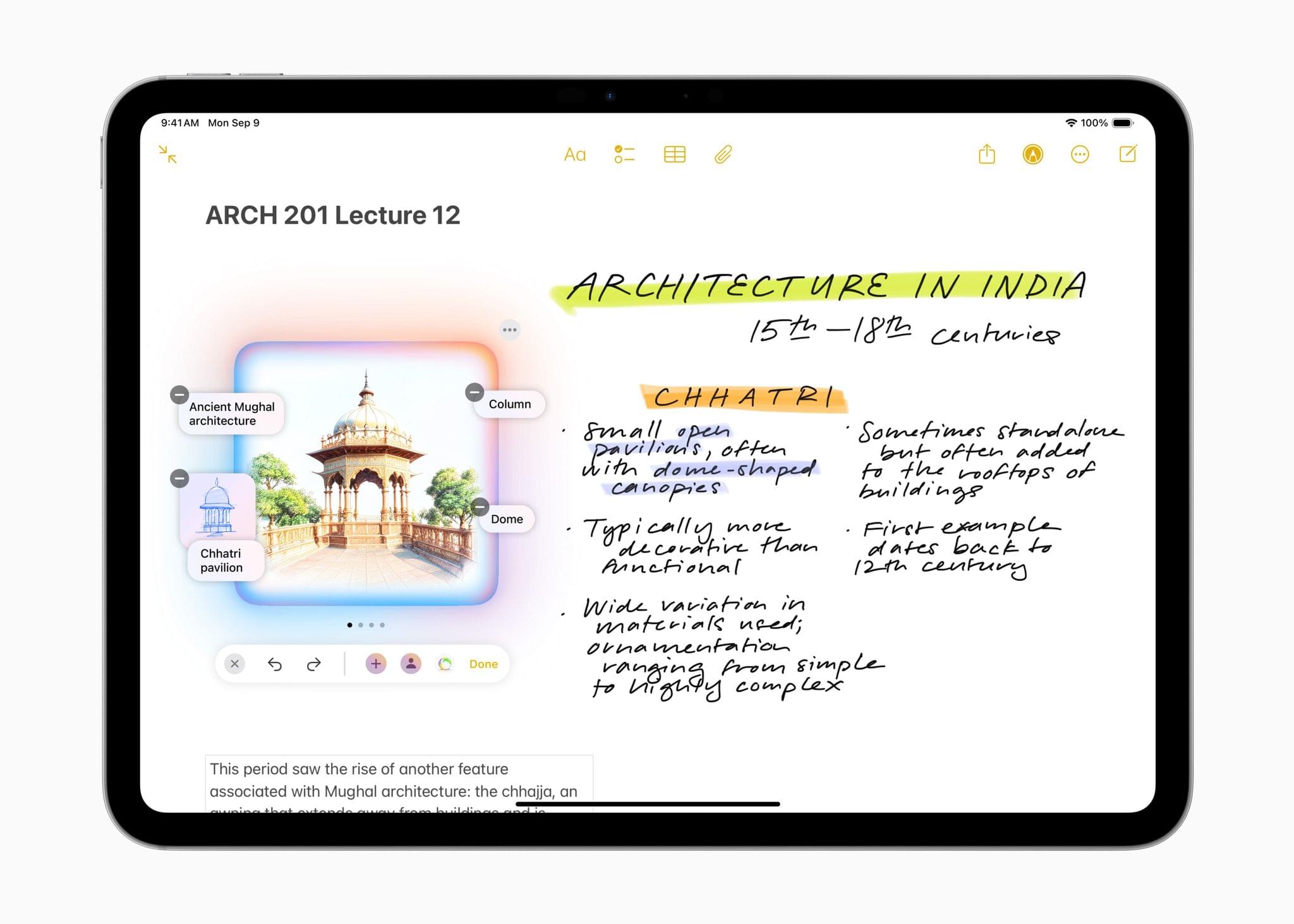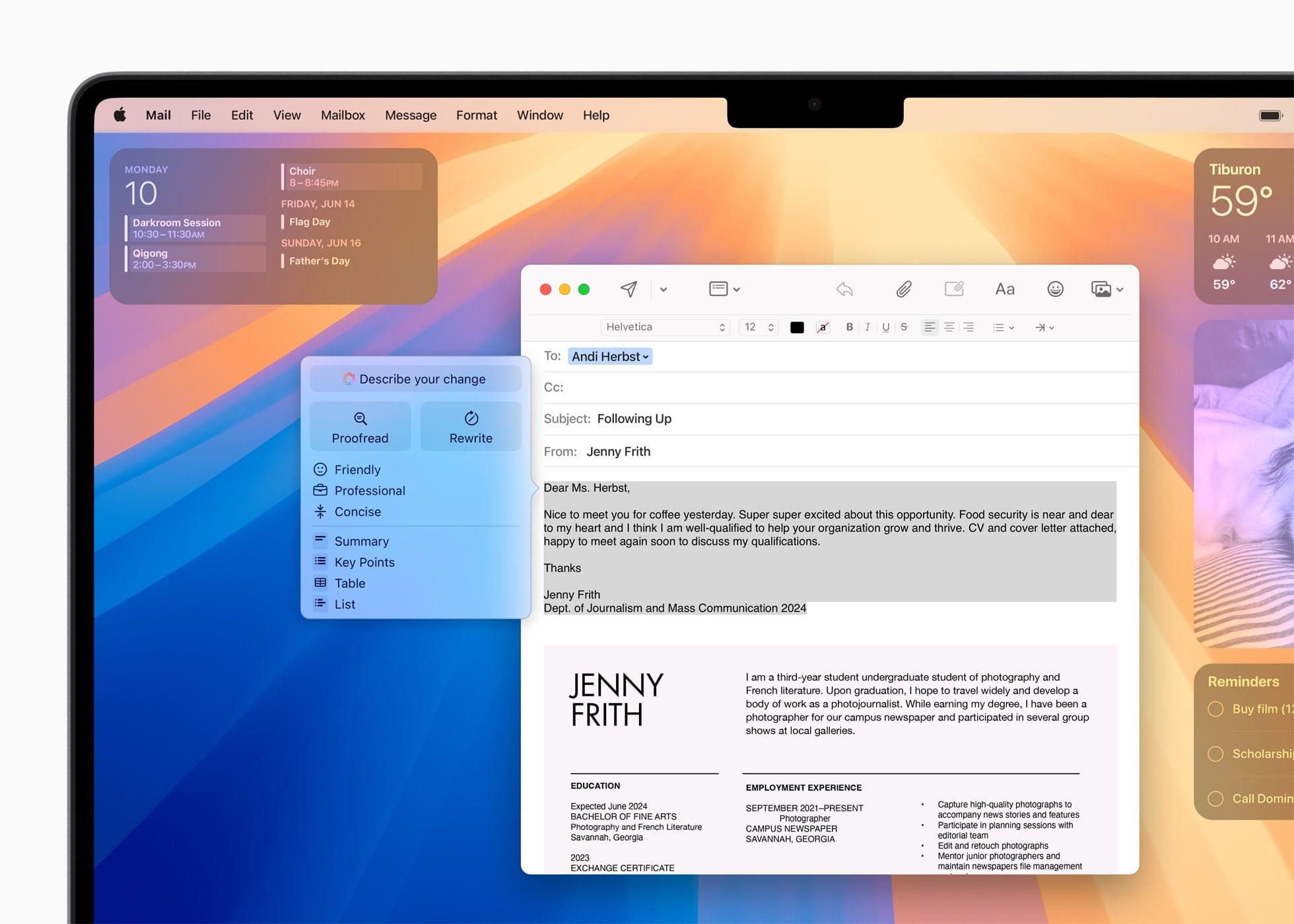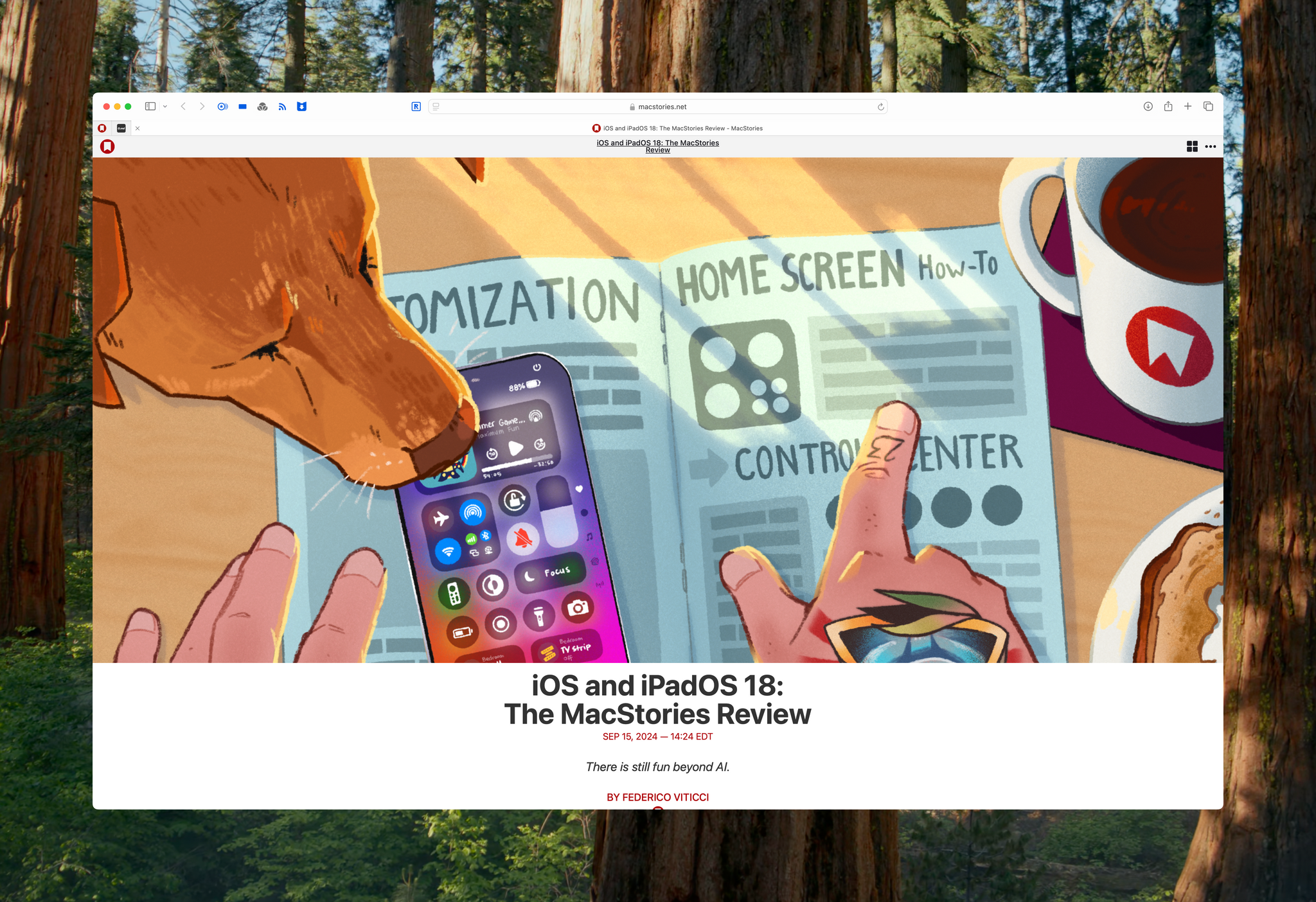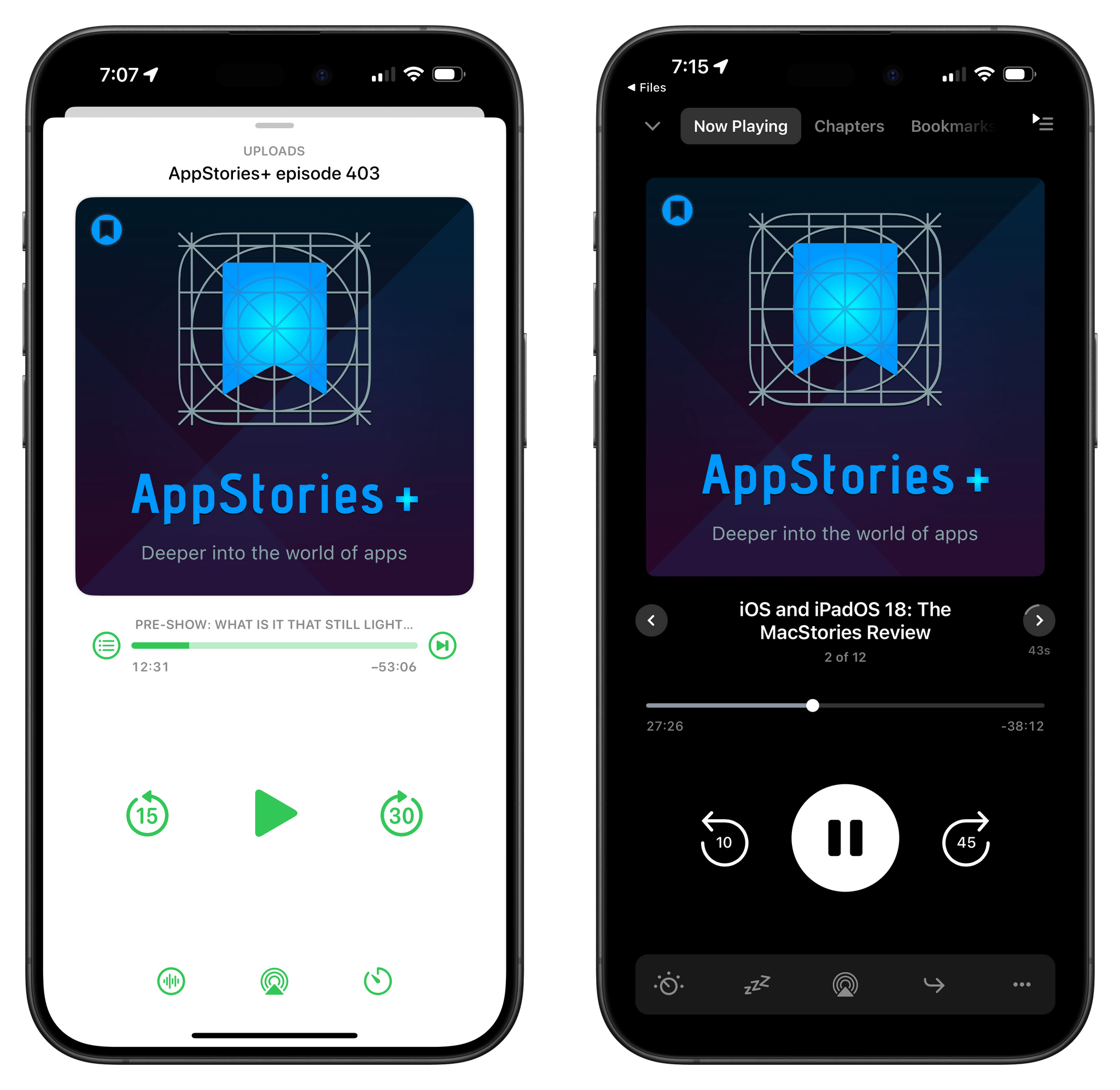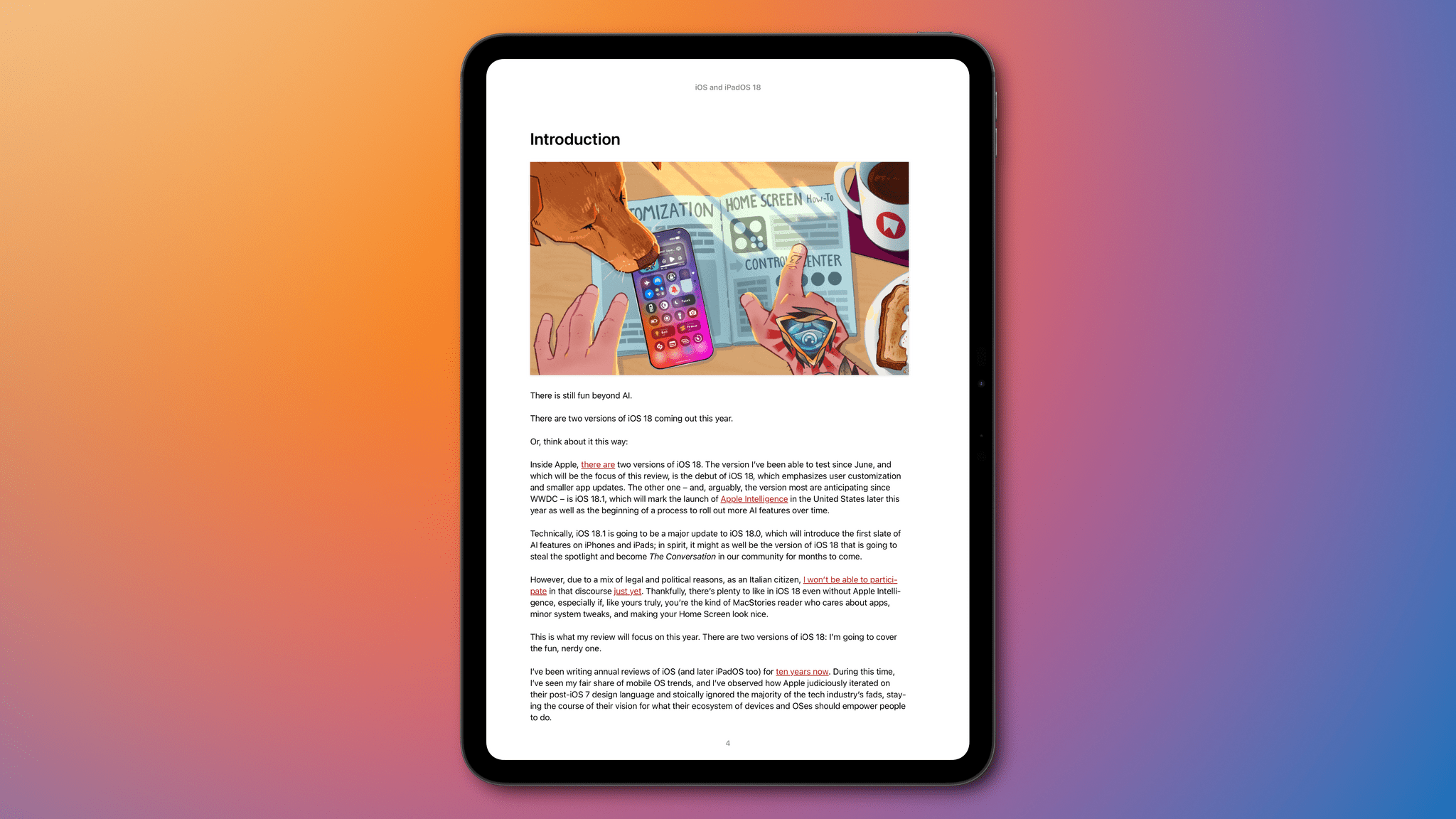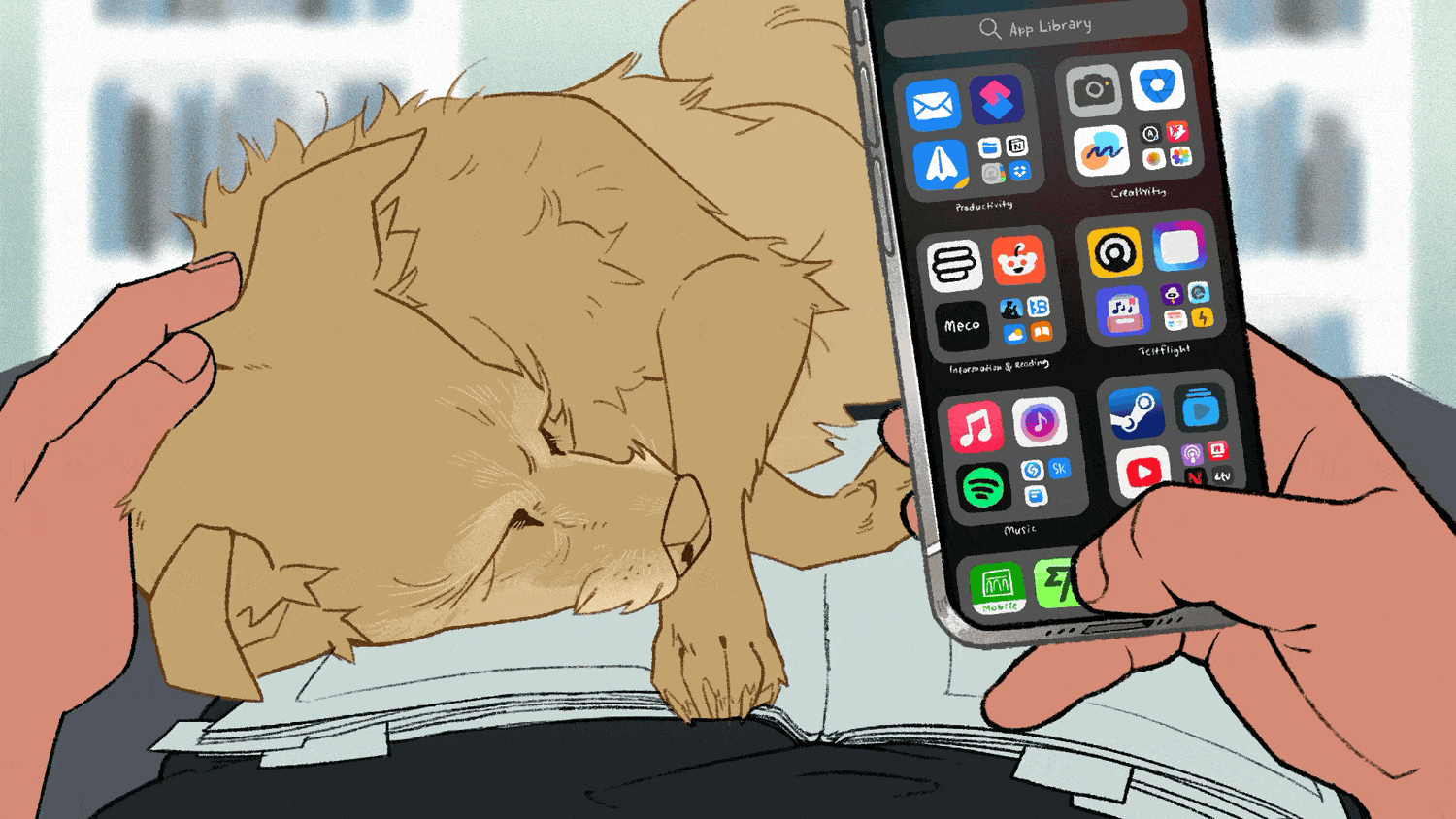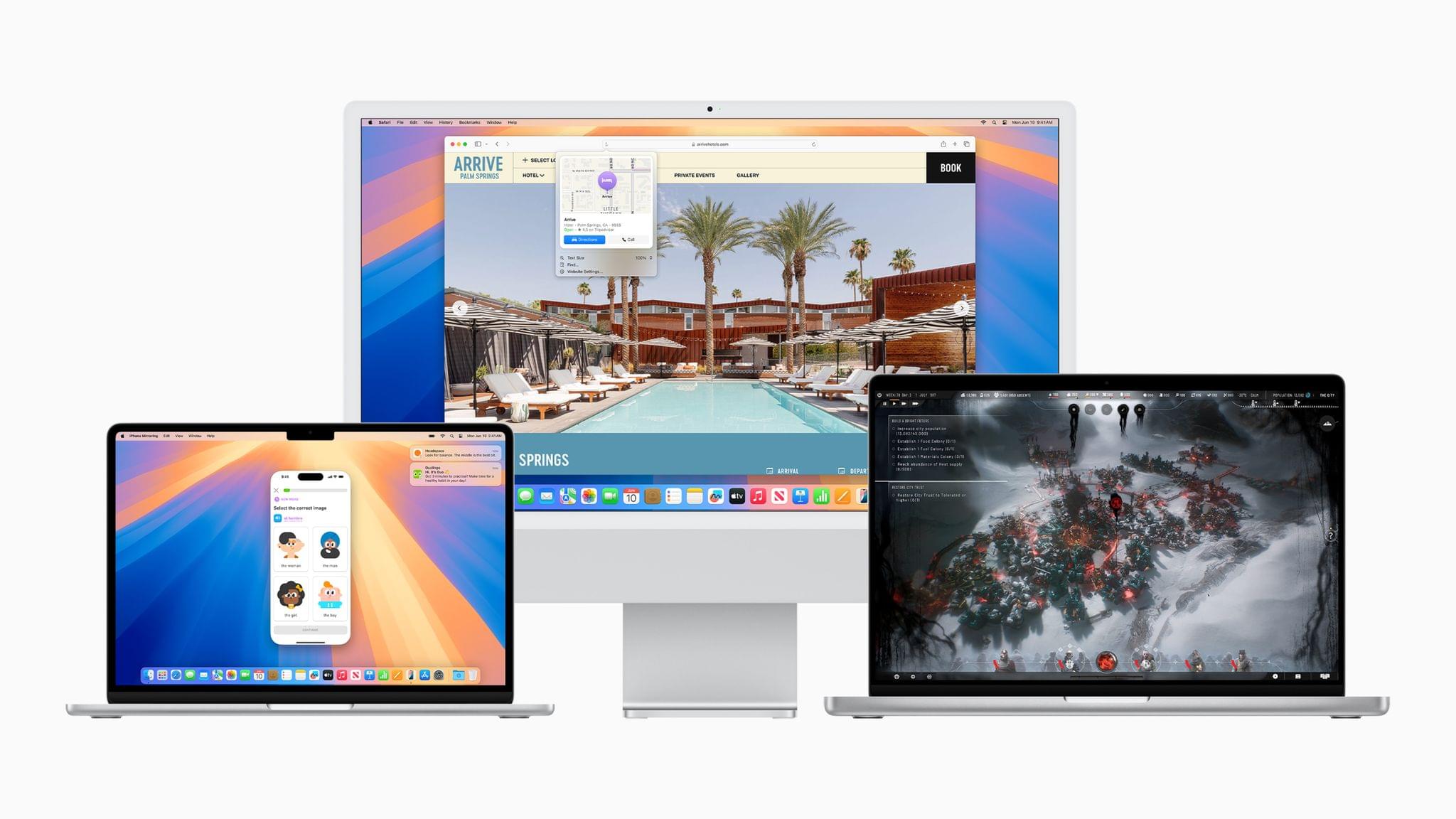Last week, Apple released the first developer betas of iOS 18.2, iPadOS 18.2, and macOS 15.2, which the press speculated would be out by the end of the year. It turns out that was a good call because today, Apple confirmed that timing. In its press release about the Apple Intelligence features released today, Apple revealed that the next round is coming in December and will include the following:
- Users will be able to describe changes they want made to text using Writing Tools. For example, you can have text rewritten with a certain tone or in the form of a poem.
- ChatGPT will be available in Writing Tools and when using Siri.
- Image Playground will allow users to create images with Apple’s generative AI model.
- Users will be able to use prompts to create Genmoji, custom emoji-style images that can be sent to friends in iMessage and used as stickers.
- Visual intelligence will be available via the Camera Control on the iPhone 16 and iPhone 16 Pro. The feature will allow users to point the iPhone’s camera at something and learn about it from Google or ChatGPT. Apple also mentions that visual intelligence will work with other unspecified “third-party tools.”
- Apple Intelligence will be available in localized English in Australia, Canada, Ireland, New Zealand, South Africa, and the U.K.
Apple’s press release also explains when other languages are coming:
…in April, a software update will deliver expanded language support, with more coming throughout the year. Chinese, English (India), English (Singapore), French, German, Italian, Japanese, Korean, Portuguese, Spanish, Vietnamese, and other languages will be supported.
And Apple’s Newsroom in Ireland offers information on the Apple Intelligence rollout in the EU:
Mac users in the EU can access Apple Intelligence in U.S. English with macOS Sequoia 15.1. This April, Apple Intelligence features will start to roll out to iPhone and iPad users in the EU. This will include many of the core features of Apple Intelligence, including Writing Tools, Genmoji, a redesigned Siri with richer language understanding, ChatGPT integration, and more.
It’s a shame it’s going to be another six months before EU customers can take advantage of Apple Intelligence features on their iPhones and iPads, but it’s nonetheless good to hear when it will happen.
It’s also worth noting that the timing of other pieces of Apple Intelligence is unclear. There is still no word on precisely when Siri will gain knowledge of your personal context or perform actions in apps on your behalf, for instance. Even so, today’s reveal is more than Apple usually shares, which is both nice and a sign of the importance the company places on these features.