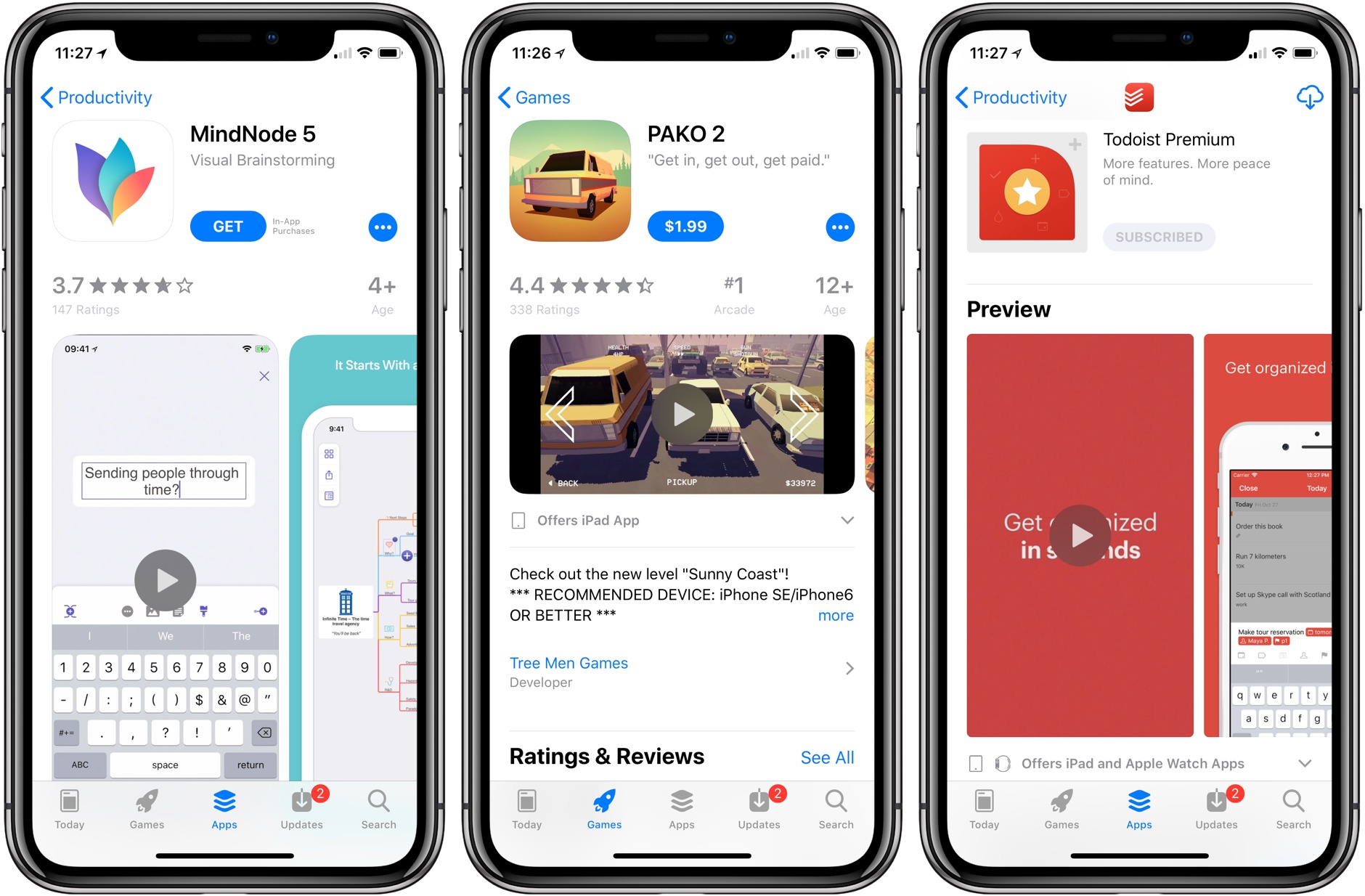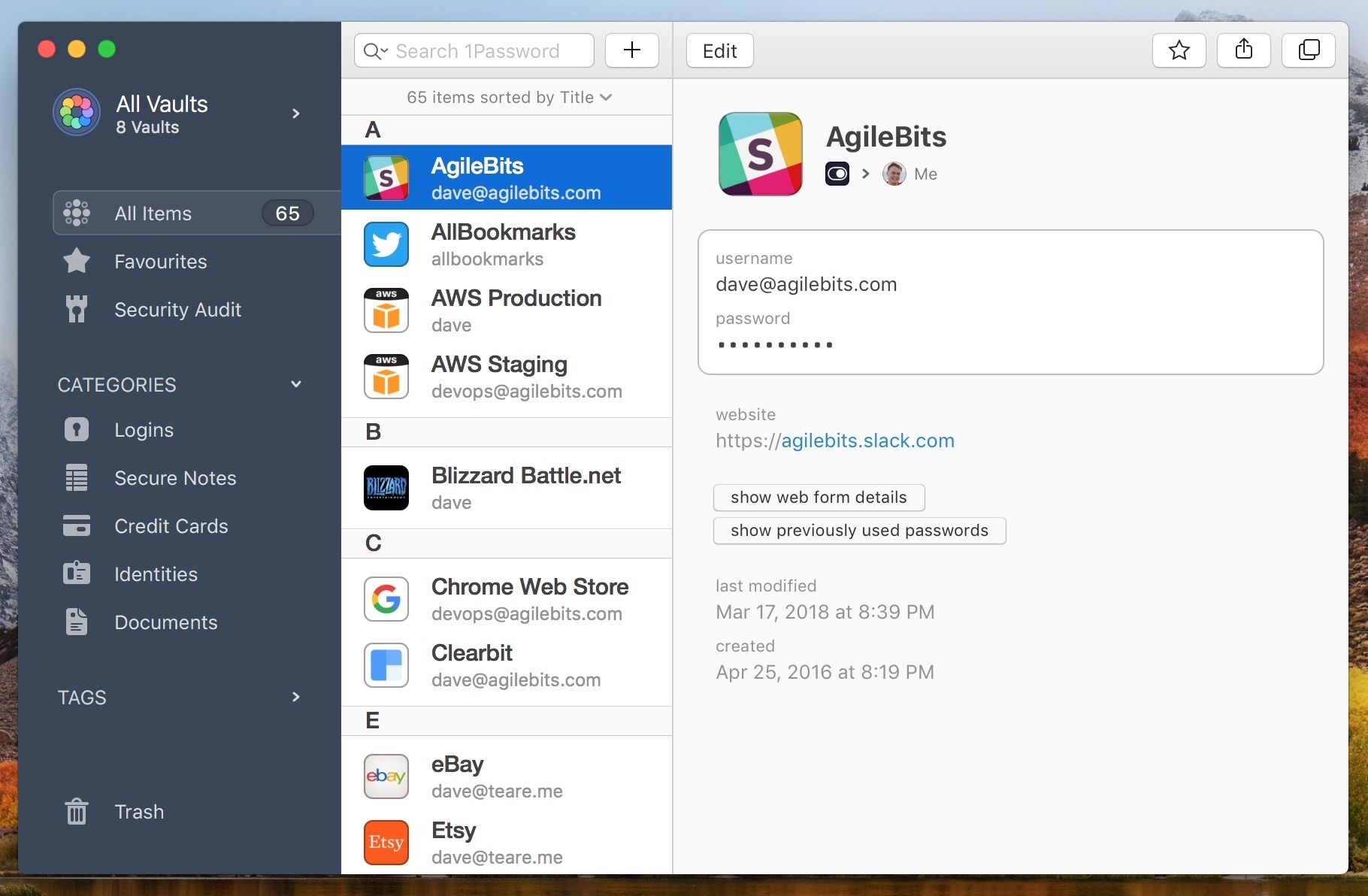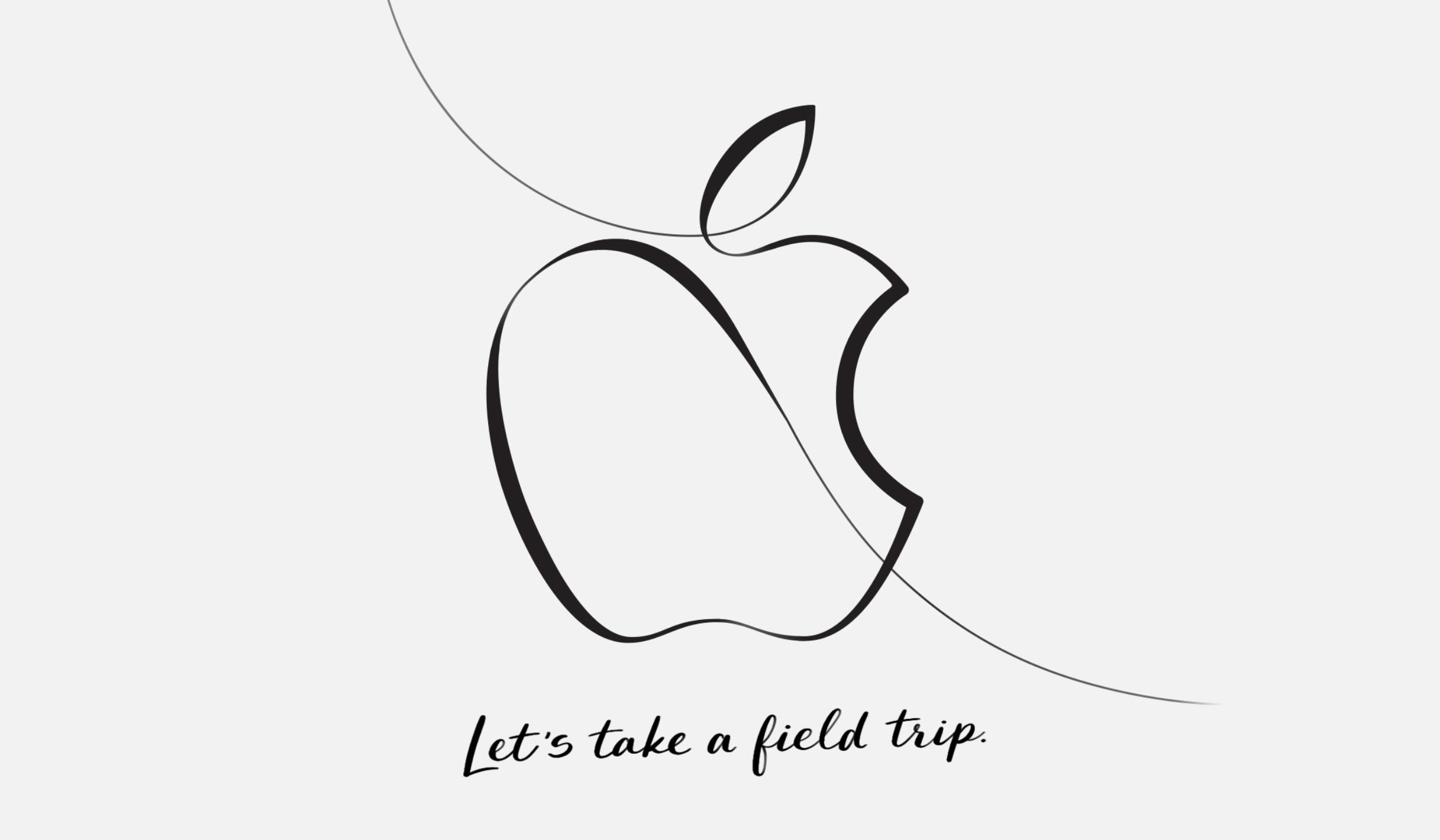During its WWDC keynote presentation today, Apple took the wraps off macOS 10.14, also known as Mojave, which will be released this fall. One of the marquee features of the update is a completely redesigned Mac App Store, which we will cover in a separate article. In addition to a previously-leaked Dark Mode, the update will also include Finder, screenshot, and Desktop updates, the addition of several apps previously-available only on iOS, which Apple ported to the Mac using new frameworks under development for release in late 2019, and other new features.
Posts tagged with "macOS"
macOS Mojave: The MacStories Overview
Consistent Accessibility: How Apple Can Make iOS and the Mac More Accessible
Like all Apple products, macOS is an accessible platform. Blind and low vision users can navigate their Mac using VoiceOver, while someone who has physical motor delays can use Switch Control to edit videos in Final Cut. And under the Accessibility pane in System Preferences, there is a multitude of other features one can use, ranging from Zoom to Invert Colors to closed-captioning and more. Whatever your need, the breadth and depth of Apple’s accessibility software spans many domains. This is why Apple is lauded as the industry leader in accessibility: the tools run deep and they’re well-designed.
Still, accessibility on macOS doesn’t quite reach feature parity with iOS. Amidst rumors that Apple is working on a cross-platform set of APIs to bridge the company’s two primary operating systems, now is an opportune time to consider what each platform does and what they offer one another.
In the context of accessibility, the way Apple brings consistency between iOS and macOS is by sharing features and technologies among the two. As such, there are some iOS-first features macOS sorely needs, while the Mac offers things iOS would benefit from as well. Such enhancements would not only improve the user experience across devices, but also would make iOS and Mac software richer, fuller products overall. And most importantly, more accessible.
Tim Cook Doesn’t Believe Users Want Apple to Merge the Mac and iPad→
Peter Wells has an interesting story in The Sydney Morning Herald about the much-rumored merger of Macs and iOS devices. Wells interviewed Apple CEO Tim Cook at the education event that was held late last month in Chicago. During the conversation, Wells asked Cook about Microsoft’s convertible Windows 10 strategy and how it compared to Apple’s approach to OSes. Cook responded:
“We don’t believe in sort of watering down one for the other. Both [The Mac and iPad] are incredible. One of the reasons that both of them are incredible is because we pushed them to do what they do well. And if you begin to merge the two … you begin to make trade offs and compromises.
”So maybe the company would be more efficient at the end of the day. But that’s not what it’s about. You know it’s about giving people things that they can then use to help them change the world or express their passion or express their creativity. So this merger thing that some folks are fixated on, I don’t think that’s what users want.”
Especially since Mark Gurman of Bloomberg reported on rumors of an Apple initiative codenamed Project Marzipan designed to bring aspects of iOS to the Mac, there has been speculation about whether it might be the first step in an eventual merger of the two operating systems. Although Cook’s comments are interesting in the context of the rumors that have circulated, he was asked about Microsoft’s Windows 10 strategy, not Apple’s plans for its platforms. I think it’s safe to say that Cook believes iOS devices and Macs are good for different tasks, which suggests that the Mac’s form factor isn’t at imminent risk, but I don’t think you can draw any conclusions from his comments about the chipsets or operating system that may drive Macs in the future.
iMovie for Mac Adds App Preview Creation for the iPhone X and Additional iPad Sizes
Developers can use iMovie for Mac to create the App Preview videos that you see in the App Store. It isn’t a new feature, but until version 10.1.9 was released today, the feature did not support the iPhone X or certain iPad sizes.
Other video editing apps can be used to create App Previews, but iMovie is convenient because it automatically configures export settings to meet the requirements of App Previews. The trouble is, releasing an update to support the iPhone X that was released five months ago is too late. To make the feature useful to Apple’s best developers who support new hardware as soon as it’s released, these sorts of updates should coincide the debut of new iOS devices.
Version 10.1.9 of iMovie also includes numerous bug fixes.
AgileBits Announces 1Password 7 Beta for the Mac
AgileBits has announced a public beta for the next Mac version of 1Password. The company says there are more features to come during the beta, but what was released today already includes many new features and a refreshed design. I particularly like the new dark-themed sidebar, which is reminiscent of Slack’s default theme. It has a more modern look and serves the purpose of focusing users’ attention on the selected items.
The newly-collapsible sidebar comes with enhanced utility too. You can drag items between vaults or onto the ‘New Vault’ button to create a vault containing the item you drag onto it. That should reduce a lot of friction if you use multiple vaults. You can also edit a vault’s name, description, and avatar from the sidebar.
I’m a fan of the Courier Prime font, which is one of a few fonts I switch between to write. AgileBits has added a custom version to 1Password called Courier Prime Bits that should make passwords more readable, so it’s easy to distinguish between characters like the number one, a lowercase l, and a pipe character.
In addition, the beta adds:
- Rich text formatting to secure notes
- Easy access to multiple pop-out ‘sticky windows’ for stored items
- A new under-the-hood architecture that should make everything faster
- Several other smaller improvements
Even without the additional features that AgileBits expects to add during the beta, 1Password 7 for Mac is shaping up to be a big release. I haven’t had a chance to try the beta yet, and betas come with the usual caveats about bugs, but so far I like what I’ve seen a lot.
Apple’s Chicago Event Will Mark a Milestone in the Evolution of Its Education Strategy
Next Tuesday, Apple will take the stage at Lane Tech College Prep High School in Chicago to announce ‘creative new ideas for teachers and students.’ As any Apple event approaches, it’s natural to speculate about what products might be announced. After all, that’s what usually happens at an Apple event.
However, there’s a forest getting lost for the trees in all the talk about new hardware and apps. Sure, those will be part of the reveal, but Apple has already signaled that this event is different by telling the world it’s about education and holding it in Chicago. It’s part of a broader narrative that’s seen a shift in Apple’s education strategy that can be traced back to WWDC 2016. Consequently, to understand where Apple may be headed in the education market, it’s necessary to look to the past.
Apple Signals Transition Away from 32-Bit App Support on the Mac
Apple hasn’t announced a date by which it will end 32-bit app support on macOS, but the beta release of macOS 10.13.4 includes notifications signaling to users that the transition to 64-bit apps has begun. Today, Apple told Jim Dalrymple of The Loop that it will begin alerting customers if they are using 32-bit apps. Dalrymple says:
At this point, the alert is more of a gentle reminder to users that their apps are out of date. You will receive an alert once per 32-bit app, so it won’t be an annoyance, but certainly something you should pay attention too.
Apple first signaled that support for 32-bit apps would be ending at WWDC last summer.
As Steve Troughton-Smith pointed out on Twitter today, the signs point to a swift deprecation of 32-bit apps:
Among the evidence he cites is a switch included in the Xcode 9.3 beta that lets developers turn off 32-bit support in macOS 10.13.4 when testing their apps, speculating that:
If Troughton-Smith is correct that macOS 10.14 may have no 32-bit app support other than via a virtual machine, the transition would be notable for its speed. On iOS, Apple spent three years suggesting in a series of escalating steps that developers transition to 64-bit apps.
Apple Addresses the Meltdown and Spectre Exploits With Additional Mitigations to Come→
In a support article, Apple has acknowledged that the recently-disclosed Meltdown and Spectre exploits, which affect virtually every CPU in computers, mobile devices, and other platforms, also impact every Mac and iOS device. Although there are no known exploits of the vulnerabilities, Apple advises that users proceed with caution and download apps from trusted sources only.
Mitigations to defend against Meltdown have already been shipped by Apple in iOS 11.2, macOS 10.13.2, and tvOS 11.2. watchOS is unaffected by Meltdown. Development of mitigations for both exploits is ongoing and new defenses will be released to each Apple OS as they become available.
The support article published by Apple provides a high-level explanation of how each exploit works. If there’s any good news to be found in the widespread concern caused by these exploits it’s that Apple says the recently-released mitigations have no measurable impact on performance:
Our testing with public benchmarks has shown that the changes in the December 2017 updates resulted in no measurable reduction in the performance of macOS and iOS as measured by the GeekBench 4 benchmark, or in common Web browsing benchmarks such as Speedometer, JetStream, and ARES-6.
Apple’s support document also reveals that Spectre can be exploited in web browsers, including Safari, using JavaScript. Apple is working to address the problem with an update to Safari that will be released in the coming days. Apple says that:
Our current testing indicates that the upcoming Safari mitigations will have no measurable impact on the Speedometer and ARES-6 tests and an impact of less than 2.5% on the JetStream benchmark.
The gravity of the exploits, which affect virtually all computing platforms, cannot be understated, but it’s reassuring that the initial mitigations released and those coming in the days ahead should have little or no impact on performance. It’s also worth noting that this is probably not the last we’ll hear about Meltdown and Spectre. As Apple notes:
We continue to develop and test further mitigations within the operating system for the Spectre techniques, and will release them in upcoming updates of iOS, macOS, tvOS, and watchOS.
My Must-Have Mac Apps, 2017 Edition
It’s been quite a year. At the start, I was still commuting to Chicago every day to work in a law office full of Windows PCs. Now I work from my home studio surrounded by Apple hardware, moving back and forth from a late-2016 MacBook Pro to iOS devices as I write and talk about apps each day.
When I was commuting, iOS played a central role. I was on the move and used my iPhone and iPad to write for MacStories when I wasn’t practicing law. Now, I have a dedicated workspace where I connect my MacBook Pro to a 4K 27” display and a fast, wired Internet connection.
During 2017, the work I do changed too. Not only did I leave my law job, but in addition to writing at MacStories, Federico and I launched AppStories, and I began selling sponsorships for the site and podcast.
With no commute, a dedicated workspace, and massive change in the work I do each day, how I get work done has changed significantly too. I continue to work on macOS and iOS, but the Mac now plays a bigger role in my workday than ever before. I haven’t abandoned iOS for work, but now, I work on iOS because I want to, not because I need to.
Just over two months into working from home, I’ve begun to reevaluate how I use the Mac. I expect to continue evolving how I work on macOS throughout 2018 as I feel my way around the best ways to be productive. Still, a couple of overarching themes can be seen in my picks below that I expect will continue to guide me in 2018.
First, I primarily use my Mac for work. If I watch a video, read a book or article, or play a game, it’s more likely to happen on iOS, which I expect to continue. The primary exception to that rule is listening to music, which I often do as I work. Second, I don’t like to be limited to macOS. As much as I work on my Mac, I value the option to do things like pick up my iPad to read email messages or grab my iPhone while I’m away from home to make a quick edit to something I’m writing.
With that context, below are 40 Mac apps and a few web services that I used this year and consider my must-have apps, divided into seven categories:
- Writing
- Reading and Research
- Images and Video
- Podcast Recording and Production
- Utilities
- Communications
- Task Management and Planning
I’ve also included a few awards at the end of the story that highlight some of my favorites among the exceptional group of apps I use every day on my Mac, including an App of the Year.