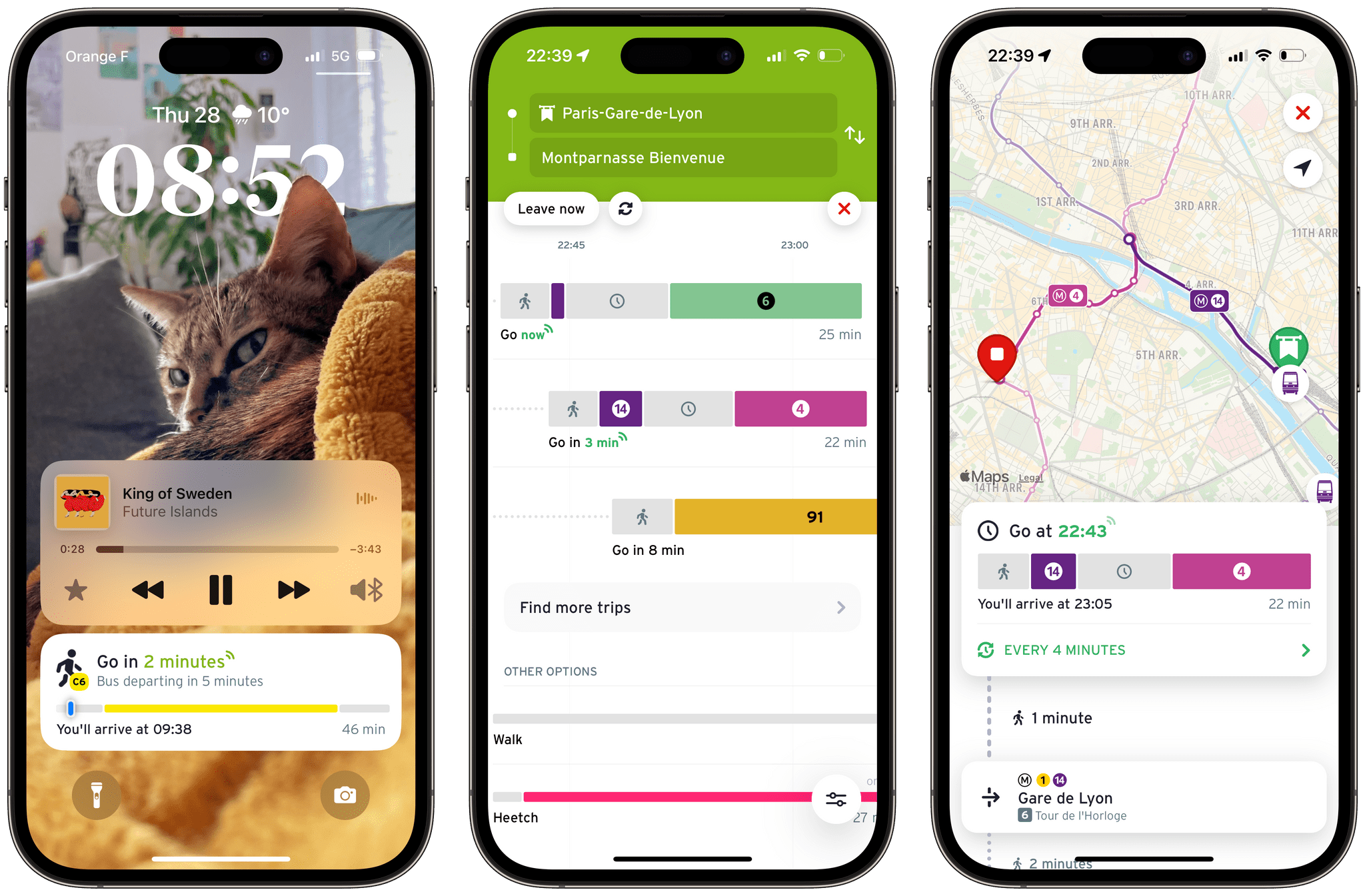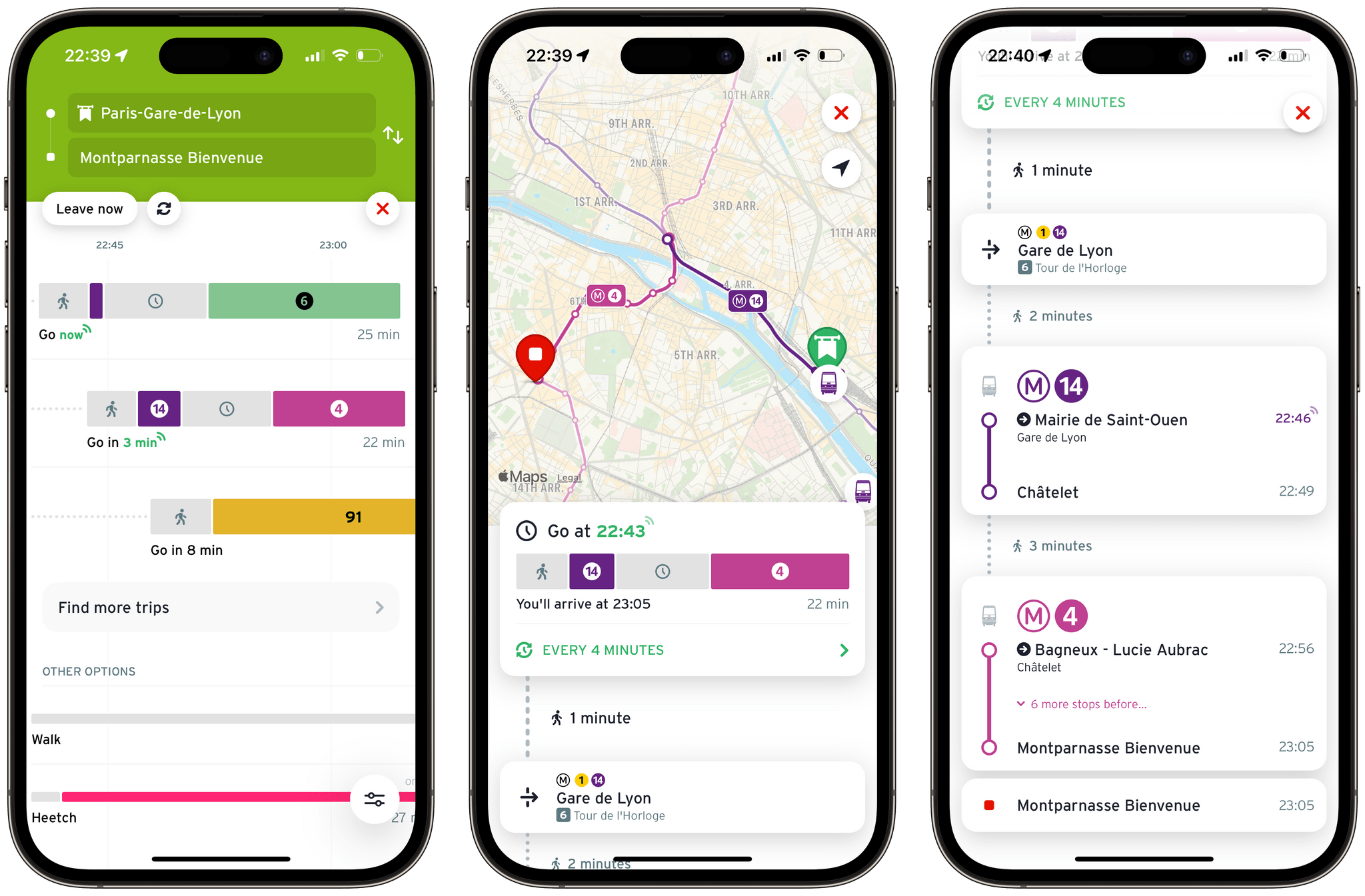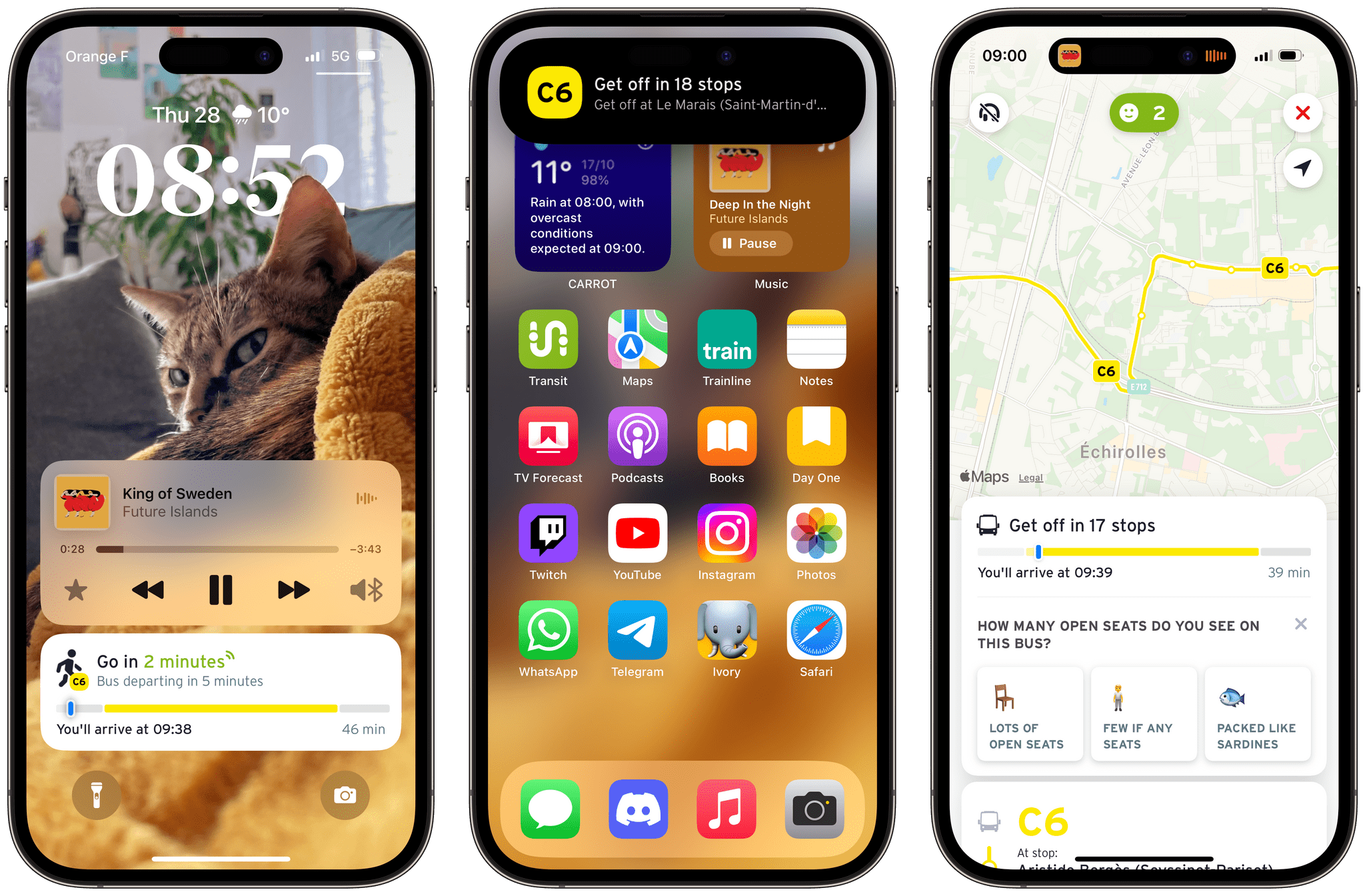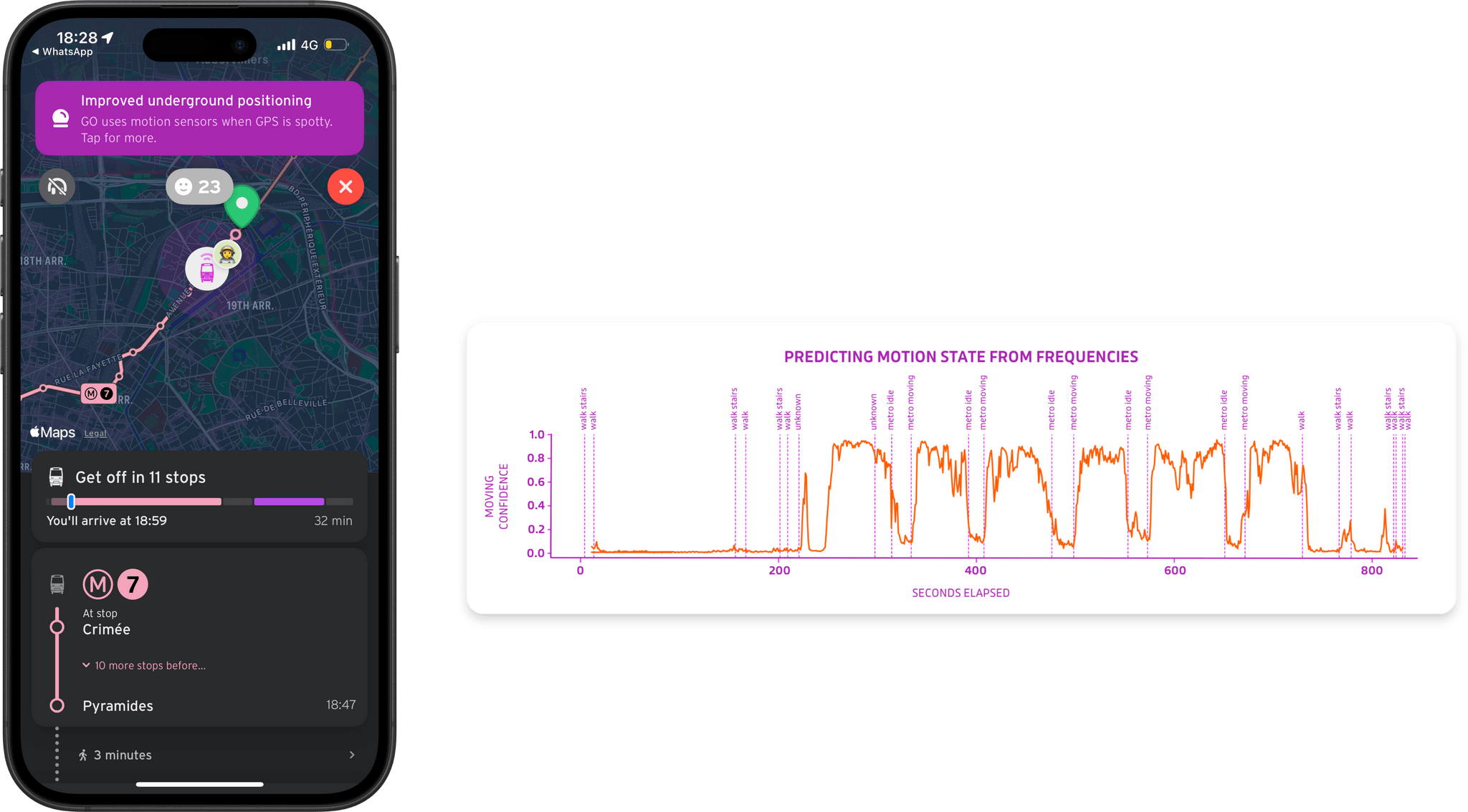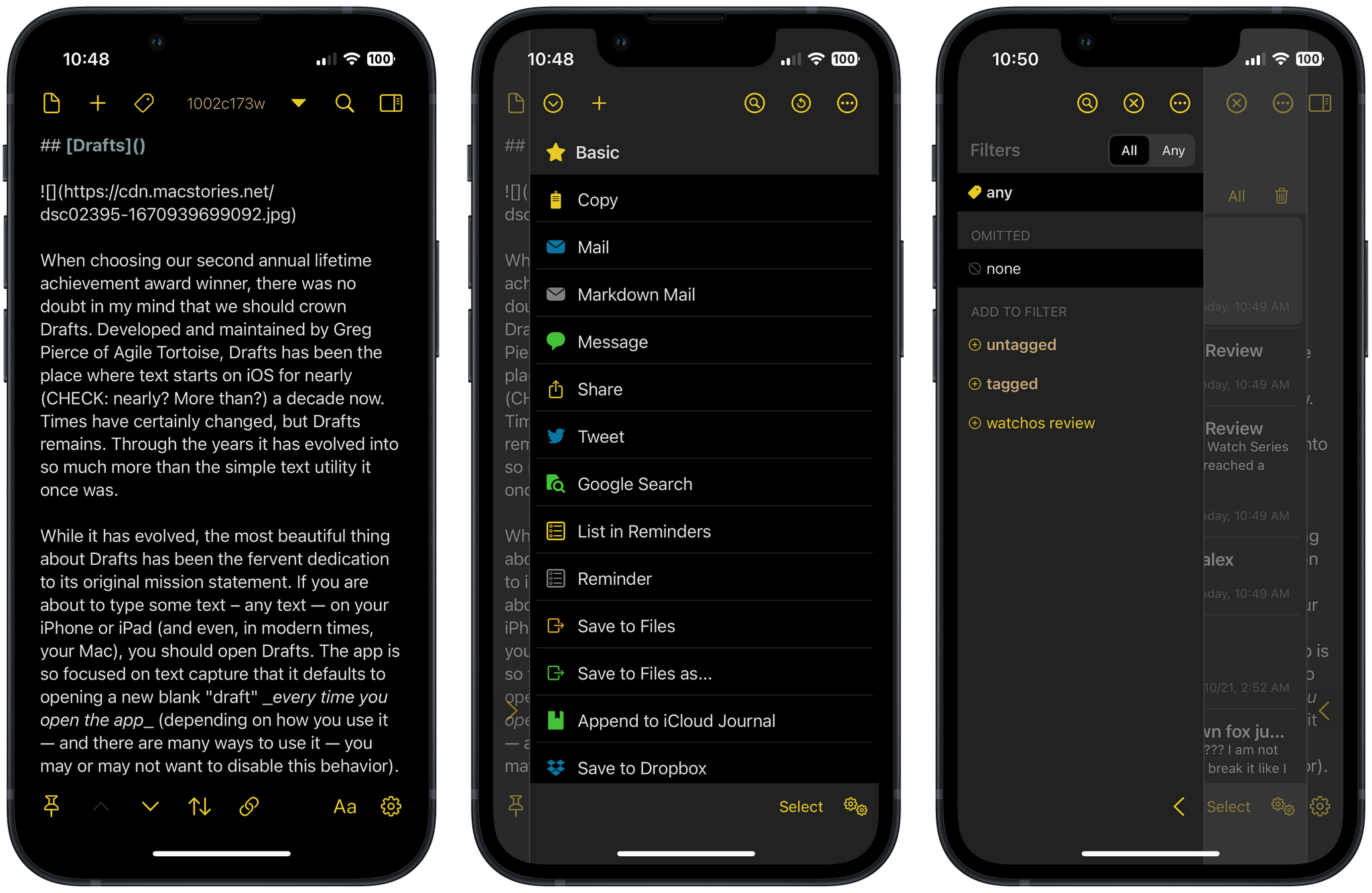This year’s MacStories Selects App of the Year was never in question. No app has had a bigger political, cultural, and competitive impact on the App Store this year than Delta. On top of that, Delta is a beautifully designed, native app that takes advantage of Apple’s latest technologies, putting it head and shoulders above other iOS emulators. Of course, Delta is also a delightfully fun way to relive classic videogames on the iPhone’s outstanding hardware.
Delta’s impact on the app world this year transcended retro gaming. However, for most people, being able to dip into the world of Pokémon or battle their way through the dungeons of Hyrule on the device they carry with them is all the payoff they need.
That’s why, to celebrate Delta’s many accomplishments in 2024, we commissioned three Delta skins for Nintendo DS games from Sean Fletcher, a Seattle-based designer who has created dozens of Delta skins that pay homage to classic Nintendo hardware. The MacStories DS Skins, which incorporate MacStories’ signature colors and a subtle logo, work in portrait and landscape orientations and are available for $3 on our Gumroad store. As Nintendo’s first touchscreen device, we couldn’t think of a better way to celebrate Delta’s emergence as an emulation powerhouse on the iPhone than with skins for the DS.
With the rise of generative AI and the decline of search engines, we’ve made a point of working with as many writers, artists, musicians, developers, and now, designers as possible this year. The fact that Delta enables anyone to make skins for its app allowed us to work with Sean, another talented creative professional, whose work we’ve supported personally and linked to in the past. If you like the MacStories DS Skins, be sure to check out Sean’s other skins, too.
We’re delighted with how the MacStories DS Skins turned out and hope you love them, too. We can’t wait to see screenshots of what you’re playing with them.