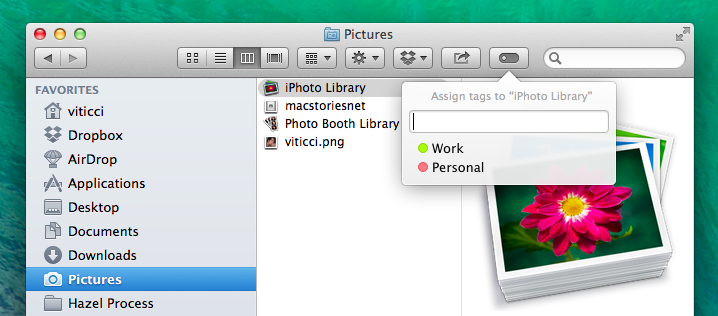Mavericks is the latest version of OS X that builds upon the foundation of Mountain Lion to offer new apps like Maps and iBooks, redesigned system apps, and new energy-saving technologies like App Nap and Safari Power Saver. For power users, Mavericks sports additions like improved multiple displays, Finder tabs, tags, and AppleScript Libraries.
At MacStories, we enjoy finding all the little tweaks and hidden features that come with a brand new OS X version each year. In this post, you’ll find over 70 tips, tricks, and details of OS X Mavericks that we’ve collected throughout the summer since the first beta release the new operating system.
Mavericks’ release was announced today at Apple’s media event in San Francisco, and it’s available for free on the Mac App Store. We will have more articles on Mavericks throughout the week in our Mavericks hub on MacStories.
In the meantime, you can enjoy our collection of tips and tricks to get the most out of Mavericks, and read my article on working with Mavericks.
Read more