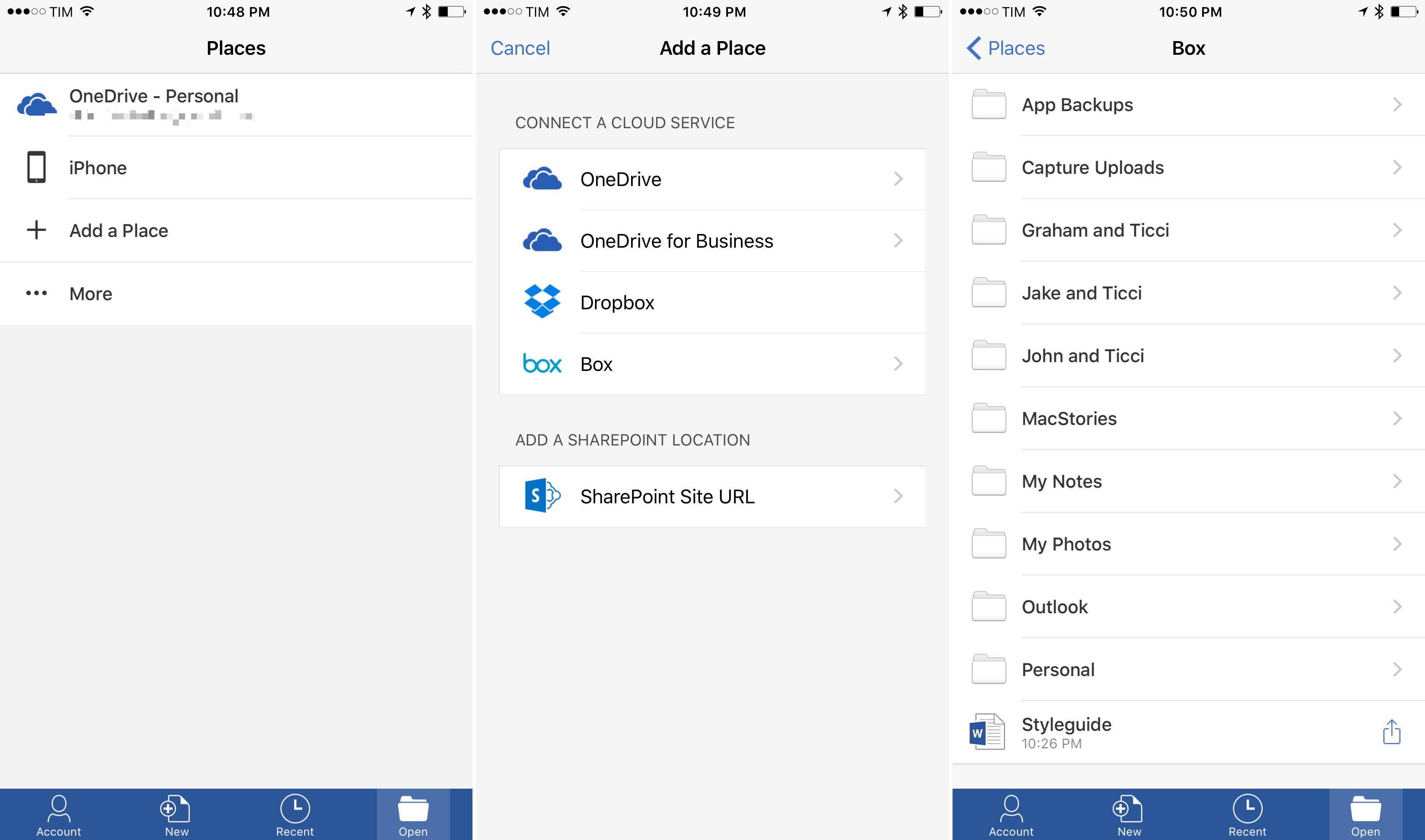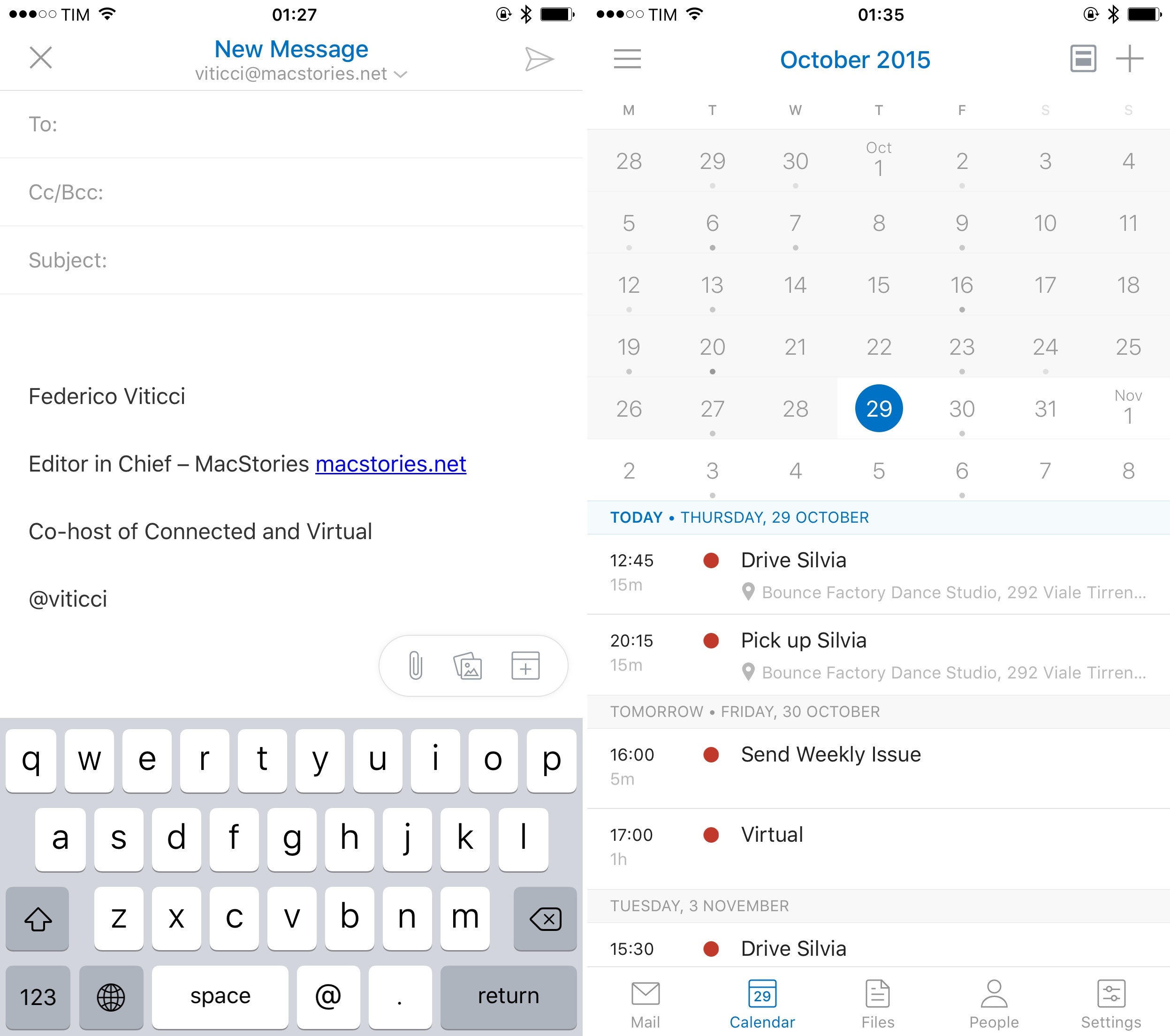Big news from Microsoft today: Sunrise, the calendar platform they acquired earlier this year, will merge with the Outlook mobile app, providing the calendar backend for the app.
From the Microsoft blog:
The Sunrise team is now officially a part of the broader Outlook product team, bringing a fresh approach to calendaring and combining it with Microsoft’s deep expertise in both email and calendar. Better Outlook calendaring gives you more ability to manage your personal and professional life from a single, powerful app. Over the coming months, you’ll see richer calendar experiences come to Outlook from Sunrise—including Interesting Calendars and connections to your favorite apps and services. You will also see improvements to Outlook’s ability to create meetings while on the go and handle meetings across time zones. All of this means Outlook will eventually replace the current Sunrise app.
And here’s from the Sunrise blog:
All the features you love in Sunrise are coming to Outlook soon
We are currently working on integrating all the extra features that made Sunrise so delightful to use in Outlook for iOS and Android. Expect features like Interesting Calendars, Connected Apps and our 3-day view to show up before the end of the year.
Until then, the Sunrise app will stay on the App Store, though it won’t likely receive any updates.
After the acquisition news in February, I wrote:
It seems fair to assume that Microsoft will add more cloud integrations from their own ecosystem (OneNote, Exchange, perhaps Skype?), but I’m curious to see if and how Sunrise will work with Outlook, which comes with an embedded Calendar view.
Microsoft’s answer eight months later is that they want to build an all-in-one email and calendar app that also supports connections to external apps and services. For context, Sunrise currently works with data from Todoist, Evernote, Songkick, Asana, and more. In theory, all these integrations could also be coming to Outlook, which would make it the most “open” calendar and email client on the App Store in terms of third-party (cloud) integrations.
I have mixed feelings about the all-in-one approach, at least for now. Today’s update to Outlook for iOS (which I have been using as my go-to client for the past month) brings a cleaner look and native Watch app, but the Sunrise integration is half-baked and there’s a lot of work to do. The Calendar view of Outlook has been refreshed with a more polished UI and a new monthly view, but none of the features that made Sunrise great – event icons, integrations, the keyboard, and the fantastic date picker – are available yet. Basically, Microsoft has announced their intention to bring Sunrise to Outlook, without any deep Sunrise integration in the actual app yet.
When the transition from Sunrise to Outlook is complete, will it be too much for a single app? Are we really going to get the real Sunrise alongside our email, or a watered-down version lacking the many small touches which made Sunrise an elegant and powerful standalone calendar app? On the other hand, if anyone can make email smarter thanks to integrations and fresh ideas, that’s the Sunrise team. I want to be optimistic.
Also, don’t forget about Wunderlist, which Microsoft also acquired this year. Currently, support for “tasks” in Outlook is marked as planned in the app’s community section where users can vote and suggest new features. I wonder what’s going to happen there.