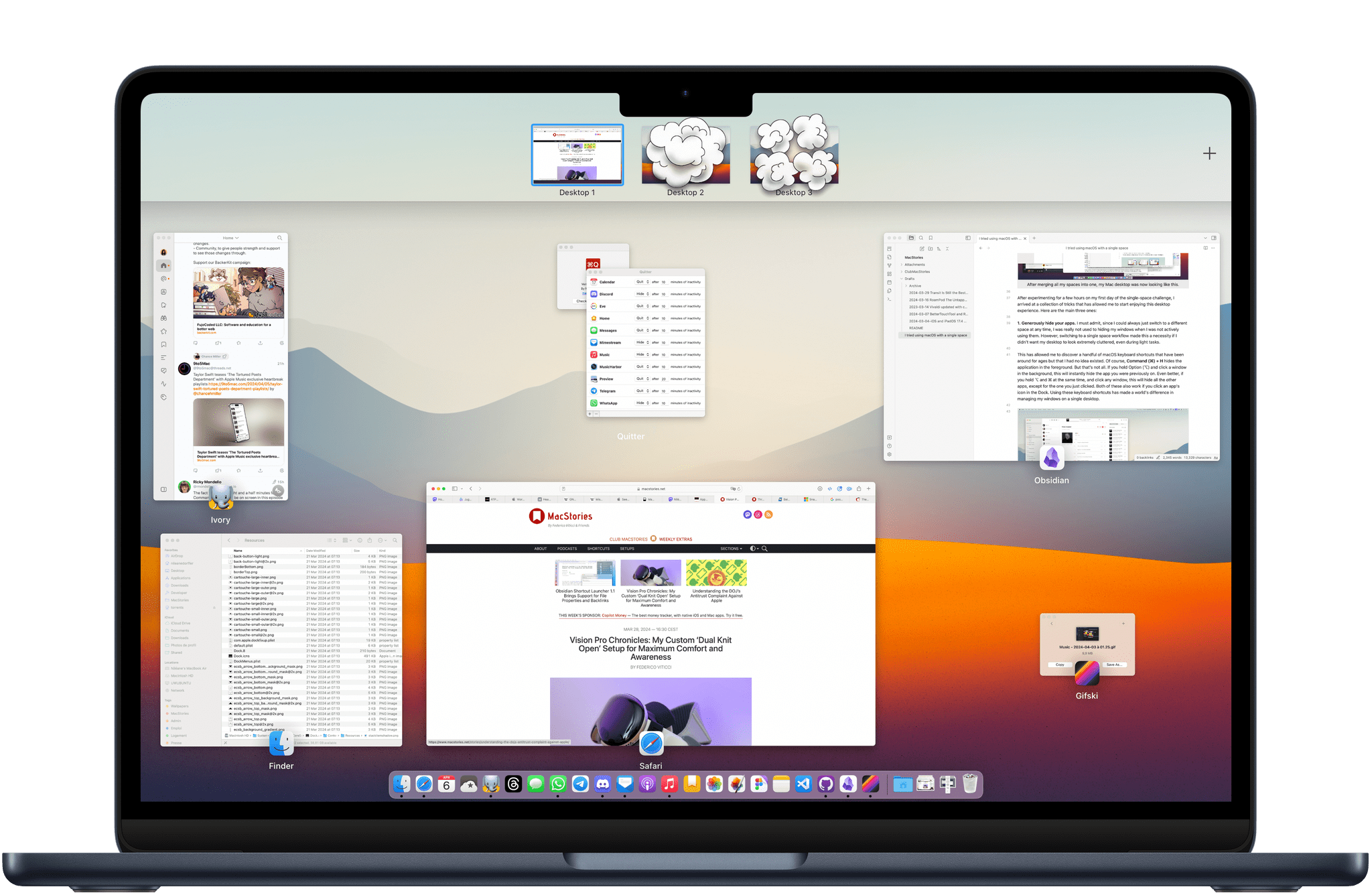A couple of weeks ago, in a members-only special episode of the Accidental Tech Podcast, John Siracusa went in-depth on his window management techniques on the Mac. This was absolutely fascinating to me. I strongly recommend checking the episode out if you can. One of the many reasons it captivated me is the fact that John Siracusa uses macOS in only a single space (the system’s name for virtual desktops) and lays out windows in a very specific way to take advantage of his entire display.
This is completely opposite of the way I’ve been managing and arranging windows on my Mac for the past ten years. To work on my Mac, I always heavily rely on having at least three spaces and switching between them on the fly depending on the task at hand. Moreover, I rarely keep more than two or three windows open at a time in each space.
However, since I’m always up for an experiment and shaking things up, I thought I would try going back to a single space on my Mac for a full week. I approached this by drawing inspiration from John Siracusa’s window management techniques and digging up an old Mac utility that helped me with the transition. I’ve learned a lot from this challenge; even more surprisingly, it has sparked in me a newfound interest in Stage Manager on the Mac.
Let me tell you how it went.