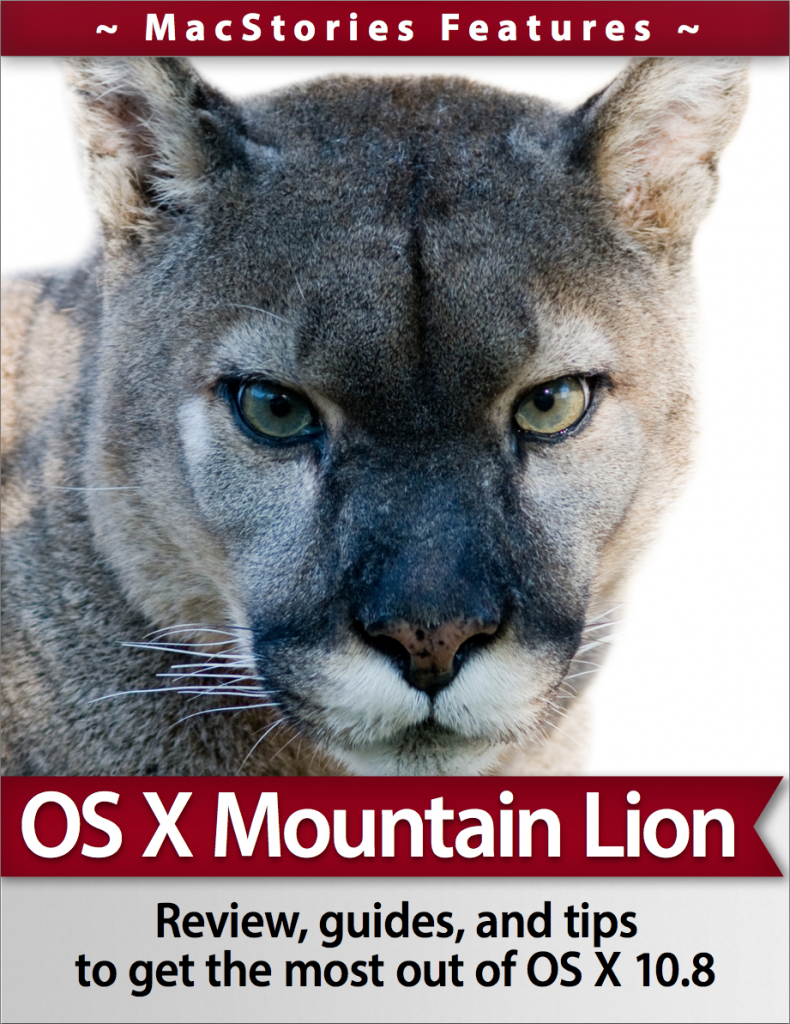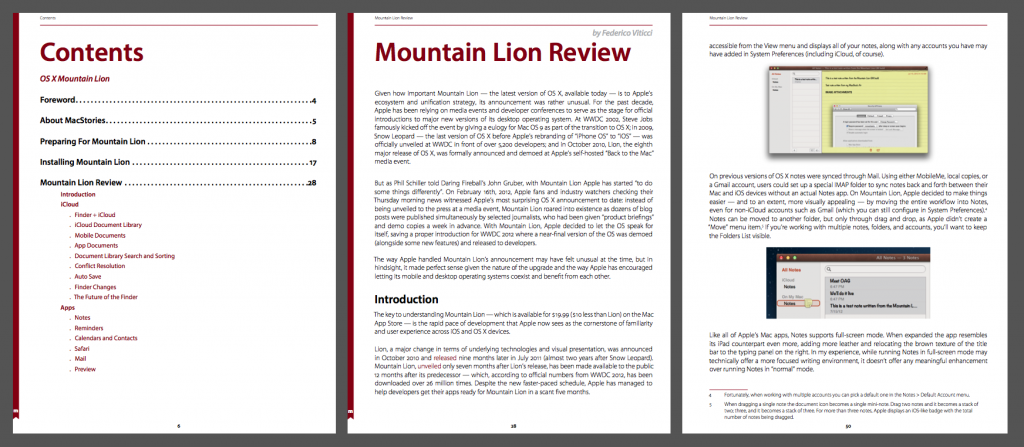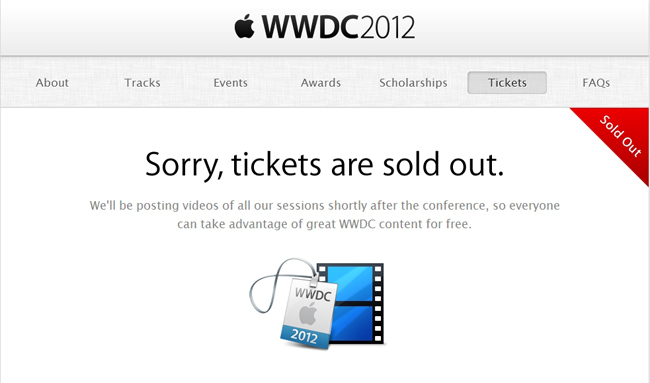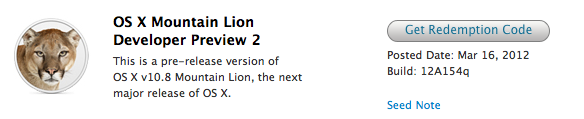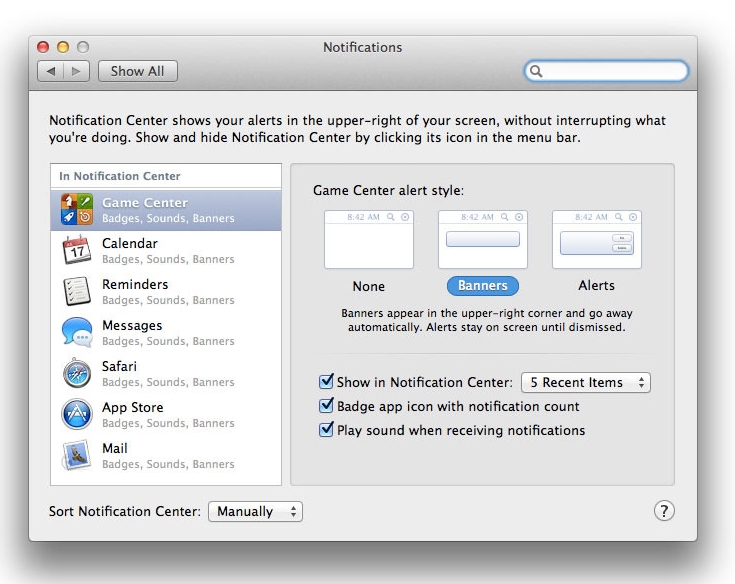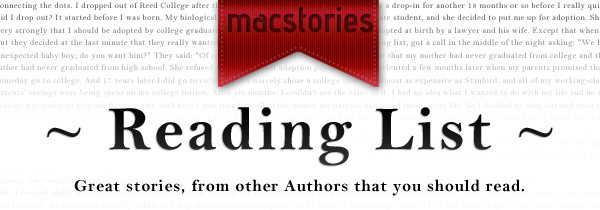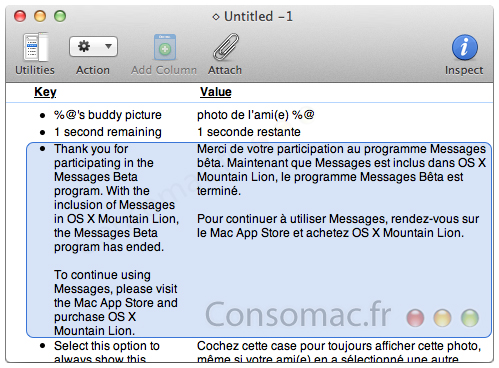Following the announcement of OS X Mountain Lion and the release of the first developer preview, I’ve been seeing a lot of new commentary being added to the longstanding argument that Apple is “iOS-ifying” the Mac with features and apps from the iPad. Matt Alexander has probably the best metaphor on the subject:
And then yesterday, OS X and iOS announced an impromptu decision. Many had already (reluctantly) seen it coming but most chose to ignore the possibility, hurt that OS X might do that to them (to them!). But now it’s real, the two are moving in together, and that means a lot of things for the end-user.
Of the utmost importance is the fact that such a step does not suggest that the two entities are merging. Separate identities remain, but assets and possessions are shared. The decision comes when two individuals decide that, as a couple, they are better together than they are on their own. Moving in together, the couple is free to communicate more clearly with each other, to really learn about themselves, and to face complex life decisions together. The two are not somehow merging into the same entity, they’re merely moving under one roof, sharing some belongings, and generally learning how to co-exist in a new contextual environment.
The image of two OSes “moving in together” works exceptionally well in this context as Apple isn’t merging iOS and OS X – they are trying to get the best features “inspired from iPad” and bring them over to OS X. Anyone who’s ever been in a stable relationship understands that the single characteristics of a person (the “features” in OS parlance) mostly remain intact over the years, but as two people decide they are better as a couple, there might be some influence over each other’s distinctive traits (cue definition of “ecosystem” and “inspiration”). I think Matt simply nailed it with his article.
I believe, however, that there’s still much of a debate going around as to whether Apple is 100% clear in admitting “they are borrowing” from iOS to enhance the Mac, or Mountain Lion and the whole “iOS-ification” theory shouldn’t be a surprise at all because Apple isn’t trying to “iOS-ify” anything.
A few weeks ago, I wrote:
Today’s (relatively minor) software update reminds me, however, that the iOS-ification goes far beyond simply converting graphics and updating apps from one platform to another. It is actually more a conversion of the entire Apple ecosystem to an iOS-inspired system of graphical elements, user interactions, business models, user experience paradigms, and functionalities. The iOS-ification isn’t simply visual, it’s a fundamental shift of strategy that, ultimately, I believe begins and ends with iCloud — something that I have discussed before.
After the release of Mountain Lion, Jim Dalrymple wrote:
If Apple were trying to make Mountain Lion more like iOS we would be touching the screen of our computers to interact with out apps instead of using the keyboard and mouse.
Mountain Lion is about familiarity and integration. The new features and apps in Mountain Lion make sense for a desktop operating system.
To which Ben Brooks responded:
I don’t disagree with what Dalrymple is saying up and until the last line. Apple is indeed trying to bring some familiarity and integration between the two platforms, but there’s more to it than that.
The way I see it, Apple is trying to simplify OS X and bring to it some of the features from iOS that make sense. To that end Apple is very much making Mountain Lion more iOS like.
And then Jim wrote a smart counterargument:
I’m going to use the same faulty logic that some people have used to claim that OS X Mountain Lion is being iOS-ified to show how iOS is being Mac-ified.
Having watched some old Apple material on the matter (more on this in a bit), I see both ends of the controversy now – and I think the main issue here is that many (including me) haven’t properly explained what they meant by “iOS-ification”. So, before the discussion continues, here’s my take on the feared word: I see “iOS-ification” as “inspiration” from an OS (and ecosystem of devices) that’s been insanely successful over the past five years. Inspiration, not copying, and not “making the Mac like iOS”. In fact, I think that “making the Mac like iOS” is the wrong expression to use – there is a subtle difference, but I’d use “iOS has inspired some changes in OS X” rather than “iOS-like” or “more like iOS”. It’s merely semantics, I know, but I’d like to settle this, and it’s important to use the right terminology.
In order to properly move forward, here’s a few things we can agree upon:
- OS X is the technological foundation of iPhone OS (now iOS).
- Once on iOS, Apple developed some new apps and user features for it.
- After a few years, Apple decided to take some apps and user features from iOS (iPad and iPhone) and bring them back to the Mac.
These are the facts. Now, the problem is the interpretation of these facts, and how writers like Ben and Jim see the aforementioned process of “bringing back” as iOS-ification, inspiration, natural evolution, or whatever they want to call it. In fact, I believe the real issue is the meaning we want to give to these facts, and how they play in the bigger picture of Apple being committed to the Mac platform.
As usual, I’d like to turn it over to Steve to remind us how a particular subject was first introduced. Here’s how he described the process behind OS X Lion at the Back to the Mac event in 2010:
What is the big idea, what is the philosophy behind Mac OS X Lion? Well, that’s where Back to the Mac comes from.
What we’ve done is we’ve started from Mac OS X and we created from it a version called iOS, which we used in the iPhone, and we invented some new things and we’ve perfected it over the last several years and it’s now used in the iPad as well. What we’d like to do – we’re inspired by some of those innovations in the iPad and the iPhone, we’d like to bring them back to the Mac. And so that’s what Lion’s about: Mac OS X meets the iPad.
If you watch the keynote again, you’ll notice how Steve and other executives often mention the word “inspiration” while demonstrating features that are “convenient just like the iPad” and “iPad-style” in the way they are presented on screen. I don’t think there’s any doubt that a) iOS is technologically based off OS X and b) Apple created new features on iOS that were eventually ported to OS X. The latter point is happening once again with Mountain Lion, as things like Notification Center and Twitter integration were chronologically iOS-first – and they are now displayed “iPad-style” on the Mac.
With these facts available, I’d like to lay out my own conceptual compromise we can (hopefully) agree upon while we’re waiting to see where Apple is headed with Mountain Lion and its Mac hardware line-up.
Here it goes: iOS-ification indicates the process of being inspired by the iPad’s success to port some apps and features to OS X. In this process, the operating systems are kept separate, and features are developed to take advantage of each device’s nature. Ultimately, iOS-ification is aimed at making iOS and OS X coexist in a single iCloud ecosystem.
Before I continue, allow me to present more fact-checking straight from Apple’s PR:
Lion (2010):
Lion brings many of the best ideas from iPad back to the Mac, plus some fresh new ones like Mission Control that Mac users will really like,” said Steve Jobs, Apple’s CEO. “Lion has a ton of new features, and we hope the few we had time to preview today will give users a good idea of where we are headed.
Mountain Lion (2012).
Apple today released a developer preview of OS X Mountain Lion, the ninth major release of the world’s most advanced operating system, which brings popular apps and features from iPad to the Mac and accelerates the pace of OS X innovation.
As I said above, I see both points in this argument. “The Mac is still a Mac and these are just features” and “The Mac is starting to be a lot like iOS” both make sense (and are factually correct) depending on how you look at the issue, which is a complex one in that it’s got a lot of history behind it, subtle changes in marketing (“best ideas” from 2010 compared to “popular apps and features” in 2012), and an overall “we don’t know yet” aspect due to Apple’s ever growing success and sales numbers.
I do believe, however, that if we consider iOS-ification as “inspiration” and agree that when iPad features comes to OS X they retain the Mac’s best advantages and functionalities (an example is Notification Center having a keyboard shortcut in Mountain Lion), we can find a sweet spot that makes everyone happy and excited about the things to come.
Whilst drawing a line between familiarity and integration is hard because, after all, we’re just writers and we’re not aware of Apple’s real goals, I believe the unification that’s happening now isn’t about the two operating system – it’s iCloud. I’ve written about this before, and I won’t repeat myself here – iCloud is becoming Apple’s “ecosystem for everything” on each release. iCloud is the platform for the next decade no matter if iOS and OS X will eventually merge or not.